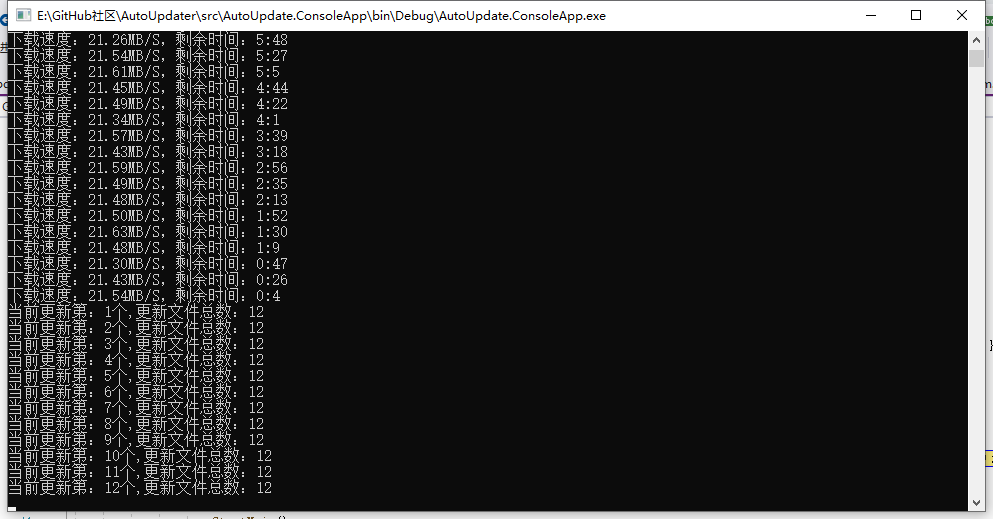GeneralUpdate2.1.0发布
2024-08-25 20:14:37
GeneralUpdate
- GeneralUpdate是基于.net framwork开发的一款(c/s应用)自动升级程序。该组件将更新的核心部分抽离出来方便应用于多种项目当中目前适用于wpf,控制台应用,winfrom。相比以前更方便的是不需要在过分关注源码可直接通过nuget直接使用。
- 如果有任何使用问题可以在Github的issues上进行提问我会每周统一找时间解决并解答bug或者问题。或者联系文章末尾的联系方式会有人解答。
- 每次迭代新版本doc文件夹中的帮助文档也会随之更新,各位开发者请多关注。
- 如果该组件能够帮助到您,希望可以点个Strat和关注一下文档末尾的联系方式。您的支持是对开源作者最大的支持与帮助。
How to use it:
Gitee(码云)地址:
- https://gitee.com/Juster-zhu/GeneralUpdate
Nuget地址:
- https://www.nuget.org/packages/GeneralUpdate.Core/
- https://www.nuget.org/packages/GeneralUpdate.Single/
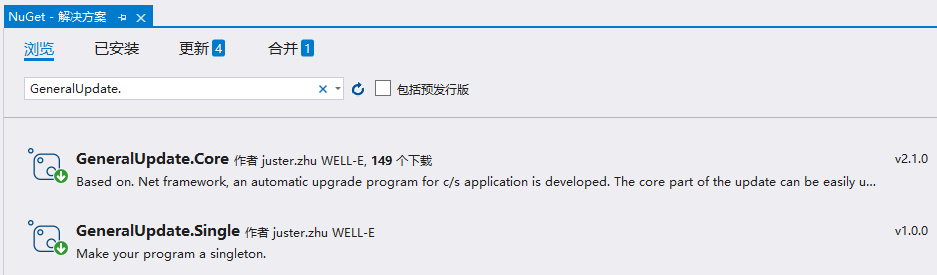

GitHub地址:
- Address:https://github.com/WELL-E/AutoUpdater/tree/autoupdate2
- Issues:https://github.com/WELL-E/AutoUpdater/issues
1.版本更新2020-8-30
在新的发布中,GeneralUpdate.Core-2.1.0版本新增断点续传功能。
在新的发布中,新增了组件 GeneralUpdate.Single-1.0.0,它将为程序带来单例运行功能,防止自动更新程序开启多个。
2.更新流程
1.客户端程序启动,向服务器获取更新信息解析并比对是否需要更新。
2.解析进程传参。例如:本机版本号、最新版本号、下载地址、解压路径、安装路径等。
3.客户端程序启动更新程序(GeneralUpdate),关闭自身(客户端把自己关掉)。
4.自动更新程序(GeneralUpdate)根据传递的更新信息进行, (1)下载、(2)MD5校验、(3)解压、(4)删除更新文件、(5)替换更新文件、(6)关闭更新程序自身、(7)启动客户端。
5.完成更新
3.进程之间相互调用
此段代码来自于msdn
using System;
using System.Diagnostics;
using System.ComponentModel;
namespace MyProcessSample
{
class MyProcess
{
// Opens the Internet Explorer application.
void OpenApplication(string myFavoritesPath)
{
// Start Internet Explorer. Defaults to the home page.
Process.Start("IExplore.exe");
// Display the contents of the favorites folder in the browser.
Process.Start(myFavoritesPath);
}
// Opens urls and .html documents using Internet Explorer.
void OpenWithArguments()
{
// url's are not considered documents. They can only be opened
// by passing them as arguments.
Process.Start("IExplore.exe", "www.northwindtraders.com");
// Start a Web page using a browser associated with .html and .asp files.
Process.Start("IExplore.exe", "C:\\myPath\\myFile.htm");
Process.Start("IExplore.exe", "C:\\myPath\\myFile.asp");
}
// Uses the ProcessStartInfo class to start new processes,
// both in a minimized mode.
void OpenWithStartInfo()
{
ProcessStartInfo startInfo = new ProcessStartInfo("IExplore.exe");
startInfo.WindowStyle = ProcessWindowStyle.Minimized;
Process.Start(startInfo);
startInfo.Arguments = "www.northwindtraders.com";
Process.Start(startInfo);
}
static void Main()
{
// Get the path that stores favorite links.
string myFavoritesPath =
Environment.GetFolderPath(Environment.SpecialFolder.Favorites);
MyProcess myProcess = new MyProcess();
myProcess.OpenApplication(myFavoritesPath);
myProcess.OpenWithArguments();
myProcess.OpenWithStartInfo();
}
}
}
3.GeneralUpdate.Core-2.1.0使用方式
#region Launch1
args = new string[6] {
"0.0.0.0",
"1.1.1.1",
"https://github.com/WELL-E",
"http://192.168.50.225:7000/update.zip",
@"E:\PlatformPath",
"509f0ede227de4a662763a4abe3d8470",
};
GeneralUpdateBootstrap bootstrap = new GeneralUpdateBootstrap();//自动更新引导类
bootstrap.DownloadStatistics += OnDownloadStatistics;//下载进度通知事件
bootstrap.ProgressChanged += OnProgressChanged;//更新进度通知事件
bootstrap.Strategy<DefultStrategy>().//注册策略,可自定义更新流程
Option(UpdateOption.Format, "zip").//指定更新包的格式,目前只支持zip
Option(UpdateOption.MainApp, "your application name").//指定更新完成后需要启动的主程序名称不需要加.exe直接写名称即可
Option(UpdateOption.DownloadTimeOut,60).//下载超时时间(单位:秒),如果不指定则默认超时时间为30秒。
RemoteAddress(args).//这里的参数保留了之前的参数数组集合
Launch();//启动更新
#endregion
#region Launch2
/*
* Launch2
* 新增了第二种启动方式
* 流程:
* 1.指定更新地址,https://api.com/GeneralUpdate?version=1.0.0.1 在webapi中传入客户端当前版本号
* 2.如果需要更新api回返回给你所有的更新信息(详情内容参考 /Models/UpdateInfo.cs)
* 3.拿到更新信息之后则开始http请求更新包
* 4.下载
* 5.解压
* 6.更新本地文件
* 7.关闭更新程序
* 8.启动配置好主程序
* 更新程序必须跟主程序放在同级目录下
*/
//GeneralUpdateBootstrap bootstrap2 = new GeneralUpdateBootstrap();
//bootstrap2.DownloadStatistics += OnDownloadStatistics;
//bootstrap2.ProgressChanged += OnProgressChanged;
//bootstrap2.Strategy<DefultStrategy>().
// Option(UpdateOption.Format, "zip").
// Option(UpdateOption.MainApp, "").
// Option(UpdateOption.DownloadTimeOut,60).//下载超时时间(单位:秒),如果不指定则默认超时时间为30秒。
// RemoteAddress(@"https://api.com/GeneralUpdate?version=1.0.0.1").//指定更新地址
// Launch();
#endregion
private static void OnProgressChanged(object sender, ProgressChangedEventArgs e)
{
if (e.Type == ProgressType.Updatefile)
{
var str = $"当前更新第:{e.ProgressValue}个,更新文件总数:{e.TotalSize}";
Console.WriteLine(str);
}
if (e.Type == ProgressType.Done)
{
Console.WriteLine("更新完成");
}
}
private static void OnDownloadStatistics(object sender, DownloadStatisticsEventArgs e)
{
Console.WriteLine($"下载速度:{e.Speed},剩余时间:{e.Remaining.Minute}:{e.Remaining.Second}");
}
3.GeneralUpdate.Single-1.0.0使用方式
/// <summary>
/// App.xaml 的交互逻辑
/// </summary>
public partial class App : Application, ISingleInstanceApp
{
private const string AppId = "{7F280539-0814-4F9C-95BF-D2BB60023657}";
[STAThread]
protected override void OnStartup(StartupEventArgs e)
{
string[] resultArgs = null;
if (e.Args == null || e.Args.Length == 0)
{
resultArgs = new string[6] {
"0.0.0.0",
"1.1.1.1",
"https://github.com/WELL-E",
"http://192.168.50.225:7000/update.zip",
@"E:\PlatformPath",
"509f0ede227de4a662763a4abe3d8470",
};
}
else
{
resultArgs = e.Args;
}
if (resultArgs.Length != 6) return;
if (SingleInstance<App>.InitializeAsFirstInstance(AppId))
{
var win = new MainWindow();
var vm = new MainViewModel(resultArgs, win.Close);
win.DataContext = vm;
var application = new App();
application.InitializeComponent();
application.Run(win);
SingleInstance<App>.Cleanup();
}
}
public bool SignalExternalCommandLineArgs(IList<string> args)
{
if (this.MainWindow.WindowState == WindowState.Minimized)
{
this.MainWindow.WindowState = WindowState.Normal;
}
this.MainWindow.Activate();
return true;
}
}
4.问答Q&A
Q1.如果版本迭代多次,跨版本更新,该怎么办呢?
A1:只要不是框架级别的更新都是可以更新的。 不管你迭代多少次跨了多少个版本,你把最终的包放到服务器上就行了。这个里面没有涉及到增量更新,所以你更新多了直接把所有的新文件覆盖上去就行了。
Q2.GeneralUpdate是跟客户端是一个整体吗?
A2: 不是,GeneralUpdate是一个独立于客户端的程序。
Q3:能不能增量更新、失败自动回滚、更新本地数据或配置文件?
A3: 目前不能。(该功能已在开发计划当中)。
Q4:GeneralUpdate是如何更新的?
A4: 更新的方式为把本地原有的客户端文件进行覆盖。
最新文章
- mysql 用法记录和常见错误,持续更新。
- 用JAVA写一个日历计划
- 使用retrofit注意
- NYOJ--1237最大岛屿
- DuiLib——第一篇UIManager
- poj 1004 Financial Management
- Asp.net自带导出方法
- npm scripts + webpack 实践经验(React、Nodejs)
- linux下IPC通信
- Git 使用初体验
- MySQL运维相关工具汇总(待补充)
- iOS Swift3.0 OC 数据储存--归档
- 微信支付get_brand_wcpay_request:fail
- Nginx接收的host值会影响alias的规则匹配
- 详解如何在 Linux 启动时自动执行命令或脚本
- Java语法基础常见疑惑解答8,16,17,21图片补充
- leetcode1029
- Oracle存储过程的调试
- 使用 Markdown 写技术博客,踩过的 6个坑
- timescaledb 集成 madlib