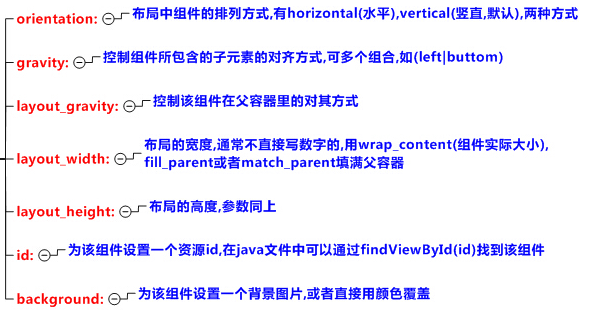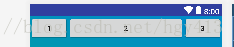Androi Studio 之 LinearLayout
2024-10-07 10:13:24
LinearLayout
•常用属性
•注意事项
当 android:orientation="vertical" 时, 只有水平方向的设置才起作用,垂直方向的设置不起作用
- android:layout_gravity="left"
- android:layout_gravity="right"
- android:layout_gravity="center_horizontal"
当 android:orientation="horizontal" 时, 只有垂直方向的设置才起作用,水平方向的设置不起作用
- 即: top , bottom , center_vertical 是生效的
Weight(转载)
•概念
Indicates how much of the extra space in the LinearLayout is allocated to the view associated with these LayoutParams. Specify 0 if the view should not be stretched. Otherwise the extra pixels will be pro-rated among all views whose weight is greater than 0.说明:
- 指示LinearLayout中多少额外空间分配给与这些LayoutParams关联的视图
- 如果视图不应被拉伸,请指定0
- 否则,额外空间将在权重大于0的所有视图中按比例分配。
剩余布局大小(额外空间) = 父布局大小 - 子布局大小之和;
•详解
1.额外空间,指的是剩余空闲空间, 额外空间将在权重大于0的所有视图中按比例分配。
如下,总权重为1+1=2;
第一个控件是比第二个控件占的空间小的,即w(12345)+1/2空闲空间< w(123456)+1/2控件;
<LinearLayout
android:orientation="horizontal">
<TextView
android:layout_width="wrap_content"
android:layout_height="wrap_height"
android:layout_weight="1"
android:text="12345"/> <TextView
android:layout_width="wrap_content"
android:layout_height="wrap_height"
android:layout_weight="1"
android:text="123456"/>
</LinearLayout>如果我们让控件的宽度定义为layout_width="0dp" ,这样比如2个控件的 layout_weight="1" 就可以各自50%平分整个空间了;
因为:0 + 1/2空闲空间 = 0 + 1/2空闲空间。
2.默认layout_weight为0,所以如果这么写:
<LinearLayout
android:orientation="horizontal"> <TextView
android:layout_width="40dp"
android:layout_height="match_parent"
android:background="#000" /> <Button
android:layout_width="0dp"
android:layout_height="match_parent"
android:layout_weight="1"/> <TextView
android:layout_width="40dp"
android:layout_height="match_parent"
android:background="#888" /> </LinearLayout>则总权重为1,即Button占了所有剩余空闲空间,无论它在哪个位置。
3.在排列方向上设置了match_parent, 如下,权重为2,1,2
<LinearLayout
android:layout_width="match_parent"
android:layout_height="match_parent"
android:orientation="horizontal">
<Button
android:layout_width="match_parent"
android:layout_height="wrap_content"
android:text="1"
android:layout_weight="2"/>
<Button
android:layout_width="match_parent"
android:layout_height="wrap_content"
android:text="2"
android:layout_weight="1"/>
<Button
android:layout_width="match_parent"
android:layout_height="wrap_content"
android:text="3"
android:layout_weight="2"/>运行结果如下:
分析:
- 因为设置的都是match_parent,所以如果没有设置权重,三个Button只会显示第一个,其他会被覆盖
- 但是设置了权重后, 我们就按三个 Button 给定的 width=match_parent 计算剩余空间
- 剩余空间=1个match_parent空间-3个match_parent空间= -2个match_parent空间(负2)
- 所以
- Button1所占空间 = 1个match_parent空间+(-2个match_parent空间)*2/5 = 1/5个match_parent空间
- Button2所占空间 = 1个match_parent空间+(-2个match_parent空间)*1/5 = 3/5个match_parent空间
- Button3所占空间 = 1个match_parent空间+(-2个match_parent空间)*2/5 = 1/5个match_parent空间
所以在统一设置match_parent时,会有这么一个特性,权重越大,空间越小。
而且在某个控件权重刚好为另外的所有控件权重之和时,这个控件会消失。
如权重变为1,2,3;
<LinearLayout
android:layout_width="match_parent"
android:layout_height="match_parent"
android:orientation="horizontal">
<Button
android:layout_width="match_parent"
android:layout_height="wrap_content"
android:text="1"
android:layout_weight="2"/>
<Button
android:layout_width="match_parent"
android:layout_height="wrap_content"
android:text="2"
android:layout_weight="1"/>
<Button
android:layout_width="match_parent"
android:layout_height="wrap_content"
android:text="3"
android:layout_weight="2"/>运行结果如下:

同样的算法:
- Button1所占空间 = 1个match_parent空间+(-2个match_parent空间)*1/6 = 2/3个match_parent空间
- Button2所占空间 = 1个match_parent空间+(-2个match_parent空间)*2/6 = 1/3个match_parent空间
- Button3所占空间 = 1个match_parent空间+(-2个match_parent空间)*3/6 = 0个match_parent空间
divider(转载)
•为LinearLayout设置分割线
很多界面开发中都会设置一些下划线,或者分割线,从而使得界面更加整洁美观,比如下面的酷狗 音乐的注册页面:
对于这种线,我们通常的做法有两种:
- 直接在布局中添加一个view,这个view的作用仅仅是显示出一条线,代码也很简单:
android:layout_width="match_parent"
android:layout_height="1px"
android:background="#000000" />- 这个是水平方向上的黑线,当然你也可以改成其他颜色,或者使用图片
- 使用LinearLayout的一个divider属性
- 1)divider : 设置作为分割线的图片
2)showDividers : 设置分割线的位置
- none(无)
- beginning(开始)
- end(结束)
- middle(每两个组件间)
- 3)dividerPadding : 设置分割线的 Padding
本次内容转载自:LinearLayout(线性布局)
最新文章
- 利用SQLite_Expert实现Excel表转SqLite数据库
- 转载:《TypeScript 中文入门教程》 2、枚举
- Quartz将Job保存在数据库中所需表的说明
- Java之ByteArrayInputStream和ByteArrayOutputStream-操作字节数组的类
- linux命令打开程序
- 解决ActiveX Control异常:"没有注册类(异常来自 HRESULT:0x80040154(REGDB_E_CLASSNOTREG))"
- sdut 上机练习8面向对象编程(对象的数组)
- why TCP guarentee delivery?
- 2014 Shanghai Invitation Contest
- Laravel——安装Laravel-admin
- 浅谈RNN、LSTM + Kreas实现及应用
- Impala 学习
- Android中decode JPG时建议使用inPreferQualityOverSpeed
- python-面向过程编程
- mysql++使用
- WordPress 用户管理插件 WP User Manager
- VCF和GVCF格式说明
- Tomcat配置文件与启动顺序
- c# 调用系统默认图片浏览器打开图片
- MapReduce修改输出的文件名