微信小程序:流程/步骤流/时间轴自定义组件
2024-09-20 00:17:55
效果图:
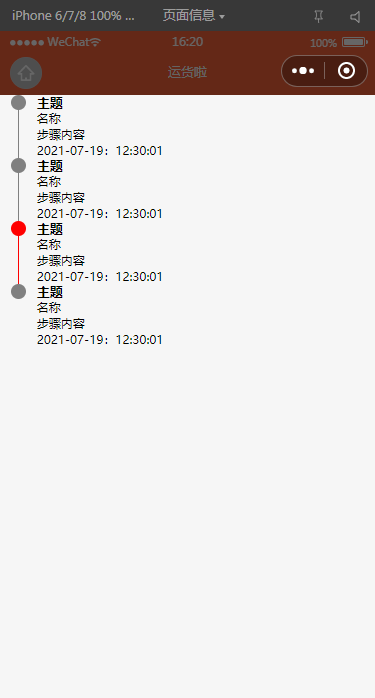
1.首先在小程序components目录下新建一个名为step的文件夹,再建step组件名。结构如下。
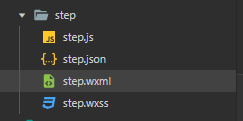
直接上代码
step.wxml
<view class="step" wx:key="{{item}}" wx:for="{{stepList}}">
<view class="item_left">
<view class="line {{item.status==0?'':'active'}}" hidden="{{index==stepList.length-1}}"></view>
<view class="iconbox">
<view class="circle {{item.status==0?'':'active'}}"></view>
</view>
</view>
<view class="item_right">
<view class="item_title" hidden="{{item.title==''}}">{{item.title}}</view>
<view class="item_content">
<view class='cntext' hidden="{{item.name==''}}">{{item.name}}</view>
<view class='cntext' hidden="{{item.event==''}}">{{item.event}}</view>
<view class='cntext' hidden="{{item.time==''}}">{{item.time}}</view>
</view>
</view>
</view>
step.wxss
.step {
display: flex;
flex-direction: row;
}
.item_left {
width: 60rpx;
display: flex;
justify-content: center;
position: relative;
margin-left: 10rpx;
}
.line {
width: 2rpx;
height: 85%;
align-self: flex-end;
background-color: gray;
}
.iconbox {
width: 100%;
height: 60rpx;
position: absolute;
display: flex;
justify-content: center;
}
.circle {
width: 30rpx;
height: 30rpx;
border-radius: 50%;
background-color: gray;
flex-shrink: 0;
}
.active {
background-color: red;
}
.item_right {
width: 100%;
display: flex;
flex-direction: column;
margin-left: 10rpx;
margin-right: 10rpx;
}
.item_title {
width: 100%;
height: 30rpx;
display: flex;
align-items: center;
font-weight: bold;
font-size: 26rpx;
}
.item_content {
width: 100%;
}
.cntext {
width: 100%;
font-size: 24rpx;
}
step.js
Component({
/**
* 组件的属性列表
*/
properties: {
//步骤条数据
stepList: {
type: Array,
value: [
{
title: "主题",
name: "名称",
event: "步骤内容",
time: "2021-07-19:12:30:01",
status: "0"
},
{
title: "主题",
name: "名称",
event: "步骤内容",
time: "2021-07-19:12:30:01",
status: "0"
},
{
title: "主题",
name: "名称",
event: "步骤内容",
time: "2021-07-19:12:30:01",
status: "1"
},
{
title: "主题",
name: "名称",
event: "步骤内容",
time: "2021-07-19:12:30:01",
status: "0"
}
]
}
},
/**
* 组件的初始数据
*/
data: {
},
/**
* 组件的方法列表
*/
methods: {
}
})
step.json
{
"component": true,
"usingComponents": {}
}
2.引用:
全局引用:在app.json文件中添加代码
"usingComponents": {
"step": "/components/step/step"
},
局部引用:在想要引用的页面json文件中添加代码
"usingComponents": {
"step": "/components/step/step"
},
3.(1)在wxml里使用
<step class="stepitem" id="step" stepList="{{stepList}}"></step>
(2)js添加数据
data: {
stepList: [
{
title: "已接单",
name: "名称",
event: "步骤内容",
time: "2021-07-19:12:30:01",
status: "0"
},
{
title: "待支付",
name: "名称",
event: "步骤内容",
time: "2021-07-19:12:30:01",
status: "0"
},
{
title: "待提货",
name: "名称",
event: "步骤内容",
time: "2021-07-19:12:30:01",
status: "0"
},
{
title: "提货中",
name: "名称",
event: "步骤内容",
time: "2021-07-19:12:30:01",
status: "0"
},
{
title: "送货中",
name: "名称",
event: "步骤内容",
time: "2021-07-19:12:30:01",
status: "0"
},
{
title: "已签收",
name: "名称",
event: "步骤内容",
time: "2021-07-19:12:30:01",
status: "0"
},
]
},
4.到此结束。
最新文章
- GreenPlum高效去除表重复数据
- Windows 双网卡指定网络出口
- xampp环境搭建+bugfree
- 用node.js给图片加水印
- 【高级功能】使用Web存储
- Code Contracts for .NET
- CSS布局概述
- wordpress页面前端添加编辑按钮
- c++自己困惑之处
- python 之 模拟GET/POST提交
- How to achieve dialog with lookup control
- c3p0详细配置
- ListView的优化
- Android 仿微信滑动删除
- angular2 日期格式化
- 为什么Java大数据是最火爆的编程语言?
- JetBrains 注册码
- GnuPGP介绍
- Webpack 2 视频教程 001 - Webpack 简介
- Storm流处理项目案例