springboot使用EasyExcel,导出数据到Excel表格,并且将Excel表中数据导入
2024-10-21 06:13:54
一、导出至Excel
1.导入依赖
导出方法需要使用到fastJson的依赖,这里也直接导入
点击查看代码
<!--阿里的easyexcel-->
<dependency>
<groupId>com.alibaba</groupId>
<artifactId>easyexcel</artifactId>
<version>2.2.0-beta1</version>
<scope>compile</scope>
</dependency>
<!-- 阿里fastjson包JSON转换-->
<dependency>
<groupId>com.alibaba</groupId>
<artifactId>fastjson</artifactId>
<version>1.2.47</version>
</dependency>
2.准备导出数据
这里简单创建一个Student的实体类
在导出的数据中,要是不想有某个属性,可以在该属性上面添加
@ExcelIgnore注解,
同样,若在导出的数据中想要某个属性,可以在该属性上面添加
@ExcelProperty("姓名")注解
若在属性上面啥注解也没有,默认也是会导出该属性的数据,但是表头就是这个属性名。
点击查看实体类
@Data
@AllArgsConstructor
@NoArgsConstructor
public class Student implements Serializable {
private static final long serialVersionUID = 1L;
@ExcelProperty("Id")
private String id;
@ExcelProperty("姓名")
private String name;
@ExcelProperty("学号")
private String studentNo;
@ExcelProperty("电话")
private String phone;
@ExcelProperty("性别")
private Integer sex;
@ExcelIgnore
private Integer age;
private String h;
}
这里再简单编写一个service方法,模拟查询到的数据;
点击查看Service方法
import java.util.ArrayList;
import java.util.List;
@Service
public class ExportExcelService {
public List<Student> getData(){
Student student = new Student("001","张三","191026","13299998888",1,20,"1");
Student student1 = new Student("002","李四","191027","13299993333",0,20,"1");
Student student2 = new Student("003","王五","191028","13293338888",1,20,"1");
return new ArrayList<Student>(){{
add(student);
add(student1);
add(student2);
}};
}
}
3.编写controller方法
这里导出的方法就直接写在controller里了,从service查数据。
这里其实需要改动的就只有两个地方,一个就是导出数据集合的泛型,二是导出的数据集合。
EasyExcel.write(response.getOutputStream(), Student.class) .autoCloseStream(Boolean.FALSE) .sheet("导出详情") .doWrite(studentList);
点击查看代码
@RestController
@RequestMapping("/export")
public class ExportExcelController {
@Autowired
private ExportExcelService exportExcelService;
@GetMapping("/")
public void export(HttpServletResponse response) throws IOException {
try {
response.setContentType("application/vnd.ms-excel");
response.setCharacterEncoding("utf-8");
// 这里URLEncoder.encode可以防止中文乱码
String fileName = URLEncoder.encode("导出", "UTF-8").replaceAll("\\+", "%20");
response.setHeader("Content-disposition", "attachment;filename*=utf-8''" + fileName + ".xlsx");
List<Student> studentList = exportExcelService.getData();
// 这里需要设置不关闭流
EasyExcel.write(response.getOutputStream(), Student.class)
.autoCloseStream(Boolean.FALSE)
.sheet("导出详情")
.doWrite(studentList);
} catch (Exception e) {
// 重置response
response.reset();
response.setContentType("application/json");
response.setCharacterEncoding("utf-8");
Map<String, String> map = new HashMap();
map.put("status", "failure");
map.put("message", "下载文件失败" + e.getMessage());
response.getWriter().println(JSON.toJSONString(map));
}
}
}
4.最后附上效果图
当然,默认的文件名,还有表头的宽高,数据一行的宽高都是可以设置的。都有相应的注解,加在实体类上就可以了,这里就简单逻辑几个:
设置表头的高度:@HeadRowHeight(20)
设置数据的高度:@ContentRowHeight(20)
设置数据的宽度:@ColumnWidth(25)
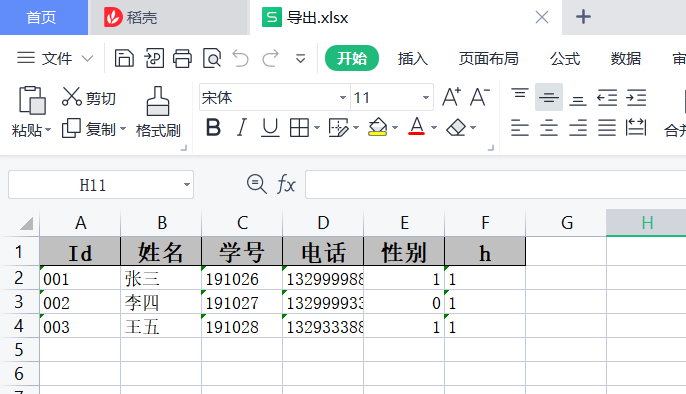
二、从Excel导入数据
1.依赖
导入和导出使用的依赖都是一样的,只是调用的方法不同,使用一中导入的依赖即可。
2.掉方法
@SneakyThrows
@PostMapping("/")
@ApiOperation(value="导入")
public List<Student> importData(@RequestPart("file") MultipartFile file) {
List<Student> studentList = EasyExcel.read(file.getInputStream())
.head(Student.class)
.sheet()
.doReadSync();
return studentList;
}
3.测试
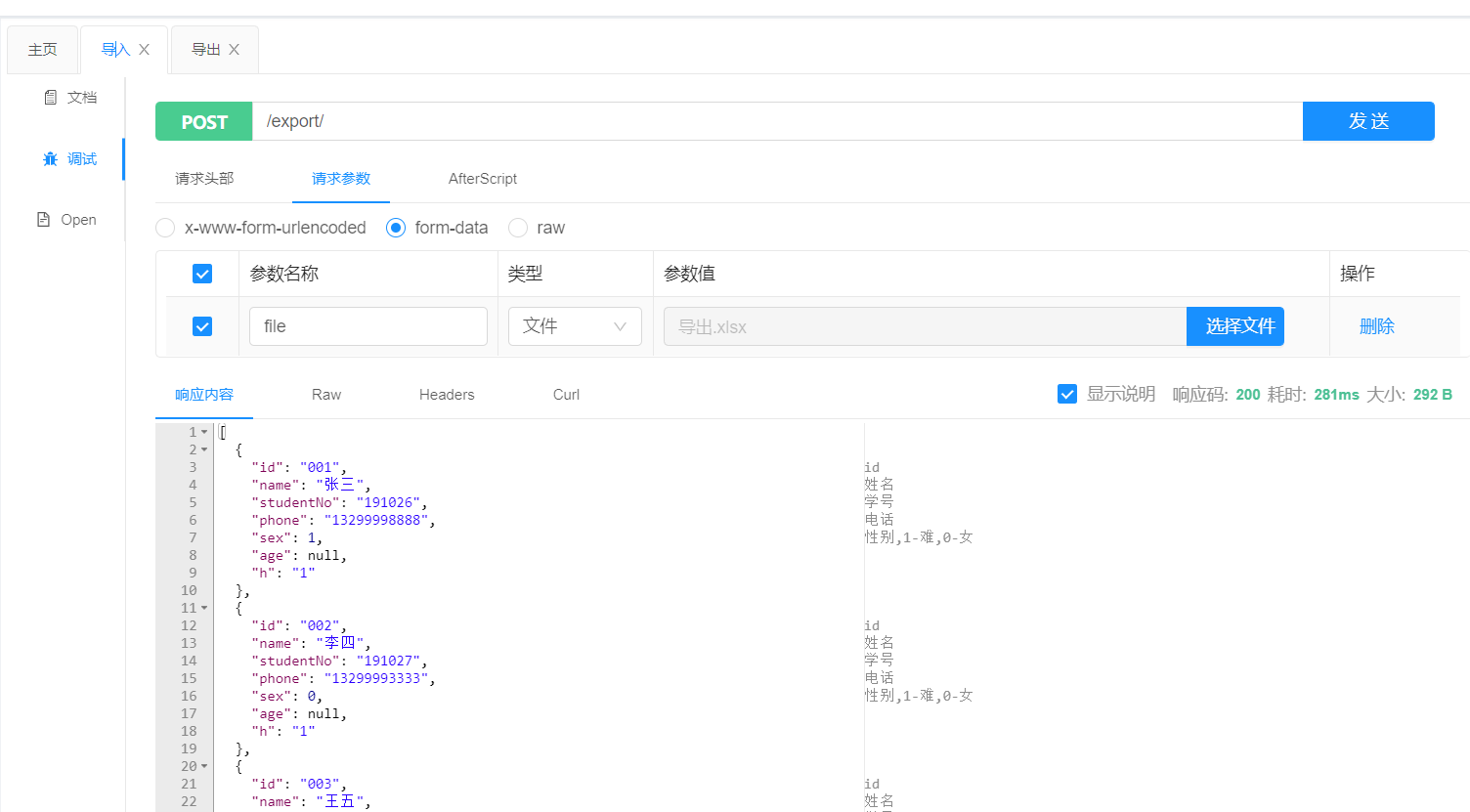
最新文章
- sql对于between和时间
- mysql 几个命令
- 为Elasticsearch添加中文分词
- 【转】更新SDK后,打包APK时报 the zipalign tool was not found in the sdk
- linux 上查找pid,筛选出来
- 【实用技术】DreamWeaver常用快捷键
- 基于位运算符的IP和数值转换
- JavaScript闭包小窥
- 复习之webview(观看张荣超视频)
- redis中与key相关的命令
- [Swift]LeetCode901. 股票价格跨度 | Online Stock Span
- JavaWeb-----实现第一个Servlet程序
- iis默认文档有什么用?
- [Fiddler] 开启Fiddler抓包的时候产品报“证书错误”
- MiniUI合并单元格
- Nginx配置location及rewrite规则
- goland激活
- LeetCode 360. Sort Transformed Array
- Android 开发手记二 C可执行程序编译实例(转帖)
- POJ1226 Substrings(二分+后缀数组)