DDD实战8_2 利用Unity依赖注入,实现接口对应实现类的可配置
2024-10-02 01:03:22
1.在Util类库下新建DIService类
/// <summary>
/// 创建一个类,对应在配置文件中配置的DIServices里面的对象的 key
/// </summary>
public class DIService
{
public string InterfaceType { get; set; }
public string ImplementationType { get; set; }
}
2 在webapi的appsettings.json文件中配置 要依赖注入的 接口和实现类
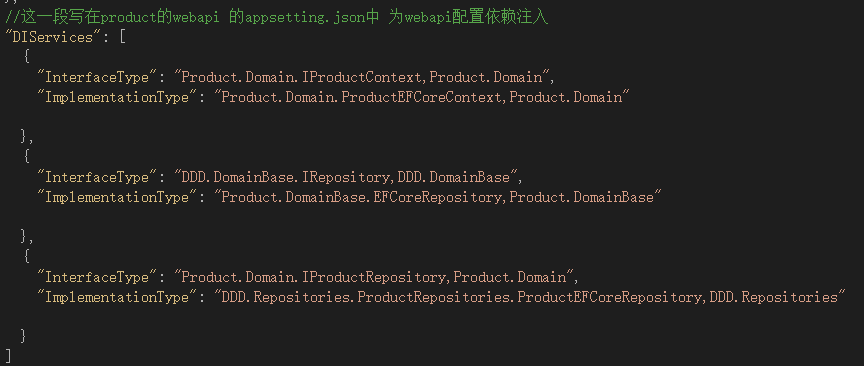
3 为Util类库项目 nuget安装 Unity.Container和Unity.Servicelocator两个包
4.创建服务定位器 ServiceLocator类
namespace Util
{ public class ServiceLocator : IServiceProvider//IServiceProvider 这个接口是系统自带的
{
private readonly IUnityContainer container;
public ServiceLocator()
{
container = new UnityContainer();
//要使用JObject 必须安装 Newtonsoft.Json 包
//读取配置文件 得到一个json对象
var jsonServices = JObject.Parse(File.ReadAllText("appsettings.json"))["DIServices"];
//将上面的jsonServices 转成List<DIService>的集合
var requestServices = JsonConvert.DeserializeObject<List<DIService>>(jsonServices.ToString());
//遍历服务对象
foreach (var requestService in requestServices)
{
//向容器中注册
container.RegisterType(Type.GetType(requestService.InterfaceType), Type.GetType(requestService.ImplementationType));
}
} public T GetService<T>()
{
return container.Resolve<T>();
} //下面这个方法是IServiceProvider接口要求实现的
public object GetService(Type serviceType)
{
return container.Resolve(serviceType);
} public T GetService<T>(ParameterOverrides parameters)
{
return container.Resolve<T>(parameters);
}
}
}
5 使用服务定位器 实践依赖注入
namespace Product.WebApi.Controllers
{
[Produces("application/json")]
[Route("api/Product")]
public class ProductController : Controller
{
//这个无参构造函数一旦执行 就完成了接口和实现的映射
ServiceLocator serviceLocator = new ServiceLocator();
[HttpPost]
[Route("AddProduct")]
public ResultEntity<bool> AddProduct([FromBody] AddProductSPUDto addProductSPUDto)
{
var result = new ResultEntity<bool>();
//var productdbcontext =new ProductEFCoreContext();
//var irepsotory = new EFCoreRepository(productdbcontext);
//var iproductrepsitory = new ProductEFCoreRepository(productdbcontext);
var productdbcontext = serviceLocator.GetService<IProductContext>();
//下面 new Unity.Resolution.ParameterOverrides() { { "context", productdbcontext } }
//{ }里面还有{ }是因为这是个parameters 说明可能有多个参数对象
//{ "context", productdbcontext } 第一个context是因为 public EFCoreRepository(DbContext context) 的形参 是context
//值就是咱们上面要传进去的 productdbcontext
var irepsotory = serviceLocator.GetService<IRepository>(new Unity.Resolution.ParameterOverrides() { { "context", productdbcontext } });
var iproductrepsitory = serviceLocator.GetService<IProductRepository>(new Unity.Resolution.ParameterOverrides() { { "context", productdbcontext } });
var addproductspuusecase = new AddProductSPUUseCase(irepsotory, iproductrepsitory);
try
{
result = addproductspuusecase.AddProduct(addProductSPUDto);
result.IsSuccess = true;
result.count = ;
result.Msg = "上架产品成功";
}
catch (Exception ex)
{
result.ErrorCode = ;
result.Msg = ex.Message;
}
return result;
} }
}
unity使用注意点:
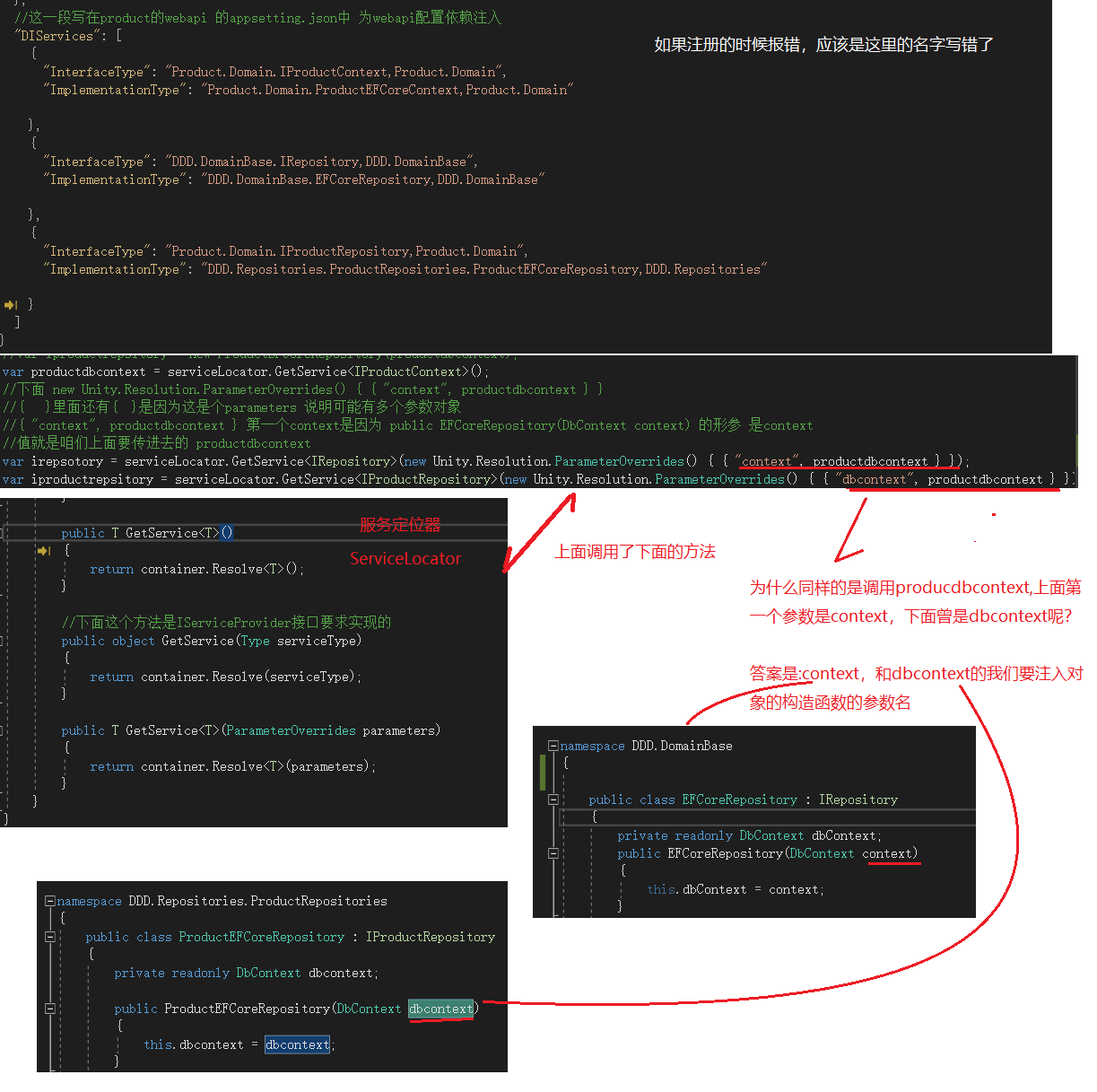
依赖中有依赖 参数名字一定要正确 这点很容易错
最新文章
- ka/ks
- C#输出文本树形层次,前或者后自定义空格位数
- swift基础:第四部分:对函数和闭包的深入
- SQL面试题
- nefu 117 素数定理
- phpcms v9无法连接数据库服务器,请检查配置
- Android OOM 解决方案
- Android Animations简介
- php的SQL连接操作的方法
- 解决 jQuery-datepicker无法弹出日期的问题
- Python学习笔记——基础篇【第六周】——面向对象
- 洛谷 P1177 【模板】快速排序【13种排序模版】
- 阿里云CentOS 7系统挂载SSD云盘的教程_Linux
- MongoDB基础介绍安装与使用
- Java 最常见的 200+ 面试题汇总
- 【摘】Oracle执行计划不走索引的原因总结
- 安装selenium和chromedriver
- 利用jQuery中live为动态生成Dom添加datepicker效果
- T4使用经验
- .net mvc 一个Action的 HttpGet 和 HttpPost