C# Form 实现桌面弹幕
2024-08-25 21:45:02
使用C# Form 简单的实现了弹幕效果
0. 源代码 : https://github.com/ping9719/-desktop-barrage-
1.创建一个Form 设置 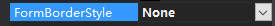
2.添加一个计时器
3. 代码
using System;
using System.Collections.Generic;
using System.ComponentModel;
using System.Data;
using System.Drawing;
using System.Drawing.Text;
using System.Linq;
using System.Text;
using System.Threading;
using System.Threading.Tasks;
using System.Windows.Forms; namespace DanMu
{
public partial class Form1 : Form
{
public Form1()
{
InitializeComponent();
} private void Form1_Load(object sender, EventArgs e)
{
Rectangle rec = Screen.GetWorkingArea(this);
this.Height = rec.Height / 3 * 2; // 3分之2
this.Width = rec.Width;
this.Location = new Point(0, 0);
this.BackColor = Color.White;
this.TransparencyKey = Color.White;
this.Opacity = 1; AddTanMu("你开启了弹幕"); //测试运行
Thread th1 = new Thread(new ThreadStart(test));
th1.Start();
} private void test()
{
while (true)
{
AddTanMu(Guid.NewGuid().ToString());
Thread.Sleep(new Random().Next(2000, 3500));
}
} public void AddTanMu(String word)
{
Label label = new Label();
label.Text = word;
label.AutoSize = true;
label.ForeColor = Color.Red;
label.BackColor = Color.Transparent;
label.Font = new Font("宋体", 20);
label.Location = new Point(this.Width, new Random().Next(this.Height - label.Height)); this.Invoke(new Action(() =>
{
this.Controls.Add(label);
}));
} private void Timer_Tick(object sender, EventArgs e)
{
//方法1:
//foreach (Label label in this.Controls)
//{
// Task.Run(() =>
// {
// //单独执行的委托,防止卡顿
// label.Invoke(new Action(() =>
// {
// //步数、速度
// for (int v = 0; v < 3; v++)
// {
// label.Left -= 2;
// }
// })); // //超出移除
// if (label.Left + label.Width < 0)
// {
// this.Invoke(new Action(() =>
// {
// this.Controls.Remove(label);
// label.Dispose(); // }));
// }
// });
//} //方法2:
foreach (Label label in this.Controls)
{
label.Invoke(new Action(() =>
{
//步数、速度
//【3(次数)*2(步数)=6(速度)】
for (int v = 0; v < 3; v++)
{
label.Left -= 2;
}
})); //超出移除
if (label.Left + label.Width < 0)
{
label.Visible = false;
this.Controls.Remove(label);
}
}
} }
}
4.效果
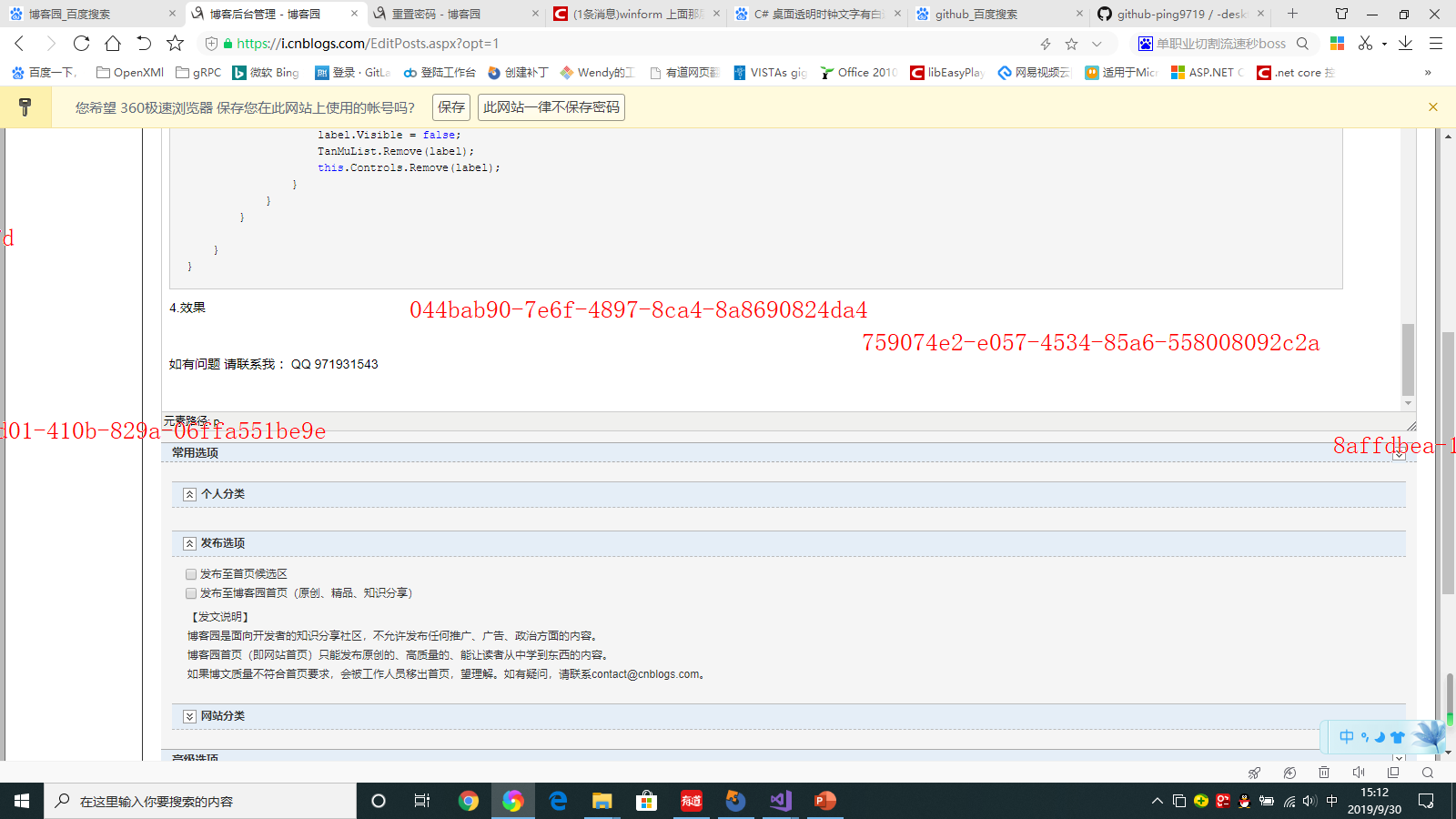
如有问题 请联系我 :QQ 971931543
最新文章
- 系统补丁更新导致MVC3.0.0升级到3.0.1的问题解决
- Maven实战(六)依赖
- 每天一个java基础知识--static
- Java注解处理器--annotation学习四
- html中offsetTop、clientTop、scrollTop、offsetTop各属性
- 在Linux上安装多Jboss个需要修改的端口
- [GeekBand] STL与泛型编程(1)
- RCMTM _百度百科
- 从json_encode过来的的字符串被返回到html页面时的解析
- fiddler2请求参数乱码
- .NET Core:依赖注入
- python中字符串前的r什么意思
- C++基础知识:异常处理
- Django ORM那些相关操作zi
- Thinkphp+ECharts生成柱状图
- 字符串(tjoi2016,heoi2016,bzoj4556)(sam(后缀自动机)+线段树合并+倍增+二分答案)
- error: Failed to start domain lb error: Failed to activate service 'org.freedesktop.machine1': timed out 报错的解决办法
- HorizontalScrollView的使用演示样例
- MongoDB学习笔记之Mongoose的使用
- 《从零开始学Swift》学习笔记(Day 45)——重写方法