python基础(36):pymysql模块
2024-09-01 21:30:43
1. pymysql模块
在使用pymysql模块前需要学习数据库MySQL:《MySQL基础》。
1.1 pymysql的下载和使用
看完MySQL基础,我们都是通过MySQL自带的命令行客户端工具mysql来操作数据库,那如何在python程序中操作数据库呢?这就用到了pymysql模块,该模块本质就是一个套接字客户端软件,使用前需要事先安装。
1.1.1 pymysql模块的下载
pip3 install pymysql

踩雷的地方:
pip版本低,建议是删除pip,再重新安装。
1.1.2 pymysql的使用
数据库和数据都已存在
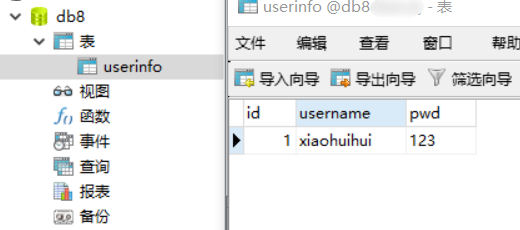
# 实现:使用Python实现用户登录,如果用户存在则登录成功(假设该用户已在数据库中) import pymysql
user = input('请输入用户名:') pwd = input('请输入密码:') # 1.连接
conn = pymysql.connect(host='127.0.0.1', port=3306, user='root', password='root', db='db8', charset='utf8') # 2.创建游标
cursor = conn.cursor() #注意%s需要加引号
sql = "select * from userinfo where username='%s' and pwd='%s'" %(user, pwd)
print(sql) # 3.执行sql语句
cursor.execute(sql) result=cursor.execute(sql) #执行sql语句,返回sql查询成功的记录数目
print(result) # 关闭连接,游标和连接都要关闭
cursor.close()
conn.close() if result:
print('登陆成功')
else:
print('登录失败')
1.2 execute()之sql注入
最后那一个空格,在一条sql语句中如果遇到select * from userinfo where username='xhh' -- asadasdas' and pwd='' 则--之后的条件被注释掉了(注意--后面还有一个空格) #1、sql注入之:用户存在,绕过密码
xhh' -- 任意字符 #2、sql注入之:用户不存在,绕过用户与密码
xxx' or 1=1 -- 任意字符
解决方法:
# 原来是我们对sql进行字符串拼接
# sql="select * from userinfo where name='%s' and password='%s'" %(username,pwd)
# print(sql)
# result=cursor.execute(sql) #改写为(execute帮我们做字符串拼接,我们无需且一定不能再为%s加引号了)
sql="select * from userinfo where name=%s and password=%s" #!!!注意%s需要去掉引号,因为pymysql会自动为我们加上
result=cursor.execute(sql,[user,pwd]) #pymysql模块自动帮我们解决sql注入的问题,只要我们按照pymysql的规矩来。
1.3 增、删、改:conn.commit()
commit()方法:在数据库里增、删、改的时候,必须要进行提交,否则插入的数据不生效。
import pymysql
username = input('请输入用户名:') pwd = input('请输入密码:') # 1.连接
conn = pymysql.connect(host='localhost', port=3306, user='root', password='root', db='db8', charset='utf8') # 2.创建游标
cursor = conn.cursor() # 操作
# 增
# sql = "insert into userinfo(username,pwd) values (%s,%s)" # effect_row = cursor.execute(sql,(username,pwd))
#同时插入多条数据
#cursor.executemany(sql,[('李四','110'),('王五','119')]) # print(effect_row)# # 改
# sql = "update userinfo set username = %s where id = 2"
# effect_row = cursor.execute(sql,username)
# print(effect_row) # 删
sql = "delete from userinfo where id = 2"
effect_row = cursor.execute(sql)
print(effect_row) #一定记得commit
conn.commit() # 4.关闭游标
cursor.close() # 5.关闭连接
conn.close()
1.4 查:fetchone、fetchmany、fetchall
fetchone():获取下一行数据,第一次为首行;
fetchall():获取所有行数据源
fetchmany(4):获取4行数据
查看一下表内容:
mysql> select * from userinfo;
+----+----------+-----+
| id | username | pwd |
+----+----------+-----+
| 1 | mjj | 123 |
| 3 | 张三 | 110 |
| 4 | 李四 | 119 |
+----+----------+-----+
rows in set (0.00 sec)
使用fetchone():
import pymysql # 1.连接
conn = pymysql.connect(host='localhost', port=3306, user='root', password='root', db='db8', charset='utf8') # 2.创建游标
cursor = conn.cursor() sql = 'select * from userinfo'
cursor.execute(sql) # 查询第一行的数据
row = cursor.fetchone()
print(row) # (1, 'mjj', '123') # 查询第二行数据
row = cursor.fetchone()
print(row) # (3, '张三', '110') # 4.关闭游标
cursor.close() # 5.关闭连接
conn.close()
使用fetchall():
import pymysql # 1.连接
conn = pymysql.connect(host='localhost', port=3306, user='root', password='root', db='db8', charset='utf8') # 2.创建游标
cursor = conn.cursor() sql = 'select * from userinfo'
cursor.execute(sql) # 获取所有的数据
rows = cursor.fetchall()
print(rows) # 4.关闭游标
cursor.close() # 5.关闭连接
conn.close() #运行结果
((1, 'mjj', ''), (3, '张三', ''), (4, '李四', ''))
默认情况下,我们获取到的返回值是元组,只能看到每行的数据,却不知道每一列代表的是什么,这个时候可以使用以下方式来返回字典,每一行的数据都会生成一个字典:
cursor = conn.cursor(cursor=pymysql.cursors.DictCursor) #在实例化的时候,将属性cursor设置为pymysql.cursors.DictCursor
在fetchone示例中,在获取行数据的时候,可以理解开始的时候,有一个行指针指着第一行的上方,获取一行,它就向下移动一行,所以当行指针到最后一行的时候,就不能再获取到行的内容,所以我们可以使用如下方法来移动行指针:
cursor.scroll(1,mode='relative') # 相对当前位置移动
cursor.scroll(2,mode='absolute') # 相对绝对位置移动
第一个值为移动的行数,整数为向下移动,负数为向上移动,mode指定了是相对当前位置移动,还是相对于首行移动
# 1.Python实现用户登录
# 2.Mysql保存数据 import pymysql # 1.连接
conn = pymysql.connect(host='localhost', port=3306, user='root', password='root', db='db8', charset='utf8') # 2.创建游标
cursor = conn.cursor(cursor=pymysql.cursors.DictCursor) sql = 'select * from userinfo'
cursor.execute(sql) # 查询第一行的数据
row = cursor.fetchone()
print(row) # (1, 'mjj', '123') # 查询第二行数据
row = cursor.fetchone() # (3, '张三', '110')
print(row) cursor.scroll(-1,mode='relative') #设置之后,光标相对于当前位置往前移动了一行,所以打印的结果为第二行的数据
row = cursor.fetchone()
print(row) cursor.scroll(0,mode='absolute') #设置之后,光标相对于首行没有任何变化,所以打印的结果为第一行数据
row = cursor.fetchone()
print(row) # 4.关闭游标
cursor.close() # 5.关闭连接
conn.close() #结果如下 {'id': 1, 'username': 'mjj', 'pwd': ''}
{'id': 3, 'username': '张三', 'pwd': ''}
{'id': 3, 'username': '张三', 'pwd': ''}
{'id': 1, 'username': 'mjj', 'pwd': ''}
fetchmany():
import pymysql # 1.连接
conn = pymysql.connect(host='localhost', port=3306, user='root', password='root', db='db8', charset='utf8') # 2.创建游标
cursor = conn.cursor(cursor=pymysql.cursors.DictCursor) sql = 'select * from userinfo'
cursor.execute(sql) # 获取2条数据
rows = cursor.fetchmany(2)
print(rows) # 4.关闭游标 # rows = cursor.fetchall()
# print(rows)
cursor.close() # 5.关闭连接
conn.close() #结果如下:
[{'id': 1, 'username': 'mjj', 'pwd': ''}, {'id': 3, 'username': '张三', 'pwd': ''}]
最新文章
- JS 跳转页面 在新的选项卡打开
- Exception Type & Exception Code
- PHP用mb_string函数库处理与windows相关中文字符
- 烂泥:mysql帮助命令使用说明
- python学习:函数的学习
- English Metric Units and Open XML
- POJ 2386
- 【转载】Linux下makefile详解--跟我一起写 Makefile
- 8.cadence.CIS[原创]
- C++结构体:默认构造函数,复制构造函数,重载=运算符
- kafka消息中间件及java示例
- React.js小书总结
- 利用sqlalchemy读取数据库 和pandas的Dataframe对象 互相生成
- WAP网页中点击链接直接拨打电话的方法
- 性能测试二十四:环境部署之Redis多实例部署
- Sitecore CMS中如何管理默认字段值
- 测试驱动android
- 2015-2016-1 学期《软件工程》学生名单-- PS:教材使用《构建之法》第二版 --邹欣著
- java8 - 2
- bzoj2004公交线路