Android事件分发与责任链模式
一、责任链模式
责任链模式是一种行为模式,为请求创建一个接收者的对象链.这样就避免,一个请求链接多个接收者的情况.进行外部解耦.类似于单向链表结构。
优点:
1. 降低耦合度。它将请求的发送者和接收者解耦。
2. 简化了对象。使得对象不需要知道链的结构。
3. 增强给对象指派职责的灵活性。通过改变链内的成员或者调动它们的次 序,允许动态地新增或者删除责任。
4. 增加新的请求处理类很方便。
缺点:
1. 不能保证请求一定被接收。
2. 系统性能将受到一定影响,而且在进行代码调试时不太方便,可能会造成循环调用。
3. 可能不容易观察运行时的特征,有碍于除错。
在Android事件分发机制是责任链模式最典型的应用:
dispatchTouchEvent的,就是责任链中的将事件交给下一级处理的.
onInterceptTouchEvent ,就是责任链中,处理自己处理事务的方法.
onTouchEvent 是责任链中 事件上报的事件链。
下面我们来通过Android事件分发机制来感悟一下责任链模式在Android中的应用。
二、Android 事件分发传递机制
1. View事件传递分发层级结构
a). 事件收集之后最先传递给 Activity, 然后依次向下传递,大致如下:
Activity -> PhoneWindow -> DecorView -> ViewGroup -> ... -> View
这样的事件分发机制逻辑非常清晰,可是,你是否注意到一个问题?如果最后分发到View,如果这个View也没有处理事件怎么办,就这样让事件浪费掉?当然不会啦。
b). 如果没有任何View消费掉事件,那么这个事件会按照反方向回传,最终传回给Activity,如果最后 Activity 也没有处理,本次事件才会被抛弃:
Activity <- PhoneWindow <- DecorView <- ViewGroup <- ... <- View
可以看到,这是一个非常经典的责任链模式,如果我能处理就拦截下来自己干,如果自己不能处理或者不确定就交给责任链中下一个对象。 这种设计是非常精巧的,上层View既可以直接拦截该事件,自己处理,也可以先询问(分发给)子View,如果子View需要就交给子View处理,如果子View不需要还能继续交给上层View处理。既保证了事件的有序性,又非常的灵活。
View点击事件分发有三个关键流程方法:
1.dispatchTouchEvent:事件下发 --- View和ViewGroup都有的方法
2.onInterceptTouchEvent:拦截下发的事件,并交给自己OnTouchEvent处理处理 ---ViewGroup才有的方法
3.onTouchEvent:事件上报 --- View和ViewGroup都有的方法
以下是不同层级对事件的分发、拦截和消费的功能表:

可以看到 Activity 和 View 都是没有事件拦截的:
a). Activity 作为原始的事件分发者,如果 Activity 拦截了事件会导致整个屏幕都无法响应事件,这肯定不是我们想要的效果。
b). View最为事件传递的最末端,要么消费掉事件,要么不处理进行回传,根本没必要进行事件拦截。
下图是点击View,事件传递但是都没有被处理,生成的一个完整的事件分发流程图:
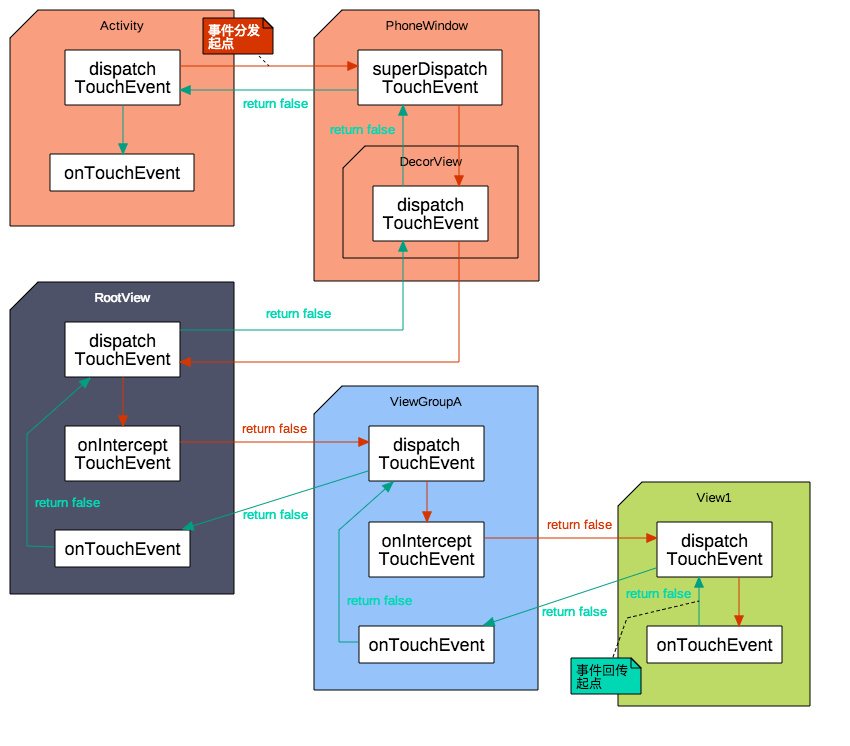
如果事件被View处理了,那么事件分发流程图应该如下:
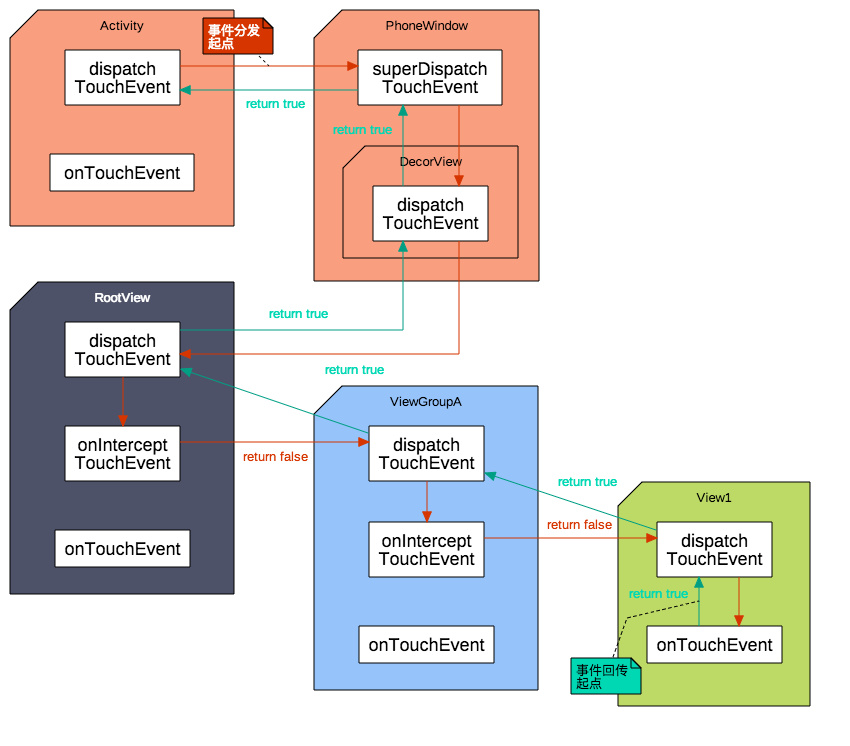
如果事件被ViewGroup拦截处理了, 那么事件分发流程图应该如下:

从上面的流程,我们可以概括Android的事件分发机制为:责任链模式,事件层层传递,直到被消费。
三、Q&A
上面我们讲解了一下Android的事件分发机制,可能很多人会有疑惑,下面我们针对部分疑惑进行分析和说明:
1. 为什么 View 会有 dispatchTouchEvent ?
答:我们知道 View 可以注册很多事件监听器,例如:单击事件(onClick)、长按事件(onLongClick)、触摸事件(onTouch),并且View自身也有 onTouchEvent 方法,那么问题来了,这么多与事件相关的方法应该由谁管理?毋庸置疑就是 dispatchTouchEvent,所以 View 也会有事件分发。
View的dispatchTouchEvent源码:
/**
* Pass the touch screen motion event down to the target view, or this
* view if it is the target.
*
* @param event The motion event to be dispatched.
* @return True if the event was handled by the view, false otherwise.
*/
public boolean dispatchTouchEvent(MotionEvent event) {
// If the event should be handled by accessibility focus first.
if (event.isTargetAccessibilityFocus()) {
// We don't have focus or no virtual descendant has it, do not handle the event.
if (!isAccessibilityFocusedViewOrHost()) {
return false;
}
// We have focus and got the event, then use normal event dispatch.
event.setTargetAccessibilityFocus(false);
} boolean result = false; if (mInputEventConsistencyVerifier != null) {
mInputEventConsistencyVerifier.onTouchEvent(event, 0);
} final int actionMasked = event.getActionMasked();
if (actionMasked == MotionEvent.ACTION_DOWN) {
// Defensive cleanup for new gesture
stopNestedScroll();
} if (onFilterTouchEventForSecurity(event)) {
if ((mViewFlags & ENABLED_MASK) == ENABLED && handleScrollBarDragging(event)) {
result = true;
}
//noinspection SimplifiableIfStatement
ListenerInfo li = mListenerInfo;
if (li != null && li.mOnTouchListener != null
&& (mViewFlags & ENABLED_MASK) == ENABLED
&& li.mOnTouchListener.onTouch(this, event)) {
result = true;
} if (!result && onTouchEvent(event)) {
result = true;
}
} if (!result && mInputEventConsistencyVerifier != null) {
mInputEventConsistencyVerifier.onUnhandledEvent(event, 0);
} // Clean up after nested scrolls if this is the end of a gesture;
// also cancel it if we tried an ACTION_DOWN but we didn't want the rest
// of the gesture.
if (actionMasked == MotionEvent.ACTION_UP ||
actionMasked == MotionEvent.ACTION_CANCEL ||
(actionMasked == MotionEvent.ACTION_DOWN && !result)) {
stopNestedScroll();
} return result;
}
2. View事件分发时各个方法调用顺序是怎样的?
a). 单击事件(onClickListener) 需要两个两个事件(ACTION_DOWN 和 ACTION_UP )才能触发,如果先分配给onClick判断,等它判断完再交由其他相应时间显然是不合理的,会造成 View 无法响应其他事件,应该最后调用。(所以此调用顺序最后)
b). 长按事件(onLongClickListener) 同理,也是需要长时间等待才能出结果,肯定不能排到前面,但因为不需要ACTION_UP,应该排在 onClick 前面。(onLongClickListener > onClickListener)
c). 触摸事件(onTouchListener) 如果用户注册了触摸事件,说明用户要自己处理触摸事件了,这个应该排在最前面。(最前)
d). View自身处理(onTouchEvent) 提供了一种默认的处理方式,如果用户已经处理好了,也就不需要了,所以应该排在 onClickListener 后面。(onTouchListener > onClickListener)
所以事件的调度顺序应该是 onTouchListener > onTouchEvent > onLongClickListener > onClickListener。
3. ViewGroup 的事件分发流程又是如何的呢?
在默认的情况下 ViewGroup 事件分发流程是这样的。
a). 判断自身是否需要(询问 onInterceptTouchEvent 是否拦截),如果需要,调用自己的 onTouchEvent。
b). 自身不需要或者不确定,则询问 ChildView ,一般来说是调用手指触摸位置的 ChildView。
c). 如果子 ChildView 不需要则调用自身的 onTouchEvent。
ViewGroup的dispatchTouchEvent源码:
@Override
public boolean dispatchTouchEvent(MotionEvent ev) {
if (mInputEventConsistencyVerifier != null) {
mInputEventConsistencyVerifier.onTouchEvent(ev, 1);
} // If the event targets the accessibility focused view and this is it, start
// normal event dispatch. Maybe a descendant is what will handle the click.
if (ev.isTargetAccessibilityFocus() && isAccessibilityFocusedViewOrHost()) {
ev.setTargetAccessibilityFocus(false);
} boolean handled = false;
if (onFilterTouchEventForSecurity(ev)) {
final int action = ev.getAction();
final int actionMasked = action & MotionEvent.ACTION_MASK; // Handle an initial down.
if (actionMasked == MotionEvent.ACTION_DOWN) {
// Throw away all previous state when starting a new touch gesture.
// The framework may have dropped the up or cancel event for the previous gesture
// due to an app switch, ANR, or some other state change.
cancelAndClearTouchTargets(ev);
resetTouchState();
} // Check for interception.
final boolean intercepted;
if (actionMasked == MotionEvent.ACTION_DOWN
|| mFirstTouchTarget != null) {
final boolean disallowIntercept = (mGroupFlags & FLAG_DISALLOW_INTERCEPT) != 0;
if (!disallowIntercept) {
intercepted = onInterceptTouchEvent(ev);
ev.setAction(action); // restore action in case it was changed
} else {
intercepted = false;
}
} else {
// There are no touch targets and this action is not an initial down
// so this view group continues to intercept touches.
intercepted = true;
} // If intercepted, start normal event dispatch. Also if there is already
// a view that is handling the gesture, do normal event dispatch.
if (intercepted || mFirstTouchTarget != null) {
ev.setTargetAccessibilityFocus(false);
} // Check for cancelation.
final boolean canceled = resetCancelNextUpFlag(this)
|| actionMasked == MotionEvent.ACTION_CANCEL; // Update list of touch targets for pointer down, if needed.
final boolean split = (mGroupFlags & FLAG_SPLIT_MOTION_EVENTS) != 0;
TouchTarget newTouchTarget = null;
boolean alreadyDispatchedToNewTouchTarget = false;
if (!canceled && !intercepted) { // If the event is targeting accessibility focus we give it to the
// view that has accessibility focus and if it does not handle it
// we clear the flag and dispatch the event to all children as usual.
// We are looking up the accessibility focused host to avoid keeping
// state since these events are very rare.
View childWithAccessibilityFocus = ev.isTargetAccessibilityFocus()
? findChildWithAccessibilityFocus() : null; if (actionMasked == MotionEvent.ACTION_DOWN
|| (split && actionMasked == MotionEvent.ACTION_POINTER_DOWN)
|| actionMasked == MotionEvent.ACTION_HOVER_MOVE) {
final int actionIndex = ev.getActionIndex(); // always 0 for down
final int idBitsToAssign = split ? 1 << ev.getPointerId(actionIndex)
: TouchTarget.ALL_POINTER_IDS; // Clean up earlier touch targets for this pointer id in case they
// have become out of sync.
removePointersFromTouchTargets(idBitsToAssign); final int childrenCount = mChildrenCount;
if (newTouchTarget == null && childrenCount != 0) {
final float x = ev.getX(actionIndex);
final float y = ev.getY(actionIndex);
// Find a child that can receive the event.
// Scan children from front to back.
final ArrayList<View> preorderedList = buildTouchDispatchChildList();
final boolean customOrder = preorderedList == null
&& isChildrenDrawingOrderEnabled();
final View[] children = mChildren;
for (int i = childrenCount - 1; i >= 0; i--) {
final int childIndex = getAndVerifyPreorderedIndex(
childrenCount, i, customOrder);
final View child = getAndVerifyPreorderedView(
preorderedList, children, childIndex); // If there is a view that has accessibility focus we want it
// to get the event first and if not handled we will perform a
// normal dispatch. We may do a double iteration but this is
// safer given the timeframe.
if (childWithAccessibilityFocus != null) {
if (childWithAccessibilityFocus != child) {
continue;
}
childWithAccessibilityFocus = null;
i = childrenCount - 1;
} if (!canViewReceivePointerEvents(child)
|| !isTransformedTouchPointInView(x, y, child, null)) {
ev.setTargetAccessibilityFocus(false);
continue;
} newTouchTarget = getTouchTarget(child);
if (newTouchTarget != null) {
// Child is already receiving touch within its bounds.
// Give it the new pointer in addition to the ones it is handling.
newTouchTarget.pointerIdBits |= idBitsToAssign;
break;
} resetCancelNextUpFlag(child);
if (dispatchTransformedTouchEvent(ev, false, child, idBitsToAssign)) {
// Child wants to receive touch within its bounds.
mLastTouchDownTime = ev.getDownTime();
if (preorderedList != null) {
// childIndex points into presorted list, find original index
for (int j = 0; j < childrenCount; j++) {
if (children[childIndex] == mChildren[j]) {
mLastTouchDownIndex = j;
break;
}
}
} else {
mLastTouchDownIndex = childIndex;
}
mLastTouchDownX = ev.getX();
mLastTouchDownY = ev.getY();
newTouchTarget = addTouchTarget(child, idBitsToAssign);
alreadyDispatchedToNewTouchTarget = true;
break;
} // The accessibility focus didn't handle the event, so clear
// the flag and do a normal dispatch to all children.
ev.setTargetAccessibilityFocus(false);
}
if (preorderedList != null) preorderedList.clear();
} if (newTouchTarget == null && mFirstTouchTarget != null) {
// Did not find a child to receive the event.
// Assign the pointer to the least recently added target.
newTouchTarget = mFirstTouchTarget;
while (newTouchTarget.next != null) {
newTouchTarget = newTouchTarget.next;
}
newTouchTarget.pointerIdBits |= idBitsToAssign;
}
}
} // Dispatch to touch targets.
if (mFirstTouchTarget == null) {
// No touch targets so treat this as an ordinary view.
handled = dispatchTransformedTouchEvent(ev, canceled, null,
TouchTarget.ALL_POINTER_IDS);
} else {
// Dispatch to touch targets, excluding the new touch target if we already
// dispatched to it. Cancel touch targets if necessary.
TouchTarget predecessor = null;
TouchTarget target = mFirstTouchTarget;
while (target != null) {
final TouchTarget next = target.next;
if (alreadyDispatchedToNewTouchTarget && target == newTouchTarget) {
handled = true;
} else {
final boolean cancelChild = resetCancelNextUpFlag(target.child)
|| intercepted;
if (dispatchTransformedTouchEvent(ev, cancelChild,
target.child, target.pointerIdBits)) {
handled = true;
}
if (cancelChild) {
if (predecessor == null) {
mFirstTouchTarget = next;
} else {
predecessor.next = next;
}
target.recycle();
target = next;
continue;
}
}
predecessor = target;
target = next;
}
} // Update list of touch targets for pointer up or cancel, if needed.
if (canceled
|| actionMasked == MotionEvent.ACTION_UP
|| actionMasked == MotionEvent.ACTION_HOVER_MOVE) {
resetTouchState();
} else if (split && actionMasked == MotionEvent.ACTION_POINTER_UP) {
final int actionIndex = ev.getActionIndex();
final int idBitsToRemove = 1 << ev.getPointerId(actionIndex);
removePointersFromTouchTargets(idBitsToRemove);
}
} if (!handled && mInputEventConsistencyVerifier != null) {
mInputEventConsistencyVerifier.onUnhandledEvent(ev, 1);
}
return handled;
}
可能看这么长的代码,我们会比较懵,下面我们用伪代码来表示一下:
public boolean dispatchTouchEvent(MotionEvent ev) {
boolean consume = false;
if (onInterceptTouchEvent(ev)) {
consume = onTouchEvent(ev);
} else {
consume = child.dispatchTouchEvent(ev)
}
return consume;
}
这样我们就能更直白的看懂View事件的传递机制了。
4. ViewGroup将事件分发给ChildView的机制
- ViewGroup分发事件时会遍历 ChildView,如果手指触摸的点在 ChildView 区域内就分发给这个View。当 ChildView 重叠时,一般会分配给显示在最上面的 ChildView。
- ViewGroup判断是否需要拦截,主要是根据onInterruptTouchEvent的返回值进行判断。
- 在Down事件中将touch事件分发给ChildView,如果有ChildView捕获消费了Down事件,就会对mFirstTouchTarget进行赋值。mFirstTouchTarget的作用就是记录消费事件的View。
- 在ViewGroup的dispatchTouchEvent方法中,会根据mFirstTouchTarget 是否为 null,决定是自己处理 touch 事件,还是分发给子 View。
- Down事件是touch事件序列的起点,决定了后续的事件由谁来消费处理。Cancel事件的触发场景为:父View先不拦截,但在MOVE事件中又重新拦截,此时子View会收到一个Cancel事件,
5. ViewGroup 和 ChildView 同时注册了事件监听器(onClick等),哪个会执行?
事件优先给 ChildView,会被 ChildView消费掉,ViewGroup 不会响应。
四、参考资料
最新文章
- SqlMetal.exe ORM代码生成
- 【LeetCode】Power of Two
- Java 多线程间的通讯
- (干货)Linux学习资源推荐
- weixin
- jQuery HTML CSS 方法
- Maven基础教程
- android run process
- bootstrap 轮播模板
- 使用静态基类方案让 ASP.NET Core 实现遵循 HATEOAS Restful Web API
- IDEA快捷键积累
- PostgreSQL自学笔记:9 索引
- @staticmethod和@classmethod
- mysql中需要注意的编码问题
- java各历史版本官网下载
- 浅谈左偏树在OI中的应用
- 关于redis中SDS简单动态字符串
- 揭破android中的闹钟app 二
- python之多线程队列
- freertos的钩子函数
热门文章
- MySQL数据库之xtrabackup物理备份(一)
- 团队项目-Beta冲刺3(七个小矮人)
- ThreeJS 物理材质shader源码分析(像素着色器)
- Web自动化测试项目搭建(一) 需求与设计
- CTF--HTTP服务--SSI注入
- springIOC源码接口分析(二):ConfigurableBeanFactory
- [白话解析] 带你一起梳理Word2vec相关概念
- JWT | io.jsonwebtoken.security.WeakKeyException: The signing key's size is 1024 bits which is not se
- LeetCode 381. Insert Delete GetRandom O(1) - Duplicates allowed O(1) 时间插入、删除和获取随机元素 - 允许重复(C++/Java)
- Node——request使用代理