Flutter开发之Widget布局和页面导航
一、水平布局Row
Row控件可以分为非灵活排列和灵活排列两种,灵活的可以在外边加入Expanded使用
两者混用:
import 'package:flutter/material.dart';
void main() => runApp(MyApp());
class MyApp extends StatelessWidget {
@override
Widget build(BuildContext context) {
// TODO: implement build
return MaterialApp(
title: '',
home: new Scaffold(
appBar: new AppBar(title: new Text('hello row')),
body: new Row(
children: <Widget>[
Expanded( //灵活使用
child: new RaisedButton(
onPressed: () {},
color: Colors.blue,
child: new Text('Blue Button'),
)),
new RaisedButton(
onPressed: () {},
color: Colors.green,
child: new Text('Green Button'),
),
],
),
),
);
}
}
二、垂直布局Column
对齐方式:
main轴: 比如Row组件,那水平就是主轴。比如Column组件,那垂直就是主轴。
- cross轴:比如Row组件,那垂直就是副轴。比如Columu组件,那水平就是副轴。
import 'package:flutter/material.dart';
void main() => runApp(MyApp());
class MyApp extends StatelessWidget {
@override
Widget build(BuildContext context) {
// TODO: implement build
return MaterialApp(
title: '',
home: new Scaffold(
appBar: new AppBar(title: new Text('hello Column')),
body: new Center(
child: new Column(
crossAxisAlignment: CrossAxisAlignment.center, //副轴对齐方式
mainAxisAlignment: MainAxisAlignment.center, //主轴对齐方式
children: <Widget>[
new Text('君不见黄河之水天上来,',
style: TextStyle(
color: Colors.black,
fontSize: 30.0,
)),
new Text('东流到海不复还,',
style: TextStyle(
color: Colors.redAccent,
fontSize: 30.0,
)),
],
),
),
),
);
}
}
三、层叠布局Stack
alignment属性:控制层叠的位置
alignment: const FractionalOffset(dx,dy) dx、dy 为0~1
import 'package:flutter/material.dart';
void main() => runApp(MyApp());
class MyApp extends StatelessWidget {
@override
Widget build(BuildContext context) {
var stack = new Stack(
alignment: const FractionalOffset(0.5, 0.8),
children: <Widget>[
new CircleAvatar(
backgroundImage:
new NetworkImage('https://profile.csdnimg.cn/0/5/2/1_jyd0124'),
radius: 100.0,
),
new Container(
decoration: BoxDecoration(
color: Colors.cyan,
),
child: new Text('blog_jyd0124'),
padding: EdgeInsets.all(5.0),
),
],
);
// TODO: implement build
return MaterialApp(
title: '',
home: new Scaffold(
appBar: new AppBar(title: new Text('hello Stack')),
body: new Center(child: stack),
),
);
}
}
说明:CircleAvatar组件经常用来作头像,radius属性可以设置图片的弧度
Stack布局高级用法:Positioned(层叠定位组件)用于层叠多个组件
var stack = new Stack(
//alignment: const FractionalOffset(0.5, 0.8),
children: <Widget>[
new CircleAvatar(
backgroundImage:
new NetworkImage('https://profile.csdnimg.cn/0/5/2/1_jyd0124'),
radius: 100.0,
),
new Positioned(
bottom: 20.0,
left: 60.0,
child: new Container(
decoration: BoxDecoration(
color: Colors.cyan,
),
child: new Text('blog_jyd0124'),
padding: EdgeInsets.all(5.0),
)),
],
);
四、卡片布局Card
import 'package:flutter/material.dart';
void main() => runApp(MyApp());
class MyApp extends StatelessWidget {
@override
Widget build(BuildContext context) {
var card = new Card(
child: new Column(
children: <Widget>[
ListTile(
title: new Text('成都市',style:TextStyle(fontWeight:FontWeight.w100)),
subtitle: new Text('QQ:150048****'),
leading: new Icon(Icons.account_balance,color: Colors.blue,),
),
ListTile(
title: new Text('西安市',style:TextStyle(fontWeight:FontWeight.w100)),
subtitle: new Text('QQ:150048****'),
leading: new Icon(Icons.account_balance,color: Colors.blue,),
),
ListTile(
title: new Text('兰州市',style:TextStyle(fontWeight:FontWeight.w100)),
subtitle: new Text('QQ:150048****'),
leading: new Icon(Icons.account_balance,color: Colors.blue,),
),
],
)
);
// TODO: implement build
return MaterialApp(
title: '',
home: new Scaffold(
appBar: new AppBar(title: new Text('hello Column')),
body: new Center(child: card),
),
);
}
}
五、页面的导航和返回
1.RaisedButton按钮组件
两个常用属性:
- child:可以放入容器,图标,文字
- onPressed:事件的响应,一般调用
Navigator组件
2.Navigator组件
- Navigator.push() =====跳转到下一个页面,接受两个参数一个是上下文context,另一个是要跳转的函数。
- Navigator.pop() =====返回到上一个页面,接受一个context(上下文)参数
import 'package:flutter/material.dart'; void main() => runApp(MaterialApp(
title: '导航演示',
home: new FirstScreen(),
)); class FirstScreen extends StatelessWidget {
@override
Widget build(BuildContext context) {
// TODO: implement build
return Scaffold(
appBar: AppBar(
title: Text(''),
),
body: Center(
child: RaisedButton(
child: Text('跳转'),
onPressed: () {
Navigator.push(
context,
MaterialPageRoute(
builder: (context) => new SecondScreen(),
));
}),
),
);
}
} class SecondScreen extends StatelessWidget {
@override
Widget build(BuildContext context) {
// TODO: implement build
return Scaffold(
body: new Scaffold(
appBar: new AppBar(title: new Text('跳转完成')),
body: new Center(
child: RaisedButton(
child: Text('返回'),
onPressed: () {
Navigator.pop(context);
},
)),
),
);
}
}
六、导航参数的传递和接收
import 'package:flutter/material.dart';
class Product {
String title;
String description;
Product(this.title, this.description);
}
void main() {
runApp(MaterialApp(
title: '导航的数据传递和接受',
home: ProductList(
products:
List.generate(, (i) => Product('商品 $i', '这是一个商品详情,编号为 $i'))),
));
}
class ProductList extends StatelessWidget {
final List<Product> products;
ProductList({Key key, @required this.products}) : super(key: key);
@override
Widget build(BuildContext context) {
return Scaffold(
appBar: AppBar(
title: Text('商品列表'),
),
body: ListView.builder(
itemCount: products.length,
itemBuilder: (context, index) {
return ListTile(
title: Text(products[index].title),
onTap: () {
Navigator.push(
context,
MaterialPageRoute(
builder: (context) =>
ProductDetail(product: products[index])));
},
);
}),
);
}
}
class ProductDetail extends StatelessWidget {
final Product product;
ProductDetail({Key key, @required this.product}) : super(key: key);
@override
Widget build(BuildContext context) {
return Scaffold(
appBar: AppBar(title: Text('${product.title}')),
body: Center(
child: Text('${product.description}'),
),
);
}
}
- 小技巧 :Android Studio 中输入stless可以自动生成StatelessWidget,但在VSCode中,需先安装Awesome Flutter snippets插件,然后输入stlss;
七、页面跳转并返回数据
1.异步请求与等待
使用async...await
2.SnackBar
显示提示信息的一个控件,会自动隐藏,SnackBar是以Scaffold的showSnackBar()方法来进行显示的;
3.返回数据
Navigator.pop()带第二个参数就可以
import 'package:flutter/material.dart';
void main() {
runApp(MaterialApp(
title: '页面跳转返回数据',
home: FirstPage(),
));
}
class FirstPage extends StatelessWidget {
@override
Widget build(BuildContext context) {
return Scaffold(
appBar: AppBar(title: Text('得到一个数字')),
body: Center(
child: RouteButton(),
),
);
}
}
class RouteButton extends StatelessWidget {
@override
Widget build(BuildContext context) {
return RaisedButton(
onPressed: () {
navigateToNumber(context);
},
child: Text('Get'),
);
}
navigateToNumber(BuildContext context) async {
//async是启用异步方法
final result = await Navigator.push(
//等待
context,
MaterialPageRoute(builder: (context) => Number()));
Scaffold.of(context).showSnackBar(SnackBar(content: Text('$result')));
}
}
class Number extends StatelessWidget {
@override
Widget build(BuildContext context) {
return Scaffold(
appBar: AppBar(title: Text('我是你找的数')),
body: Center(
child: Column(
children: <Widget>[
RaisedButton(
child: Text('两位数'),
onPressed: () {
Navigator.pop(context, '两位数:98');
},
),
RaisedButton(
child: Text('三位数'),
onPressed: () {
Navigator.pop(context, '三位数:124');
},
),
],
),
),
);
}
}
八、静态资源和项目图片的处理
在pubspec.yaml文件中声明资源文件

测试:
import 'package:flutter/material.dart';
void main()=>runApp(MyApp());
class MyApp extends StatelessWidget {
@override
Widget build(BuildContext context) {
return Container(
child: Image.asset('images/csdn.jpg'),
);
}
}
九、客户端打包(Android)
1. 配置APP的图片的目录 /android/app/src/main/res/
2.配置APP的名称、图标和系统权限的目录 /android/app/src/main/AndroidManifest.xml
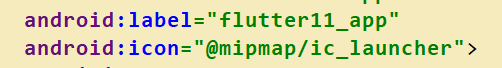
3.生成keystore
<1> flutter doctor -v 命令找到keytool.exe的位置
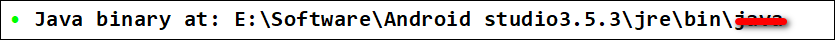
<2>cd进入这个目录,然后执行下面命令就会在D盘下面有一个jks的文件
keytool -genkey -v -keystore D:\key.jks -keyalg RSA -keysize 2048 -validity 10000 -alias key
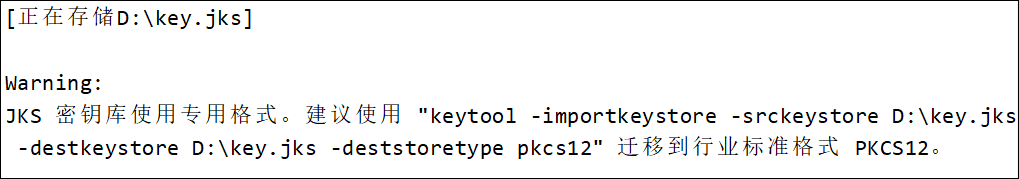
<3>到项目目录下的android文件夹下,创建一个名为key.properties的文件,并打开粘贴下面的代码
storePassword=<password from previous step> //输入上一步创建KEY时输入的 密钥库 密码
keyPassword=<password from previous step> //输入上一步创建KEY时输入的 密钥 密码
keyAlias=key
storeFile=<E:/key.jks> //key.jks的存放路径
4.配置key注册
<1>进入项目目录的/android/app/build.gradle文件,在android{这一行前面,加入如下代码
def keystorePropertiesFile = rootProject.file("key.properties")
def keystoreProperties = new Properties()
keystoreProperties.load(new FileInputStream(keystorePropertiesFile))
<2>把如下代码进行替换
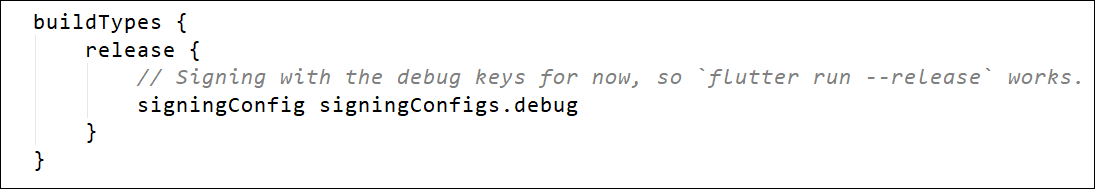
替换成的代码:
signingConfigs {
release {
keyAlias keystoreProperties['keyAlias']
keyPassword keystoreProperties['keyPassword']
storeFile file(keystoreProperties['storeFile'])
storePassword keystoreProperties['storePassword']
}
}
buildTypes {
release {
signingConfig signingConfigs.release
}
}
5.生成apk
在终端输入 flutter build apk,这时候打包成功,可在build\app\outputs\apk\release\找到
然后在终端输入flutter install 直接安装到
最新文章
- python基于Django框架编译报错“django.core.exceptions.ImproperlyConfigured”的解决办法?
- [网络流24题] 太空飞行计划(cogs 727)
- 第三章 C#循环与方法
- 移动平台自动化测试从零开始-MonkeyRunner工具使用 (第二节)
- Linq 中 表连接查询
- Linux下各硬件装置的文件名
- 今天考试的JAVA编程题
- JAVA中的继承和覆盖
- JSTL: empty 可以减少很多繁冗的判空(转)
- 精读《javascript高级程序设计》笔记一——基本概念
- PHP+Mysql+jQuery实现中国地图区域数据统计(raphael.js)
- db2导入表结构和表数据
- Unity插件 - MeshEditor(一) 3D线段作画 & 模型网格编辑器
- 备忘-vs2015实用插件
- 错误 : 资产文件“项目\obj\project.assets.json”没有“.NETCoreApp,Version=v2.0”的目标。确保已运行还原,且“netcoreapp2.0”已包含在项目的 TargetFrameworks 中。
- MySQL数据库——表操作
- Dubbo基本原理机制
- Codeforces Round #503 (by SIS, Div. 2)-C. Elections
- 一道cf水题再加两道紫薯题的感悟
- [ 记录 ] Vue 对象数组中一项数据改变,页面不更新