制作Lightbox效果
2024-09-06 05:28:21
制作Lightbox效果
Lightbox是网页上常用的一种效果,比如单击网页上某个链接或图片,则整个网页会变暗,并在网页中间弹出一个层来。此时,用户只能在层上进行操作,不能在单击变暗的网页。
程序代码
<%@ page language="java" import="java.util.*" pageEncoding="UTF-8"%>
<%
String path = request.getContextPath();
String basePath = request.getScheme() + "://"
+ request.getServerName() + ":" + request.getServerPort()
+ path + "/";
%> <!DOCTYPE HTML PUBLIC "-//W3C//DTD HTML 4.01 Transitional//EN">
<html>
<head>
<style type="text/css">
.black_overlay {
display: none; /* 默认不显示 */
position: absolute;
top: 0;
left: 0;
width: 100%;
height: 100%; /* 以上四条设置覆盖层和网页一样大,并且左上角对齐 */
background-color: black; /* 背景为黑色 */
z-index: 1001; /* 位于网页最上层 */
-moz-opacity: 0.7; /* Firefox浏览器透明度设置 */
opacity: .70; /* 支持css3的浏览器透明度设置 */
filter: alpha(opacity = 80); /* IE浏览器透明度设置 */
} .white_content {
display: none;
position: absolute;
top: 30%;
left: 30%;
width: 40%;
height: 40%; /* 以上四条设置弹出框位置和大小 */
padding: 16px;
border: 16px solid orange;
background-color: white;
z-index: 1002;
overflow: auto; /* 当内容超出弹出框时,出现垂直滚动条 */
}
</style>
<base href="<%=basePath%>">
<title>My JSP 'index.jsp' starting page</title>
<meta http-equiv="pragma" content="no-cache">
<meta http-equiv="cache-control" content="no-cache">
<meta http-equiv="expires" content="0">
<meta http-equiv="keywords" content="keyword1,keyword2,keyword3">
<meta http-equiv="description" content="This is my page">
<!--
<link rel="stylesheet" type="text/css" href="styles.css">
-->
</head> <body>
<center>
<br />
<br />
<br /> <h3>Lightbox效果演示</h3>
<br />
<p>
<a href="JavaScript:void(0)"
onclick="document.getElementById('light').style.display='block';document.getElementById('fade').style.display='block'">
观看效果</a>
</p>
</center>
<div id="light" class="white_content">
这里是Lightbox弹窗的内容<br />
<br />
姓名:<input type="text" name="name" id="name" /><br />
密码:<input type="text" name="pw" id="pw" />
<br /> <br />
<a href="JavaScript:void(0)"
onclick="document.getElementById('light').style.display='none';document.getElementById('fade').style.display='none'">
关闭</a>
</div>
<div id="fade" class="black_overlay"></div> </body>
</html>
效果图:
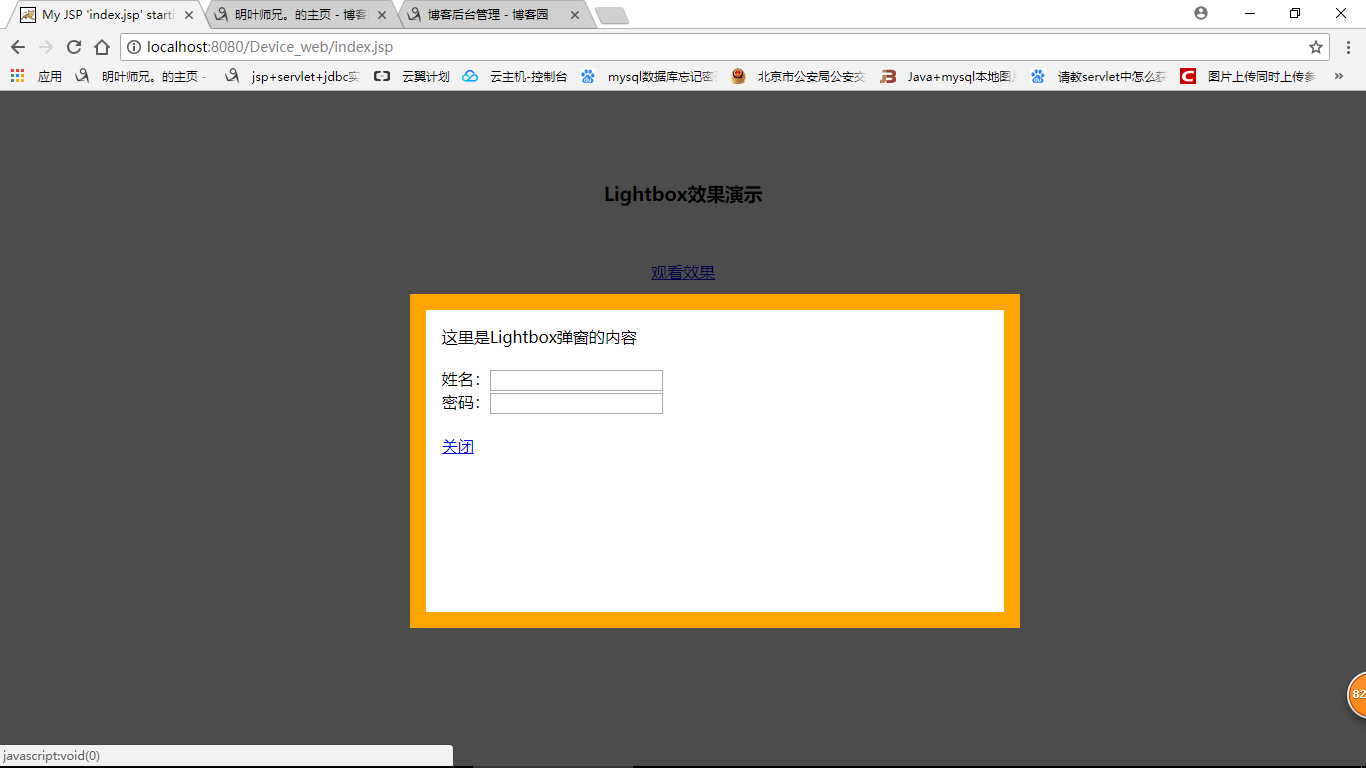
最新文章
- C++ std::priority_queue
- 父子页面之间元素相互操作(iframe子页面)
- 【原】iOS动态性(三) Method Swizzling以及AOP编程:在运行时进行代码注入
- git 操作简明扼要,命令不需要多,够用就行
- 【leetcode】Unique Paths II
- Problem A CodeForces 556A
- mybatis 插入日期类型精确到秒的有关问题
- ibatis缓存初探(1)
- [记录] javascript 对象中使用setTimeout
- 使用flask的时候遇到的问题及其解答
- 使用yum快速升级CentOS 6.5内核到 3.10.28
- leetcode修炼之路——383. Ransom Note
- js接收复选框的值
- Linux下静态编译Qt
- jQuery事件与事件对象
- ubuntu12.04 安装 ruby1.9.3
- span标记
- 学习接水系统(java+thread线程)
- 利用cropper插件裁剪本地图片,然后将裁剪过后的base64图片上传至七牛云空间
- JavaWeb 后端 <六> 之 EL & JSTL 学习笔记