[JavaScript] XMLHttpRequest记录
2024-10-19 04:31:12
XMLHttpRequest
使用 XMLHttpRequest 对象可以和服务器进行交互,可以获取到数据,而无需让整个页面进行刷新.这样 web 页面可以做到只更新局部页面,降低了对用户操作的影响.
XMLHttpRequest 对象可以用于获取各种类型的数据,而不止是 xml,还支持 JSON,HTML 或者纯文本
本地服务器
let http = require("http");
let url = require("url");
const port = 3333;
http.createServer((request, response) => {
response.setHeader("Access-Control-Allow-Origin", "*");
response.writeHead(200, { "Content-type": "text/html;charset=utf8" });
if (request.url !== "/favicon.ico") {
let pathname = url.parse(request.url).pathname;
pathname = pathname.replace(/\//, "");
if (pathname === "get_money") {
get_money(request, response);
}
response.end("\r\n钱给完了,没了", "utf-8");
}
}).listen(port);
console.log(`本地服务器创建成功=>localhost:${port}`);
function get_money(request, response) {
response.write("给了你666块钱", "utf-8");
}
安装个 node,跑在本地就行
status/readyState/onreadystatechange
- onreadystatechange
- 当 readyState 值变化时,会调用相应的处理函数
- readyState
- 0=>UNSENT=>XMLHttpRequest 代理被创建,但尚未调用 open() 方法
- 1=>OPENED=>open() 方法已经被调用,可以通过 setRequestHeader() 方法来设置请求的头部, 可以调用 send() 方法来发起请求
- 2=>HEADERS_RECEIVED=>send() 方法已经被调用,响应头也已经被接收
- 3=>LOADING=>响应体部分正在被接收。如果 responseType 属性是 text 或空字符串, responseText 将会在载入的过程中拥有部分响应数据
- 4=>DONE=>请求操作已经完成。这意味着数据传输已经彻底完成或失败
- status
- 在请求完成前,status 的值为 0.XMLHttpRequest 出错,浏览器返回的 status 也为 0
- 如果服务器响应中没有明确指定 status 码,XMLHttpRequest.status 将会默认为 200
var xhr = new XMLHttpRequest();
console.log("open调用前的status", xhr.status); // open调用前的status 0
console.log("open调用前的readyState", xhr.readyState); //open调用前的readyState 0
xhr.open("GET", "http://127.0.0.1:3333/get_money", true);
console.log("open调用后的status", xhr.status); //open调用后的status 0
console.log("open调用后的readyState", xhr.readyState); //open调用后的readyState 1
xhr.send();
console.log("send调用后的status", xhr.status); //send调用后的status 0
console.log("send调用后的readyState", xhr.readyState); //send调用后的readyState 1
xhr.onreadystatechange = function() {
console.log(xhr.status); //2,3,4
console.log(xhr.readyState); //200,200,200
if (xhr.readyState === XMLHttpRequest.DONE && xhr.status === 200) {
}
};
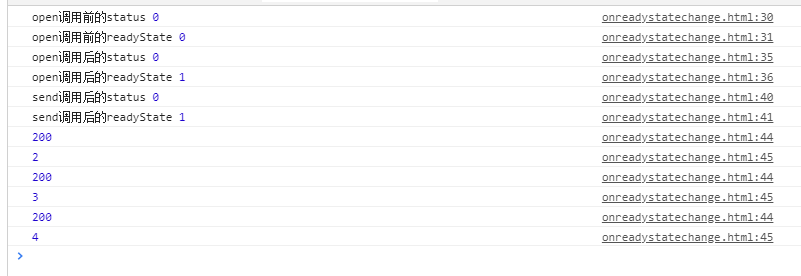
readyState 代表 send()方法已经被调用,但是 send()之后 readyState 不一定就是 2
当服务器指定了 status,其实就是 http 的状态码
//node中writeHead修改一下
response.writeHead(404, { "Content-type": "text/html;charset=utf8" });
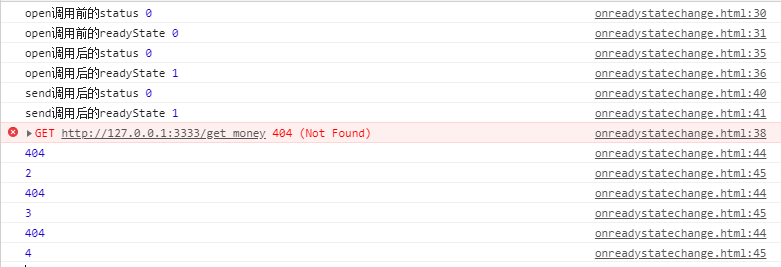
response/responseText/responseType
- response
- 返回响应的正文
- 返回的类型可以是 ArrayBuffer,Blob,Document,Object,DOMString.这取决于 responseType 属性
- 请求尚未完成或未成功,则取值是 null
- 读取文本数据时如果将 responseType 的值设置成 text 或空字符串且当请求状态还在是 readyState (3) 时,response 包含到目前为止该请求已经取得的内容
- responseText
- 返回一个 DOMString,包含对文本请求的响应,请求不成功或者请求尚未发送,返回 null
- 在请求完成之前将会得到部分属性
- 如果值不是 text 或者 string,responseType 将会抛出 InvalidStateError 异常
- responseType
- responseType 属性是一个枚举类型的属性,返回响应数据的类型
- 设置为一个空字符串,它将使用默认的 text 类型
- 同步请求设置 responseType 会抛出一个 InvalidAccessError 的异常
- "","arraybuffer","blob","document","json","text"
var xhr = new XMLHttpRequest();
xhr.open("GET", "http://127.0.0.1:3333/get_money", true);
xhr.onreadystatechange = function() {
console.log("readyState=>", xhr.readyState);
console.log("status=>", xhr.status);
console.log(xhr.response);
console.log(xhr.responseText);
};
xhr.send();
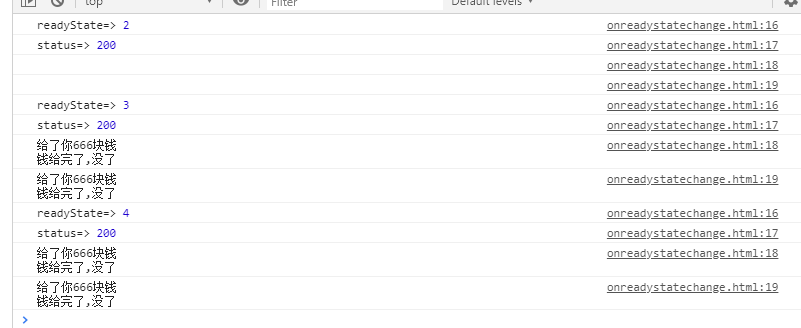
open 和 send
- open(method,url,async,user,password)
- XMLHttpRequest 的 http 或者 https 的请求必须通过 open 来发起
- 必须要在 send 之前调用
- method('GET','POST','PUT','DELETE').url 请求地址.async 是否开启同步请求,默认 true,执行异步操作.用户名用于认证,默认 null.密码用于认证,默认 null
- 同步的请求会阻塞 js 执行,不需要调用 onreadystatechange 事件监听器
- sendRequestHeader(header,value)
- 在 open() 方法和 send() 之间调用
- 多次对同一个请求头赋值,只会生成一个合并了多个值的请求头
- send()
- 用于发送 http 请求,异步请求会在请求发送后立即返回,如果是同步请求,会在响应到达后才返回
- send()接收一个可选参数,作为请求主体.如果请求方法是 GET 或 HEAD,则将请求主体设为 null
- 发送二进制内容的最佳方法是结合 ArrayBufferView 或者Blobs
- 参数['null','ArrayBuffer','ArrayBufferView','Blob','Document','FormData','DOMString']
一个小案例
通过请求发送一个留言,通过 FormData 发送一个表单数据
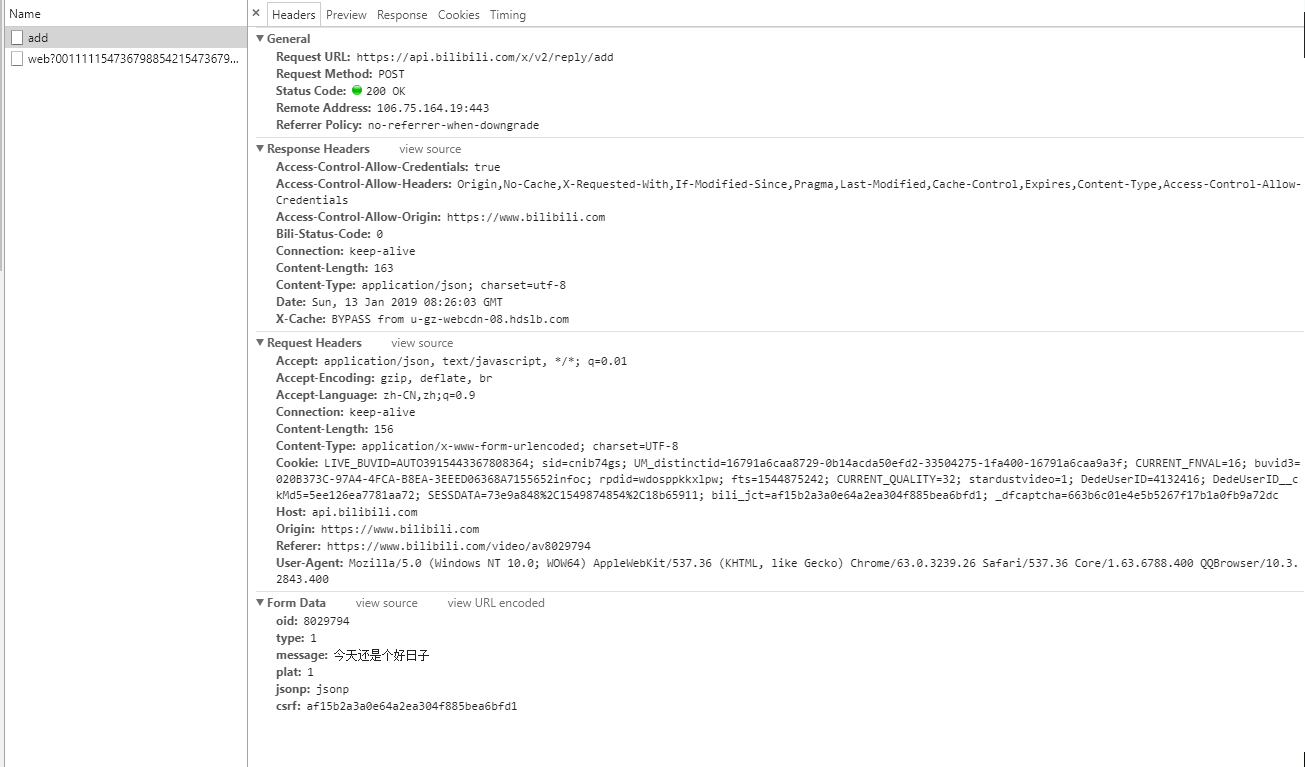
var xhr = new XMLHttpRequest();
xhr.open("POST", "http://127.0.0.1:3333/add", true);
var body = new FormData();
body.append("oid", 8029794);
body.append("type", 1);
body.append("message", "本大王来巡山了");
body.append("plat", 1);
body.append("jsonp", "jsonp");
body.append("csrf", "af15b2a3a0e64a2ea304f885bea6bfd1");
xhr.send(body);
xhr.onreadystatechange = function() {
if (xhr.readyState === XMLHttpRequest.DONE && xhr.status === 200) {
console.log(xhr.response);
}
};
为了安全,跨域 XHR 对象有一些限制:
- 不能使用 setRequestHeader() 设置自定义头部
- 不能发送和接收 cookie
- 调用 getAllResponseHeaders() 方法总会返回空字符串
属性
- responseURL
- responseXML
- statusText
- timeout
- upload
- withCredentials
方法
- abort()
- getAllReponseHeaders()
- getResponseHeader()
- overrideMimeType()
事件
- loadstart
- progress
- abort
- error
- load
- timeout
- loadend
- readystatechange
最新文章
- poi读取excel模板,填充内容并导出,支持导出2007支持公式自动计算
- OpenMP共享内存并行编程详解
- Visual Studio Code 使用 Typings 实现智能提示功能
- cetos6.5安装Tomcat
- 菜鸟学习Hibernate——简单的一个例子
- srvctl 命令
- Tiny210v2( S5PV210 )平台下创建基本根文件系统
- 还是把一个课程设计作为第一篇文章吧——学生学籍管理系统(C语言)
- JQuery基础学习总结
- Linux 下如何安装软件?
- Entity Framework教程
- java集合系列——List集合之Vector介绍(四)
- .Net Core使用Redis(CSRedis)
- pc端移动端拖拽实现
- 自动化运维经验谈,以及为什么Docker是革命性的
- 华为S12700 NQA配置
- C#中Post请求的两种方式发送参数链和Body的
- import和require的区别
- Android-贪吃蛇小游戏-分析与实现-Kotlin语言描述
- 玩转X-CTR100 l STM32F4 l HC-SR04超声波测距