Vue + Element UI 实现权限管理系统(国际化实现)
2024-10-19 05:27:52
国际化支持
1.安装依赖
执行以下命令,安装 i18n 依赖。
yarn add vue-i18n

$ yarn add vue-i18n
yarn add v1.9.4
warning package-lock.json found. Your project contains lock files generated by tools other than Yarn. It is advised not to mix package managers in order to avoid resolution inconsistencies caused by unsynchronized lock files. To clear this warning, remove package-lock.json.
[1/5] Validating package.json...
[2/5] Resolving packages...
[3/5] Fetching packages...
info fsevents@1.2.4: The platform "win32" is incompatible with this module.
info "fsevents@1.2.4" is an optional dependency and failed compatibility check. Excluding it from installation.
[4/5] Linking dependencies...
[5/5] Building fresh packages...
success Saved lockfile.
success Saved 1 new dependency.
info Direct dependencies
└─ vue-i18n@8.0.0
info All dependencies
└─ vue-i18n@8.0.0
Done in 28.19s.

2.添加配置
2.1 在 src 下新建 i18n 目录,并创建一个 index.js。
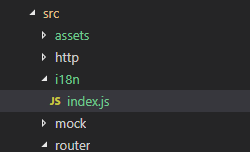
index.js

import Vue from 'vue'
import VueI18n from 'vue-i18n' Vue.use(VueI18n) // 注册i18n实例并引入语言文件,文件格式等下解析
const i18n = new VueI18n({
locale: 'zh',
messages: {
'zh': require('@/assets/languages/zh.json'),
'en': require('@/assets/languages/en.json')
}
}) export default i18n

2.2 在 assets 目录下面创建连个多语言文件。
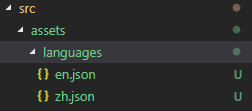
zh.json

{
"common": {
"home": "首页",
"login": "登录",
"exit": "退出"
},
"sys": {
"userMng": "用户管理",
"deptMng": "机构管理",
"roleMng": "角色管理",
"menuMng": "菜单管理",
"logMng": "日志管理"
}
}

en.json

{
"common": {
"home": "Home",
"login": "Login",
"exit": "Exit"
},
"sys": {
"userMng": "User Manage",
"deptMng": "Dept Manage",
"roleMng": "Role Manage",
"menuMng": "Menu Manage",
"logMng": "Log Manage"
}
}

2.3 在 main.js 中引入 i18n 并注入到 vue 对象中。

import Vue from 'vue'
import App from './App'
import router from './router'
import ElementUI from 'element-ui'
import 'element-ui/lib/theme-chalk/index.css'
import api from './http/index'
import i18n from './i18n' Vue.config.productionTip = false Vue.use(ElementUI)
Vue.use(api) new Vue({
el: '#app',
i18n,
router,
render: h => h(App)
});

3.字符引用
在原本使用字符串的地方,引入国际化字符串。
把原本的“用户管理”、“菜单管理”等字符串换成如下格式引入。
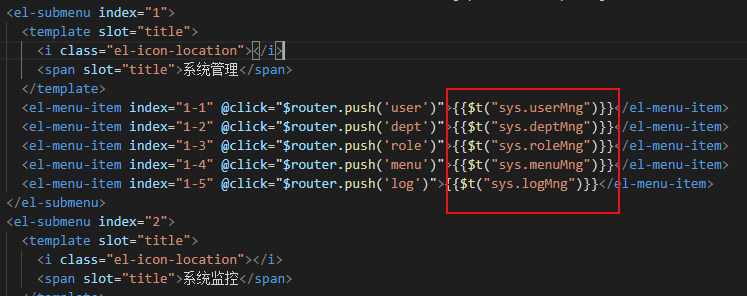
3.切换菜单
在用户信息前边添加一个用于语言切换的菜单,用于切换不同的语言。
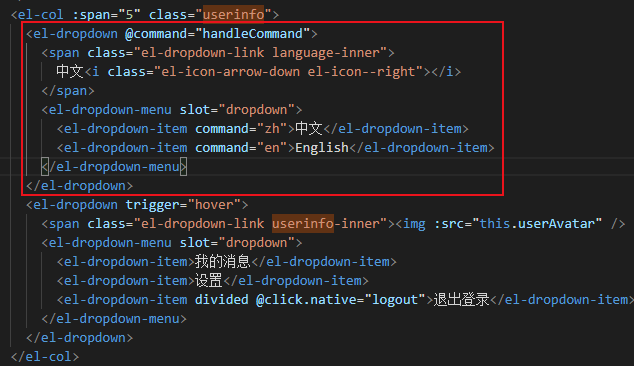
菜单语言切换的时候,修改国际化的设置
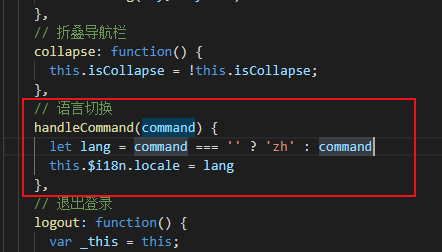
4.启动测试

选择点击切换英文,导航菜单成功切换到英文。

最新文章
- 完整mybatis应用
- HTML Help WorkShop 创作、调用方法和技巧
- 在 ML2 中配置 Vlan Network- 每天5分钟玩转 OpenStack(93)
- Hadoop Linux安装
- cnblogs,我回来了
- Sprint 3计划
- Linux命令(1) - 查看内存使用情况: free -hm
- OC 实例方法和类方法区别
- IOS7 适配时导航栏变黑
- e2e 自动化集成测试 环境搭建 Node.js Selenium WebDriverIO Mocha Node-Inspector
- oracle自动执行一个sql文件的脚本
- 不合规范的html段落php处理细则
- java 中文乱码
- C#读取和写入文件
- java二维码生成-谷歌(Google.zxing)开源二维码生成学习及实例
- MSSQL-并发控制-2-Isolation
- ejs注释问题
- Padding Oracle攻击
- CEPH集群操作入门--部署和运维
- Python脱产8期 Day04 2019/4/16