Android Navigation使用
简介
Navigation导航编辑器旨在简化Android开发中导航的实现,可以帮助我们很好的处理Activity和fragment之间通过FragmentTransaction交互的复杂性,也可以很好的处理页面的转场效果;Deeplink的支持,绕过activity直接跳到fragment;并且传递参数更安全。在Android Studio3.2可以使用。
基本使用
- 引用相关依赖
implementation "android.arch.navigation:navigation-fragment:1.0.0-rc01" // use -ktx for Kotlin
implementation "android.arch.navigation:navigation-ui:1.0.0-rc01"
- 创建资源文件
- 创建Fragment文件
class IndexFragment : Fragment() {
override fun onCreateView(inflater: LayoutInflater, container: ViewGroup?, savedInstanceState: Bundle?): View? {
return inflater.inflate(R.layout.index_fragment, container, false)
}
override fun onViewCreated(view: View, savedInstanceState: Bundle?) {
super.onViewCreated(view, savedInstanceState)
var args = arguments?.let { IndexFragmentArgs.fromBundle(it) }
top_bar_title.text = args!!.topBarTitle
txt_desc.text = "${args!!.topBarTitle}页面"
}
}
class BallFragment : Fragment() {
override fun onCreateView(inflater: LayoutInflater, container: ViewGroup?, savedInstanceState: Bundle?): View? {
return inflater.inflate(R.layout.ball_fragment, container, false)
}
override fun onViewCreated(view: View, savedInstanceState: Bundle?) {
super.onViewCreated(view, savedInstanceState)
var args = arguments?.let { BallFragmentArgs.fromBundle(it) }
top_bar_title.text = args!!.topBarTitle
txt_desc.text = "${args!!.topBarTitle}页面"
}
}
- 创建navigation导航图
<?xml version="1.0" encoding="utf-8"?>
<navigation xmlns:android="http://schemas.android.com/apk/res/android"
xmlns:app="http://schemas.android.com/apk/res-auto"
xmlns:tools="http://schemas.android.com/tools"
android:id="@+id/nav_graph"
app:startDestination="@id/indexFragment">
<!-- app:startDestination是起始Destination,必须指定 -->
<fragment android:id="@+id/indexFragment"
android:name="com.fomin.demo.bar.IndexFragment"
android:label="IndexFragment"
tools:layout="@layout/index_fragment">
<!--参数传递-->
<argument android:name="topBarTitle"
app:argType="string"
android:defaultValue="主页"/>
<!--跳转动作-->
<action android:id="@+id/action_indexFragment_to_ballFragment"
app:destination="@id/ballFragment"/>
</fragment>
<fragment android:id="@+id/ballFragment"
android:name="com.fomin.demo.bar.BallFragment"
android:label="BallFragment"
tools:layout="@layout/ball_fragment">
<argument android:name="topBarTitle"
app:argType="string"
android:defaultValue="足球"/>
</fragment>
</navigation>
- Activity布局文件添加fragment
<?xml version="1.0" encoding="utf-8"?>
<LinearLayout
xmlns:android="http://schemas.android.com/apk/res/android"
xmlns:app="http://schemas.android.com/apk/res-auto"
android:orientation="vertical"
android:layout_width="match_parent"
android:layout_height="match_parent">
<fragment
android:id="@+id/nav_fragment"
android:name="androidx.navigation.fragment.NavHostFragment"
android:layout_width="match_parent"
android:layout_height="match_parent"
app:defaultNavHost="true"
app:navGraph="@navigation/nav_graph"/>
</LinearLayout>
在Activity中添加如下代码
class MainActivity2 : AppCompatActivity() {
override fun onCreate(savedInstanceState: Bundle?) {
super.onCreate(savedInstanceState)
setContentView(R.layout.activity_main2)
}
override fun onSupportNavigateUp(): Boolean {
return Navigation.findNavController(this, R.id.nav_fragment).navigateUp()
}
}
- 配置Fragment的跳转
override fun onViewCreated(view: View, savedInstanceState: Bundle?) {
super.onViewCreated(view, savedInstanceState)
var args = arguments?.let { IndexFragmentArgs.fromBundle(it) }
top_bar_title.text = args!!.topBarTitle
btn_goto_ball.setOnClickListener { Navigation.findNavController(it).navigate(R.id.action_indexFragment_to_ballFragment) }//点击跳转时间
}
- 配置Fragment回退事件
override fun onViewCreated(view: View, savedInstanceState: Bundle?) {
super.onViewCreated(view, savedInstanceState)
var args = arguments?.let { BallFragmentArgs.fromBundle(it) }
top_bar_title.text = args!!.topBarTitle
top_bar_back.visibility = if (args!!.showBack == 1) View.VISIBLE else View.GONE
txt_desc.text = "${args!!.topBarTitle}页面"
top_bar_back.setOnClickListener { Navigation.findNavController(it).popBackStack() }//回退事件
}
好了,Navigation入门讲解完了,上面代码对于Fragment 并非是通过原生的 FragmentManager 和 FragmentTransaction 进行控制的,而是通过以下Navigation.findNavController(params)进行的控制。接下来会对Navigation详细讲解。
导航视图
- app:startDestination
此属性位于navigation 根节点上,是导航器默认加载在Activity的视图,是必须设置的。
<navigation xmlns:android="http://schemas.android.com/apk/res/android"
xmlns:app="http://schemas.android.com/apk/res-auto"
xmlns:tools="http://schemas.android.com/tools"
android:id="@+id/nav_graph"
app:startDestination="@id/indexFragment">
<fragment android:id="@+id/ballFragment"
android:name="com.fomin.demo.bar.BallFragment"
android:label="BallFragment"
tools:layout="@layout/ball_fragment"/>
</navigation>
- fragment/activity
navigation可以添加fragment和activity的视图,需要关注的属性android:id和android:name,name是所在Fragmet/Activity类所在包名,id就不解释了,众所周知。
- argument
使用参数传递,需要module的build.gradle添加:apply plugin: 'androidx.navigation.safeargs'
<fragment android:id="@+id/ballFragment"
android:name="com.fomin.demo.bar.BallFragment"
android:label="BallFragment"
tools:layout="@layout/ball_fragment">
<argument android:name="topBarTitle"
app:argType="string"
android:defaultValue="足球"/>
</fragment>
视图之间的参数传递属性,argType可以支持string、integer、reference,long,float,boolean和Parcelable对象等。增加属性之后需要Rebuild一下,IDE会生成相关视图的Args类。如:
public class BallFragmentArgs implements NavArgs {
省略....
@NonNull
public String getTopBarTitle() {
return (String) arguments.get("topBarTitle");
}
省略....
}
参数传递
btn_goto_ball.setOnClickListener {
val bundle = Bundle()
bundle.putString("topBarTitle", "篮球")
Navigation.findNavController(it).navigate(R.id.action_indexFragment_to_ballFragment, bundle)
}
获取传递参数值
var args = arguments?.let { BallFragmentArgs.fromBundle(it) }
top_bar_title.text = args!!.topBarTitle
- action
动作,即跳转动作,从视图A跳转到视图B的动作
<fragment android:id="@+id/indexFragment"
android:name="com.fomin.demo.bar.IndexFragment"
android:label="IndexFragment"
tools:layout="@layout/index_fragment">
<!--跳转动作-->
<action android:id="@+id/action_indexFragment_to_ballFragment"
app:destination="@id/ballFragment"/>
</fragment>
app:destination的属性,声明了这个行为导航的目的地id为ballFragment的视图
android:id 这个id作为Action唯一的 标识,在视图类的某个点击事件中,我们通过id指向对应的行为
btn_goto_ball.setOnClickListener {
Navigation.findNavController(it).navigate(R.id.action_indexFragment_to_ballFragment)
}
平常页面跳转都会使用到相关的转场动画,action也为转场动画提供了enterAnim、exitAnim、popEnterAnim、popExitAnim四个动画属性,可以设置相关的anim动画资源。
此外,还提供了一个app:popUpTo属性,它的作用是声明导航行为将返回到id对应的Fragment。
- Deep Link
使用deep-link可以创建深层链接,类似activity的自定义URL使用Scheme方式来跳转,可以直接跳转到指定fragment/activity
<fragment android:id="@+id/ballFragment"
android:name="com.fomin.demo.bar.BallFragment"
android:label="BallFragment"
tools:layout="@layout/ball_fragment">
<deepLink app:uri="http://www.fomin.com/login"/>
</fragment>
在Manifest.xml添加规则
<activity android:name=".login.LoginActivity">
<nav-graph android:value="@navigation/nav_graph2"/>
</activity>
NavHostFragment
NavHostFragment在布局中提供了一个区域,用于进行Navigation。
<fragment
android:id="@+id/nav_fragment"
android:name="androidx.navigation.fragment.NavHostFragment"
android:layout_width="match_parent"
android:layout_height="match_parent"
app:defaultNavHost="true"
app:navGraph="@navigation/nav_graph2"/>
android:name指定NavHostFragment包名,必填项;app:navGraph指定navigation的资源文件;app:defaultNavHost="true"可确保NavHostFragment拦截系统“后退”按钮。 也可以在代码上设置,如:
override fun onSupportNavigateUp(): Boolean {
return Navigation.findNavController(this, R.id.nav_fragment).navigateUp()
}
导航类
navigation提供了Navigation和NavController的类;Navigation此类提供了用于从应用程序中的各个常见位置查找相关NavController实例的实用程序,或用于执行导航以响应UI事件的实用程序;而NavController管理NavHost中的应用程序导航。
最新文章
- SDR 研究
- [工具开发] 一信通 Web 短信发送客户端
- YUI3 CSS
- linux硬件驱动层
- POJ2914
- SyntaxHighlighter代码高亮插件
- Manager(管理器)
- 接口测试入门(5)----新框架重构,使用轻量级的HTTP开发库 Unirest
- Redis在centos6.4上的最详细图文安装教程
- 使用idea新建jsp
- egret中三种单利的写法。
- (一)python的前世今生
- js遍历对象的方法
- burpsuite扩展集成sqlmap插件
- as3 air 保存文本内容的换行
- redhat 各种版本下载
- 在云主机或vps上用bzr拉OpenERP7.0代码
- c# windows服务的制作
- version 1.5.2-04 of the jvm is not suitable for this product. version:1.6 or greater is required
- 阿里云部署 Flask + uWSGI + Nginx