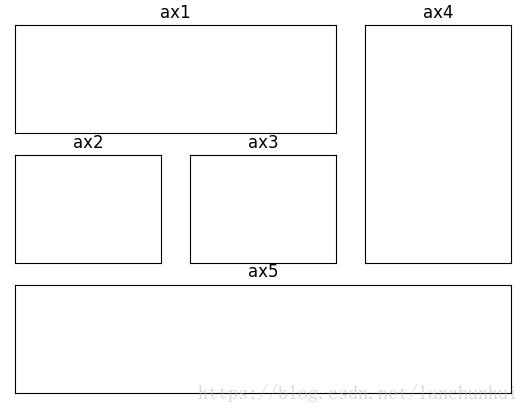matplotlib 操作子图(subplot,axes)
2024-10-19 09:32:14
Matplotlib 中文用户指南 3.3 使用 GridSpec 自定义子图位置
- ax:matplotlib.axes._subplots.AxesSubplot,的基本操作
ax.set_xticks([]), ax_set_yticks([]):关闭坐标刻度ax.axis('off'):关闭坐标轴ax.set_title():设置标题
1. subplots
fig, ax = plt.subplots(nrows=1, ncols=2, figsize=(8, 4))
ax[0].plot(...)
ax[0].set_xlabel(...)
ax[0].set_title(...)
ax[1].plot(...)
ax[1].set_xlabel(...)
...fig, (ax1, ax2, ax3) = plt.subplots(3, 1, sharex=True)更一般的做法(也是matlab的风格)是这样的:
fig = plt.figure() # 创建一个figure对象,底下的一切显示均在此figure上完成
plt.subplot(121)
plt.imshow(img1)
plt.subplot(122)
plt.imshow(img2)
plt.show()
# 当然放在一个range里边
for i in range(ndim):
plt.subplot(ndim//5, 5, i+1)
plt.hist()
2. subplot2grid
subplot2grid
# 以下两条语句等价 ax = plt.subplot2grid((2,2),(0, 0))
ax = plt.subplot(221) # 下标从 0 开始- colspan、rowspan 与 索引的对应关系
import matplotlib.pyplot as plt def disable_axis(ax):
ax.set_xticks([])
ax.set_yticks([])
# ax.axis('off') def set_title(ax, title):
ax.set_title(title) def subplot2grid_demo():
ax1 = plt.subplot2grid((3, 3), (0, 0), colspan=2)
disable_axis(ax1)
set_title(ax1, 'ax1')
ax2 = plt.subplot2grid((3, 3), (1, 0))
disable_axis(ax2)
set_title(ax2, 'ax2')
ax3 = plt.subplot2grid((3, 3), (1, 1))
disable_axis(ax3)
set_title(ax3, 'ax3')
ax4 = plt.subplot2grid((3, 3), (0, 2), rowspan=2)
disable_axis(ax4)
set_title(ax4, 'ax4')
ax5 = plt.subplot2grid((3, 3), (2, 0), colspan=3)
disable_axis(ax5)
set_title(ax5, 'ax5')
# plt.xticks([])
# plt.yticks([])
# plt.axis('off')
plt.show() if __name__ == '__main__':
subplot2grid_demo()
3. GridSpec:方便的切片操作
GridSpec 提供了十分方便的切片操作,实现上述功能,则只需如下代码:
def gridspec_demo():
gs = gridspec.GridSpec(3, 3)
ax1 = plt.subplot(gs[0, :2])
ax2 = plt.subplot(gs[1, 0])
ax3 = plt.subplot(gs[1, 1])
ax4 = plt.subplot(gs[0:2, 2])
ax5 = plt.subplot(gs[2:, :])
plt.show()最新文章
- Python之美--Decorator深入详解
- 剑指offer题目11-20
- java.lang.IllegalStateException异常简单分析和简单解决
- Weblogic环境下hibernate、antlr类加载冲突问题分析及解决方案
- O2O在线教育平台策划方案
- Create screenshots of a web page using Python and QtWebKit | Roland's Blog
- PHP+lghttpd + postgresql 环境搭建
- JSF之经常使用注解
- hdu4758 Walk Through Squares 自动机+DP
- html基础认识,高手别看
- c语言中标识符的作用域
- Python_json
- js实现点气球小游戏
- Hdp安装问题杂解
- 图片人脸检测——OpenCV版(二)
- 阿里云 Ubuntu16.04 apache2 ssl证书下载与安装(必须有域名)
- HDU6205
- 虚拟机centos 7联网设置之NAT方式
- 记一次treegrid checkbox 选择问题
- TEXT 15 A text a day...