python的构建工具setup.py
一、构建工具setup.py的应用场景
在安装python的相关模块和库时,我们一般使用“pip install 模块名”或者“python setup.py install”,前者是在线安装,会安装该包的相关依赖包;后者是下载源码包然后在本地安装,不会安装该包的相关依赖包。所以在安装普通的python包时,利用pip工具相当简单。但是在如下场景下,使用python setup.py install会更适合需求:
|
在编写相关系统时,python 如何实现连同依赖包一起打包发布? 假如我在本机开发一个程序,需要用到python的redis、mysql模块以及自己编写的redis_run.py模块。我怎么实现在服务器上去发布该系统,如何实现依赖模块和自己编写的模块redis_run.py一起打包,实现一键安装呢?同时将自己编写的redis_run.py模块以exe文件格式安装到python的全局执行路径C:\Python27\Scripts下呢? |
在这种应用场景下,pip工具似乎派不上了用场,只能使用python的构建工具setup.py了,使用此构建工具可以实现上述应用场景需求,只需在 setup.py 文件中写明依赖的库和版本,然后到目标机器上使用python setup.py install安装。
二、setup.py介绍
from setuptools import setup, find_packages setup(
name = "test",
version = "1.0",
keywords = ("test", "xxx"),
description = "eds sdk",
long_description = "eds sdk for python",
license = "MIT Licence", url = "http://test.com",
author = "test",
author_email = "test@gmail.com", packages = find_packages(),
include_package_data = True,
platforms = "any",
install_requires = [], scripts = [],
entry_points = {
'console_scripts': [
'test = test.help:main'
]
}
)
setup.py各参数介绍:
|
--name 包名称 其实我们可以将包统一放在一个src目录中,另外,这个包内可能还有aaa.txt文件和data数据文件夹。另外,也可以排除一些特定的包 find_packages(exclude=["*.tests", "*.tests.*", "tests.*", "tests"]) --install_requires = ["requests"] 需要安装的依赖包 |
下列entry_points中: console_scripts 指明了命令行工具的名称;在“redis_run = RedisRun.redis_run:main”中,等号前面指明了工具包的名称,等号后面的内容指明了程序的入口地址。
entry_points={'console_scripts': [
'redis_run = RedisRun.redis_run:main',
]}
这里可以有多条记录,这样一个项目就可以制作多个命令行工具了,比如:
setup(
entry_points = {
'console_scripts': [
'foo = demo:test',
'bar = demo:test',
]}
)
三、setup.py的项目示例代码
#!/usr/bin/env python
# coding=utf-8 from setuptools import setup '''
把redis服务打包成C:\Python27\Scripts下的exe文件
''' setup(
name="RedisRun", #pypi中的名称,pip或者easy_install安装时使用的名称,或生成egg文件的名称
version="1.0",
author="Andreas Schroeder",
author_email="andreas@drqueue.org",
description=("This is a service of redis subscripe"),
license="GPLv3",
keywords="redis subscripe",
url="https://ssl.xxx.org/redmine/projects/RedisRun",
packages=['RedisRun'], # 需要打包的目录列表 # 需要安装的依赖
install_requires=[
'redis>=2.10.5',
'setuptools>=16.0',
], # 添加这个选项,在windows下Python目录的scripts下生成exe文件
# 注意:模块与函数之间是冒号:
entry_points={'console_scripts': [
'redis_run = RedisRun.redis_run:main',
]}, # long_description=read('README.md'),
classifiers=[ # 程序的所属分类列表
"Development Status :: 3 - Alpha",
"Topic :: Utilities",
"License :: OSI Approved :: GNU General Public License (GPL)",
],
# 此项需要,否则卸载时报windows error
zip_safe=False
)
四、修改后的项目代码(此时RedisRun模块是DrQueue模块的子模块,这是因为要导入某些公用的模块)
#!/usr/bin/env python
# coding=utf-8 from setuptools import setup '''
把redis服务打包成C:\Python27\Scripts下的exe文件
''' setup(
name="RedisRun", #pypi中的名称,pip或者easy_install安装时使用的名称
version="1.0",
author="Andreas Schroeder",
author_email="andreas@drqueue.org",
description=("This is a service of redis subscripe"),
license="GPLv3",
keywords="redis subscripe",
url="https://ssl.xxx.org/redmine/projects/RedisRun",
packages=['DrQueue'], # 需要打包的目录列表 # 需要安装的依赖
install_requires=[
'redis>=2.10.5',
], # 添加这个选项,在windows下Python目录的scripts下生成exe文件
# 注意:模块与函数之间是冒号:
entry_points={'console_scripts': [
'redis_run = DrQueue.RedisRun.redis_run:main',
]}, # long_description=read('README.md'),
classifiers=[ # 程序的所属分类列表
"Development Status :: 3 - Alpha",
"Topic :: Utilities",
"License :: OSI Approved :: GNU General Public License (GPL)",
],
# 此项需要,否则卸载时报windows error
zip_safe=False
)
此时项目的目录结构为:
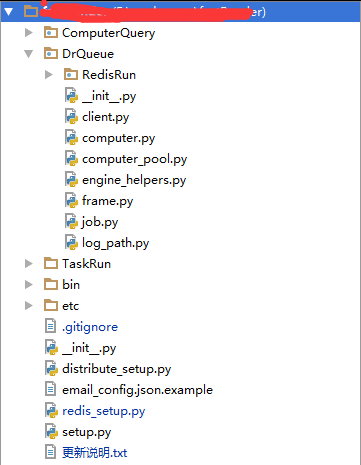
参考博客:
http://blog.csdn.net/lynn_kong/article/details/17540207
http://blog.csdn.net/pfm685757/article/details/48651389
http://blog.csdn.net/langb2014/article/details/53114341
最新文章
- EXCEL日期间隔函数
- PHP页面跳转
- $.ajax()使用serialize()提交form数据
- Ajax-(get/post/jQuery方式请求)
- HDU 4462 Scaring the Birds (暴力求解,二进制法)
- PHP学习心得(六)——变量
- 【Nginx】事件和连接
- jQuery中的选择器《思维导图》
- Codeforces Round #277.5 (Div. 2)B——BerSU Ball
- Java 集合 集合与数组之间的转换
- VUE2.0实现购物车和地址选配功能学习第五节
- Intelligent idea高效实用总结
- android中shape属性大全
- 笔记7 AOP练习<有疑问>
- git pull遇到错误:error: Your local changes to the following files would be overwritten by merge:
- SkylineGlobe Android 开发 面积计算示例代码
- html5-了解元素的属性
- 报错信息:The superclass "javax.servlet.http.HttpServlet" was not found on the Java Build Path
- PureFtpd 连接数据库错误
- nm 命令 程序符号信息查看