ubuntu安装Nginx
2024-10-18 16:29:29
什么都不说了 直接干
一、安装Nginx
首先从Nginx的官网下载最新的稳定版本1.14.0:nginx
1.解压安装包
1.root@ubuntu:tar -zxf nginx-1.14.0.tar.gz
2.root@ubuntu:cd nginx-1.14.0/
3.root@ubuntu:./configure
......
./configure: error: the HTTP rewrite module requires the PCRE library.
You can either disable the module by using --without-http_rewrite_module option,
or install the PCRE library into the system,
or build the PCRE library statically from the source with nginx by using --with-pcre=<path> option.
如果出现以上错误 提示HTTP的rewrite模块需要PCRE库,如果需要使用HTTP的rewrite功能,需要首先安装PCRE库
PCRE库的下载地址:https://sourceforge.net/projects/pcre/files/pcre/8.42/pcre-8.42.tar.gz/download
root@ubuntu:~$ tar -xzf pcre-8.42.tar.gz
root@ubuntu:~$ cd pcre-8.42/
root@ubuntu:~/pcre-8.42$ sudo ./configure
root@ubuntu:~/pcre-8.42$ sudo make
root@ubuntu:~/pcre-8.42$ sudo make install
PCRE安装完成之后继续Nginx的安装
root@ubuntu:~/pcre-8.42$ cd ../nginx-1.14./
root@ubuntu:~/nginx-1.14.$ sudo ./configure
......
./configure: error: the HTTP gzip module requires the zlib library.
You can either disable the module by using --without-http_gzip_module
option, or install the zlib library into the system, or build the zlib library
statically from the source with nginx by using --with-zlib=<path> option.
HTTP的gzip模块需要zlib库的支持,下载zlib库的最新版本:http://www.zlib.net/
root@ubuntu:~$ tar -xzf zlib-1.2..tar.gz
root@ubuntu:~$ cd zlib-1.2./
root@ubuntu:~/zlib-1.2.$ sudo ./configure
root@ubuntu:~/zlib-1.2.$ sudo make
root@ubuntu:~/zlib-1.2.$ sudo make install
安装完zlib库之后再次安装Nginx
root@ubuntu:~/zlib-1.2.$ cd ../nginx-1.14./
root@ubuntu:~/nginx-1.14.$ sudo ./configure
root@ubuntu:~/nginx-1.14.$ sudo make
root@ubuntu:~/nginx-1.14.$ sudo make instal
进入/usr/local/nginx/sbin 目录下 启动nginx
root@ubuntu:/usr/local/nginx/sbin$ ./nginx
查看nginx进程 ps -ef|grep nginx
root@ubuntu:/home/ubuntu/Nginx# ps -ef |grep nginx
root : ? :: nginx: master process ./nginx
nobody : ? :: nginx: worker process
root : pts/ :: grep --color=auto nginx
root@ubuntu:/home/ubuntu/Nginx#
然后浏览器输入IP地址 默认80端口
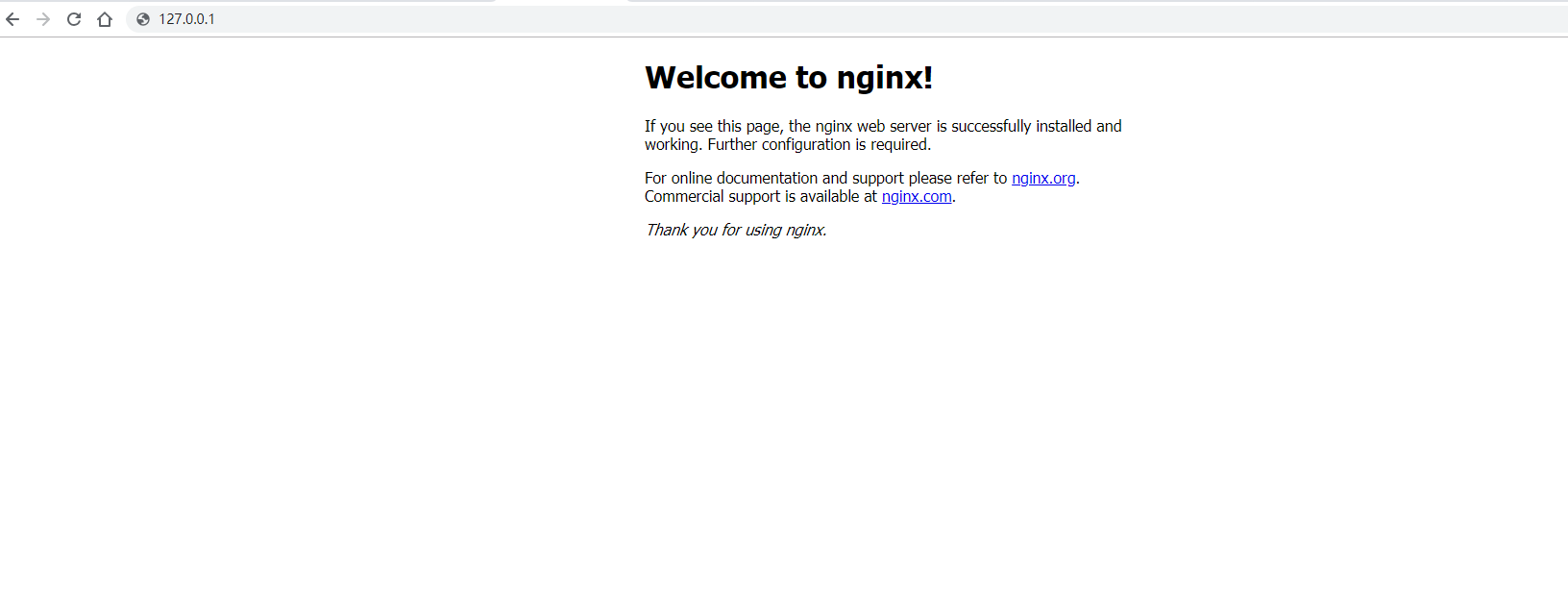
到这里就完成了Nginx的安装
如果出现此报错
./nginx: error while loading shared libraries: libpcre.so.1: cannot open shared object file: No such file or directory
在/usr/local/nginx/sbin 目录下执行以下命令 创建目录
root@ubuntu:/usr/local/nginx/sbin$ sudo ln -s /usr/local/lib/libpcre.so. /lib
技术QQ群:216868740
最新文章
- git初体验(一)基础
- [学习笔记]四边形不等式优化DP
- 【leetcode】Remove Duplicates from Sorted Array II
- 查看、关闭linux自启动网络服务
- HDU 1598 find the most comfortable road (MST)
- GCC、GDB、Makefile
- c语言,结构体
- PyCharm 使用简介
- 未能加载文件或程序集"Microsoft.Web.Infrastructure, Version=1.0.0.0, Culture=neutral, PublicKeyToken=31bf3856ad的真正解决办法
- Note_JavaWeb_Jars
- MySQL 视图技术
- Android源代码目录组成介绍-android学习之旅(97)
- h5、css3基础
- css,html备忘录
- 洗礼灵魂,修炼python(26)--编程核心之“递归”
- Codeforces Round #516 (Div. 2, by Moscow Team Olympiad) D. Labyrinth
- 20155334 2016-2017-2 《Java程序设计》第五周学习总结
- ARM Memory Copy
- django 加载静态文件(图片,js,css)
- java的日志知识