eclpse:安装explorer或eExplorer插件
2024-08-25 08:52:18
结论:个人感觉 eExplorer更好。
1.安装explorer
Help—>Eclipse Marketpalce
find:explorer
 dian
dian
点击“Install”
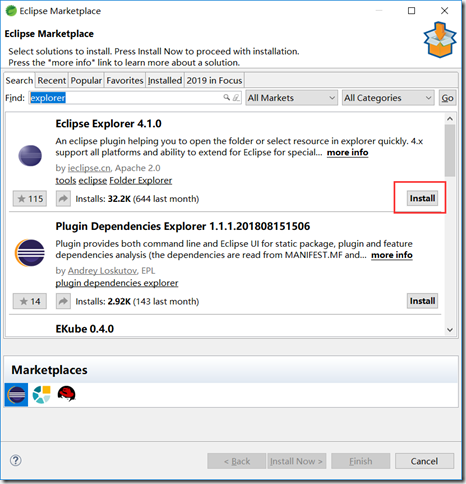
点击“Confirm”
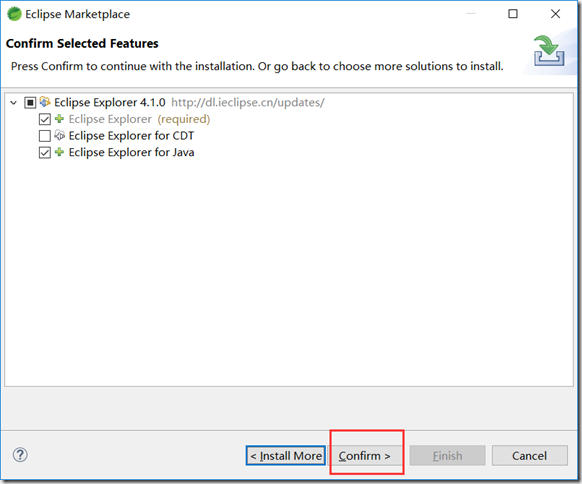
点击“Finish”
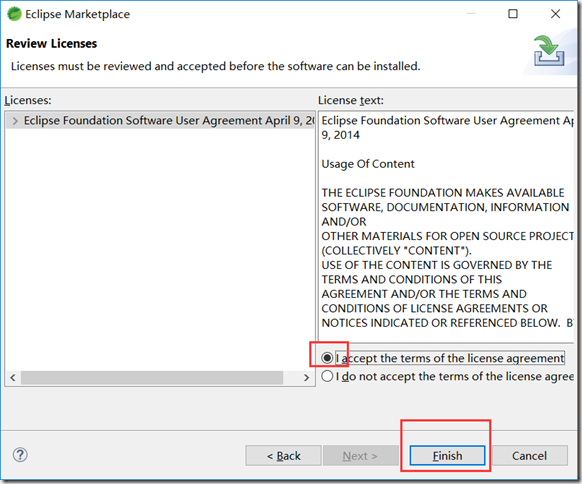
2.eExplorer:
https://github.com/culmat/eExplorer
安装地址:http://culmat.github.io/eExplorer/updatesite/
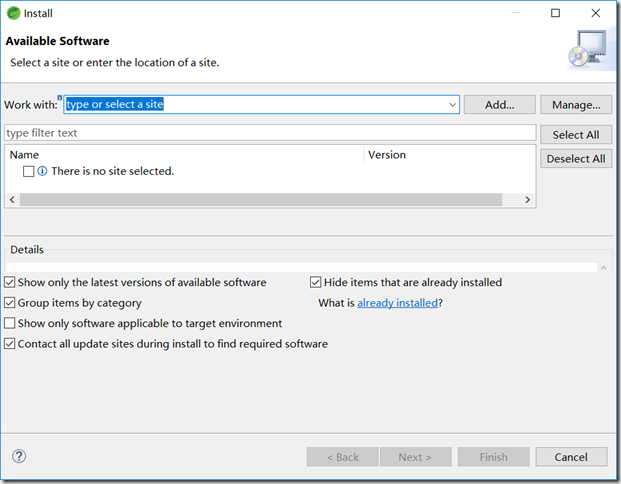
http://culmat.github.io/eExplorer/updatesite/
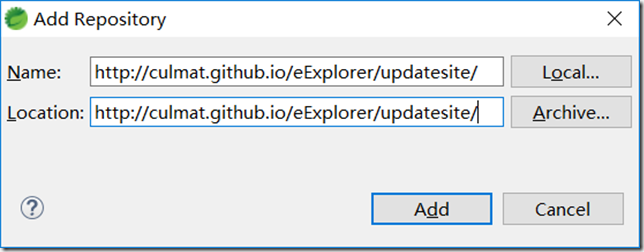
选中后一步步继续下去即可。
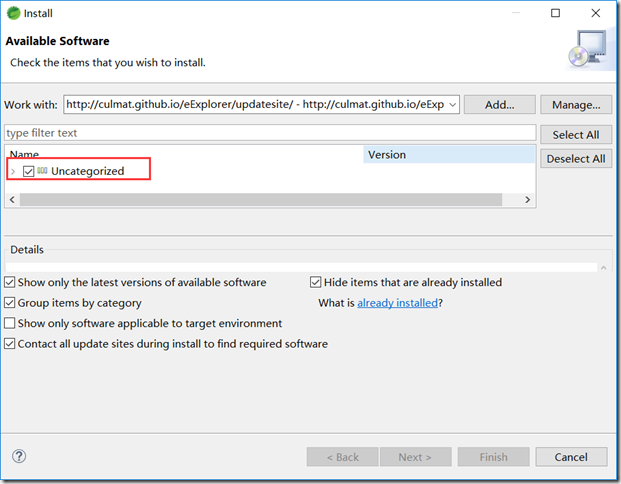
最新文章
- [转]用Middleware给ASP.NET Core Web API添加自己的授权验证
- 【图像处理】【SEED-VPM】7.ubuntu10.04下 TFTP,NFS 安装指南
- python数据结构
- 荒芜的周六-PHP之面向对象(三)
- java删除被占用的文件
- fifter常见的运用场景
- android 内存不足的问题
- 堆栈的实现(c语言)
- Android ImageView(纯java)
- javascript 之原型理解
- 【转】使用 Eclipse 调试 Java 程序的 10 个技巧
- arcengine 实现调用arctoolbox中的dissolove
- vue webuploader 组件开发
- 【Udacity并行计算课程笔记】- Lesson 4 Fundamental GPU Algorithms (Applications of Sort and Scan)
- openssl - 怎么打开POD格式的帮助文件
- go io包
- Oracle EBS OPM 查询现有量
- 团队作业——Alpha冲刺 8/12
- Android 6.0启动过程具体解析
- SpringMvc 全局异常处理器定义,友好的返回后端错误信息