keras实现简单性别识别(二分类问题)
2024-08-27 09:49:25
keras实现简单性别识别(二分类问题)
第一步:准备好需要的库
- tensorflow 1.4.0
- h5py 2.7.0
- hdf5 1.8.15.1
- Keras 2.0.8
- opencv-python 3.3.0
- numpy 1.13.3+mkl
- 所需要的人脸检测模块
- mtcnn和opencv
- https://pan.baidu.com/s/1rhP7mcnAtiojhk8eiLroEw
第二步:准备数据集:
将性别不同的图片按照不同的分类放到不同的文件夹内。


数据集
https://pan.baidu.com/s/1_f36Gw4PWztUXZWH_jLWcw
import shutil # 读取文件中图片信息根据性别分类图片到对应目录中
dirroot = "D:\\Users\\a\\Pictures\\adience"
f = open(dirroot+"\\fold_frontal_3_data.txt","r")
i = 0 for line in f.readlines():
line = line.split()
dir = line[0] imgName = "landmark_aligned_face."+ line[2] +'.'+ line[1]
if i > 0:
if line[5]== "f":
print("female")
shutil.copy(dirroot+'\\faces\\'+dir+'\\'+imgName, "D:\\pycode\\learn\\data\\validation\\"+imgName)
# 移动图片到female目录
elif line[5]=="m":
print("male")
shutil.copy(dirroot+'\\faces\\'+dir+'\\'+imgName, "D:\\pycode\\learn\\data\\validation\\"+imgName)
# 移动图片到male目录
else:
print("N")
# 未识别男女
i += 1
f.close()
使用ImageDataGenerator,来对图片进行归一化和随机旋转。使用flow_from_directory,来自动产生图片标签生成器。
class Dataset(object):
def __init__(self):
self.train = None
self.valid = None
def read(self, img_rows=IMAGE_SIZE, img_cols=IMAGE_SIZE):
train_datagen = ImageDataGenerator(
rescale=1. / 255,
horizontal_flip=True)
test_datagen = ImageDataGenerator(rescale=1. / 255)
train_generator = train_datagen.flow_from_directory(
train_data_dir,
target_size=(img_rows, img_cols),
batch_size=batch_size,
class_mode='binary')
validation_generator = test_datagen.flow_from_directory(
validation_data_dir,
target_size=(img_rows, img_cols),
batch_size=batch_size,
class_mode='binary')
self.train = train_generator
self.valid = validation_generator
第三部:网络
class Model(object):
def __init__(self):
self.model = Sequential()
self.model.add(Conv2D(32, (3, 3), input_shape=(IMAGE_SIZE,IMAGE_SIZE,3)))
self.model.add(Activation('relu'))
self.model.add(MaxPooling2D(pool_size=(2, 2)))
self.model.add(Conv2D(32, (3, 3)))
self.model.add(Activation('relu'))
self.model.add(MaxPooling2D(pool_size=(2, 2)))
self.model.add(Conv2D(64, (3, 3)))
self.model.add(Activation('relu'))
self.model.add(MaxPooling2D(pool_size=(2, 2)))
self.model.add(Conv2D(64, (3, 3)))
self.model.add(Activation('relu'))
self.model.add(MaxPooling2D(pool_size=(2, 2)))
self.model.add(Flatten())
self.model.add(Dense(64))
self.model.add(Activation('relu'))
self.model.add(Dropout(0.85))
self.model.add(Dense(1))
self.model.add(Activation('sigmoid'))
def train(self, dataset, batch_size=batch_size, nb_epoch=epochs):
self.model.compile(loss='binary_crossentropy',
optimizer='adam',
metrics=['accuracy'])
self.model.fit_generator(dataset.train,
steps_per_epoch=nb_train_samples // batch_size,
epochs=epochs,
validation_data=dataset.valid,
validation_steps=nb_validation_samples//batch_size)
def save(self, file_path=FILE_PATH):
print('Model Saved.')
self.model.save_weights(file_path)
def load(self, file_path=FILE_PATH):
print('Model Loaded.')
self.model.load_weights(file_path)
def predict(self, image):
# 预测样本分类
img = image.resize((1, IMAGE_SIZE, IMAGE_SIZE, 3))
img = image.astype('float32')
img /= 255
#归一化
result = self.model.predict(img)
print(result)
# 概率
result = self.model.predict_classes(img)
print(result)
# 0/1
return result[0]
def evaluate(self, dataset):
# 测试样本准确率
score = self.model.evaluate_generator(dataset.valid,steps=2)
print("样本准确率%s: %.2f%%" % (self.model.metrics_names[1], score[1] * 100))
第四部:主程序
if __name__ == '__main__':
dataset = Dataset()
dataset.read() model = Model()
model.load()
model.train(dataset)
model.evaluate(dataset)
model.save()
第五步:识别程序
opencv检测模块版
#!/usr/bin/env python
"""
从摄像头中获取图像实时监测
"""
import numpy as np
import cv2
from GenderTrain import Model def detect(img, cascade):
"""
检测图像是否含有人脸部分
:param img: 待检测帧图像
:param cascade: 面部对象检测器
:return: 面部图像标记
"""
rects = cascade.detectMultiScale(img, scaleFactor=1.3, minNeighbors=4, minSize=(30, 30),
flags=cv2.CASCADE_SCALE_IMAGE)
if len(rects) == 0:
return []
rects[:,2:] += rects[:,:2]
return rects def draw_rects(img, rects, color):
"""
根据图像标记人脸区域与性别
:param img:
:param rects:
:param color:
:return:
"""
for x, y, w, h in rects:
face = img[x:x+w,y:y+h]
face = cv2.resize(face,(224,224))
if gender.predict(face)==1:
text = "Male"
else:
text = "Female"
cv2.rectangle(img, (x, y), (w, h), color, 2)
cv2.putText(img, text, (x, h), cv2.FONT_HERSHEY_SIMPLEX, 2.0, (255, 255, 255), lineType=cv2.LINE_AA) if __name__ == '__main__':
haar__cascade_path = "D:\\opencv\\sources\\data\\haarcascades\\haarcascade_frontalface_default.xml" cascade = cv2.CascadeClassifier( haar__cascade_path)
cam = cv2.VideoCapture(0)
# 获取摄像头视频
gender = Model()
gender.load()
# 加载性别模型
while True:
ret, img = cam.read()
# 读取帧图像
rects = detect(img, cascade)
print(rects)
vis = img.copy()
draw_rects(vis, rects, (0, 255, 0))
cv2.imshow('Gender', vis)
if cv2.waitKey(5) == 27:
break
cv2.destroyAllWindows()
MTCNN检测版
"""
从摄像头中获取图像实时监测
"""
import PIL
import numpy as np
import detect_face
import tensorflow as tf
import cv2
from GenderTrain import Model with tf.Graph().as_default():
gpu_options = tf.GPUOptions(per_process_gpu_memory_fraction=0.5)
sess = tf.Session(config=tf.ConfigProto(gpu_options=gpu_options, log_device_placement=False))
with sess.as_default():
pnet, rnet, onet = detect_face.create_mtcnn(sess,
'E:\\pycode\\real-time-deep-face-recognition-master\\20170512-110547')
minsize = 20 # minimum size of face
threshold = [0.6, 0.7, 0.7] # three steps's threshold
factor = 0.709 # scale factor
margin = 44
frame_interval = 3
batch_size = 1000
image_size = 182
input_image_size = 160 def draw_rects(img, rects, color):
"""
根据图像标记人脸区域与性别
:param img:
:param rects:
:param color:
:return:
"""
for x, y, w, h in rects:
face = img[x:x+w,y:y+h]
face = cv2.resize(face,(224,224))
if gender.predict(face)==1:
text = "Male"
else:
text = "Female"
cv2.rectangle(img, (x, y), (w, h), color, 2)
cv2.putText(img, text, (x, h), cv2.FONT_HERSHEY_SIMPLEX, 2.0, (255, 255, 255), lineType=cv2.LINE_AA) if __name__ == '__main__':
cam = cv2.VideoCapture(0)
# 获取摄像头视频
gender = Model()
gender.load()
# 加载性别模型
while True:
ret, img = cam.read()
# 读取帧图像
bounding_boxes, _ = detect_face.detect_face(img, minsize, pnet, rnet, onet, threshold, factor)
# 读取帧图像
for face_position in bounding_boxes:
face_position = face_position.astype(int)
print(face_position[0:4])
rects = [[face_position[0], face_position[1], face_position[2], face_position[3]]]
vis = img.copy()
draw_rects(vis, rects, (255, 255, 255))
cv2.imshow('Gender', vis)
if cv2.waitKey(5) == 27:
break
cv2.destroyAllWindows()
完全版
import os
import random
import cv2
import numpy as np
from tensorflow.contrib.keras.api.keras.preprocessing.image import ImageDataGenerator,img_to_array
from tensorflow.contrib.keras.api.keras.models import Sequential
from tensorflow.contrib.keras.api.keras.layers import Dense, Dropout, Activation, Flatten
from tensorflow.contrib.keras.api.keras.layers import Conv2D, MaxPooling2D
from tensorflow.contrib.keras.api.keras.optimizers import SGD IMAGE_SIZE = 182
# 训练图片大小
epochs = 150#原来是50
# 遍历次数
batch_size = 32
# 批量大小
nb_train_samples = 512*2
# 训练样本总数
nb_validation_samples = 128*2
# 测试样本总数
train_data_dir = 'D:\\code\\learn\\data_sex\\train_data\\'
validation_data_dir = 'D:\\data_sex\\test_data\\'
# 样本图片所在路径
FILE_PATH = 'Gender_new.h5'
# 模型存放路径
class Dataset(object): def __init__(self):
self.train = None
self.valid = None def read(self, img_rows=IMAGE_SIZE, img_cols=IMAGE_SIZE):
train_datagen = ImageDataGenerator(
rescale=1. / 255,
horizontal_flip=True) test_datagen = ImageDataGenerator(rescale=1. / 255) train_generator = train_datagen.flow_from_directory(
train_data_dir,
target_size=(img_rows, img_cols),
batch_size=batch_size,
class_mode='binary') validation_generator = test_datagen.flow_from_directory(
validation_data_dir,
target_size=(img_rows, img_cols),
batch_size=batch_size,
class_mode='binary') self.train = train_generator
self.valid = validation_generator class Model(object): def __init__(self):
self.model = Sequential()
self.model.add(Conv2D(32, (3, 3), input_shape=(IMAGE_SIZE,IMAGE_SIZE,3)))
self.model.add(Activation('relu'))
self.model.add(MaxPooling2D(pool_size=(2, 2))) self.model.add(Conv2D(32, (3, 3)))
self.model.add(Activation('relu'))
self.model.add(MaxPooling2D(pool_size=(2, 2))) self.model.add(Conv2D(64, (3, 3)))
self.model.add(Activation('relu'))
self.model.add(MaxPooling2D(pool_size=(2, 2))) self.model.add(Flatten())
self.model.add(Dense(64))
self.model.add(Activation('relu'))
self.model.add(Dropout(0.5))
self.model.add(Dense(1))
self.model.add(Activation('sigmoid')) def train(self, dataset, batch_size=batch_size, nb_epoch=epochs): self.model.compile(loss='binary_crossentropy',
optimizer='adam',
metrics=['accuracy'])
self.model.fit_generator(dataset.train,
steps_per_epoch=nb_train_samples // batch_size,
epochs=epochs,
validation_data=dataset.valid,
validation_steps=nb_validation_samples//batch_size) def save(self, file_path=FILE_PATH):
print('Model Saved.')
self.model.save_weights(file_path) def load(self, file_path=FILE_PATH):
print('Model Loaded.')
self.model.load_weights(file_path) def predict(self, image):
# 预测样本分类
img = image.resize((1, IMAGE_SIZE, IMAGE_SIZE, 3))
img = image.astype('float32')
img /= 255 #归一化
result = self.model.predict(img)
print(result)
# 概率
result = self.model.predict_classes(img)
print(result)
# 0/1 return result[0] def evaluate(self, dataset):
# 测试样本准确率
score = self.model.evaluate_generator(dataset.valid,steps=2)
print("样本准确率%s: %.2f%%" % (self.model.metrics_names[1], score[1] * 100)) if __name__ == '__main__':
dataset = Dataset()
dataset.read() model = Model()
model.load()
model.train(dataset)
model.evaluate(dataset)
model.save()
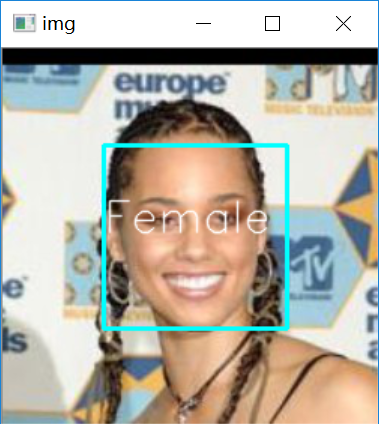

最新文章
- java中synchronized关键字的用法
- Arduino101学习笔记(七)—— 时间API
- oracle管理控制台不能打开,提示此网站的安全证书有问题?
- svn 批量更新 bat脚本
- C#上位机读数据库
- SQL server 如何附加、还原、分离、备份数据库文件
- struts.xml中的intercepter
- CSS通用编码规范
- sqlite3触发器的使用
- poj3984迷宫问题
- js截取文件名
- Chrome浏览器扩展开发系列之十二:Content Scripts
- 用AngularJS实现对表格的增删改查(仅限前端)
- SpringBoot+mybatis使用@Transactional无效
- Linux——用户管理简单学习笔记(四)
- sql的嵌套查询,把一次查询的结果做为表继续进一步查询;内联视图
- Python中参数多个值的表示法
- python cython 模块(2)
- 理解ros话题--6
- “全栈2019”Java异常第十九章:RuntimeException详解