AngularJS with MVC4 CRUD
CRUD using MVC Web API and AngularJS
In this article I am going to demonstrate about how can we create basic crud (create, read, update and delete) using MVC Web API, SQL Server and Angular JS.
In this demo application our main concern will be on Angular JS data-binding and routing. I also used a Entity Framework Code First approach for database operation.
Functionalities present in this application:
a) Data Binding using AngularJS
b) Client side routing using Angular Routing
c) Cascading Dropdown using AngularJS
d) Conditional formatting using Angularjs
e) Select, Insert, Update and Delete record in sql server database.
Let’s start step by step so that we can achieve our objective at the end of this article. After completing this demo our application should look like this:
1) Employee List page:
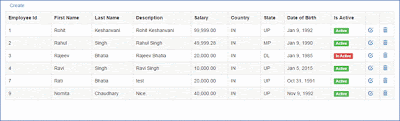
2) Employee Page for Create and Edit a record.
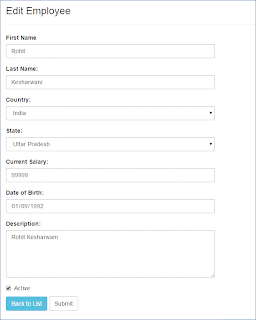
3) Employee Delete Confirmation page with details:
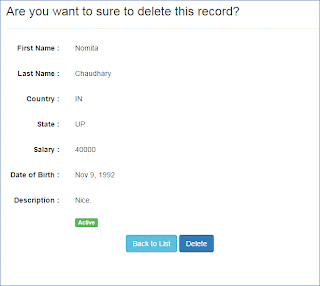
To achieve the above, follow the steps given below:
1) Create a new asp.net mvc empty web application.
2) Add the following package in your application:
a) AngularJS.Core
b) AngularJS.Route
c) Bootstrap
d) EntityFramework
3) Create a Model named Employee in Models folder and replace the code with the following:
public class Employee
{
public int EmployeeId { get; set; }
[Required]
[StringLength(20)]
public string FirstName { get; set; }
[Required]
[StringLength(20)]
public string LastName { get; set; }
[Required]
[StringLength(100)]
public string Description { get; set; }
public float Salary { get; set; }
[Required]
[StringLength(50)]
public string Country { get; set; }
[Required]
[StringLength(50)]
public string State { get; set; }
public DateTime DateofBirth { get; set; }
public bool IsActive { get; set; }
}
public class EmployeeDbContext : DbContext
{
public EmployeeDbContext()
: base()
{
Database.SetInitializer<EmployeeDbContext>(new EmployeeDbContextInitializer());
}
public DbSet<Employee>Employees { get; set; }
}
public class EmployeeDbContextInitializer : DropCreateDatabaseIfModelChanges<EmployeeDbContext>
{
protected override void Seed(EmployeeDbContext context)
{
var list = new List<Employee>
{
new Employee { FirstName = "Rohit", LastName = "Kesharwani", Description = "Rohit Kesharwani", DateofBirth = DateTime.Now.AddYears(-23), Country = "IN", State="UP", Salary = 99999, IsActive = true },
new Employee { FirstName = "Rahul", LastName = "Singh", Description = "Rahul Singh", DateofBirth =DateTime.Now.AddYears(-25), Country = "IN", State="MP", Salary = 49999.28f, IsActive = true }
};
list.ForEach(m =>
{
context.Employees.Add(m);
});
context.SaveChanges();
base.Seed(context);
}
}
4) Add a connection string with same name of EmployeeDbContext in web.config:
<connectionStrings>
<addname="EmployeeDbContext"connectionString="Data Source=(local);Initial Catalog=EmpDb;Integrated Security=true;"providerName="System.Data.SqlClient"/>
</connectionStrings>
5) Now create a Employee API controller to perform crud in database:
public class EmployeeController : ApiController
{
EmployeeDbContext db = new EmployeeDbContext();
// GET api/employee
[ActionName("get"), HttpGet]
public IEnumerable<Employee>Emps()
{
return db.Employees.ToList();
}
// GET api/employee/5
public Employee Get(int id)
{
return db.Employees.Find(id);
}
// POST api/employee
public HttpResponseMessage Post(Employee model)
{
if (ModelState.IsValid)
{
db.Employees.Add(model);
db.SaveChanges();
HttpResponseMessage response = Request.CreateResponse(HttpStatusCode.Created, model);
return response;
}
else
{
return Request.CreateErrorResponse(HttpStatusCode.BadRequest, ModelState);
}
}
// PUT api/employee/5
public HttpResponseMessage Put(Employee model)
{
if (ModelState.IsValid)
{
db.Entry(model).State = System.Data.Entity.EntityState.Modified;
db.SaveChanges();
HttpResponseMessage response = Request.CreateResponse(HttpStatusCode.OK, model);
return response;
}
else
{
return Request.CreateErrorResponse(HttpStatusCode.BadRequest, ModelState);
}
}
// DELETE api/employee/5
public HttpResponseMessage Delete(int id)
{
Employee emp = db.Employees.Find(id);
if (emp == null)
{
return Request.CreateResponse(HttpStatusCode.NotFound);
}
db.Employees.Remove(emp);
db.SaveChanges();
return Request.CreateResponse(HttpStatusCode.OK, emp);
}
6) Also create a Country controller to retrieve country and its states from server side in order to implement cascading dropdown list:
public class CountryController : ApiController
{
// GET api/country
public IEnumerable<System.Web.Mvc.SelectListItem> Get()
{
List<System.Web.Mvc.SelectListItem> countries = new List<System.Web.Mvc.SelectListItem>
{
new System.Web.Mvc.SelectListItem { Text = "India", Value="IN" },
new System.Web.Mvc.SelectListItem { Text = "United States", Value="US" },
new System.Web.Mvc.SelectListItem { Text = "United Kingdom", Value="UK" },
new System.Web.Mvc.SelectListItem { Text = "Australlia", Value="CA" }
};
return countries;
}
// GET api/country/5
public IEnumerable<System.Web.Mvc.SelectListItem> Get(string id)
{
List<System.Web.Mvc.SelectListItem> states = new List<System.Web.Mvc.SelectListItem>();
switch (id)
{
case "IN":
states.Add(new System.Web.Mvc.SelectListItem { Text = "Uttar Pradesh", Value = "UP" });
states.Add(new System.Web.Mvc.SelectListItem { Text = "Madhya Pradesh", Value = "MP" });
states.Add(new System.Web.Mvc.SelectListItem { Text = "Delhi", Value = "DL" });
states.Add(new System.Web.Mvc.SelectListItem { Text = "Kanpur", Value = "KN" });
break;
case "US":
states.Add(new System.Web.Mvc.SelectListItem { Text = "California", Value = "CA" });
states.Add(new System.Web.Mvc.SelectListItem { Text = "Newyork", Value = "NY" });
break;
case "UK":
states.Add(new System.Web.Mvc.SelectListItem { Text = "London", Value = "LN" });
states.Add(new System.Web.Mvc.SelectListItem { Text = "Paris", Value = "PR" });
break;
case "CA":
states.Add(new System.Web.Mvc.SelectListItem { Text = "Sydney", Value = "SD" });
states.Add(new System.Web.Mvc.SelectListItem { Text = "Melbourne", Value = "MB" });
break;
}
return states;
}
}
7) Now create a Home controller and add an Index view and reference some css and JavaScript files of angularjs and bootstrap to create a view and partial views:
public class HomeController : Controller
{
public ActionResult Index()
{
return View();
}
}
8) Index view with js and css references:
@{
Layout = null;
}
<!DOCTYPE html>
<html ng-app="EmpApp">
<head>
<meta name="viewport" content="width=device-width" />
<title>Index</title>
<link href="@Url.Content("~/Content/bootstrap.min.css")" rel="stylesheet" type="text/css" />
<script src="@Url.Content("~/Scripts/angular.min.js")" type="text/javascript"></script>
<script src="@Url.Content("~/Scripts/angular-route.js")" type="text/javascript"></script>
<script src="@Url.Content("~/Scripts/app/app.js")" type="text/javascript"></script>
<script src="@Url.Content("~/Scripts/app/controller.js")" type="text/javascript"></script>
</head>
<body>
<div class="main Container" ng-view>
</div>
</body>
</html>
I have highlighted ng-app and ng-view attribute. This is for initializing module under app and rendering of partial views inside ng-view.
9) Now create an app.js file for configuration of route and controllers. The code of app.js is given below:
var EmpApp = angular.module('EmpApp', [
'ngRoute',
'EmpControllers'
]);
EmpApp.config(['$routeProvider', function ($routeProvider) {
$routeProvider.when('/list', {
templateUrl: 'Employee/list.html',
controller: 'ListController'
}).
when('/create', {
templateUrl: 'Employee/edit.html',
controller: 'EditController'
}).
when('/edit/:id', {
templateUrl: 'Employee/edit.html',
controller: 'EditController'
}).
when('/delete/:id', {
templateUrl: 'Employee/delete.html',
controller: 'DeleteController'
}).
otherwise({
redirectTo: '/list'
});
}]);
10) Now add a folder named Employee under root directory of an application and following three views (html files) list.html, edit.html and delete.html.
a) List.html
<div>
<a href="#/create" class="btn">Create</a>
</div>
<div class="table-responsive">
<table class="table table-striped table-bordered">
<tr>
<th>Employee Id</th>
<th>First Name</th>
<th>Last Name</th>
<th>Description</th>
<th>Salary</th>
<th>Country</th>
<th>State</th>
<th>Date of Birth</th>
<th>Is Active</th>
<th></th>
<th></th>
</tr>
<tr ng-repeat="item in employees">
<td>{{ item.EmployeeId }}</td>
<td>{{ item.FirstName }}</td>
<td>{{ item.LastName }}</td>
<td>{{ item.Description }}</td>
<td>{{ item.Salary | number: 2 }}</td>
<td>{{ item.Country }}</td>
<td>{{ item.State }}</td>
<td>{{ item.DateofBirth | date }}</td>
<td>
<span class="label" ng-class="{true:'label-success', false:'label-danger', '':'hidden'}[item.IsActive]">
{{ item.IsActive ? 'Active' : 'In Active' }}</span>
</td>
<td>
<a href="#/edit/{{item.EmployeeId}}" class="glyphicon glyphicon-edit"></a>
</td>
<td>
<a href="#/delete/{{item.EmployeeId}}" class="glyphicon glyphicon-trash"></a>
</td>
</tr>
</table>
</div>
b) Edit.html
<h3>
{{ title }}</h3>
<hr />
<form role="form" style="max-width: 500px;">
<strong class="error">{{ error }}</strong>
<div class="form-group">
<label for="firstname">
First Name</label>
<input type="text" class="form-control" id="firstname" ng-model="firstname" />
</div>
<div class="form-group">
<label for="lastname">
Last Name:</label>
<input type="text" class="form-control" id="lastname" ng-model="lastname" />
</div>
<div class="form-group">
<label for="country">
Country:</label>
<select class="form-control" id="country" ng-model="country" ng-options="c.Value as c.Text for c in countries"ng-change="getStates()">
<option value="">-- Select Country --</option>
</select>
</div>
<div class="form-group">
<label for="state">
State:</label>
<select class="form-control" id="state" ng-model="state" ng-disabled="!states" ng-options="s.Value as s.Text for s in states">
<option value="">-- Select State --</option>
</select>
</div>
<div class="form-group">
<label for="salary">
Current Salary:</label>
<input type="text" class="form-control" id="salary" ng-model="salary" />
</div>
<div class="form-group">
<label for="dob">
Date of Birth:</label>
<input type="date" class="form-control" id="dob" ng-model="dob" />
</div>
<div class="form-group">
<label for="description">
Description:</label>
<textarea rows="5" cols="10" class="form-control" id="description" ng-model="description"></textarea>
</div>
<div class="form-group checkbox">
<label>
<input type="checkbox" ng-model="active" />Active</label>
</div>
<a href="#/list" class="btn btn-info">Back to List</a>
<button type="submit" class="btn btn-default" ng-click="save()">
Submit</button>
</form>
c) Delete.html
<h3>
Are you want to sure to delete this record?</h3>
<hr />
<form class="form-horizontal" style="max-width: 500px;">
<div class="form-group">
<label class="control-label col-xs-3">
First Name :</label>
<div class="col-xs-9">
<p class="form-control-static">
{{ firstname }}</p>
</div>
</div>
<div class="form-group">
<label class="control-label col-xs-3">
Last Name :</label>
<div class="col-xs-9">
<p class="form-control-static">
{{ lastname }}</p>
</div>
</div>
<div class="form-group">
<label class="control-label col-xs-3">
Country :</label>
<div class="col-xs-9">
<p class="form-control-static">
{{ country }}</p>
</div>
</div>
<div class="form-group">
<label class="control-label col-xs-3">
State :</label>
<div class="col-xs-9">
<p class="form-control-static">
{{ state }}</p>
</div>
</div>
<div class="form-group">
<label class="control-label col-xs-3">
Salary :</label>
<div class="col-xs-9">
<p class="form-control-static">
{{ salary }}</p>
</div>
</div>
<div class="form-group">
<label class="control-label col-xs-3">
Date of Birth :</label>
<div class="col-xs-9">
<p class="form-control-static">
{{ dob | date }}</p>
</div>
</div>
<div class="form-group">
<label class="control-label col-xs-3">
Description :</label>
<div class="col-xs-9">
<p class="form-control-static">
{{ description }}</p>
</div>
</div>
<div class="form-group">
<div class="col-xs-offset-3 col-xs-9">
<span class="label" ng-class="{true:'label-success', false:'label-danger', '':'hidden'}[active]">
{{ active ? 'Active' : 'In Active' }}</span>
</div>
</div>
<div class="form-group">
<div class="col-xs-offset-3 col-xs-9 text-center">
<a href="#/list" class="btn btn-info">Back to List</a>
<button type="submit" class="btn btn-primary" ng-click="delete()">
Delete</button>
</div>
</div>
</form>
We had setup three views for list, create, edit and delete. Now we will implement the functionalities for these three views.
11) Create a controller.js file and add the following code given below:
var EmpControllers = angular.module("EmpControllers", []);
// this controller call the api method and display the list of employees
// in list.html
EmpControllers.controller("ListController", ['$scope', '$http',
function ($scope, $http) {
$http.get('/api/employee').success(function (data) {
$scope.employees = data;
});
} ]
);
// this controller call the api method and display the record of selected employee
// in delete.html and provide an option for delete
EmpControllers.controller("DeleteController", ['$scope', '$http', '$routeParams', '$location',
function ($scope, $http, $routeParams, $location) {
$scope.id = $routeParams.id;
$http.get('/api/employee/' + $routeParams.id).success(function (data) {
$scope.firstname = data.FirstName;
$scope.lastname = data.LastName;
$scope.country = data.Country;
$scope.state = data.State;
$scope.salary = data.Salary;
$scope.active = data.IsActive;
$scope.dob = data.DateofBirth;
$scope.description = data.Description;
});
$scope.delete = function () {
$http.delete('/api/Employee/' + $scope.id).success(function (data) {
$location.path('/list');
}).error(function (data) {
$scope.error = "An error has occured while deleting employee! " + data;
});
};
}
]);
// this controller call the api method and display the record of selected employee
// in edit.html and provide an option for create and modify the employee and save the employee record
EmpControllers.controller("EditController", ['$scope', '$filter', '$http', '$routeParams', '$location',
function ($scope, $filter, $http, $routeParams, $location) {
$http.get('/api/country').success(function (data) {
$scope.countries = data;
});
$scope.id = 0;
$scope.getStates = function () {
var country = $scope.country;
if (country) {
$http.get('/api/country/'+country).success(function (data) {
$scope.states = data;
});
}
else {
$scope.states = null;
}
}
$scope.save = function () {
var obj = {
EmployeeId: $scope.id,
FirstName: $scope.firstname,
LastName: $scope.lastname,
Country: $scope.country,
State: $scope.state,
Salary:$scope.salary,
IsActive: $scope.active,
Description: $scope.description,
DateofBirth: $scope.dob
};
if ($scope.id == 0) {
$http.post('/api/Employee/', obj).success(function (data) {
$location.path('/list');
}).error(function (data) {
$scope.error = "An error has occured while adding employee! " + data.ExceptionMessage;
});
}
else {
$http.put('/api/Employee/', obj).success(function (data) {
$location.path('/list');
}).error(function (data) {
console.log(data);
$scope.error = "An Error has occured while Saving customer! " + data.ExceptionMessage;
});
}
}
if ($routeParams.id) {
$scope.id = $routeParams.id;
$scope.title = "Edit Employee";
$http.get('/api/employee/' + $routeParams.id).success(function (data) {
$scope.firstname = data.FirstName;
$scope.lastname = data.LastName;
$scope.country = data.Country;
$scope.state = data.State;
$scope.salary = data.Salary;
$scope.active = data.IsActive;
$scope.description = data.Description;
$scope.dob = new Date(data.DateofBirth);
$scope.getStates();
});
}
else {
$scope.title = "Create New Employee";
}
}
]);
In this controller.js we have multiple controller for different views. Like ListController for list view (display the list of employees), Edit controller for edit view (create and modify the record), DeleteController for delete view (delete confirmation and delete the record).
Now all we have implement and successfully completed all the steps.
To test the process you can build and run an application. I hope it works fine.
最新文章
- 升级ruby后再安装cocodPod
- 第十五篇:在SOUI中消息通讯
- Java 利用初学知识 写出自己的名字
- Oracle VirtualBox 使用桥接网络完成主机和虚拟机之间的双向通讯
- 【转载】ODBC, OLEDB, ADO, ADO.Net的演化简史
- (easy)LeetCode 202.Happy Number
- QQ聊天信息提取
- CentOS查看系统信息命令和方法
- 388. Longest Absolute File Path
- iOS开发之支付宝集成
- Mysql MEMORY 引擎
- hdu 5126 stars cdq分治套cdq分治+树状数组
- window.onload多个共存 - 借鉴jQuery.noConflict的思路
- dede被注入后台提示用户名不存在解决方法
- BZOJ 4408: [Fjoi 2016]神秘数 [主席树]
- Java Web之九九乘法表
- Anaconda下载及安装教程
- rocketmq延时消息
- android sdk 历史版本下载地址
- python3脚本获取本机公网ip