Nginx详解二十三:Nginx深度学习篇之Nginx+Lua开发环境搭建
Nginx+Lua开发环境
1、下载LuaJIT解释器
wget http://luajit.org/download/LuaJIT-2.0.2.tar.gz
tar -zxvf LuaJIT-2.0.2.tar.gz
cd LuaJIT-2.0.2
make install PREFIX=/usr/local/LuaJIT

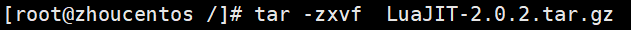
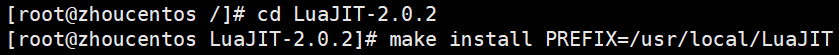
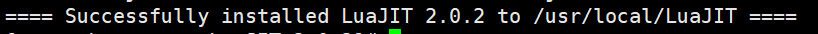
/etc/profile 文件中加入环境变量
export LUAJIT_LIB=/usr/local/LuaJIT/lib
export LUAJIT_INC=/usr/local/LuaJIT/include/luajit-2.0
2、下载ngx_devel_kit和lua-nginx-module
cd /opt/download
wget https://github.com/simpl/ngx_devel_kit/archive/v0.3.0.tar.gz
wget https://github.com/openresty/lua-nginx-module/archive/v0.10.9rc7.tar.gz


分别解压,不需要安装
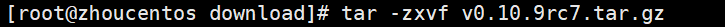
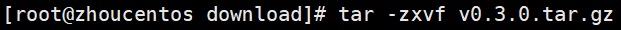
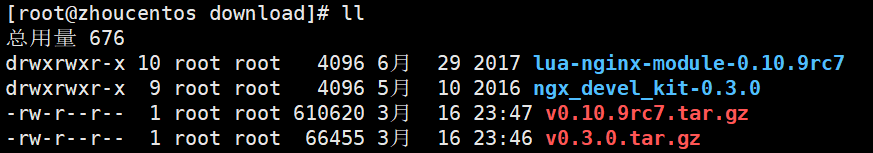
3、重新编译nginx
cd /opt/download
wget http://nginx.org/download/nginx-1.12.1.tar.gz

执行解压
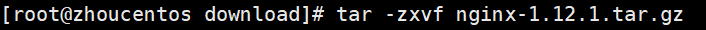
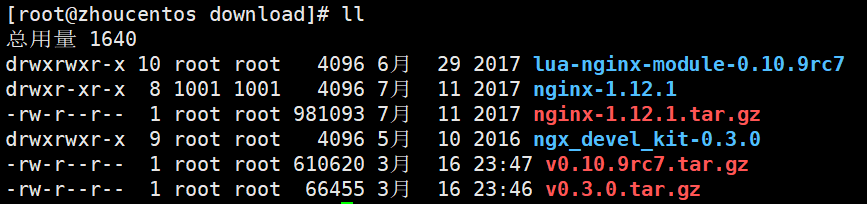
cd到nginx目录下按照如下方式编译:
# 最后两个add是之前解压的ngx_devel_kit和lua-nginx-module
./configure --prefix=/etc/nginx --sbin-path=/usr/sbin/nginx --modules-path=/usr/lib/nginx/modules --conf-path=/etc/nginx/nginx.conf --error-log-path=/var/log/nginx/error.log --http-log-path=/var/log/nginx/access.log --pid-path=/var/run/nginx.pid --lock-path=/var/run/nginx.lock --http-client-body-temp-path=/var/cache/nginx/client_temp --http-proxy-temp-path=/var/cache/nginx/proxy_temp --http-fastcgi-temp-path=/var/cache/nginx/fastcgi_temp --http-uwsgi-temp-path=/var/cache/nginx/uwsgi_temp --http-scgi-temp-path=/var/cache/nginx/scgi_temp --user=nginx --group=nginx --with-compat --with-file-aio --with-threads --with-http_addition_module --with-http_auth_request_module --with-http_dav_module --with-http_flv_module --with-http_gunzip_module --with-http_gzip_static_module --with-http_mp4_module --with-http_random_index_module --with-http_realip_module --with-http_secure_link_module --with-http_slice_module --with-http_ssl_module --with-http_stub_status_module --with-http_sub_module --with-http_v2_module --with-mail --with-mail_ssl_module --with-stream --with-stream_realip_module --with-stream_ssl_module --with-stream_ssl_preread_module --with-cc-opt='-O2 -g -pipe -Wall -Wp,-D_FORTIFY_SOURCE=2 -fexceptions -fstack-protector --param=ssp-buffer-size=4 -m32 -march=i686 -mtune=atom -fasynchronous-unwind-tables -fPIC' --with-ld-opt='-Wl,-z,relro -Wl,-z,now -pie' --add-module=/opt/download/ngx_devel_kit-0.3.0 --add-module=/opt/download/lua-nginx-module-0.10.9rc7
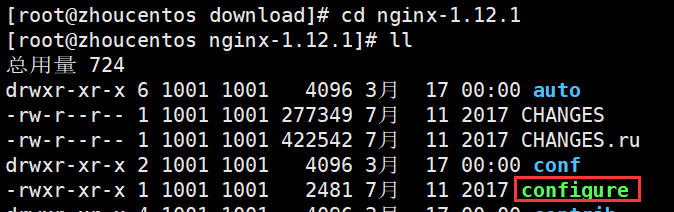
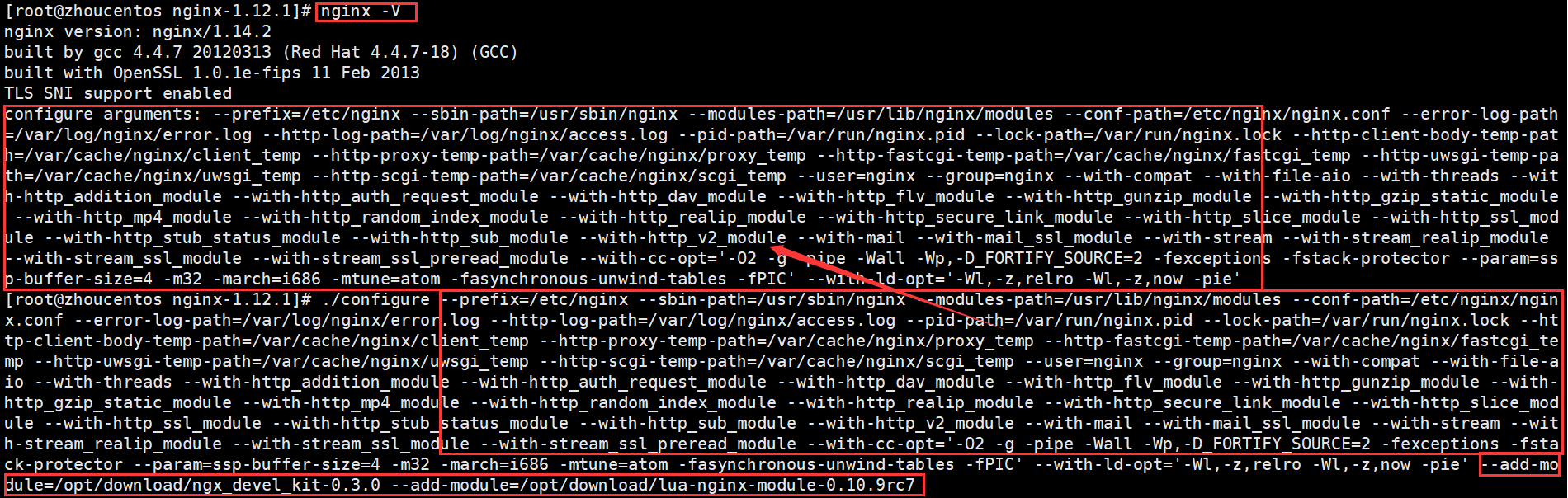
如果编译的时候报以下错误
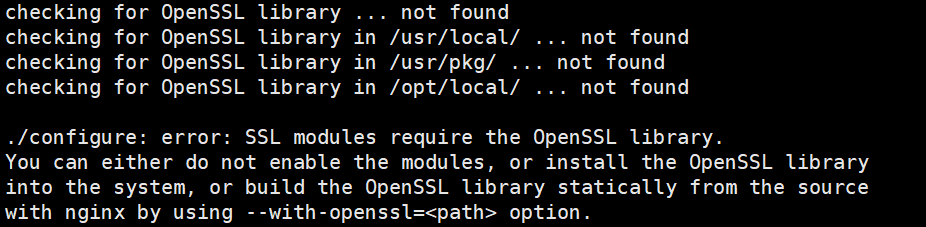
执行:yum -y install openssl openssl-devel成功之后再编译(这里提示缺什么就yum -y install)
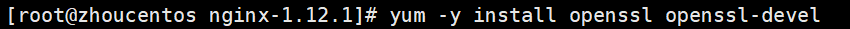
再次执行编译命令编译成功
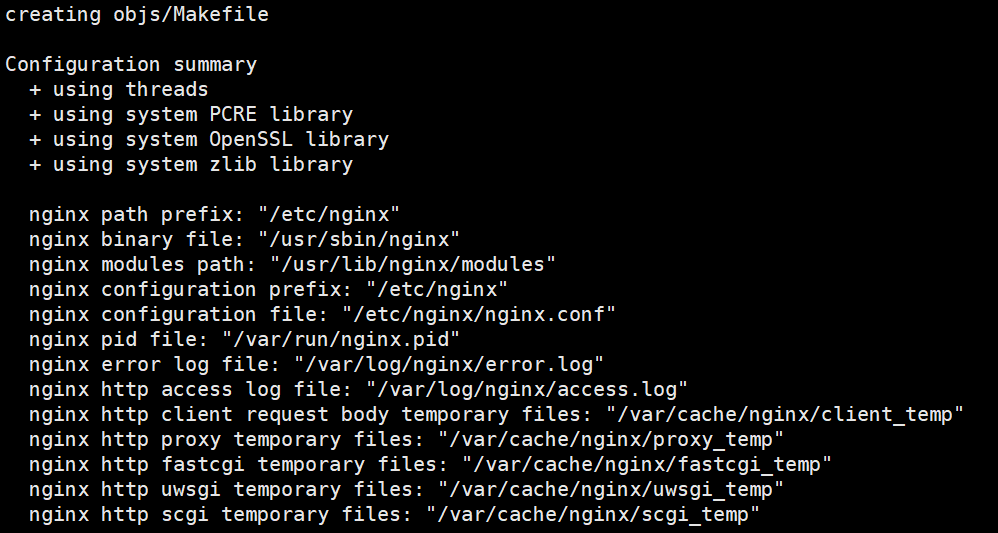
make一下 :make -j 4 && make install,会覆盖之前yum下载的nginx

4、加载lua库,加入到ld.so.conf文件
执行命令:echo "/usr/local/LuaJIT/lib" >> /etc/ld.so.conf
然后执行:ldconfig
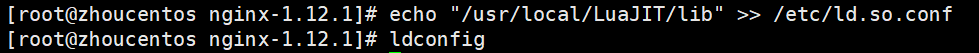
验证:
执行nginx -V查看参数
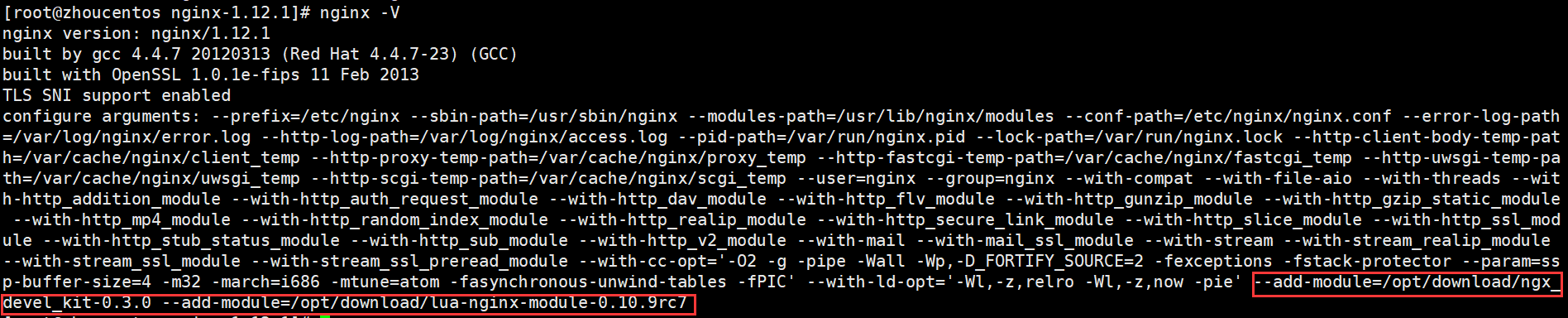
测试Lua
cd /etc/nginx/conf.d/default.conf 加入下面的location
location /hello_lua {
default_type 'text/plain';
content_by_lua 'ngx.say("hello, lua")';
}
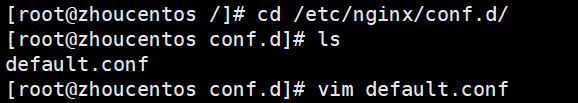
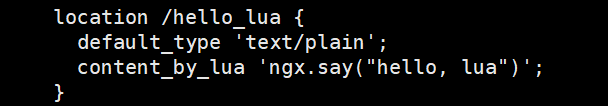
重启nginx:
nginx -tc /etc/nginx/nginx.conf 检查错误
nginx -s reload -c /etc/nginx/nginx.conf 重新加载

执行reload的时候报错:nginx: [error] invalid PID number "" in "/var/run/nginx.pid"
解决办法:nginx.conf文件的路径可以从nginx -t的返回中找到
先执行:nginx -c /etc/nginx/nginx.conf
再执行:nginx -s reload
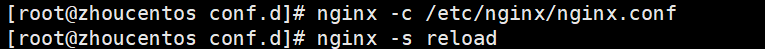
访问192.168.1.141/hello_lua会出现”hello, lua”表示安装成功
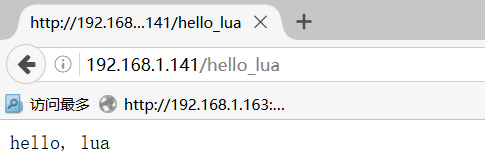
Nginx调用Lua模块指令
Nginx的可插拔模块化加载执行,共11个处理阶段
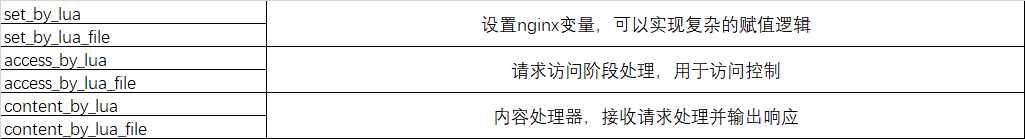
Nginx Lua API
这里列出一些常用的API,更多的API可以官网查看
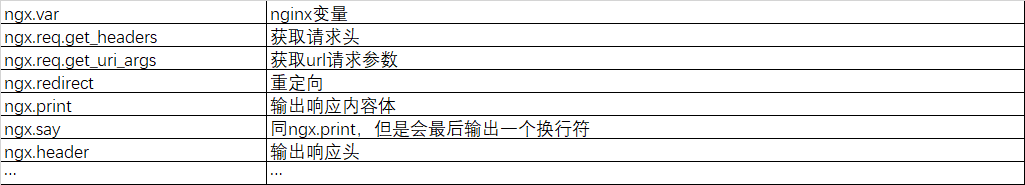
最新文章
- 零基础如何系统学习Java Web
- BeanShell用法汇总(部分摘抄至网络)【转】
- [课程设计]Scrum 3.1 多鱼点餐系统开发进度(第三阶段项目构思与任务规划)
- Java 23种设计模式全解析
- android 输入法的打开和关闭
- HDU 5700 区间交 线段树暴力
- MVC过滤器进行统一登录验证
- EF Core Model更新迁移
- itest 开源测试管理项目中封装的下拉列表小组件:实现下拉列表使用者前后端0行代码
- 迭代和JDB
- NotSupportedError Only secure origins are allowed
- Executors与ThreadPoolExecutor
- init命令详解
- Java并发(二十):线程本地变量ThreadLocal
- iOS开发系列课程预告
- streamsets record header 属性
- [oracle]centos 7 安装oracle
- 20145329 《Java程序设计》实验一总结
- Hadoop Yarn Capacity Scheduler
- C#笔试题-我的答案