jQuery万能放大镜插件(普通矩形放大镜)
2024-10-08 21:47:26
插件链接:http://files.cnblogs.com/files/whosMeya/magnifier.js
1.在jquery下插入。
2.格式:magnifier("需要插入的位置",主图宽,主图高,"主图路径",遮罩层宽,遮罩层高,放大框宽)
例如:magnifier(".box",400,400,"1.jpg",200,200,400)
说明:1.需要插入的位置 格式为 jQuery中格式。如".box","#box","#box div"
2.宽高单位为px。(如需其他单位,在源码中修改)。
插件源码
/**
*放大镜
*/
function magnifier(fatherName,MainWidth,MainHeight,img_src,SelectWidth,SelectHeight,BigBoxWidth){
var bei = (BigBoxWidth/SelectWidth);
/**
* 创建主图盒子,添加主图
*/
$(fatherName).html("<div class='magnifierMainBox'></div><div class='magnifierBigBox'></div>")
$(".magnifierMainBox").css({
"position":"relative",
"width":MainWidth + "px",
"height":MainHeight + "px",
"border":"1px solid #eee",
"box-size":"border-box"
}).html("<img class='magnifierMainImg' src='"+img_src +"'/><div class='magnifierSelect'></div>");
$(".magnifierMainImg").css({
"width":"100%",
"height":"100%"
})
/**
* 创建主图遮罩层
*/
$(".magnifierSelect").css({
"display":"none",
"position":"absolute",
"width":SelectWidth + "px",
"height":SelectHeight + "px",
"background":"rgba(252,197,5,0.3)",
"cursor":"move"
});
/**
* 创建放大图盒子,放大图
*/
$(".magnifierBigBox").css({
"display":"none",
"background":"url("+img_src+")",
"width":BigBoxWidth + "px",
"height":BigBoxWidth*SelectHeight/SelectWidth + "px",
"border":"1px solid #eee",
"overflow":"hidden",
"position":"relative",
"left":MainWidth+"px",
"top":-MainHeight-2+"px",
"box-size":"border-box",
"z-index":"99",
"background-size":MainWidth*bei+"px "+MainHeight*bei+"px"
})
/**
* 移动
*/
$(".magnifierMainBox").mouseenter(function(){
$(".magnifierSelect").show();
$(".magnifierBigBox").show();
}).mousemove(function(e){
var e=e || window.event;
var _left = e.clientX + $("body").scrollLeft() - $(".magnifierMainBox").offset().left - SelectWidth/2;
var _top = e.clientY + $("body").scrollTop() - $(".magnifierMainBox").offset().top - SelectHeight/2;
if(_left<0){
_left=0;
}
if(_left>MainWidth-SelectWidth){
_left=MainWidth-SelectWidth;
} if(_top<0){
_top=0;
}
if(_top>MainHeight-SelectHeight){
_top=MainHeight-SelectHeight;
}
$(".magnifierSelect").css({
"left":_left + "px",
"top":_top + "px"
})
$(".magnifierBigBox").css({
"background-position":(-_left*bei)+"px "+(-_top*bei)+"px"
})
}).mouseleave(function(){
$(".magnifierSelect").hide();
$(".magnifierBigBox").hide();
})
}
demo1
<!DOCTYPE html>
<html lang="en">
<head>
<meta charset="UTF-8">
<title>Title</title>
<style type="text/css">
.box{
height:400px;
width:400px;
margin-top:50px;
margin-left:100px;
}
</style>
<script type="text/javascript" src="jquery.js"></script>
<script type="text/javascript" src="magnifier.js"></script>
</head>
<body>
<div class="box"></div>
</body>
<script type="text/javascript">
magnifier(".box",400,400,"1.jpg",200,200,400)
</script>
</html>
效果如下:
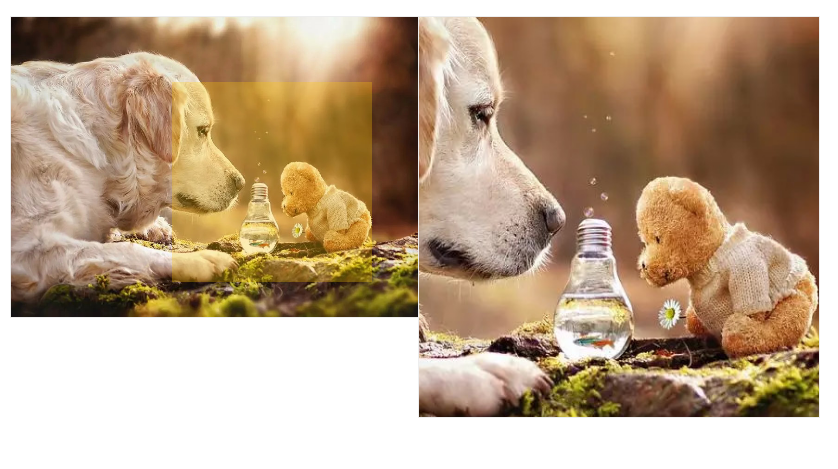
若需要点击切换,在需要用到的位置直接调用。
如demo2
<!DOCTYPE html>
<html lang="en">
<head>
<meta charset="UTF-8">
<title>Title</title>
<script type="text/javascript" src="jquery.js"></script>
<script type="text/javascript" src="magnifier.js"></script>
<style type="text/css">
.box{
margin-left:100px;
margin-top:50px;
width:400px;
height:800px;
border:1px solid #444;
}
.boxtop{
height:400px;
width:100%;
}
.boxbottom img{
height:50px;
width:50px;
margin-left:20px;
}
</style>
<script type="text/javascript">
$(function(){
var kkk ="";
$(".box").html("<div class='boxtop'></div><div class='boxbottom'></div>")
for(var i=0;i<5;i++){
kkk += "<img src='"+(i+1)+".jpg'/>"
}
magnifier(".boxtop",400,400,"1.jpg",200,200,500) //调用
$(".boxbottom").html(kkk);
$(".boxbottom").children().click(function(){
magnifier(".boxtop",400,400,$(this).index()+1+".jpg",200,200,500)//调用
})
})
</script>
</head>
<body>
<div class="box"></div>
</body>
</html>
效果如下:

最新文章
- Python笔记(3)迭代器与生成器
- js实现复制到剪贴板功能,兼容所有浏览器
- winsock error 相关
- Winform自定义窗体样式,实现标题栏可灵活自定义
- 使用Nginx在自己的电脑上实现负载均衡
- memcached缓存雪崩现象及解决办法
- AutoLayout学习之理解intrinsicContentSize,Content Hugging Priority,Content Compression Resistance Priority
- VS2013调试的时候出现 “检测到在集成的托管管道模式下不适用的 ASP.NET 设置的解决方法”
- The 2014 ACMICPC Asia Regional Beijing Online
- Fineui js getText
- 基于ionic4、cordova搭建android开发环境
- python中Multiprocessing
- Django 配置MySQL数据库
- python学习日记(函数--装饰器)
- sping入门
- 高可用Hadoop平台-Hue In Hadoop
- Model1与Model2
- vue slot插槽的使用方法
- Servlet API
- Java 容器源码分析之1.8HashMap方法讲解