Dockfile自动创建discuz论坛和可道云
2024-10-19 22:24:10
将discuz论坛的zip包解压之后用tar包压缩,这样ADD可以直接解压tar包。
[root@localhost centos6.9_ssh_discuz]# pwd
/opt/dockerfile/centos6.9_ssh_discuz
[root@localhost centos6.9_ssh_discuz]# ls
default.conf discuz.tar.gz Discuz_X3.4_SC_UTF8_0802.zip dockerfile init.sh、
[root@localhost centos6.9_ssh_discuz]# cat default.conf
server {
listen 80 ;
server_name localhost;
root /code;
index index.php index.html index.htm;
location / {
}
location ~ \.php$ {
fastcgi_pass 127.0.0.1:9000;
fastcgi_index index.php;
fastcgi_param SCRIPT_FILENAME /code$fastcgi_script_name;
include fastcgi_params;
}
}
[root@localhost centos6.9_ssh_discuz]# cat init.sh
#!/bin/bash
service nginx start
service php-fpm start
service mysqld start
/usr/sbin/sshd -D
[root@localhost centos6.9_ssh_discuz]# cat dockerfile
FROM centos:6.9
RUN curl -o /etc/yum.repos.d/CentOS-Base.repo http://mirrors.aliyun.com/repo/Centos-6.repo && \
curl -o /etc/yum.repos.d/epel.repo http://mirrors.aliyun.com/repo/epel-6.repo && \
yum install openssh-server nginx php-fpm php-gd php-pecl-zendopcache php-mysqli mysql-server -y && \
service sshd start && \
echo "123456"|passwd --stdin root
ADD default.conf /etc/nginx/conf.d/default.conf
RUN mkdir /code
WORKDIR /code
ADD discuz.tar.gz .
RUN chmod -R 777 . && \
mv upload/* . && \
service mysqld start && \
mysqladmin -uroot password '123456'
EXPOSE 22 80
ADD init.sh /init.sh
CMD ["/bin/bash","/init.sh"]
启动容器:
docker run -d -p 80:80 discuz:v1
打开网页测试:

可道云:
[root@localhost centos6.9_ssh_kode]# pwd
/opt/dockerfile/centos6.9_ssh_kode
[root@localhost centos6.9_ssh_kode]# ls
dockerfile init.sh kode.tar.gz nginx.conf
[root@localhost centos6.9_ssh_kode]# cat dockerfile
FROM centos:6.9
RUN curl -o /etc/yum.repos.d/CentOS-Base.repo http://mirrors.aliyun.com/repo/Centos-6.repo && \
curl -o /etc/yum.repos.d/epel.repo http://mirrors.aliyun.com/repo/epel-6.repo && \
yum install nginx php-mbstring php-fpm php-gd -y
ADD nginx.conf /etc/nginx/nginx.conf
RUN mkdir /code
WORKDIR /code
ADD kode.tar.gz .
RUN chown -R apache.apache .
RUN chown -R apache.apache /var/lib/nginx
EXPOSE
ADD init.sh /init.sh
CMD ["/bin/bash","/init.sh"]
[root@localhost centos6.9_ssh_kode]# cat init.sh
#!/bin/bash
service php-fpm start
nginx -g 'daemon off;'
[root@localhost centos6.9_ssh_kode]# cat nginx.conf
events {
worker_connections ;
}
http {
include mime.types;
default_type application/octet-stream;
sendfile on;
keepalive_timeout ;
server {
listen ;
server_name localhost;
root /code;
index index.php index.html index.htm;
location / {
}
location ~ \.php$ {
root html;
fastcgi_pass ;
fastcgi_index index.php;
fastcgi_param SCRIPT_FILENAME /code$fastcgi_script_name;
include fastcgi_params;
}
}
}
[root@localhost centos6.9_ssh_kode]# docker build --network=host -t kode:v2 .
10b8fcc6a31760c8f3982ab539640aca48c7054f904ce5266bee69d5c1b1e680
[root@localhost centos6.9_ssh_kode]# docker ps -a
CONTAINER ID IMAGE COMMAND CREATED STATUS PORTS NAMES
10b8fcc6a317 kode:v2 seconds ago Up seconds ->/tcp unruffled_dewdney
[root@localhost centos6.9_ssh_kode]# docker run -d -p : kode:v2
页面测试:
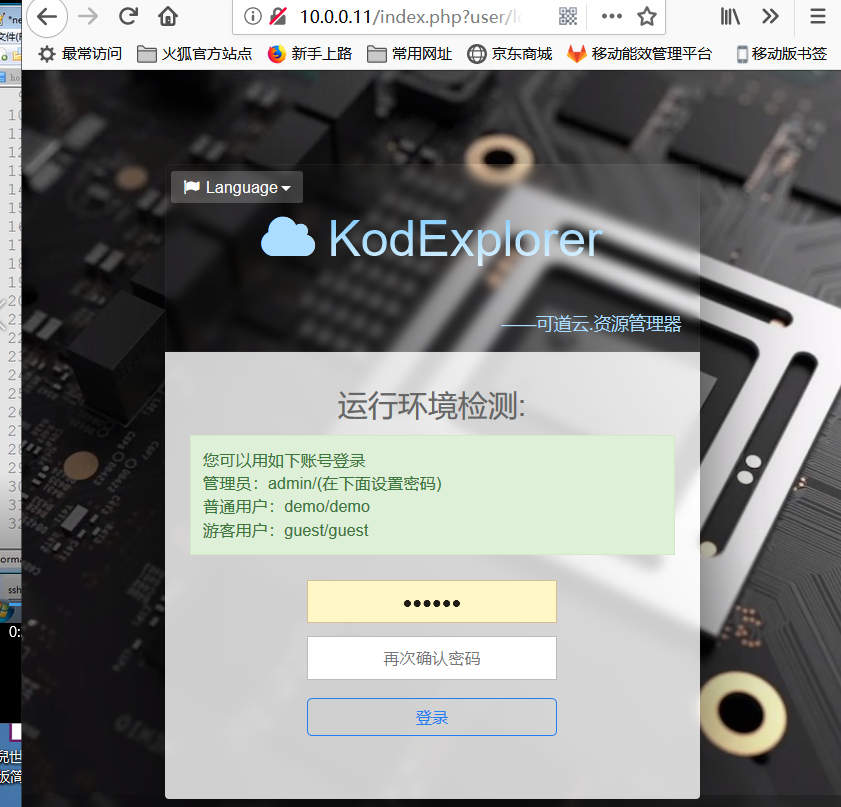
最新文章
- 关于smarty的一些个人笔记
- JNI ReferenceTable overflow
- ucgui
- openstack排错
- 2013 ACM-ICPC长沙赛区全国邀请赛—Special equations
- FMDB的一些基本操作小结
- ListView在异步加载动态图片时,往往最后一项或几项被遮盖(IM场景居多)
- springmvc环境下使用ajaxfileupload.js进行文件上传
- ASP.NET Core 实战:使用 ASP.NET Core Web API 和 Vue.js 搭建前后端分离项目
- AOP 还在配置吗改用打标签模式吧!
- 关于Javascript中页面动态钟表的简单实现
- Revit 命令添加下拉框
- ASP.NET Core 2.1 使用Docker运行
- 10张图带你深入理解Docker容器和镜像
- metamascara学习导论
- Algorithm 算法基础知识(未完成
- python学习之----导航树
- MD5加密和彩虹表
- ADO.NET系列之事务和调用存储过程
- Flask 入门一( flask 框架和 flask-script 库)
热门文章
- 吴裕雄--天生自然 PYTHON3开发学习:字符串
- 项目在eclipse中正常,在idea中报错
- SQL:找到特定日期每个顾客最高购买量:Find the highest purchase amount ordered by the each customer on a particular date, with their ID, order date and highest purchase amount.
- Activity组件(二):通过显式意图和隐式意图来跳转至第三方应用
- 20190221 beautiful soup 入门
- linux 下删除乱码的文件夹
- [Algo] 306. Check If Linked List Is Palindrome
- BTree
- Linux mint OS
- BaseAdapter教程(1) 最简单地使用BaseAdapter