rsync错误
2024-10-08 16:31:08
rsync error:No route to host
rsync服务端开启的iptables防火墙 [root@nfs01 tmp]# rsync -avz /etc/hosts rsync_backup@172.16.1.41::backup rsync: failed to connect to 172.16.1.41: No route to host (113) rsync error: error in socket IO (code 10) at clientserver.c(124) [sender=3.0.6] 异常问题解决: 关闭rsync服务端的防火墙服务(iptables) [root@backup mnt]# /etc/init.d/iptables stop iptables: Setting chains to policy ACCEPT: filter [ OK ] iptables: Flushing firewall rules: [ OK ] iptables: Unloading modules: [ OK ] [root@backup mnt]# /etc/init.d/iptables status iptables: Firewall is not running.
ERROR: The remote path must start with a module name not a /
rsync客户端执行rsync命令错误:
客户端的错误现象:
[root@nfs01 tmp]# rsync -avz /etc/hosts rsync_backup@172.16.1.41::/backup
ERROR: The remote path must start with a module name not a /
rsync error: error starting client-server protocol (code 5) at main.c(1503) [sender=3.0.6]
异常问题解决:
rsync命令语法理解错误,::/backup是错误的语法,应该为::backup(rsync模块)
@ERROR: auth failed on module backup
@ERROR: auth failed on module oldboy
客户端的错误现象:
[root@nfs01 tmp]# rsync -avz /etc/hosts rsync_backup@172.16.1.41::backup
Password:
@ERROR: auth failed on module backup
rsync error: error starting client-server protocol (code 5) at main.c(1503) [sender=3.0.6]
异常问题解决:
1. 密码真的输入错误,用户名真的错误
2. secrets file = /etc/rsync.password指定的密码文件和实际密码文件名称不一致
3. /etc/rsync.password文件权限不是600
4. rsync_backup:123456密码配置文件后面注意不要有空格
5. rsync客户端密码文件中只输入密码信息即可,不要输入虚拟认证用户名称
@ERROR: Unknown module 'backup'
Unknown module 'backup' [root@nfs01 tmp]# rsync -avz /etc/hosts rsync_backup@172.16.1.41::backup @ERROR: Unknown module 'backup' rsync error: error starting client-server protocol (code 5) at main.c(1503) [sender=3.0.6]
异常问题解决:
1. /etc/rsyncd.conf配置文件模块名称书写错误
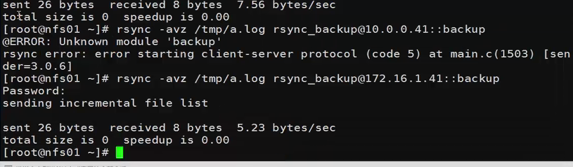
2.配置文件中网段限制不对
Permission denied
情况1
sync -avzP --delete /data/ rsync_backup@172.16.1.41::nfsbackup --password-file=/etc/rsync.password
sending incremental file list
./
rsync: failed to set times on "." (in nfsbackup): Operation not permitted (1)
ett.txt
324 100% 0.00kB/s 0:00:00 (xfer#1, to-check=13/15)
ett.txt_hard_link
324 100% 316.41kB/s 0:00:00 (xfer#2, to-check=12/15)
oldboyedu/
rsync: recv_generator: mkdir "oldboyedu" (in nfsbackup) failed: Permission denied (13)
情况2
[root@nfs01 tmp]# rsync -avz /etc/hosts rsync_backup@172.16.1.41::backup Password: sending incremental file list hosts rsync: mkstemp ".hosts.5z3AOA" (in backup) failed: Permission denied (13) sent 196 bytes received 27 bytes 63.71 bytes/sec total size is 349 speedup is 1.57 rsync error: some files/attrs were not transferred (see previous errors) (code 23) at main.c(1039) [sender=3.0.6] 异常问题解决: 1. 共享目录的属主和属组不正确,不是rsync 2. 共享目录的权限不正确,不是755
chdir failed
[root@nfs01 tmp]# rsync -avz /etc/hosts rsync_backup@172.16.1.41::backup
Password:
@ERROR: chdir failed
rsync error: error starting client-server protocol (code 5) at main.c(1503) [sender=3.0.6]
异常问题解决:
1. 备份存储目录没有建立
2. 建立的备份存储目录和配置文件定义不一致
[root@backup backup]# /etc/init.d/xinetd restart
shell-init: error retrieving current directory: getcwd: cannot access parent directories: No such file or directory
Stopping xinetd: [ OK ]
Starting xinetd: shell-init: error retrieving current directory: getcwd: cannot access parent directories: No such file or directory
[ OK ]
说明:如果没有备份存储目录,xinetd服务都不能正确启动
invalid uid rsync
[root@nfs01 tmp]# rsync -avz /etc/hosts rsync_backup@172.16.1.41::backup
Password:
@ERROR: invalid uid rsync
rsync error: error starting client-server protocol (code 5) at main.c(1503) [sender=3.0.6]
异常问题解决:
rsync服务对应rsync虚拟用户不存在了
continuing without password file
客户端已经配置了密码文件,但免秘钥登录方式,依旧需要输入密码
password file must not be other-accessible
[root@nfs01 tmp]# rsync -avz /etc/hosts rsync_backup@172.16.1.41::backup --password-file=/etc/rsync.password
password file must not be other-accessible
continuing without password file
Password:
sending incremental file list
sent 26 bytes received 8 bytes 5.23 bytes/sec
total size is 349 speedup is 10.26
异常问题解决:
rsync客户端的秘钥文件也必须是600权限
rsync客户端连接慢问题
错误日志输出
2017/03/08 20:14:43 [3422] params.c:Parameter() - Ignoring badly formed line in configuration file: ignore errors
2017/03/08 20:14:43 [3422] name lookup failed for 172.16.1.31: Name or service not known
2017/03/08 20:14:43 [3422] connect from UNKNOWN (172.16.1.31)
2017/03/08 20:14:43 [3422] rsync to backup/ from rsync_backup@unknown (172.16.1.31)
2017/03/08 20:14:43 [3422] receiving file list
2017/03/08 20:14:43 [3422] sent 76 bytes received 83 bytes total size 349
正确日志输出
2017/03/08 20:16:45 [3443] params.c:Parameter() - Ignoring badly formed line in configuration file: ignore errors
2017/03/08 20:16:45 [3443] connect from nfs02 (172.16.1.31)
2017/03/08 20:16:45 [3443] rsync to backup/ from rsync_backup@nfs02 (172.16.1.31)
2017/03/08 20:16:45 [3443] receiving file list
2017/03/08 20:16:45 [3443] sent 76 bytes received 83 bytes total size 349
异常问题解决:
查看日志进行分析
rsync服务没有正确启动Connection refused (111)
[root@oldboy-muban ~]# rsync -avz /etc/hosts rsync_backup@172.16.1.41::backup
rsync: failed to connect to 172.16.1.41: Connection refused (111)
rsync error: error in socket IO (code 10) at clientserver.c(124) [sender=3.0.6]
解决 rsync服务没开启
[root@oldboy-muban ~]# rsync --daemon
[root@oldboy-muban ~]# ss -lntup |grep rsync
tcp LISTEN 0 5 :::873 :::* users:(("rsync",1434,5))
tcp LISTEN 0 5 *:873 *:* users:(("rsync",1434,4))
[root@oldboy-muban ~]# rsync -avz /etc/hosts rsync_backup@172.16.1.41::backup
Password:
sending incremental file list
hosts
sent 196 bytes received 27 bytes 49.56 bytes/sec
total size is 349 speedup is 1.57
最新文章
- yaf将错误输出打印在页面上
- LR通过snmp监控linux下的mysql
- mysql下的常用操作
- 【转】JVM 基础知识
- 三菱plc编程电缆通讯端口设置方法(转载)
- 1040. Longest Symmetric String (25)
- HDU 1155 Bungee Jumping 物理
- 关于VC++中virtual ~的含义
- Java公开课-06.单例
- 川普和习G-20会面为缓和中美贸易战提供了很大的机会
- js中,转义字符的表示
- IDEA2018.2.2 版本配置注释模板
- C# PictureBox控件畫圖
- JavaScript Scroll家族以及封装
- 【TOP100案例专访】当当网工程师林嘉琦谈双11大促经验及APM实践
- SpringBoot 项目健康检查与监控(转)
- 如何修改静态IP地址和动态IP地址
- nuxt.js引入客户端脚本和第三方库出现window/document/ navigator未定义问题
- Android Studio之多个Activity的滑动切换(二)
- Linux系统下的shutdown命令用于安全的关闭/重启计算机