linux 启动过程以及如何将进程加入开机自启
2024-10-21 19:43:07
linux 启动流程
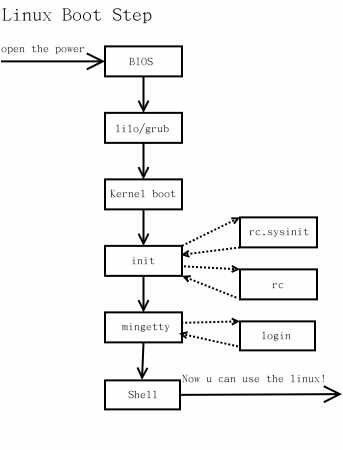
系统启动主要顺序就是:
1. 加载内核
2. 启动初始化进程
3. 确定运行级别
4. 加载开机启动程序
5. 用户登录
启动流程的具体细节可以看看Linux 的启动流程
第4步加载启动程序其实是两步:
- init进程逐一加载开机启动程序,其实就是运行指定目录里的启动脚本。
- 在运行完指定目录里面的程序后init进程还会去执行/etc/rc.local 这个脚本。
ps:“指定目录”是指在第3步中设置的运行级别对应的目录。
要完成我们的需求,我们使用第4步中的任意一种方式都可以。
方式一,chkconfig
以supervisord服务脚本为例:


#!/bin/sh
##
## /etc/rc.d/init.d/supervisord
##
#supervisor is a client/server system that
# allows its users to monitor and control a
# number of processes on UNIX-like operating
# systems.
#
# chkconfig: - 64 36
# description: Supervisor Server
# processname: supervisord # Source init functions
. /etc/rc.d/init.d/functions prog="supervisord"
prefix="/usr/"
exec_prefix="${prefix}"
PIDFILE="/var/run/supervisord.pid"
CONFIG="/etc/supervisord.conf"
prog_bin="${exec_prefix}bin/supervisord -c $CONFIG " function log_success_msg() {
echo "$@" "[ OK ]"
} function log_failure_msg() {
echo "$@" "[ OK ]"
} start()
{
#echo -n $"Starting $prog: "
#daemon $prog_bin --pidfile $PIDFILE
#[ -f $PIDFILE ] && success $"$prog startup" || failure $"$prog failed"
#echo
if [ ! -r $CONFIG ]; then
log_failure_msg "config file doesn't exist (or you don't have permission to view)"
exit 4
fi if [ -e $PIDFILE ]; then
PID="$(pgrep -f $PIDFILE)"
if test -n "$PID" && kill -0 "$PID" &>/dev/null; then
# If the status is SUCCESS then don't need to start again.
log_failure_msg "$NAME process is running"
exit 0
fi
fi log_success_msg "Starting the process" "$prog"
daemon $prog_bin --pidfile $PIDFILE
log_success_msg "$prog process was started" }
stop()
{
echo -n $"Shutting down $prog: "
[ -f $PIDFILE ] && killproc $prog || success $"$prog shutdown"
echo
} case "$1" in start)
start
;; stop)
stop
;; status)
status $prog
;; restart)
stop
start
;; *)
echo "Usage: $0 {start|stop|restart|status}"
;; esac
第1步:把上面的脚本放在/etc/init.d/文件夹下。
ln -s ./supervisord /etc/init.d/supervisord
第2步:将启动脚本权限改为可执行。
chmod a+x /etc/init.d/supervisord第3步:添加启动项。
chkconfig --add supervisordchkconfig supervisord on第4步:检查是否设置成功。
chkconfig --list | grep supervisord
supervisord 0:关闭 1:关闭 2:启用 3:启用 4:启用 5:启用 6:关闭
方式二,修改/etc/rc.local脚本
1 #!/bin/sh
2 #
3 # This script will be executed *after* all the other init scripts.
4 # You can put your own initialization stuff in here if you don't
5 # want to do the full Sys V style init stuff.
6
7 #touch /var/lock/subsys/local
8 echo "hello linux" >> /tmp/hello2.log
9
10 influxd > /tmp/influxd.log 2>&1 &
11
12 echo "hello linux" >> /tmp/hello3.log
转自:https://www.cnblogs.com/ouruola863/p/8573374.html
最新文章
- SQL Server中使用PIVOT行转列
- sql server 存储过程 以及java如何使用存储过程
- 新版macbook air OS X El Capitan 10.11安装WIN找不到驱动介质???
- DuiLib 源码分析之CDuiString
- 福利->KVC+Runtime获取类/对象的属性/成员变量/方法/协议并实现字典转模型
- sscanf函数用法详解
- centos 6.4下的postgresql 9.2使用
- JavaScript中将JSON的字符串解析成JSON数据格式
- C语言中所有变量和常量所使用的内存总结
- 不用注册热键方式在Delphi中实现定义快捷键(又简单又巧妙,但要当前窗体处在激活状态)
- <C++Primer>第四版 阅读笔记 第四部分 “面向对象编程与泛型编程”
- Ajax级联选择框
- Python内置函数(56)——set
- 微信for linux
- Get Set的问题解决
- PS(光影魔术手)
- tail -f 实时查看日志文件 linux查看日志后100行
- 【转】Entity Framework教程(第二版)
- C++下的命名空间
- 提高你开发效率的十五个 Visual Studio 使用技巧
热门文章
- 解决使用tomcat服务器发布web项目时出现URL中文乱码的问题
- dede图片集关联的数据库用表:
- Shell系列(26)- 条件判断之两个文件比较
- 链式调用+对象属性与遍历+this指向+caller/callee
- git 报错 gitThere is no tracking information for the current branch. Please specify which branch you w
- python三种导入模块的方法
- tornado中通用模版
- [转载]解决虚拟机中Centos7出现错误:Failed to start LSB: Bring up/down networking
- WPF进阶技巧和实战05-样式与行为
- Java类加载器概述