23 正则表达式和re模块
2024-08-25 05:31:07
一.正则
1.字符组
[a-zA-Z0-9]字符组中的 [^a] 除了字符组的 2.
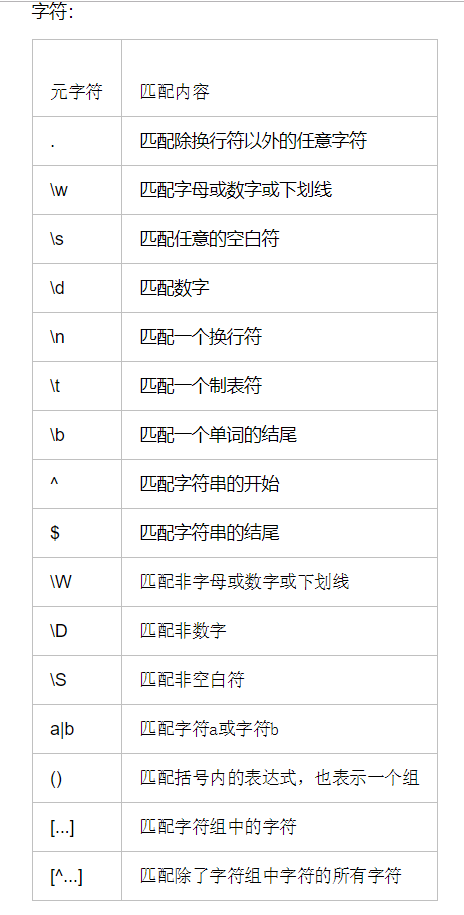
3.
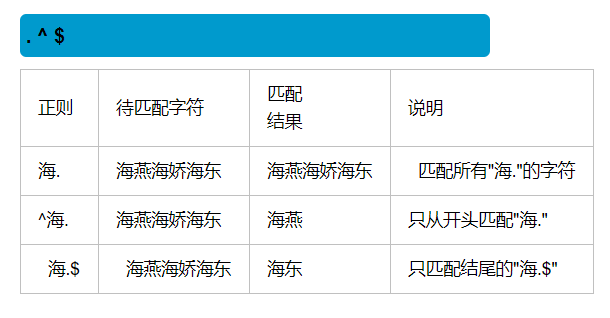
4.
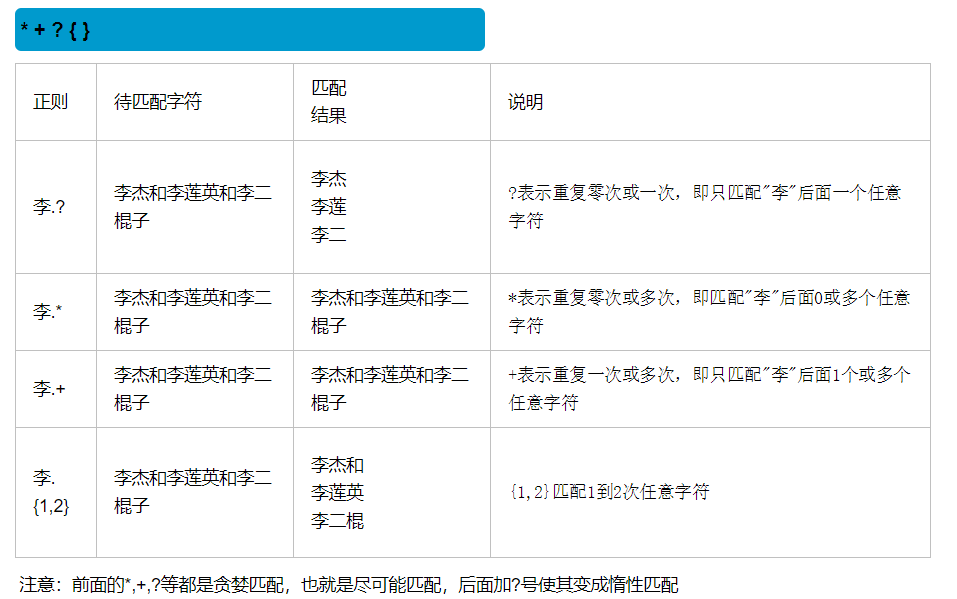
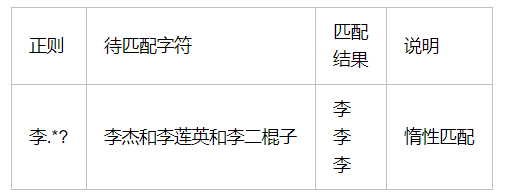


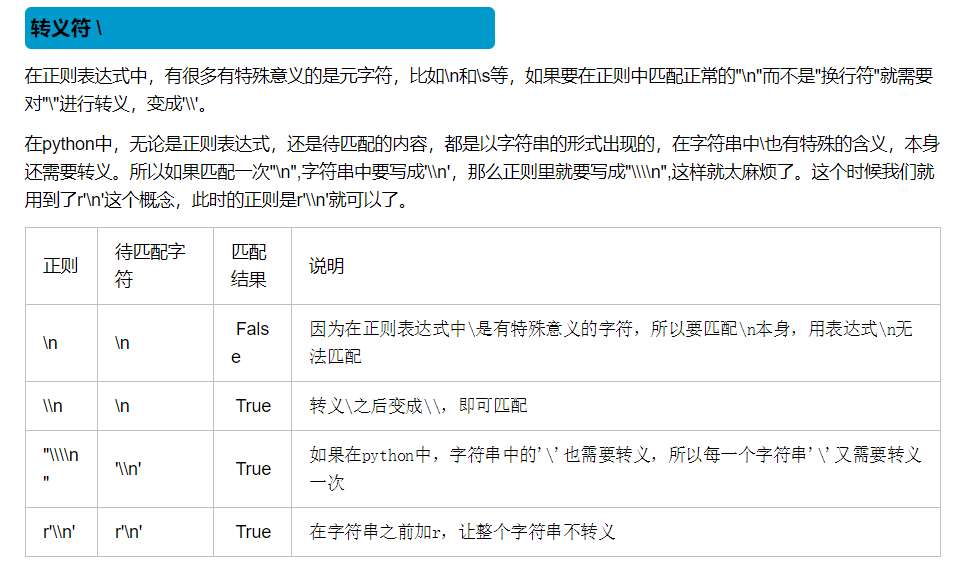

二.re模块
re.S 设置 .的换行 obj=re
1.ret=re.search(正则,content) 找到一个结果就返回
拿到结果 需要.group ret.group()
2.ret=re.match(正则,content) 从头匹配. 如果匹配到了。 就返回
也需要 ret.group()
3.ret=re.findall(正则,content) 匹配到的结果全部放入列表中 ,下级元素以元组存放
import re
ret = re.findall('www.(baidu|oldboy).com', 'www.oldboy.com')
print(ret) # ['oldboy'] 这是因为findall会优先把匹配结果组里内容返回,如果想要匹配结果,取消权限即可
ret = re.findall('www.(?:baidu|oldboy).com', 'www.oldboy.com')
print(ret) # ['www.oldboy.com']
findall优先级查询
4.ret=re.finditer(正则,content) 得到一个迭代器,循环迭代器时,取值时,也要 用group
for el in ret:
el.group()
5.re.split(正则,字符串) 用正则中的每个元素分别进行切割
ret=re.split("\d+","eva3egon4yuan")
print(ret) #结果 : ['eva', 'egon', 'yuan']
ret=re.split("(\d+)","eva3egon4yuan")
print(ret) #结果 : ['eva', '3', 'egon', '4', 'yuan']
#在匹配部分加上()之后所切出的结果是不同的,
#没有()的没有保留所匹配的项,但是有()的却能够保留了匹配的项,
#这个在某些需要保留匹配部分的使用过程是非常重要的。
split优先级查询
6.re.sub(正则,new,字符串) 替换 用新的 替换符合正则的元素
7.re.subn(正则,new,字符串) 替换 用新的 替换符合正则的元素替换。 返回的结果带有次数
8. obj=re.compile(正则) 预加载 正则 lst=obj.findall(content)
obj=re.compile(r"start.*?(?P<自定义名字>.*j)end",re.S)
import re
res = re.search("e", "alex and exp") # 搜索. 搜到结果就返回
print(res.group())
res = re.match("\w+", "alex is not a good man") # 从头匹配. 如果匹配到了。 就返回
print(res.group())
lst = re.findall("\w+", "alex and exo")
print(lst)
it = re.finditer("\w+", "mai le fo leng")
for el in it:
print(el.group())
# # 这个分组是优先级
lst = re.findall(r"www\.(baidu|oldboy)\.com", "www.oldboy.com")
print(lst)
# (?: ) 去掉优先级
lst = re.findall(r"www\.(?:baidu|oldboy)\.com", "www.oldboy.com")
print(lst)
# 加了括号。 split会保留你切的刀
lst = re.split("([ab])", "alex is not a sb, no he is a big sb") # 根据正则表达式进行切割
print(lst)
#
# # 替换
res = re.sub(r"\d+", "_sb_", "alex333wusir666taibai789ritian020feng")
print(res)
#
# # 替换。 返回的结果带有次数
res = re.subn(r"\d+", "_sb_", "alex333wusir666taibai789ritian020feng")
print(res)
a = eval("1+3+5+6")
print(a)
code = "for i in range(10):print(i)"
c = compile(code, "", "exec") # 编译代码
exec(c)
obj = re.compile(r"alex(?P<name>\d+)and") # 把正则表达式预加载
res = obj.search("alex250andwusir38ritian2")
print(res.group())
print(res.group("name"))
re模块
import re
from urllib.request import urlopen #正则
obj=re.compile(r'<div class="item">.*? <a href=(?P<URL>.*?)">.*?<span class="title">(?P<name>.*?)</span>'
r'.*?<span class="rating_num" property="v:average">(?P<fen>.*?)</span>.*?<span>(?P<pingjia>.*?)人评价</span>',re.S) #获取网页内容函数
def get_content(url):
content=urlopen(url).read().decode("utf-8")
return content #获取网页所要内容转化成字典的函数
def parse(content):
g=obj.finditer(content)
for el in g:
yield {
'电影名':el.group("name"),
'url':el.group("URL"),
'评分':el.group('fen'),
'评价人数':el.group("pingjia")
} #分页爬取
for i in range(10):
url="https://movie.douban.com/top250?start=%s&filter="%i*25 #每页的url 每页共25部电影
g=parse(get_content(url))
f=open("dian.txt","a",encoding="utf-8")
for el in g:
f.write(str(el)+"\n")
# print(el)
f.close()
爬豆瓣
import re
from urllib.request import urlopen
import json
url="https://www.dytt8.net/"
content=urlopen(url).read().decode("gbk")
obj=re.compile(r"最新电影下载</a>]<a href='(?P<URL>.*?)'>.*?《(?P<name>.*?)》",re.S)
obj2=re.compile(r'<!--Content Start--><span style="FONT-SIZE: 12px"><td>.*?'
r'【下载地址】</font></font></strong> <br /><br /><br /><a href=".*?(?P<xiazai>.*?)"><strong>',re.S) lst=obj.findall(content) f=open("movie",'w',encoding="utf-8")
for el in lst:
try:
dic= {"name":el[1],"URL":"https://www.dytt8.net"+el[0]}
url2=dic["URL"]
content2=urlopen(url2).read().decode("gbk")
dz=obj2.search(content2).group("xiazai")
dic2={"name":dic["name"],"地址":dz}
s=json.dumps(dic2,ensure_ascii=False)
f.write(s+"\n")
print(dic)
except Exception as e:
continue
f.close()
爬电影天堂
最新文章
- Android进程间通讯
- Python之Mac上搭建集成开发环境
- atitit.错误:找不到或无法加载主类 的解决 v4 qa15.doc
- DzzOffice共享文件夹、共享目录设置
- jquery datepicker-强大的日期控件
- apache整合tomcat部署集群
- Mvc htmlhelper that generates a menu from a controller
- 消息处理之performSelector
- 7.广播和多播,IGMP协议
- DIV+CSS特殊符号的处理方法
- JS中原始值和引用值的储存方式
- vue调试方法
- 《Linux内核分析与设计实现》读书笔记一
- SQL Server 之 附加数据库出现“ 拒绝访问 ”
- 【C#入门经典视频教程】-第001课-C#入门-认识C#
- VSCode调试Html中的脚本 vscode前端常用插件推荐,搭建JQuery、Vue等开发环境 vsCode 添加浏览器调试和js调试的方法总结 VS Code - Debugger for Chrome调试js
- unity 显示帧率
- php的session存放数组
- exif_imagetype() 函数在linux下的php中不存在
- MySQL 主重复 时时