封装,策略,Asp换脸
2024-08-27 15:24:40
封装、策略
using System;
using System.Collections.Generic;
using System.Linq;
using System.Text; namespace 算
{
public interface Isuan
{
int calculate(int a, int b);
}
public class add : Isuan
{
public int calculate(int a,int b)
{
return a + b;
}
}
public class sub : Isuan
{
public int calculate(int a, int b)
{
return a - b;
}
}
public class mal : Isuan
{
public int calculate(int a, int b)
{
return a * b;
}
}
public class div : Isuan
{
public int calculate(int a, int b)
{
return a / b;
}
}
}
using System;
using System.Collections.Generic;
using System.Linq;
using System.Text;
using System.IO; namespace 算
{
class fuhao
{
private Isuan fh;
public fuhao(string a)
{
switch(a)
{
case"+":
fh = new add();
break;
case "-":
fh = new sub();
break;
case "*":
fh = new mal();
break;
case "/":
fh = new div();
break;
}
}
public int jisuan(int a, int b)
{
return fh.calculate(a, b);
} }
}
using System;
using System.Collections.Generic;
using System.ComponentModel;
using System.Data;
using System.Drawing;
using System.Linq;
using System.Text;
using System.Windows.Forms;
using System.IO; namespace 算
{
public partial class Form1 : Form
{
public Form1()
{
InitializeComponent();
}
private int An;
private void button2_Click(object sender, EventArgs e)
{
this.Close();
} private void button1_Click(object sender, EventArgs e)
{
fuhao clacuter = new fuhao(comboBox1.Text);
An = clacuter.jisuan(int.Parse(textBox1.Text), int.Parse(textBox2.Text));
if (textBox3.Text == An.ToString())
{
MessageBox.Show("回答正确!");
}
else
{
MessageBox.Show("回答错误!");
}
textBox1.Clear();
textBox2.Clear();
comboBox1.Text = "";
textBox3.Clear();
} private void textBox3_KeyDown(object sender, KeyEventArgs e)
{
if (e.KeyCode == Keys.Enter)
{
fuhao clacuter = new fuhao(comboBox1.Text);
An = clacuter.jisuan(int.Parse(textBox1.Text), int.Parse(textBox2.Text)); if (textBox3.Text == An.ToString())
{
MessageBox.Show("回答正确!");
}
else
{
MessageBox.Show("回答错误!");
}
textBox1.Clear();
textBox2.Clear();
comboBox1.Text = "";
textBox3.Clear();
}
}
}
}

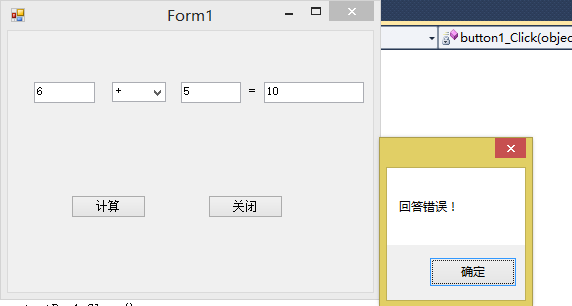
asp换脸
using System;
using System.Collections.Generic;
using System.Linq;
using System.Web; /// <summary>
///fuhao 的摘要说明
/// </summary>
public class fuhao
{
private Isuan s;
public fuhao(string a)
{
switch (a)
{
case"+":
s = new add();
break;
case "-":
s = new sub();
break;
case "*":
s = new cml();
break;
case "/":
s = new div();
break;
}
}
public int suan(int a, int b)
{
return s.cla(a,b);
} }
using System;
using System.Collections.Generic;
using System.Linq;
using System.Web; /// <summary>
///suan 的摘要说明
/// </summary> public interface Isuan
{
int cla(int a, int b);
}
public class add:Isuan
{
public int cla(int a, int b)
{
return a + b;
}
}
public class sub:Isuan
{
public int cla(int a, int b)
{
return a - b;
}
}
public class cml:Isuan
{
public int cla(int a, int b)
{
return a * b;
}
}
public class div:Isuan
{
public int cla(int a, int b)
{
return a / b;
}
}
using System;
using System.Collections.Generic;
using System.Linq;
using System.Web;
using System.Web.UI;
using System.Web.UI.WebControls; public partial class _Default : System.Web.UI.Page
{
private int An;
protected void Page_Load(object sender, EventArgs e)
{ }
protected void Button1_Click(object sender, EventArgs e)
{
fuhao b = new fuhao(TextBox2.Text);
An=b.suan(int.Parse(TextBox1.Text),int.Parse(TextBox3.Text));
if (TextBox4.Text == An.ToString())
{
Response.Write("回答正确!");
}
else
{
Response.Write("回答错误!");
}
}
}
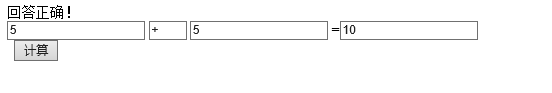
最新文章
- MVC 访问IFrame页面Session过期后跳转到登录页面
- fzu1342
- XCode 7.3.1(dmg) 官方直接下载地址
- 阿里云消息队列MQ_HTTP接入 for .NetCore 简单例子
- Linux学习笔记(14)文件系统管理
- 通过 XtraBackup 实现不停机不锁表搭建主从同步
- [每日一题] OCP1z0-047 :2013-08-26 TIMESTAMP WITH LOCAL TIME ZONE....................112
- MiZ702学习笔记13——ZYNQ通过AXI-Lite与PL交互
- 输出一个等边三角形的字母阵,等边三角形的两腰为字母A,往里靠依次字母大一个(详细题目文章中描述)
- qmake使用实践:包含动态库的Qt4工程
- (转)AspNetPager查询分页问题(点击页码,不再是查询后的数据集)viewstate解决
- 一个简单顺序表的C++实现
- IE6,IE7,IE8下报JS错误:expected identifier, string or number的原因及解决的方法
- Linux下PS命令详解 (转)
- Android + HTML5 混合开发
- springCloud系列 Config配置中心
- Java的内存泄露
- bsdiff差分算法
- Android平台如何获得屏幕尺寸?
- 如何设计一款优秀的短视频 SDK