Mysql -Linux系统下安装指南
2024-08-27 16:09:54
博客参考: https://www.cnblogs.com/pyyu/p/9467289.html
1. Mysql安装
、首先在 RHEL/CentOS 和 Fedora 操作系统中添加 MariaDB 的 YUM 配置文件 MariaDB.repo 文件。 #编辑创建mariadb.repo仓库文件
vi /etc/yum.repos.d/MariaDB.repo
、添加repo仓库配置
[mariadb]
name = MariaDB
baseurl = http://yum.mariadb.org/10.1/centos7-amd64
gpgkey=https://yum.mariadb.org/RPM-GPG-KEY-MariaDB
gpgcheck=
、当 MariaDB 仓库地址添加好后,你可以通过下面的一行命令轻松安装 MariaDB。 yum install MariaDB-server MariaDB-client -y
.
mariadb数据库的相关命令是: systemctl start mariadb #启动MariaDB systemctl stop mariadb #停止MariaDB systemctl restart mariadb #重启MariaDB systemctl enable mariadb #设置开机启动
. 启动后正常使用的mysql
systemctl start mariadb
2. 初始化mysql
在确认 MariaDB 数据库软件程序安装完毕并成功启动后请不要立即使用。为了确保数据 库的安全性和正常运转,需要先对数据库程序进行初始化操作。这个初始化操作涉及下面 个 步骤。
➢ 设置 root 管理员在数据库中的密码值(注意,该密码并非 root 管理员在系统中的密 码,这里的密码值默认应该为空,可直接按回车键)。
➢ 设置 root 管理员在数据库中的专有密码。
➢ 随后删除匿名账户,并使用 root 管理员从远程登录数据库,以确保数据库上运行的业
务的安全性。
➢ 删除默认的测试数据库,取消测试数据库的一系列访问权限。
➢ 刷新授权列表,让初始化的设定立即生效。
mysql_secure_installation
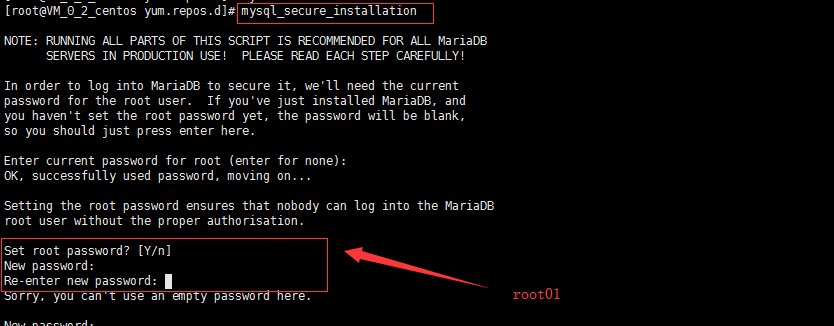
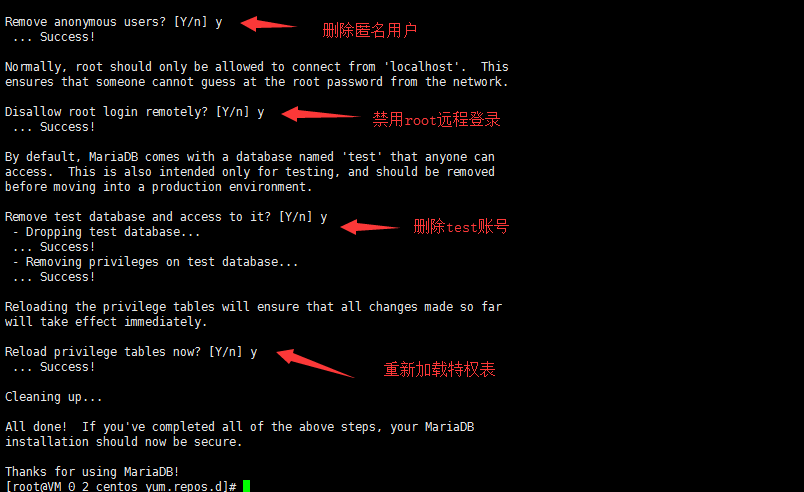
3. MySql基本命令
#修改mysql密码
MariaDB [(none)]> set password = PASSWORD('redhat123');
登录mysql [root@VM_0_2_centos yum.repos.d]# mysql -uroot -p
Enter password:
Welcome to the MariaDB monitor. Commands end with ; or \g.
Your MariaDB connection id is
Server version: 10.1.-MariaDB MariaDB Server Copyright (c) , , Oracle, MariaDB Corporation Ab and others. Type 'help;' or '\h' for help. Type '\c' to clear the current input statement. MariaDB [(none)]> Ctrl-C -- exit!
Aborted
[root@VM_0_2_centos yum.repos.d]#
设置mysql
.中文编码设置,编辑mysql配置文件/etc/my.cnf,下入以下内容 [mysqld]
character-set-server=utf8
collation-server=utf8_general_ci
log-error=/var/log/mysqld.log
bind-address = 0.0.0.0 #允许远端所有机器访问
[client]
default-character-set=utf8
[mysql]
default-character-set=utf8
.授权配置 远程连接设置哦设置所有库,所有表的所有权限,赋值权限给所有ip地址的root用户
mysql > grant all privileges on *.* to root@'%' identified by 'password'; 远端访问必须有此命令
#创建用户
mysql > create user 'username'@'%' identified by 'password';
#刷新权限
flush privileges;
数据库备份与恢复
mysqldump命令用于备份数据库数据 [root@master ~]# mysqldump -u root -p --all-databases > /tmp/db.dump
进入mariadb数据库,删除一个db [root@master ~]# mysql -uroot -p MariaDB [(none)]> drop database s11;
进行数据恢复,吧刚才重定向备份的数据库文件导入到mysql中 [root@master ~]# mysql -uroot -p < /tmp/db.dump
Mysql 主从复制
bind-address = 0.0.0.0
最新文章
- Fedora 22中的用户和用户组管理
- JS 字符串
- 使用Source Safe for SQL Server解决数据库版本管理问题
- BZOJ1816 [Cqoi2010]扑克牌
- Memcached原理深度分析详解
- drupal 2016-11-3
- 3.SQL*Plus命令
- java.lang.NoSuchMethodError: org.apache.commons.io.FileUtils.getTempDirectory()Ljava/io/File;
- 浏览器兼容汇总(css+js)
- Mybatis源码分析-StatementHandler
- Linux shell查询ip归属地
- 4、json-server的使用
- monkey Test 环境配置
- N皇后问题(DFS)
- expect远程登录服务器并执行命令
- Vue中的事件与常见的问题处理
- SharePoint Designer 配置工作流后需要重启的问题
- Hash索引和BTree索引
- vs快捷键代码格式化或代码对齐名字
- 测试下markdown!