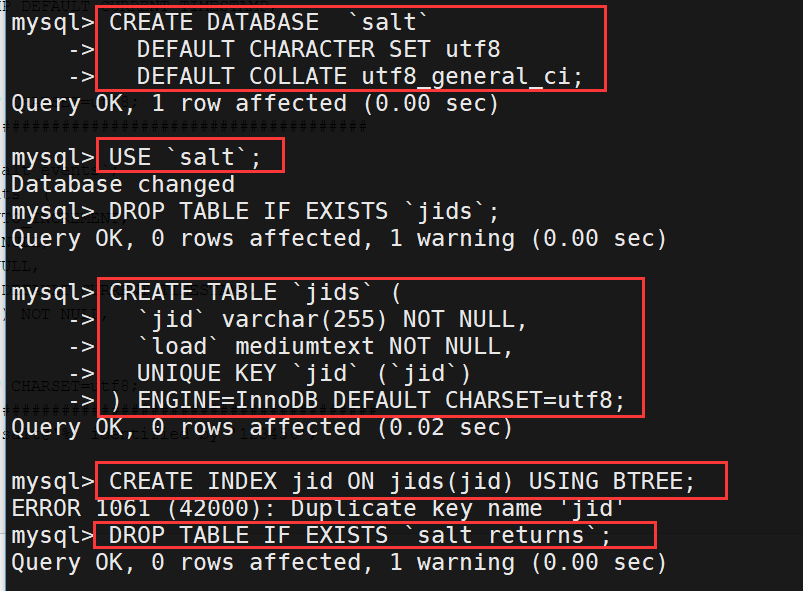saltstack-把执行结果存储到mysql服务内
2024-08-26 17:21:43
saltstack把执行的结果保存到mysql中,以便进行命令安全审计
mysql负责存储数据,mysql-python负责收集数据
master需要安装mysql和MySQL-python,minion端安装MySQL-python
系统环境
CentOS Linux release 7.4
master 10.0.0.111
minion 10.0.0.112
1、master 端操作:
参考网址:https://docs.saltstack.com/en/latest/ref/returners/all/salt.returners.mysql.html
参考博客:https://www.cnblogs.com/zzzhfo/p/5867771.html
1.1、安装mysql
wget -i -c http://dev.mysql.com/get/mysql57-community-release-el7-10.noarch.rpm
yum -y install mysql57-community-release-el7-10.noarch.rpm
yum -y install mysql-server MySQL-python #启动mysql
systemctl start mysqld.service
systemctl enable mysqld.service
systemctl status mysqld.service #修改mysql密码
[root@salt-server ~]# grep "password" /var/log/mysqld.log
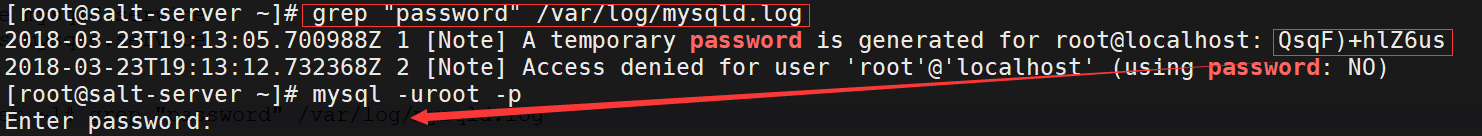
set global validate_password_policy=0;
set global validate_password_length=1;
ALTER USER 'root'@'localhost' IDENTIFIED BY '123456'; #修改完密码后再依次输入以下内容:
##########################################################
CREATE DATABASE `salt`
DEFAULT CHARACTER SET utf8
DEFAULT COLLATE utf8_general_ci;
##########################################################
USE `salt`;
##########################################################
DROP TABLE IF EXISTS `jids`;
CREATE TABLE `jids` (
`jid` varchar(255) NOT NULL,
`load` mediumtext NOT NULL,
UNIQUE KEY `jid` (`jid`)
) ENGINE=InnoDB DEFAULT CHARSET=utf8;
CREATE INDEX jid ON jids(jid) USING BTREE;
############################################################
DROP TABLE IF EXISTS `salt_returns`;
CREATE TABLE `salt_returns` (
`fun` varchar(50) NOT NULL,
`jid` varchar(255) NOT NULL,
`return` mediumtext NOT NULL,
`id` varchar(255) NOT NULL,
`success` varchar(10) NOT NULL,
`full_ret` mediumtext NOT NULL,
`alter_time` TIMESTAMP DEFAULT CURRENT_TIMESTAMP,
KEY `id` (`id`),
KEY `jid` (`jid`),
KEY `fun` (`fun`)
) ENGINE=InnoDB DEFAULT CHARSET=utf8;
############################################################
DROP TABLE IF EXISTS `salt_events`;
CREATE TABLE `salt_events` (
`id` BIGINT NOT NULL AUTO_INCREMENT,
`tag` varchar(255) NOT NULL,
`data` mediumtext NOT NULL,
`alter_time` TIMESTAMP DEFAULT CURRENT_TIMESTAMP,
`master_id` varchar(255) NOT NULL,
PRIMARY KEY (`id`),
KEY `tag` (`tag`)
) ENGINE=InnoDB DEFAULT CHARSET=utf8;
#############################################################
grant all on salt.* to salt@'%' identified by '123456'; #以下是上边操作的截图
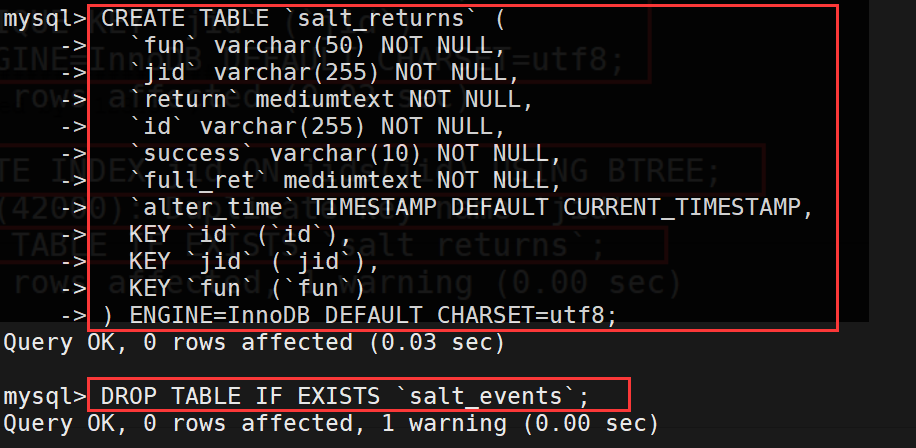
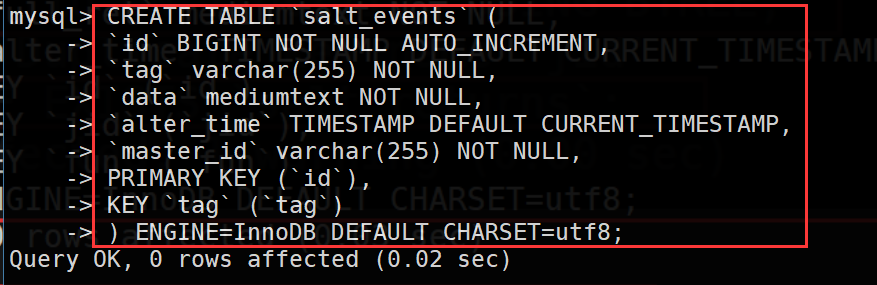
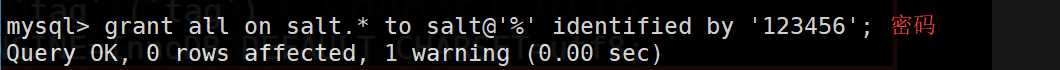
1.2、测试mysql是否设置完成
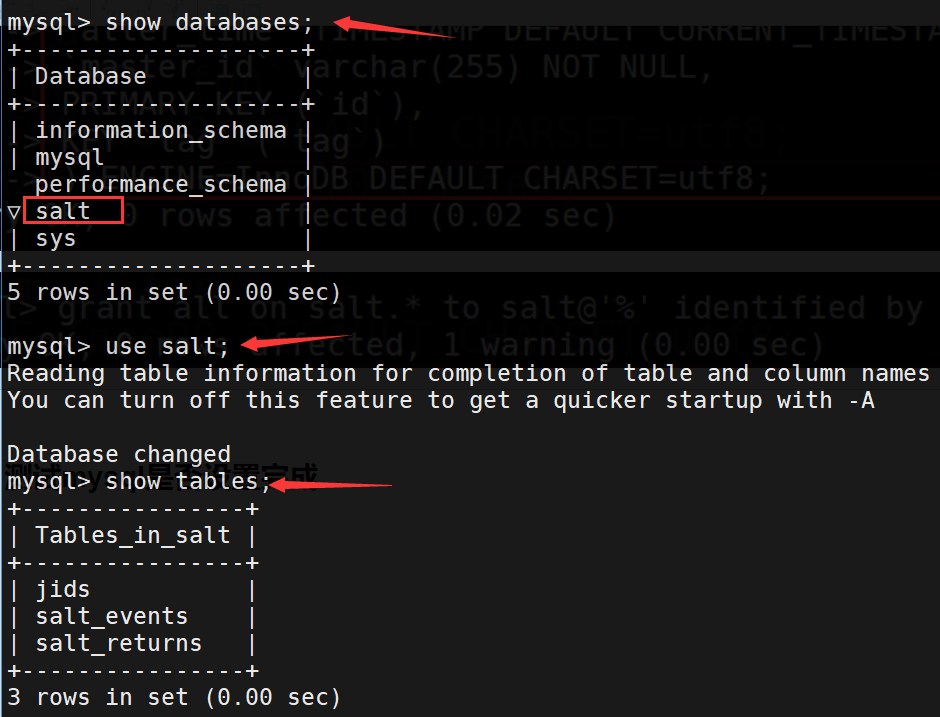
1.3、修改master主配置文件
[root@salt-server ~]# vim /etc/salt/minion
mysql.host: '10.0.0.111'
mysql.user: 'salt'
mysql.pass: '123456'
mysql.db: 'salt'
mysql.port: 3306
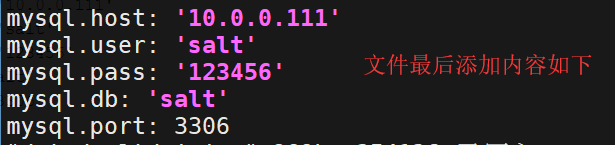
#重启配置文件
systemctl restart salt-minion
2、minion端修改内容如下:
yum -y install MySQL-python
[root@minion02 ~]# vim /etc/salt/minion
mysql.host: '10.0.0.111'
mysql.user: 'salt'
mysql.pass: '123456'
mysql.db: 'salt'
mysql.port: 3306 #重启minion服务
systemctl restart salt-minion
总测试:
[root@salt-server ~]# salt '*' test.ping --return mysql
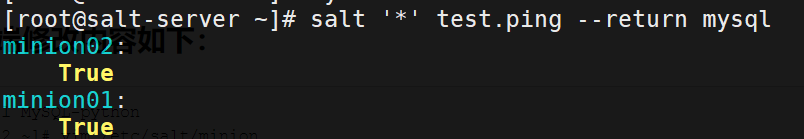
[root@salt-server ~]# salt '*' cmd.run 'df -h' --return mysql
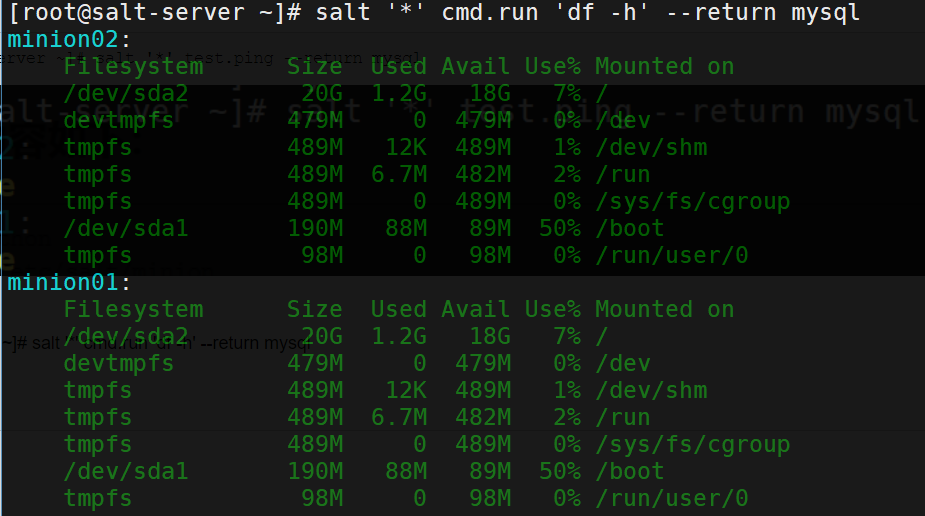
在master的mysql服务查看:
[root@salt-server ~]# mysql -uroot -p
Enter password:
mysql> use salt;
Reading table information for completion of table and column names
You can turn off this feature to get a quicker startup with -A Database changed
mysql> mysql> select * from salt_returns\G;
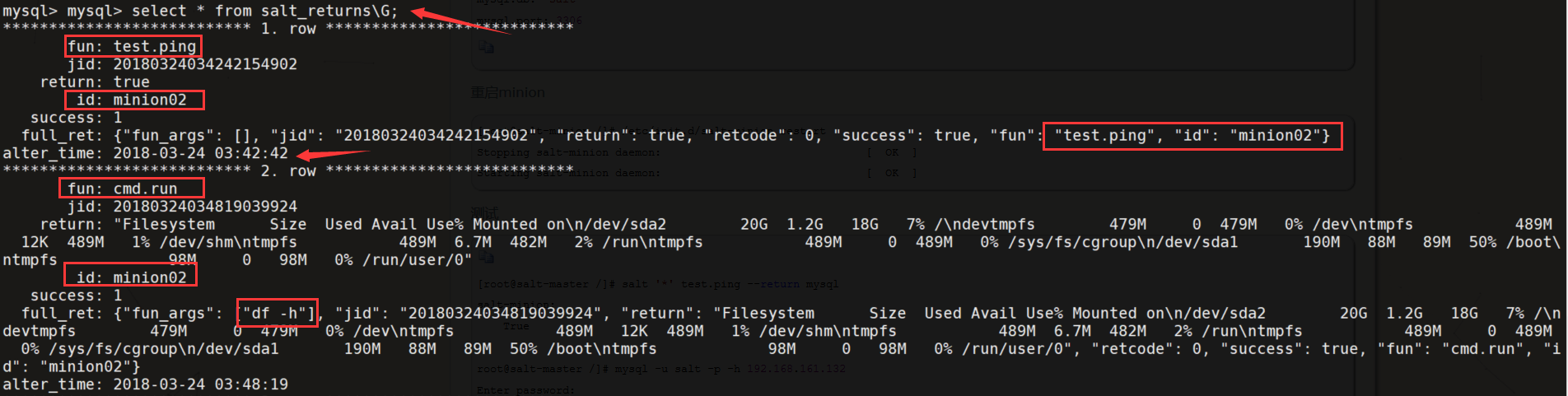
方法2
master端安装MySQL-python和mysql-server
minion端不需要安装MySQL-python包
操作步骤略(与发一相同) [root@salt-master /]# vim /etc/salt/master 追加如下内容
master_job_cache: mysql #每次执行不加--return mysql由master端将返回的数据写入数据库 不需要minion 重启服务
[root@salt-master /]# /etc/init.d/salt-master restart 测试:
[root@salt-master /]# salt 'salt-minion' test.ping
salt-minion:
True
[root@salt-master /]# salt 'salt-minion' cmd.run 'df -h'
salt-minion:
Filesystem Size Used Avail Use% Mounted on
/dev/sda3 18G 935M 16G 6% /
tmpfs 495M 12K 495M 1% /dev/shm
/dev/sda1 194M 27M 158M 15% /boot
root@salt-master /]# mysql -u salt -p -h 192.168.161.131
Enter password:
mysql> use salt;
Reading table information for completion of table and column names
You can turn off this feature to get a quicker startup with -A Database changed mysql> select * from salt_returns;
+-----------+----------------------+------------------------------------------------------------------------------------------------------------------------------------------------------------------------------------------+-------------+---------+--------------------------------------------------------------------------------------------------------------------------------------------------------------------------------------------------------------------------------------------------------------------------------------------------------------------------------------------------------------------------------------------+---------------------+
| fun | jid | return | id | success | full_ret | alter_time |
+-----------+----------------------+------------------------------------------------------------------------------------------------------------------------------------------------------------------------------------------+-------------+---------+--------------------------------------------------------------------------------------------------------------------------------------------------------------------------------------------------------------------------------------------------------------------------------------------------------------------------------------------------------------------------------------------+---------------------+
| test.ping | 20160826200517605155 | true | salt-minion | 1 | {"fun_args": [], "jid": "20160826200517605155", "return": true, "retcode": 0, "success": true, "fun": "test.ping", "id": "salt-minion"} | 2016-08-26 20:05:17 |
| test.ping | 20160826202029989457 | true | salt-minion | 1 | {"fun_args": [], "jid": "20160826202029989457", "return": true, "retcode": 0, "success": true, "cmd": "_return", "_stamp": "2016-08-26T12:20:30.138166", "fun": "test.ping", "id": "salt-minion"} | 2016-08-26 20:20:30 |
| cmd.run | 20160826202045948708 | "Filesystem Size Used Avail Use% Mounted on\n/dev/sda3 18G 935M 16G 6% /\ntmpfs 495M 12K 495M 1% /dev/shm\n/dev/sda1 194M 27M 158M 15% /boot" | salt-minion | 1 | {"fun_args": ["df -h"], "jid": "20160826202045948708", "return": "Filesystem Size Used Avail Use% Mounted on\n/dev/sda3 18G 935M 16G 6% /\ntmpfs 495M 12K 495M 1% /dev/shm\n/dev/sda1 194M 27M 158M 15% /boot", "retcode": 0, "success": true, "cmd": "_return", "_stamp": "2016-08-26T12:20:45.984974", "fun": "cmd.run", "id": "salt-minion"} | 2016-08-26 20:20:46 |
+-----------+----------------------+------------------------------------------------------------------------------------------------------------------------------------------------------------------------------------------+-------------+---------+--------------------------------------------------------------------------------------------------------------------------------------------------------------------------------------------------------------------------------------------------------------------------------------------------------------------------------------------------------------------------------------------+---------------------+
3 rows in set (0.00 sec)
最新文章
- 入园记------我的DBA之路
- [原创]在Docker上部署mongodb分片副本集群。
- cufflinks install
- CentOS6.5 python 2.6升级到2.7
- location.hash && location.href
- js 不可变的原始值和可变的对象引用
- C#(Net)软件开发常用工具汇总,提高你的开发效率
- IIC 概述之24c系列存储器内存分析
- 【转】FAE及其发展前景
- 【C语言的日常实践(十四)】constkeyword详细解释
- webapi中的自定义路由约束
- ubuntu上安装nginx+mysql+php5-fpm(PHP5 - FastCGI Process Manager)
- Python:笔记1_字符串处理【转载】
- angular2 学习笔记 (Typescript - Attribute & reflection & decorator)
- Entity Framework 同一个上下文中,如何进行对同一个实体进行指定字段更新
- FastAdmin 开发环境详细设置
- 再学Java 之 private、protected、public和default的作用域
- bzoj 1212: [HNOI2004]L语言
- 获取作为 URL 部署清单的位置。
- 学习笔记之SQL / MySQL