音视频入门-05-RGB-TO-BMP使用开源库
2024-08-23 14:42:47
RGB-TO-BMP 回顾
将 RGB 数据转成 BMP 图片:
- 了解 BMP 文件格式
- 准备 BMP 文件头信息
- 准备 BMP 信息头
- BMP 存储 RGB 的顺序是 B-G-R
- BitmapInfoHeader 中的 biHeight 字段,biHeight 为正,位图自底向顶扫描,biHeight 为负,位图自顶向底扫描。
- BMP 图像四字节对齐
实际开发过程,通常会使用第三方开源库来简化开发,屏蔽一些底层的复杂度,节省大量编写代码的时间。
使用开源库的方式
libbmp (C 库)
#include <stdio.h>
#include "libbmp/libbmp.h"
// 彩虹的七种颜色
u_int32_t rainbowColors[] = {
0XFF0000, // 红
0XFFA500, // 橙
0XFFFF00, // 黄
0X00FF00, // 绿
0X007FFF, // 青
0X0000FF, // 蓝
0X8B00FF // 紫
};
int main() {
int width = 711, height = 711;
bmp_img img;
bmp_img_init_df (&img, width, height);
for (int i = 0; i < width; ++i) {
// 当前颜色
u_int32_t currentColor = rainbowColors[0];
if(i < 100) {
currentColor = rainbowColors[0];
} else if(i < 200) {
currentColor = rainbowColors[1];
} else if(i < 300) {
currentColor = rainbowColors[2];
} else if(i < 400) {
currentColor = rainbowColors[3];
} else if(i < 500) {
currentColor = rainbowColors[4];
} else if(i < 600) {
currentColor = rainbowColors[5];
} else if(i < 700) {
currentColor = rainbowColors[6];
}
// 当前颜色 R 分量
u_int8_t R = (currentColor & 0xFF0000) >> 16;
// 当前颜色 G 分量
u_int8_t G = (currentColor & 0x00FF00) >> 8;
// 当前颜色 B 分量
u_int8_t B = currentColor & 0x0000FF;
for (int j = 0; j < height; ++j) {
bmp_pixel_init (&img.img_pixels[i][j], R, G, B);
}
}
bmp_img_write (&img, "/Users/staff/Desktop/test-libbmp.bmp");
bmp_img_free (&img);
return 0;
}
google libbmp(C 库)
#include <stdio.h>
#include "google/libbmp/src/bmpfile.h"
// 彩虹的七种颜色
u_int32_t rainbowColors[] = {
0XFF0000, // 红
0XFFA500, // 橙
0XFFFF00, // 黄
0X00FF00, // 绿
0X007FFF, // 青
0X0000FF, // 蓝
0X8B00FF // 紫
};
int main(int argc, char **argv) {
int width = 711, height = 711;
bmpfile_t *bmp;
if ((bmp = bmp_create(width, height, 24)) == NULL) {
return -1;
}
for (int i = 0; i < width; ++i) {
// 当前颜色
u_int32_t currentColor = rainbowColors[0];
if(i < 100) {
currentColor = rainbowColors[0];
} else if(i < 200) {
currentColor = rainbowColors[1];
} else if(i < 300) {
currentColor = rainbowColors[2];
} else if(i < 400) {
currentColor = rainbowColors[3];
} else if(i < 500) {
currentColor = rainbowColors[4];
} else if(i < 600) {
currentColor = rainbowColors[5];
} else if(i < 700) {
currentColor = rainbowColors[6];
}
// 当前颜色 R 分量
u_int8_t R = (currentColor & 0xFF0000) >> 16;
// 当前颜色 G 分量
u_int8_t G = (currentColor & 0x00FF00) >> 8;
// 当前颜色 B 分量
u_int8_t B = currentColor & 0x0000FF;
rgb_pixel_t pixel = {B, G, R, 0};
for (int j = 0; j < height; ++j) {
bmp_set_pixel(bmp, j, i, pixel);
}
}
bmp_save(bmp, "/Users/staff/Desktop/test-google-libbmp.bmp");
bmp_destroy(bmp);
return 0;
}
bmp(C 库)
#include <stdio.h>
#include "bmp/bmp.h"
// 彩虹的七种颜色
u_int32_t rainbowColors[] = {
0XFF0000, // 红
0XFFA500, // 橙
0XFFFF00, // 黄
0X00FF00, // 绿
0X007FFF, // 青
0X0000FF, // 蓝
0X8B00FF // 紫
};
int main() {
int width = 711, height = 711;
char bmp[BMP_SIZE(width, height)];
bmp_init(bmp, width, height);
for (int i = 0; i < width; ++i) {
// 当前颜色
u_int32_t currentColor = rainbowColors[0];
if(i < 100) {
currentColor = rainbowColors[0];
} else if(i < 200) {
currentColor = rainbowColors[1];
} else if(i < 300) {
currentColor = rainbowColors[2];
} else if(i < 400) {
currentColor = rainbowColors[3];
} else if(i < 500) {
currentColor = rainbowColors[4];
} else if(i < 600) {
currentColor = rainbowColors[5];
} else if(i < 700) {
currentColor = rainbowColors[6];
}
for (int j = 0; j < height; ++j) {
bmp_set(bmp, j, i, currentColor);
}
}
FILE *f = fopen("/Users/hubin/Desktop/test-bmp.bmp", "wb");
fwrite(bmp, sizeof(bmp), 1, f);
fclose(f);
return 0;
}
qdbmp(C 库)
#include <stdio.h>
#include "qdbmp/qdbmp.h"
// 彩虹的七种颜色
u_int32_t rainbowColors[] = {
0XFF0000, // 红
0XFFA500, // 橙
0XFFFF00, // 黄
0X00FF00, // 绿
0X007FFF, // 青
0X0000FF, // 蓝
0X8B00FF // 紫
};
int main() {
int width = 711, height = 711;
BMP* bmp = BMP_Create(width, height, 24);
for (int i = 0; i < width; ++i) {
// 当前颜色
u_int32_t currentColor = rainbowColors[0];
if(i < 100) {
currentColor = rainbowColors[0];
} else if(i < 200) {
currentColor = rainbowColors[1];
} else if(i < 300) {
currentColor = rainbowColors[2];
} else if(i < 400) {
currentColor = rainbowColors[3];
} else if(i < 500) {
currentColor = rainbowColors[4];
} else if(i < 600) {
currentColor = rainbowColors[5];
} else if(i < 700) {
currentColor = rainbowColors[6];
}
// 当前颜色 R 分量
u_int8_t R = (currentColor & 0xFF0000) >> 16;
// 当前颜色 G 分量
u_int8_t G = (currentColor & 0x00FF00) >> 8;
// 当前颜色 B 分量
u_int8_t B = currentColor & 0x0000FF;
for (int j = 0; j < height; ++j) {
BMP_SetPixelRGB(bmp, j, i, R, G, B);
}
}
/* Save result */
BMP_WriteFile( bmp, "/Users/hubin/Desktop/test-qdbmp.bmp");
BMP_CHECK_ERROR( stderr, -2 );
/* Free all memory allocated for the image */
BMP_Free( bmp );
return 0;
}
easybmp(C++ 库)
#include "EasyBMP/EasyBMP.h"
using namespace std;
// 彩虹的七种颜色
u_int32_t rainbowColors[] = {
0XFF0000, // 红
0XFFA500, // 橙
0XFFFF00, // 黄
0X00FF00, // 绿
0X007FFF, // 青
0X0000FF, // 蓝
0X8B00FF // 紫
};
int main( int argc, char* argv[]) {
int width = 711, height = 711;
int bitDepth = 24;
BMP bmp;
bmp.SetSize(width, height);
bmp.SetBitDepth(bitDepth);
for (int i = 0; i < width; ++i) {
// 当前颜色
u_int32_t currentColor = rainbowColors[0];
if(i < 100) {
currentColor = rainbowColors[0];
} else if(i < 200) {
currentColor = rainbowColors[1];
} else if(i < 300) {
currentColor = rainbowColors[2];
} else if(i < 400) {
currentColor = rainbowColors[3];
} else if(i < 500) {
currentColor = rainbowColors[4];
} else if(i < 600) {
currentColor = rainbowColors[5];
} else if(i < 700) {
currentColor = rainbowColors[6];
}
// 当前颜色 R 分量
u_int8_t R = (currentColor & 0xFF0000) >> 16;
// 当前颜色 G 分量
u_int8_t G = (currentColor & 0x00FF00) >> 8;
// 当前颜色 B 分量
u_int8_t B = currentColor & 0x0000FF;
RGBApixel pixel;
pixel.Red = R;
pixel.Green = G;
pixel.Blue = B;
pixel.Alpha = 0;
for (int j = 0; j < height; ++j) {
bmp.SetPixel(j, i, pixel);
}
}
bmp.WriteToFile("/Users/hubin/Desktop/test-easybmp.bmp");
return 0;
}
bitmap(C++ 库)
#include "bitmap/bitmap_image.hpp"
using namespace std;
// 彩虹的七种颜色
u_int32_t rainbowColors[] = {
0XFF0000, // 红
0XFFA500, // 橙
0XFFFF00, // 黄
0X00FF00, // 绿
0X007FFF, // 青
0X0000FF, // 蓝
0X8B00FF // 紫
};
int main() {
int width = 711, height = 711;
bitmap_image image(width, height);
image.clear();
for (int i = 0; i < width; ++i) {
// 当前颜色
u_int32_t currentColor = rainbowColors[0];
if(i < 100) {
currentColor = rainbowColors[0];
} else if(i < 200) {
currentColor = rainbowColors[1];
} else if(i < 300) {
currentColor = rainbowColors[2];
} else if(i < 400) {
currentColor = rainbowColors[3];
} else if(i < 500) {
currentColor = rainbowColors[4];
} else if(i < 600) {
currentColor = rainbowColors[5];
} else if(i < 700) {
currentColor = rainbowColors[6];
}
// 当前颜色 R 分量
u_int8_t R = (currentColor & 0xFF0000) >> 16;
// 当前颜色 G 分量
u_int8_t G = (currentColor & 0x00FF00) >> 8;
// 当前颜色 B 分量
u_int8_t B = currentColor & 0x0000FF;
for (int j = 0; j < height; ++j) {
image.set_pixel(j, i, R, G, B);
}
}
image.save_image("/Users/hubin/Desktop/test-bitmap.bmp");
return 0;
}
查看开源库的效果
六个开源库都可以大大减少我们的工作量!
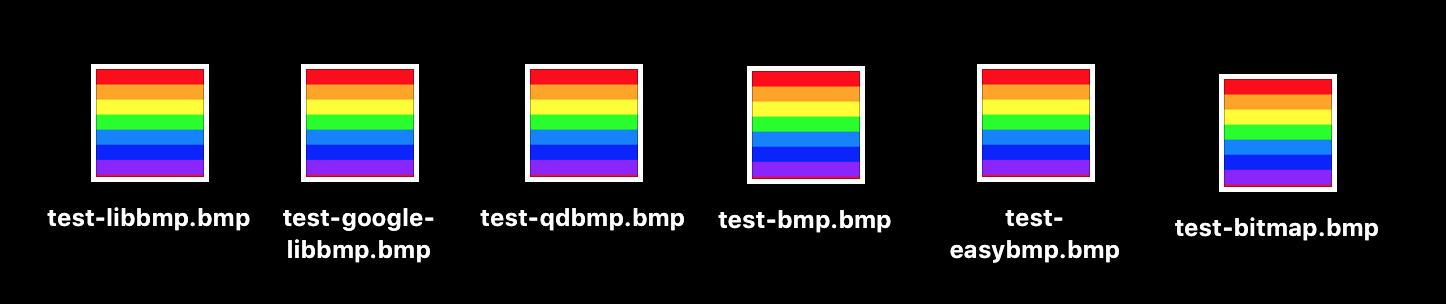
代码:
参考资料:
内容有误?联系作者:

最新文章
- 类js效果
- C#GDI+图像处理
- JAVA ,Map接口 ,迭代器Iterator
- 微博一键分享主要通过对指定 URL 添加各种参数来实现;
- LA 2031
- mysql数据库常用语句
- javascript复制
- VS路宏 vc++于OutDir、ProjectDir、SolutionDir不同的路径
- PHP中使用正则表达式详解 preg_match() preg_replace() preg_mat
- Codeforces #377 Div2
- 对float的理解
- COM学习(一)——COM基础思想
- 【转】JavaScript的三种消息框alert,confirm,prompt
- pg_restore数据库恢复指令
- [转]webpack中require和import的区别
- unittest单元测试框架
- Beta阶段团队成员贡献分分配规则
- luogu 4158 粉刷匠 dp套dp
- 检测三种不同操作系统的Bash脚本
- unity3d常用组件及分析