2.深入学习Servlet的ServletContext对象
一.建立项目servlet01
在入门Servlet项目中建立一个子项目模块(此处不再赘述如何建立),补全maven项目中的java和resources文件夹,添加类HelloServlet.java,添加web.xml中的映射关系,添加tomcat (注意保持只有一个jar包方式把所有项目的jar都打进来了,删除其他项目的jar包,添加自己的jar包),运行验证是否搭建正确!
二.ServletContext对象
在web容器启动时,它会为每一个web程序创建一个对应的ServletContext对象,用来代表当前的web的应用。
ServletContext对象的几个重点所用:
共享数据:对于几个不同的Servlet之间可以相互传递数据
获取初始化参数:在web.xml中配置的参数,可以被或得到
请求转发:获得请求转发给别的Servlet
读取资源文件:此处需要注意配置资源过滤防止读取不了资源文件
1.共享数据: 在servlet中保存的数据可以在另一个servlet中被访问
例子:
在HelloServlet中代码
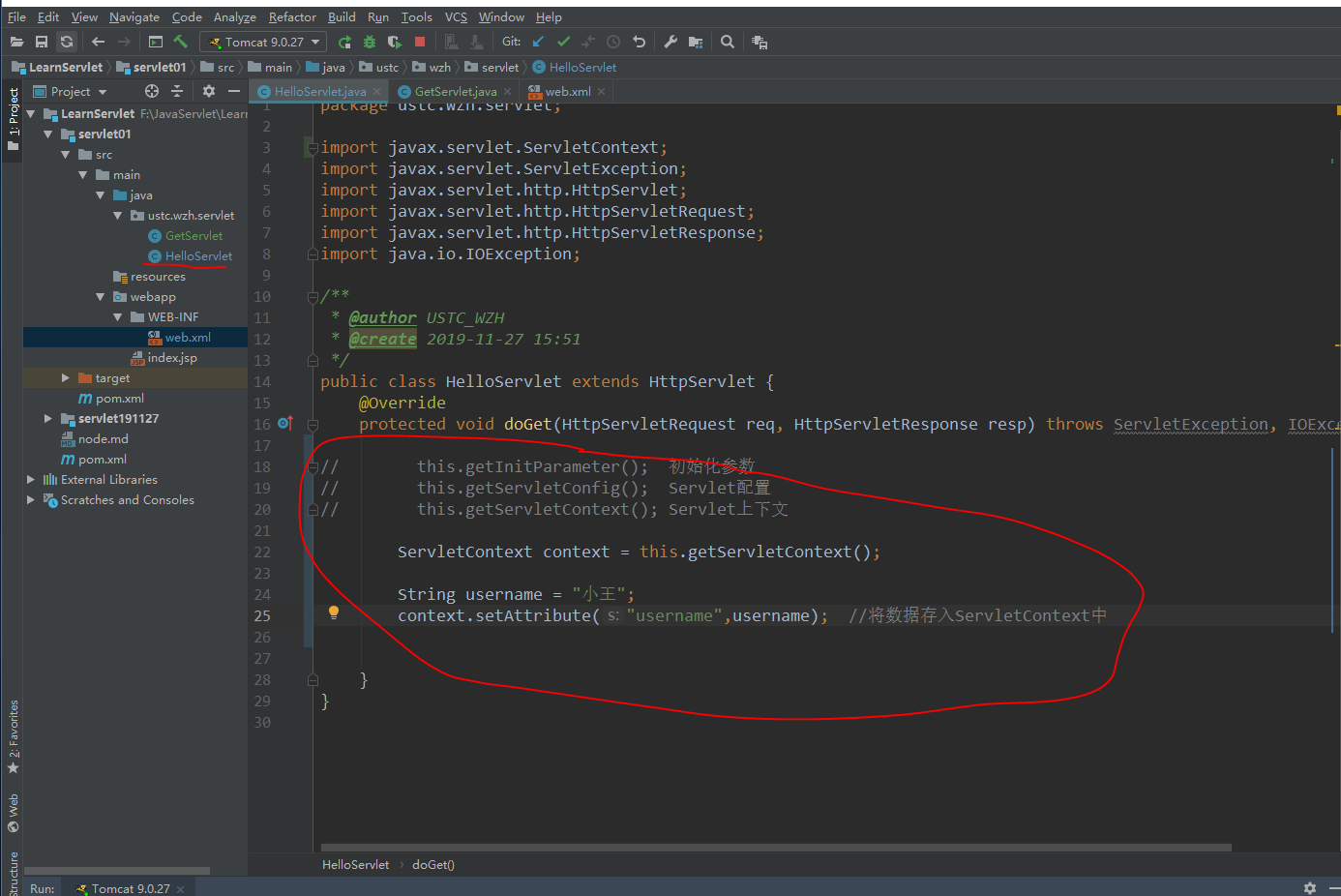
@Override
protected void doGet(HttpServletRequest req, HttpServletResponse resp) throws ServletException, IOException { // this.getInitParameter(); 初始化参数
// this.getServletConfig(); Servlet配置
// this.getServletContext(); Servlet上下文 ServletContext context = this.getServletContext(); String username = "小王";
context.setAttribute("username",username); //将数据存入ServletContext中 }
在GetServlet中的代码
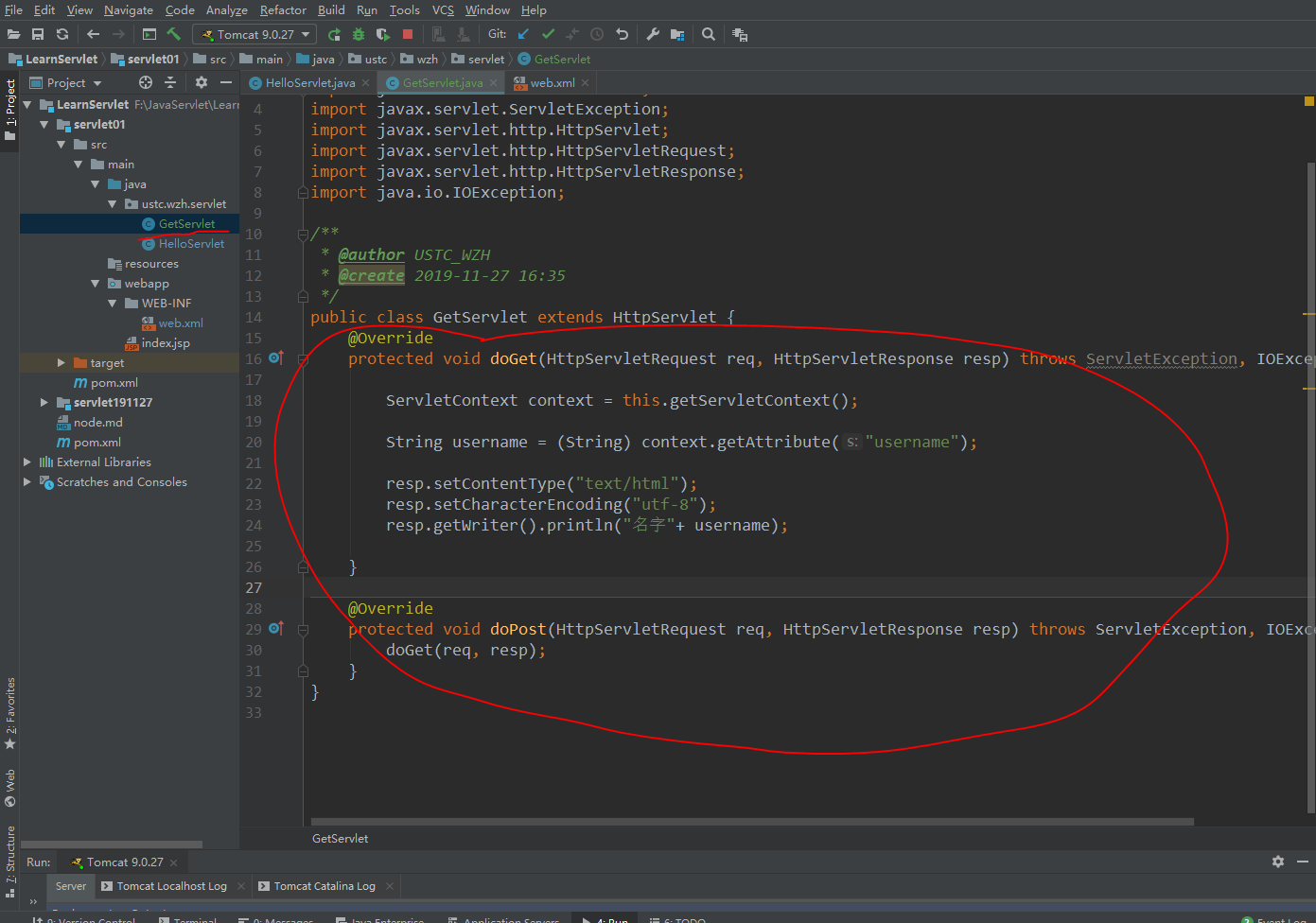
public class GetServlet extends HttpServlet {
@Override
protected void doGet(HttpServletRequest req, HttpServletResponse resp) throws ServletException, IOException {
ServletContext context = this.getServletContext();
String username = (String) context.getAttribute("username"); //获取别的Servlet所保存的参数,实现数据共享
resp.setContentType("text/html");
resp.setCharacterEncoding("utf-8");
resp.getWriter().println("名字"+ username);
}
@Override
protected void doPost(HttpServletRequest req, HttpServletResponse resp) throws ServletException, IOException {
doGet(req, resp);
}
}
配置web.xml
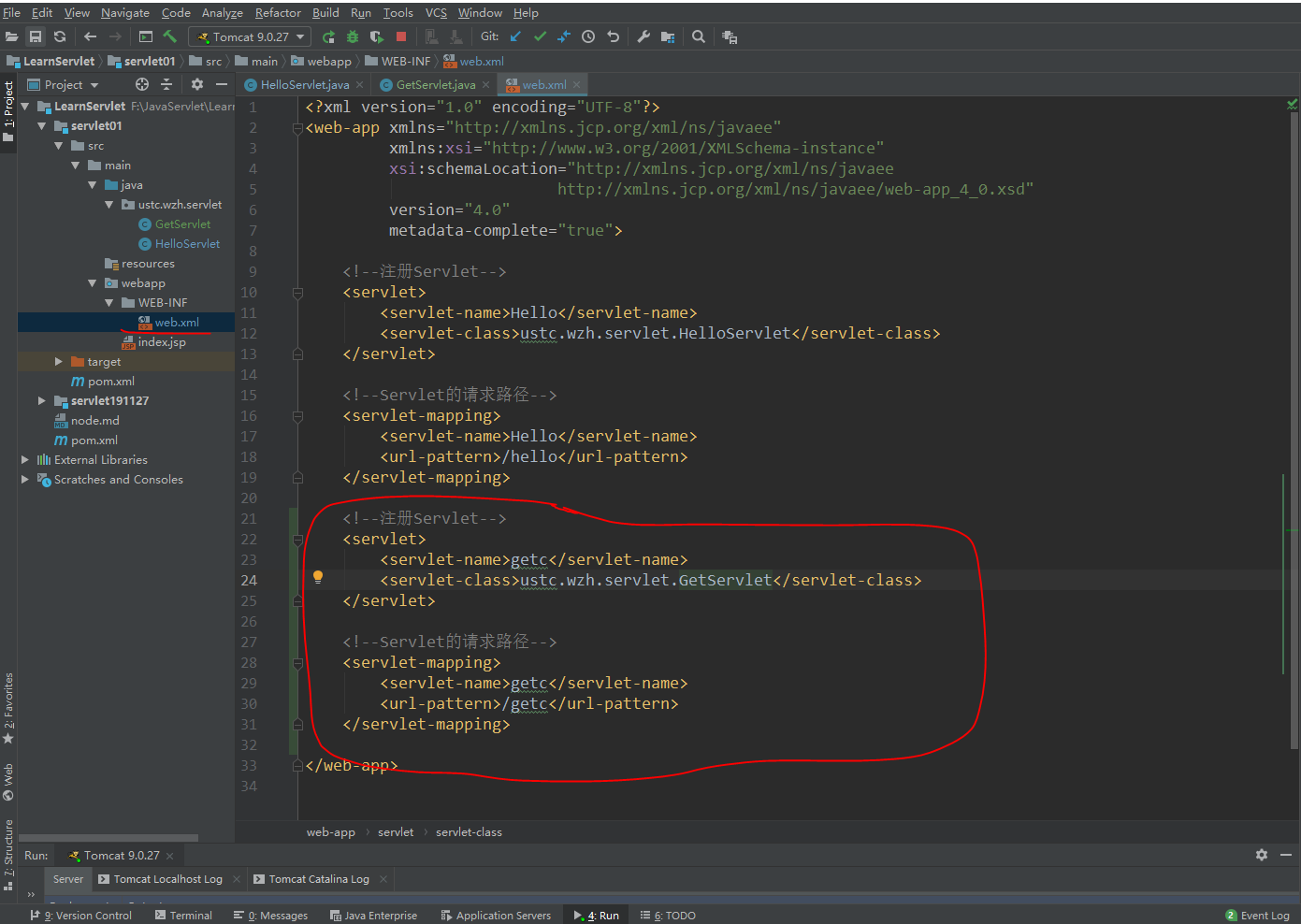
<!--注册Servlet-->
<servlet>
<servlet-name>getc</servlet-name>
<servlet-class>ustc.wzh.servlet.GetServlet</servlet-class>
</servlet> <!--Servlet的请求路径-->
<servlet-mapping>
<servlet-name>getc</servlet-name>
<url-pattern>/getc</url-pattern>
</servlet-mapping>
启动tomcat执行程序
先执行http://localhost:8080/servlet01/hello 此时已经存入数据了,在执行http://localhost:8080/servlet01/getc 显示数据
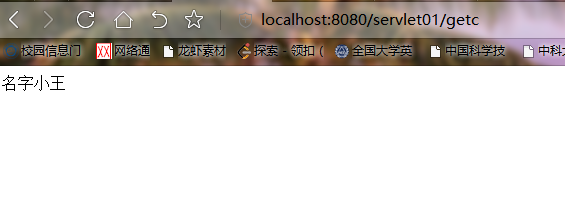
执行成功!
2.获取初始化参数配置
新建Java类为GetParam
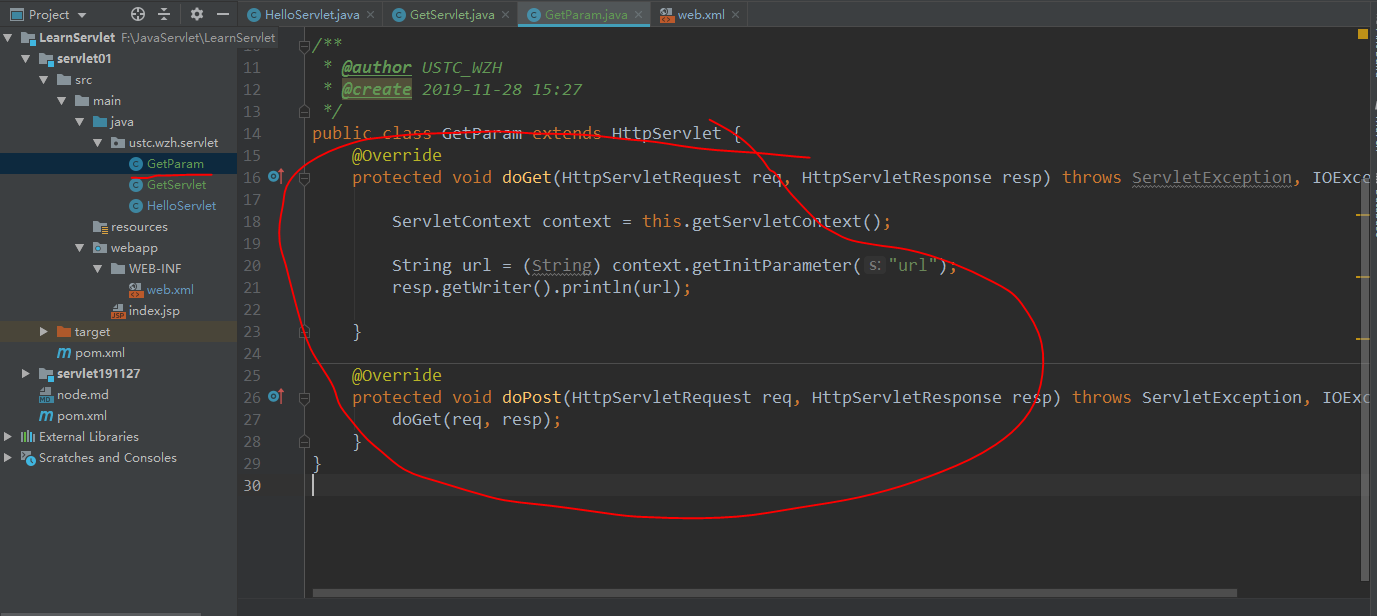
public class GetParam extends HttpServlet {
@Override
protected void doGet(HttpServletRequest req, HttpServletResponse resp) throws ServletException, IOException {
ServletContext context = this.getServletContext();
String url = (String) context.getInitParameter("url");
resp.getWriter().println(url);
}
@Override
protected void doPost(HttpServletRequest req, HttpServletResponse resp) throws ServletException, IOException {
doGet(req, resp);
}
}
在web.xml中编写初始化配置项和映射路径

<!--配置一些web应用初始化参数-->
<context-param>
<param-name>url</param-name>
<param-value>jdbc:mysql://localhost:3306/mybatis</param-value>
</context-param> <!--注册Servlet-->
<servlet>
<servlet-name>getParam</servlet-name>
<servlet-class>ustc.wzh.servlet.GetParam</servlet-class>
</servlet> <!--Servlet的请求路径-->
<servlet-mapping>
<servlet-name>getParam</servlet-name>
<url-pattern>/getParam</url-pattern>
</servlet-mapping>
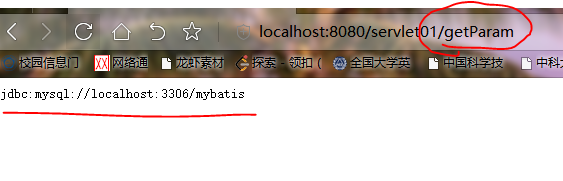
重新部署tomcat,获取参数成功!
3.请求转发
新建Java类为GetRequestForward
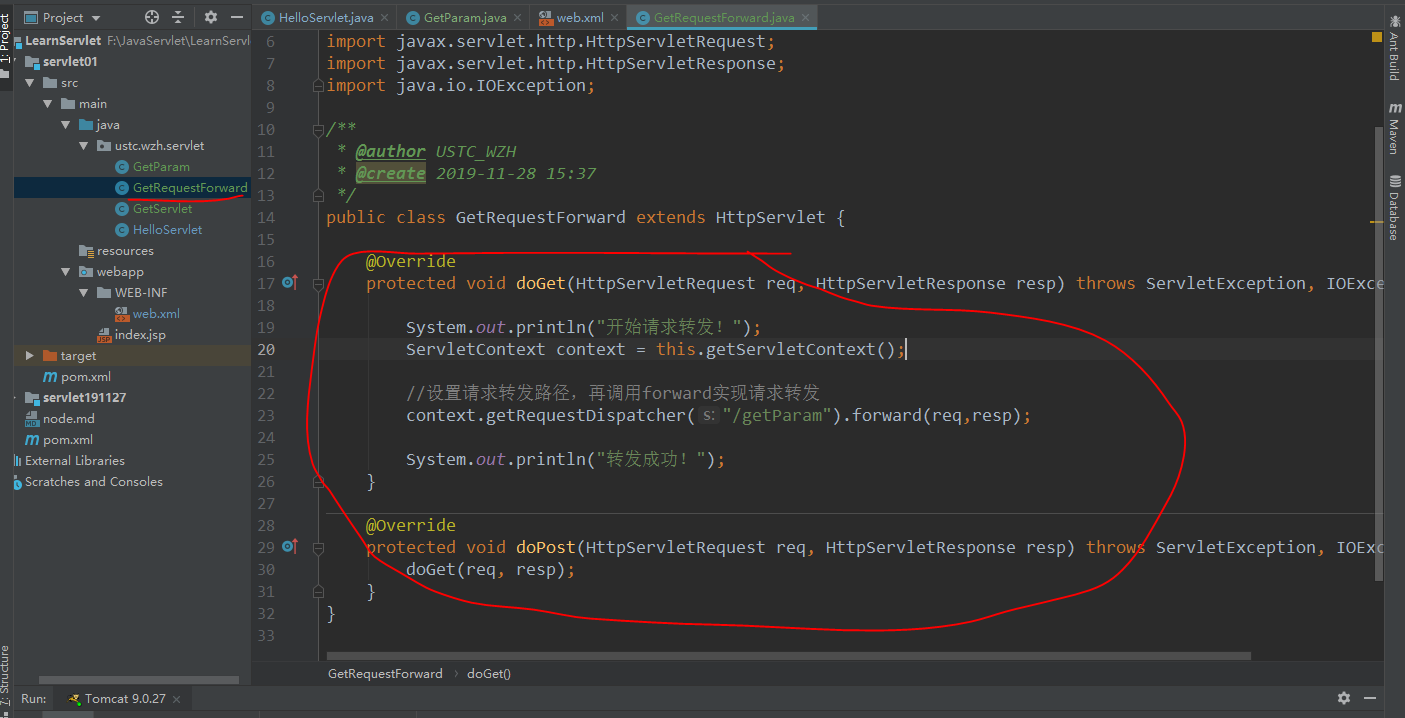
public class GetRequestForward extends HttpServlet {
@Override
protected void doGet(HttpServletRequest req, HttpServletResponse resp) throws ServletException, IOException {
System.out.println("开始请求转发!");
ServletContext context = this.getServletContext();
//设置请求转发路径,再调用forward实现请求转发
context.getRequestDispatcher("/getParam").forward(req,resp);
System.out.println("转发成功!");
}
@Override
protected void doPost(HttpServletRequest req, HttpServletResponse resp) throws ServletException, IOException {
doGet(req, resp);
}
}
在web.xml中编写映射路径
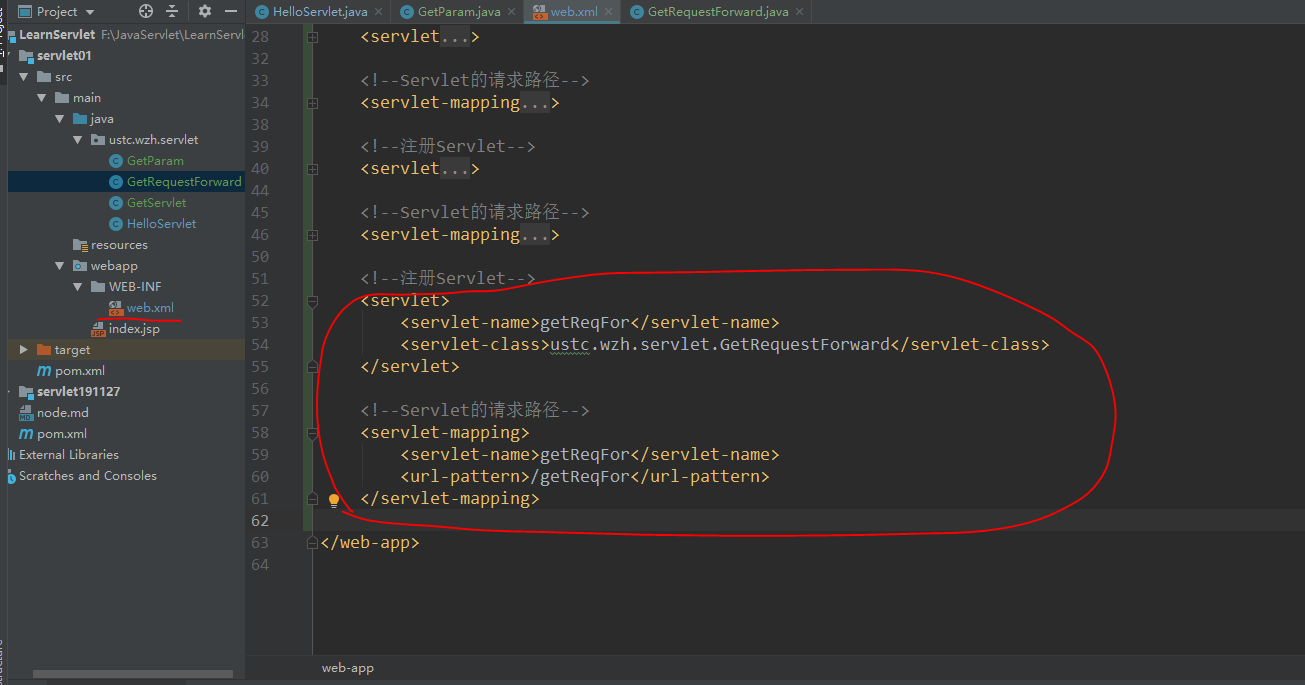
<!--注册Servlet-->
<servlet>
<servlet-name>getReqFor</servlet-name>
<servlet-class>ustc.wzh.servlet.GetRequestForward</servlet-class>
</servlet> <!--Servlet的请求路径-->
<servlet-mapping>
<servlet-name>getReqFor</servlet-name>
<url-pattern>/getReqFor</url-pattern>
</servlet-mapping>
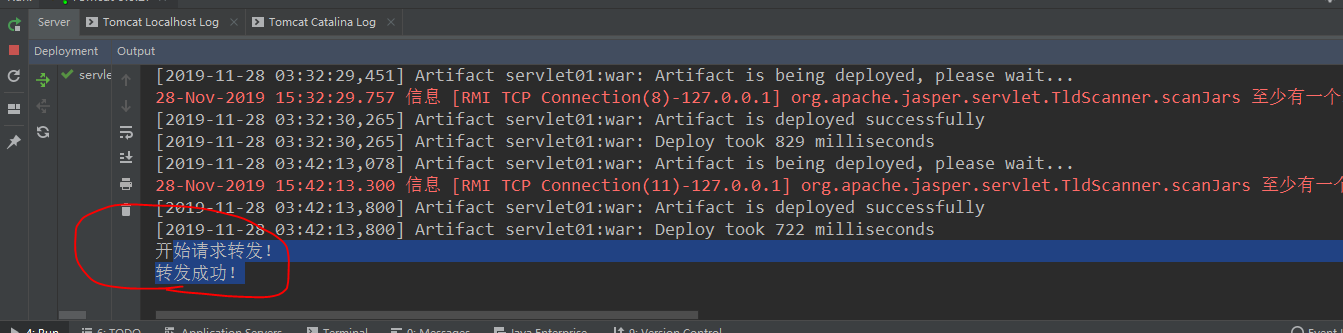

重新部署tomcat,转发成功!
4.读取资源文件
预处理:
由于我们在java目录下建立的properties和resources目录下建立的properties都被打报道同一路径下:classes,我们俗称这个路径为classpath;
1.建立properties文件:在resources目录下建立db.properties,在java目录下建立aa.properties

username=wzh password=123456
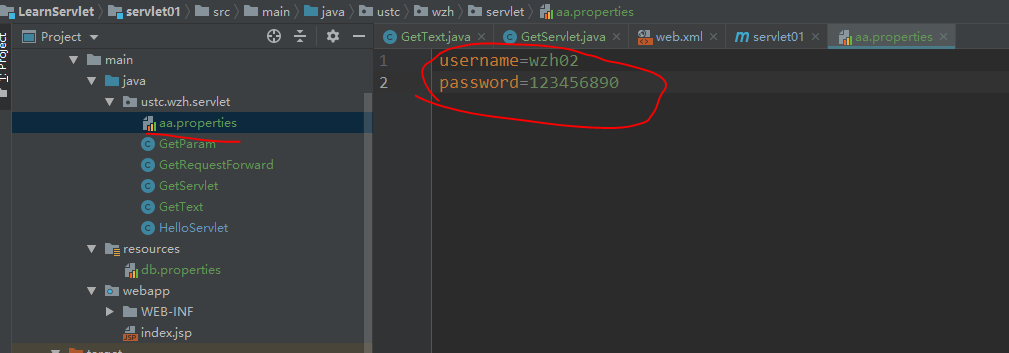
username=wzh02 password=123456890
2.修改当前项目下的pom.xml文件,添加配置
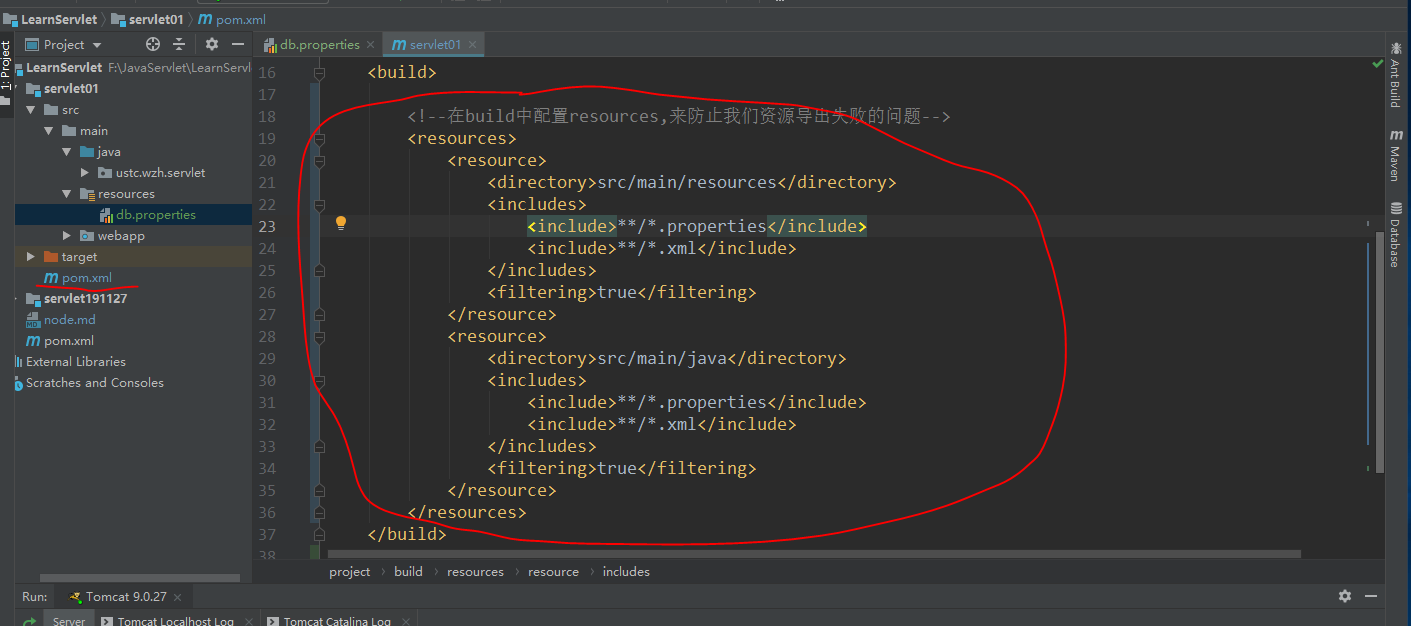
<!--在build中配置resources,来防止我们资源导出失败的问题-->
<resources>
<resource>
<directory>src/main/resources</directory>
<includes>
<include>**/*.properties</include>
<include>**/*.xml</include>
</includes>
<filtering>true</filtering>
</resource>
<resource>
<directory>src/main/java</directory>
<includes>
<include>**/*.properties</include>
<include>**/*.xml</include>
</includes>
<filtering>true</filtering>
</resource>
</resources>
3.编写读取配置文件的类:GetText
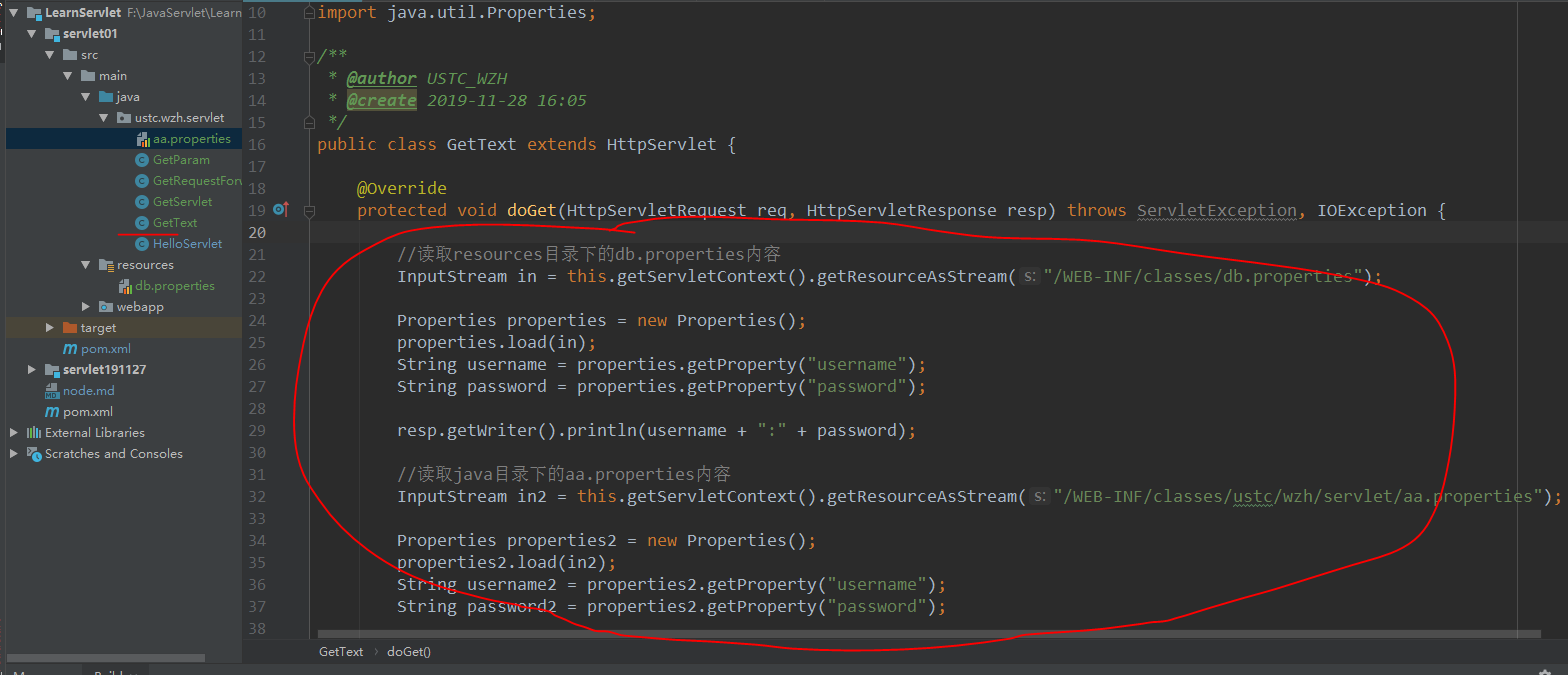
public class GetText extends HttpServlet {
@Override
protected void doGet(HttpServletRequest req, HttpServletResponse resp) throws ServletException, IOException {
//读取resources目录下的db.properties内容
InputStream in = this.getServletContext().getResourceAsStream("/WEB-INF/classes/db.properties");
Properties properties = new Properties();
properties.load(in);
String username = properties.getProperty("username");
String password = properties.getProperty("password");
resp.getWriter().println(username + ":" + password);
//读取java目录下的aa.properties内容
InputStream in2 = this.getServletContext().getResourceAsStream("/WEB-INF/classes/ustc/wzh/servlet/aa.properties");
Properties properties2 = new Properties();
properties2.load(in2);
String username2 = properties2.getProperty("username");
String password2 = properties2.getProperty("password");
resp.getWriter().println(username2 + ":" + password2);
}
@Override
protected void doPost(HttpServletRequest req, HttpServletResponse resp) throws ServletException, IOException {
doGet(req, resp);
}
}
注意:两个文件名是Rebuild project之后产生的
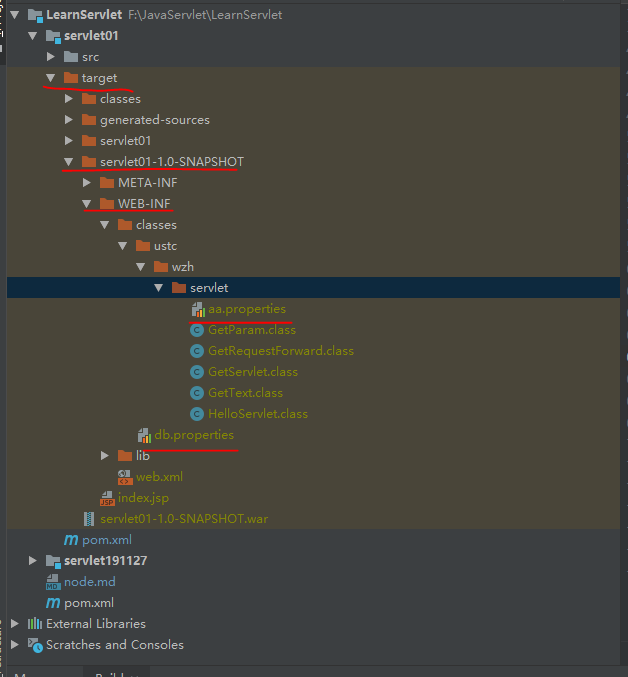
修改web.xml中的映射关系
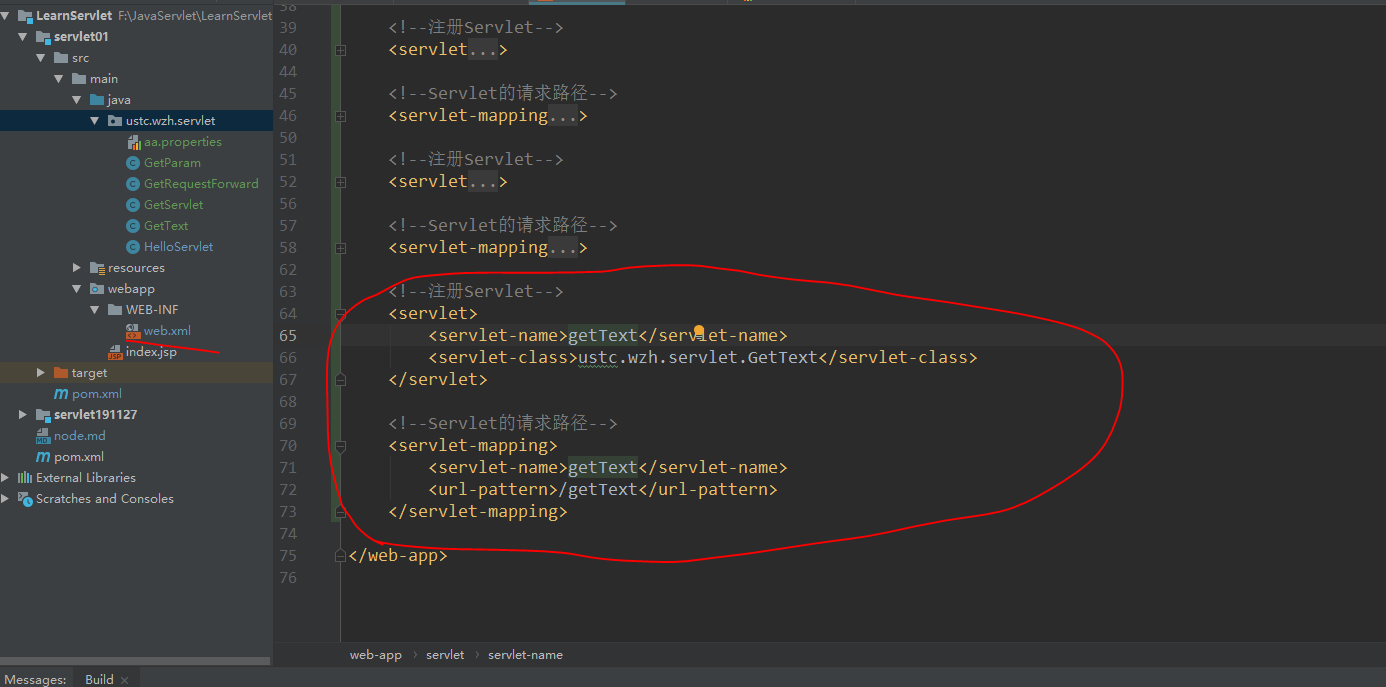
<!--注册Servlet-->
<servlet>
<servlet-name>getText</servlet-name>
<servlet-class>ustc.wzh.servlet.GetText</servlet-class>
</servlet> <!--Servlet的请求路径-->
<servlet-mapping>
<servlet-name>getText</servlet-name>
<url-pattern>/getText</url-pattern>
</servlet-mapping>
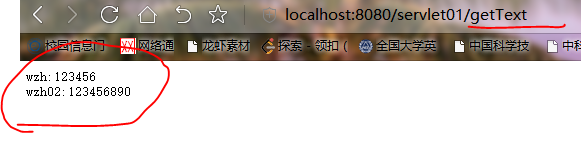
重新部署tomcat,读取资源文件成功!
最新文章
- ASP.NET MVC5+EF6+EasyUI 后台管理系统(30)-本地化(多语言)
- css之定位
- Linux文件权限和访问模式
- ArrayList常用操作
- SilverLight抛出 System.InvalidOperationException: 超出了2083 的最大URI
- iOS-Xcode使用技巧
- Redis学习笔记8--Redis发布/订阅
- [转载]tslib1.4与Qt4.8.6的交叉编译与移植
- [转]android访问网络:java.net.ConnectException: localhost/127.0.0.1:8888 - Connection refused
- 20145218《Java程序设计》第一周学习总结
- cocos2d-x 添加背景音乐和音效-SimpleAudioEngine
- POJ 2559 Largest Rectangle in a Histogram -- 动态规划
- [BZOJ 1033] [ZJOI2008] 杀蚂蚁antbuster 【模拟!】
- oracle存储过程 --1
- js void运用
- 区域及分离、Js压缩、css、jquery扩展
- 移动端 -webkit-user-select:text; ios10 bug 解决方案
- HttpURLConnection用法
- js原型与原型链探究
- SpringBoot学习笔记<二>注解