Centos610安装Nexus
1.下载Nexus
地址: https://pan.baidu.com/s/1D5AI6zmuRBSMK0k7j41VuQ
提取码: q50j
选择02-nexus
2.新建nexus账号
useradd nexus
重置密码
passwd nexus
123456
3.更改文件属性
chown -R nexus:nexus /opt/nexus/nexus-2.14.15-01/
chown -R nexus:nexus /opt/nexus/sonatype-work/
4.修改端口
cd /opt/nexus/nexus-2.14.15-01/conf
vi nexus.properties
#
# Sonatype Nexus (TM) Open Source Version
# Copyright (c) -present Sonatype, Inc.
# All rights reserved. Includes the third-party code listed at http://links.sonatype.com/products/nexus/oss/attributions.
#
# This program and the accompanying materials are made available under the terms of the Eclipse Public License Version 1.0,
# which accompanies this distribution and is available at http://www.eclipse.org/legal/epl-v10.html.
#
# Sonatype Nexus (TM) Professional Version is available from Sonatype, Inc. "Sonatype" and "Sonatype Nexus" are trademarks
# of Sonatype, Inc. Apache Maven is a trademark of the Apache Software Foundation. M2eclipse is a trademark of the
# Eclipse Foundation. All other trademarks are the property of their respective owners.
# # Sonatype Nexus
# ==============
# This is the most basic configuration of Nexus. # Jetty section
application-port=
application-host=192.168.125.139
nexus-webapp=${bundleBasedir}/nexus
nexus-webapp-context-path=/nexus # Nexus section
nexus-work=${bundleBasedir}/../sonatype-work/nexus
runtime=${bundleBasedir}/nexus/WEB-INF # orientdb buffer size in megabytes
storage.diskCache.bufferSize=
5.修改环境变量
vi /etc/profile
新增如下配置
#set nexus enviroment
NEXUS_HOME=/opt/nexus/nexus-2.14.-
PATH=$PATH:$NEXUS_HOME/bin
export NEXUS_HOME
刷新生效
source /etc/profile
6.开机启动
# vi /etc/rc.d/rc.local
# set nexus auto-run when open system
su - nexus -c '/opt/nexus/nexus-2.14.15-01/bin/nexus start'
#复制脚本cp /opt/nexus/nexus-2.14.15-01/bin/nexus /etc/init.d/nexus
#添加系统服务:chkconfig --add nexus
#设置启动级别为345:chkconfig --levels 345 nexus on
#查看是否添加成功:chkconfig --list|grep nexus
#vi /etc/init.d/nexus
#第一行 设置启动账号
#RUN_AS_USER="root"
#将NEXUS_HOME=".."修改为NEXUS_HOME="/opt/nexus/nexus-2.14.15-01/"
#重启 reboot查看nexus是否启动,ps –ef|grep nexus
7.系统访问验证
http://192.168.125.139:8081/nexus
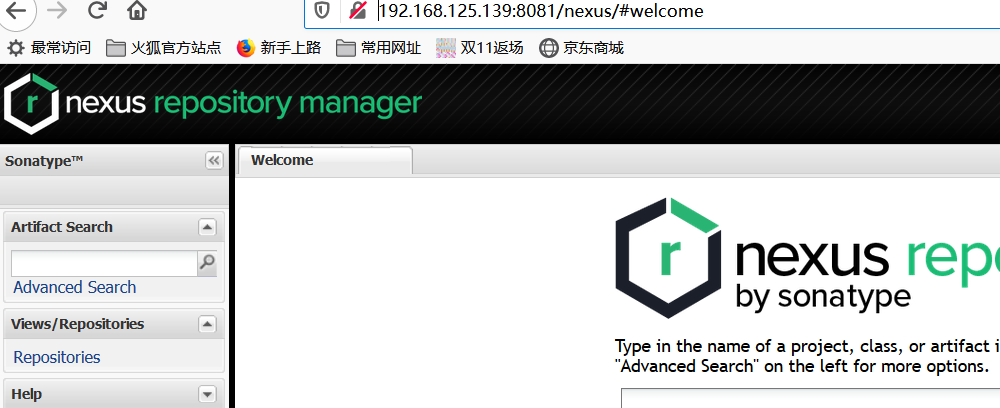
9.修改账号
默认账号 admin/admin123
请修改登录密码
10.重启再次验证
居然启动失败了,切换nexus账号输入 nexus console 执行一半失败了
经过日志分析2个原因:
a./opt/nexus/目录下面的有文件的所有这发生了变化,既文件的所属和权限发生了变化
b./opt/nexus/sonatype-work/nexus/conf/nexus.xml 删除该文件,运行时会自动生成
c.vi /etc/hosts 添加 127.0.0.1 机器名
经过以上分析修正后,执行正常了。
最新文章
- Hadoop的体系结构
- OpenNURBS to OpenCASCADE
- Bank,我只是来完成作业的
- PHP日期时间处理
- 【转】iOS设备的UDID是什么?苹果为什么拒绝获取iOS设备UDID的应用?如何替代UDID?
- SAP中获取当前用户相关信息的两个函数
- 将txt文件数据转成bin文件.
- java 命令对象简单学习实现:
- 英特尔® 实感™ SDK 架构
- 使用 Time Machine 恢复 .ssh等隐藏文件夹
- L005-oldboy-mysql-dba-lesson05
- UpdateLayeredWindow是炫效果的关键
- Laravel-数据库操作笔记
- IT定理:摩尔定理,安迪-比尔定理,反摩尔定理
- vs 2012svn 插件设置
- python 使用 thrift 教程
- 《Redis 主从复制》
- Linux CentOS7系统中phpMyAdmin安装配置
- DXDBGrid使用方法
- ubuntu16.04下用笔记本摄像头和ROS编译运行ORB_SLAM2的单目AR例程