Spring Boot Starter自定义实现三步曲
2024-08-26 11:08:00
实现自定义的spring boot starter,只需要三步:
1、一个Bean
2、一个自动配置类
3、一个META-INF/spring.factories配置文件
下面用代码演示这三步。
项目准备:
1、如果想使用Spring官网的脚手架自动生成项目代码,访问https://start.spring.io/
2、Maven依赖
<dependencies>
<dependency>
<groupId>org.springframework.boot</groupId>
<artifactId>spring-boot-starter</artifactId>
</dependency> <dependency>
<groupId>org.springframework.boot</groupId>
<artifactId>spring-boot-autoconfigure</artifactId>
</dependency> <dependency>
<groupId>org.projectlombok</groupId>
<artifactId>lombok</artifactId>
<optional>true</optional>
</dependency> <dependency>
<groupId>org.springframework.boot</groupId>
<artifactId>spring-boot-configuration-processor</artifactId>
<optional>true</optional>
</dependency>
</dependencies>
代码演示:
1、一个Bean
@Data
public class HelloService {
private String msg; public String sayHello() {
return "Hello " + msg;
}
}
另外增加了一个属性配置类
@Data
@ConfigurationProperties(prefix = "hello")
public class HelloServiceProperties {
/**
* 打招呼的内容,默认为"World!"
*/
private String msg = "World!";
}
2、一个自动配置类
@Configuration
@EnableConfigurationProperties(value = HelloServiceProperties.class)
@ConditionalOnClass(HelloService.class)
@ConditionalOnProperty(prefix = "hello", value = "enable", matchIfMissing = true)
public class HelloAutoConfiguration {
@Autowired
private HelloServiceProperties helloServiceProperties; @Bean
@ConditionalOnMissingBean(HelloService.class)
public HelloService helloService() {
HelloService helloService = new HelloService();
helloService.setMsg(helloServiceProperties.getMsg()); return helloService;
}
}
3、一个META-INF/spring.factories配置文件
org.springframework.boot.autoconfigure.EnableAutoConfiguration=com.zyong.config.HelloAutoConfiguration
另外教一个小技巧,自动生成spring-configuration-metadata.json,这样在别的项目引用这个spring boot starter的时候,在application.properties编辑属性的时候会有提示功能,牛逼哄哄:
IntelliJ IDEA中File -> Settings -> 搜索框输入Annotation Processors -> 勾选Enable annotation processing
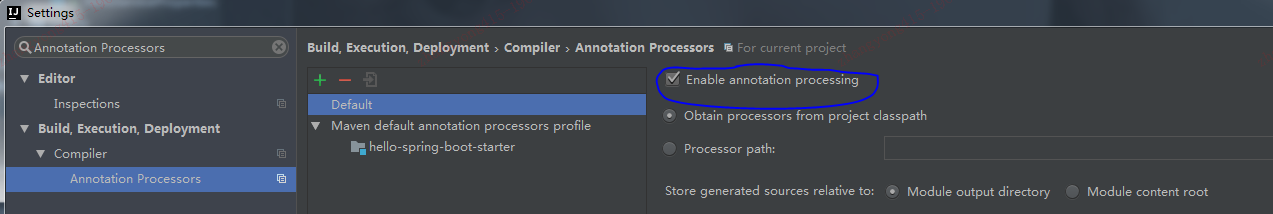
编译生成spring boot starter:mvn clean install
经过上面步骤,自定义的spring boot starter诞生了,接下来就可以在别的项目引用这个spring boot starter了,示例如下:
Maven依赖:
<dependency>
<groupId>com.zyong</groupId>
<artifactId>hello-spring-boot-starter</artifactId>
<version>1.0</version>
</dependency>
spring boot starter中bean的使用:
@RestController
@SpringBootApplication
public class HelloSpringBootStarterTestApplication { @Autowired
private HelloService helloService; @RequestMapping("/")
public String index() {
return helloService.sayHello();
} public static void main(String[] args) {
SpringApplication.run(HelloSpringBootStarterTestApplication.class, args);
}
}
application.properties中配置属性:
hello.msg=测试数据starter
是不是非常的简单?!YES,就是这么简单
最新文章
- Java你可能不知道的事(3)HashMap
- 给textarea添加背景图
- display : -webkit-box-inline 我见
- epoll在socket通信中的应用
- MySQL 5.7 Zip 安装(win7)
- The C in C++
- 2016年1月编程语言排行榜:Java荣获2015年度冠军
- GCC内嵌汇编
- hdu5772-String problem(最大权闭合子图问题)
- linux监控流量脚本
- 从二进制数据流中构造GDAL可以读取的图像数据(C#)
- golang设置title并获取窗口句柄
- tomcat之虚拟目录
- 缓存cache介绍
- Shell 与正则表达式part1
- 几个OOD概念
- Linux下升级Python到3.5.2版本
- C++的函数重载和main函数之外的工作
- PhoneGap+Cordova+SenchaTouch-01-环境搭建
- 为服务器设置固定IP地址