Ionic 图片预览ion-slide-box,ion-slide,ion-scroll实现
2024-09-27 13:25:54
1.index.html 代码
<body ng-app="starter"> <ion-pane>
<ion-header-bar class="bar-stable">
<h1 class="title">图片预览</h1>
</ion-header-bar>
<ion-content class="has-header padding" ng-controller="GalleryCtrl">
<br><br>
<div class="item item-divider">
<i class="ion-images"></i>
图片库
</div>
<a class="item item-list-detail">
<ion-scroll direction="x">
<img ng-repeat="image in allImages" ng-src="{{image.src}}" ng-click="showImages($index)" class="image-list-thumb"/>
</ion-scroll>
</a>
<br/>
<div class="item item-divider">
<i class="ion-images"></i>
图片库
</div>
<a class="item item-list-detail">
<div class="col-24" ng-repeat="image in allImages">
<img ng-src="{{image.src}}" zoom-src="{{image.src}}" zoom-view class="image-list-thumb2" />
</div>
</a>
</ion-content>
</ion-pane>
<script id="gallery-zoomview.html" type="text/ng-template">
<ion-modal-view >
<ion-header-bar class="bar-stable">
<h1 class="title"></h1>
<div class="buttons">
<button class="button button-clear button-light icon ion-close-circled close-btn" ng-click="closeModal()"></button>
</div>
</ion-header-bar>
<ion-content >
<ion-slide-box on-slide-changed="slideChanged(index)" active-slide="activeSlide" show-pager="false">
<ion-slide ng-repeat="image in allImages">
<ion-scroll direction="xy" scrollbar-x="false" scrollbar-y="false" paging="true"
zooming="true" min-zoom="{{zoomMin}}" style="width: 100%; height: 100%"
delegate-handle="scrollHandle{{$index}}" on-scroll="updateSlideStatus(activeSlide)" on-release="updateSlideStatus(activeSlide)">
<div class="image" >
<img src="{{image.src}}" style="height:{{h}}px; width: 100%;" >
</div>
</ion-scroll>
</ion-slide>
</ion-slide-box>
</ion-content>
</ion-modal-view>
</script>
</body>
2、css 代码
<style type="text/css">
.image-list-thumb {
padding: 2px 2px 2px 2px;
height: 150px;
}
.slider {
width: 100%;
height: 100%;
} .image {
width: 100%;
height: 100%;
background-size: contain;
background-repeat: no-repeat;
background-position: center, center;
} .col-24 {
padding: 5px;
border:1px solid #eee;
margin-bottom: 10px;
margin-right:1%;
width: 24%;
display: block;
float:left; }
.image-list-thumb2 {
padding: 2px 2px 2px 2px;
height: 80px;
width:98%;
}
</style>
3.controller 代码
.controller('GalleryCtrl', function($scope, $ionicBackdrop, $ionicModal, $ionicSlideBoxDelegate, $ionicScrollDelegate) {
$scope.allImages = [{
src: 'img/adam.jpg'
}, {
src: 'img/ben.png'
}, {
src: 'img/mike.png'
}, {
src: 'img/perry.png'
}, {
src: 'img/ben.png'
}, {
src: 'img/mike.png'
}, {
src: 'img/perry.png'
} ,{
src: 'img/max.png'
}];
$scope.zoomMin = 1;
$scope.showImages = function(index) {
$scope.activeSlide = index;
$scope.showModal('gallery-zoomview.html');
};
$scope.showModal = function(templateUrl) {
$ionicModal.fromTemplateUrl(templateUrl, {
scope: $scope
}).then(function(modal) {
$scope.modal = modal;
$scope.modal.show();
});
}
$scope.closeModal = function() {
$scope.modal.hide();
$scope.modal.remove()
};
$scope.updateSlideStatus = function(slide) {
var zoomFactor = $ionicScrollDelegate.$getByHandle('scrollHandle' + slide).getScrollPosition().zoom;
if (zoomFactor == $scope.zoomMin) {
$ionicSlideBoxDelegate.enableSlide(true);
} else {
$ionicSlideBoxDelegate.enableSlide(false);
}
};
$scope.w = window.innerWidth
|| document.documentElement.clientWidth
|| document.body.clientWidth; //获取屏幕的宽度
$scope.h=window.innerHeight
|| document.documentElement.clientHeight
|| document.body.clientHeight; //获取屏幕的高度
});
4.引用js 类库 https://github.com/AlexDisler/ionic-zoom-view
"use strict";
(function () {
"use strict";
var zoomView = function ($compile, $ionicModal, $ionicPlatform) {
return {
restrict: "A",
link: function link(scope, elem, attr) {
$ionicPlatform.ready(function () {
elem.attr("ng-click", "showZoomView()");
elem.removeAttr("zoom-view");
$compile(elem)(scope);
var zoomViewTemplate = "\n <style>\n .zoom-view .scroll { height:100%; }\n </style>\n <ion-modal-view class=\"zoom-view\">\n <ion-header-bar>\n <h1 class=\"title\"></h1>\n <button ng-click=\"closeZoomView()\" class=\"button button-clear button-dark\">取消</button>\n </ion-header-bar>\n <ion-content>\n <ion-scroll zooming=\"true\" direction=\"xy\" style=\"width: 100%; height: 100%; position: absolute; top: 0; bottom: 0; left: 0; right: 0; \">\n <img ng-src=\"{{ngSrc}}\" style=\"width: 100%!important; height: 98%; margin: auto; padding: 10px; \"></img>\n </ion-scroll>\n </ion-content>\n </ion-modal-view>\n ";
scope.zoomViewModal = $ionicModal.fromTemplate(zoomViewTemplate, {
scope: scope,
animation: "slide-in-up" });
scope.showZoomView = function () {
scope.zoomViewModal.show();
scope.ngSrc = attr.zoomSrc;
};
scope.closeZoomView = function () {
scope.zoomViewModal.hide();
};
});
} };
};
angular.module("ionic-zoom-view", []).directive("zoomView", zoomView);
})();
app 里面继承 如 angular.module('starter', ['ionic', 'starter.controllers', 'starter.services','ngCordova','ionic-zoom-view'])
5.效果图
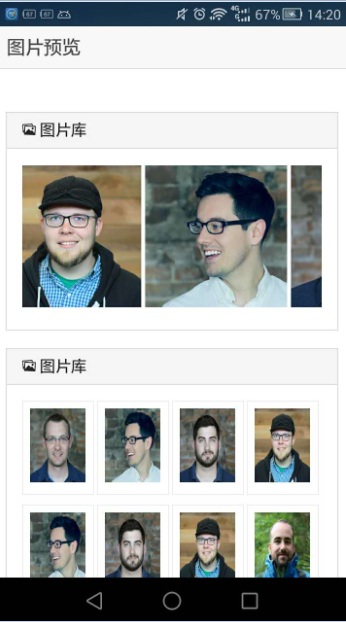

最新文章
- HDU 4951 Multiplication table(2014 Multi-University Training Contest 8)
- Dapper试用
- paip.判断字符是否中文与以及判读是否是汉字uapi python java php
- hdu.5195.DZY Loves Topological Sorting(topo排序 && 贪心)
- BZOJ 3997 组合数学
- 【转】Mysql进程管理
- 虚拟光驱 DAEMON Tools Lite ——安装与入门
- asp.net利用剪切板导出excel
- 【v2.x OGE课程 14】 控制使用
- js框架Modernizr是什么东西? 他是前端开发HTML5和CSS3的强有力前端js检测类库
- JS中遍历语法的比较
- Java学习图形界面+网络编程案例---------网络简易通讯
- android高德地图网络路径实现自定义marker并点击弹出自定义窗口
- delphi idhttp post 普通提交乱码处理
- qRT-PCR 注意事项
- go 函数举例练习
- Linux入门基础篇
- Cognos开发自定义排序规则的报表和自定义排名报表
- 揭开Faiss的面纱 探究Facebook相似性搜索工具的原理
- Android Things专题2 硬件介绍