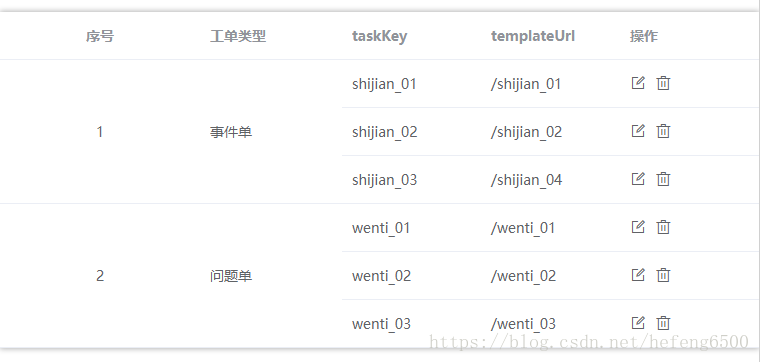elementUI表格合并单元格
相信你肯定看了 ElementUI 官方文档了,没看的话先去看下表格各个属性的意义,方便下文阅读:传送门
但你会发现此例过于简单,死数据,但我们开发的时候往往都是后台传递过来的数据,导致我们 rowspan 的参数需要自己做判断,根据数据的相同行(或列)进行合并;
我们先看下结果:
代码附上:
<template>
<div class="">
<el-table
:data="listData"
:span-method="objectSpanMethod"
class="tableArea"
style="width: 100%">
<el-table-column
prop="type"
label="序号"
align="center"
width="200"/>
<el-table-column
prop="sheetType"
label="工单类型"
/>
<el-table-column
prop="taskKey"
label="taskKey"
/>
<el-table-column
prop="templateUrl"
label="templateUrl"
/>
<el-table-column
label="操作"
>
<template slot-scope="scope">
<el-tooltip class="item" effect="dark" content="修改" placement="top-start">
<i class="el-icon-edit-outline" @click="modify(scope)" />
</el-tooltip>
<el-tooltip class="item" effect="dark" content="删除" placement="top-start">
<i class="el-icon-delete" @click="deleteData(scope)" />
</el-tooltip>
</template>
</el-table-column >
</el-table>
</div>
</template>
<script> export default {
name: 'myNeedDeal',
data() {
return {
rowList: [],
spanArr: [],
position: 0,
listData: []
}
}, methods: {
queryData(){//查询操作
this.listData = [
{
id:1,
type:1,
sheetType: "事件单",
taskKey: "shijian_01",
templateUrl: "/shijian_01"
},
{
id:2,
type:1,
sheetType: "事件单",
taskKey: "shijian_02",
templateUrl: "/shijian_02"
},
{
id:3,
type:1,
sheetType: "事件单",
taskKey: "shijian_03",
templateUrl: "/shijian_04"
},
{
id:4,
type:2,
sheetType: "问题单",
taskKey: "wenti_01",
templateUrl: "/wenti_01"
},
{
id:5,
type:2,
sheetType: "问题单",
taskKey: "wenti_02",
templateUrl: "/wenti_02"
},
{
id:6,
type:2,
sheetType: "问题单",
taskKey: "wenti_03",
templateUrl: "/wenti_03"
}
];
this.rowspan()
},
rowspan() {
this.listData.forEach((item,index) => {
if( index === 0){
this.spanArr.push(1);
this.position = 0;
}else{
if(this.listData[index].type === this.listData[index-1].type ){
this.spanArr[this.position] += 1;
this.spanArr.push(0);
}else{
this.spanArr.push(1);
this.position = index;
}
}
})
},
objectSpanMethod({ row, column, rowIndex, columnIndex }) { //表格合并行
if (columnIndex === 0) {
const _row = this.spanArr[rowIndex];
const _col = _row>0 ? 1 : 0;
return {
rowspan: _row,
colspan: _col
}
}
if(columnIndex === 1){
const _row = this.spanArr[rowIndex];
const _col = _row>0 ? 1 : 0;
return {
rowspan: _row,
colspan: _col
}
}
}
},
mounted() {
this.queryData();
}
}
</script>
<style lang="scss" scoped>
.el-select {
margin-right: 15px;
}
.el-input {
margin-right: 15px;
width: 200px;
}
.tableArea {
margin-top: 20px;
box-shadow: 0 0 8px 0 #aaa;
}
i[class^="el-icon"] {
margin-right: 5px;
font-size: 16px;
cursor: pointer;
}
.modify_table{
td{
padding: 10px ;
}
}
.item_title{
text-align: right;
}
</style>
详细说明:
:span-method="objectSpanMethod"
这个是官方给定的绑定属性和对应的方法,objectSpanMethod 传入了 { row, column, rowIndex, columnIndex }
row: 当前行
column: 当前列
rowIndex:当前行号
columnIndex :当前列号
该函数可以返回一个包含两个元素的数组,第一个元素代表rowspan,第二个元素代表colspan。 也可以返回一个键名为rowspan和colspan的对象。
this.spanArr 数组 ,返回的是相对应的行合并行数
这个示例打印出的this.spanArr为 [3, 0, 0, 3, 0, 0],比如,第一个元素为3,表示第一行应该向下合并3行(即第一行的rowspan为3),第二个元素的rowspan为0,就让它“消失”。
rowspan()这个函数就是用来返回 this.spanArr 数组的,定义每一行的 rowspan
rowspan()函数,if( index === 0),第一行,直接先给数组push进一个1,表示自己先占一行,this.position是数组元素的位置(此时是从数组元素的第一个开始,所以this.position为0), this.position为0意思表示的就是数组的第一个元素。
当到了index为2的时候,if(this.listData[index].type === this.listData[index-1].type ),让第二行与第一行作比较,
如果第二行与第一行相等的话,this.position就+1,当有n行第一行相同,this.position就为n,表示向下合并n行;第二行自己就this.spanArr.push(0),表示第二行“消失”,因为第一行和第二行合并了啊。
如果第二行与第一行不相等的话,那么this.spanArr.push(1);就让第二行自己独占一行;this.position = index意思就是把指针拿到index这行来,表示设置数组this.spanArr[this.position]的元素值,然后定义从此行开始向下合并几行(可能这句话我表述的不是很清楚你可以根据我这个示例研究下,当index为3时,this.position为3,当index为4时,第四行与第三行需要合并,那么在数组的this.position元素就要+1了,也就是this.spanArr[this.position] += 1)
还有最后一句话
const _col = _row>0 ? 1 : 0;
定义的这一个单元格列的合并,我们项目只合并行,不合并列;
_row:代表合并行的行数,_row的值要么是1,或者更大的自然正整数,要么是0。
1代表:独占一行
更大的自然数:代表合并了若干行
0:代表“消失”的哪那一个单元格,后面的单元格向前推一格
最新文章
- CoreCRM 开发实录 —— Profile
- Oracle 文件的导入与导出
- 检查PHP文件中是否含有bom的PHP函数
- 用DateTime的ParseExact方法解析特殊的日期时间
- Ret2Libc 练习(1) -- ZwSetInformationProcess
- 集合框架遍历方式之——for-each循环
- iOS开发笔记14:微博/微信登录与分享、微信/支付宝支付
- PB中无法插入ole控件,解决办法
- Java实现mysql数据库备份
- 再造 “手机QQ” 侧滑菜单(一)——实现侧滑效果
- Struts 2.x仍然明显落后于时代。 Struts 2.x这一类老牌Web MVC开发框架仅能用于开发瘦客户端应用,无法用来开发对于交互体验要求更高的应用。
- Java-错误处理机制学习(一)异常处理
- 微信小程序监听input输入并取值
- 结合Nginx以cgi方式安装php5.5.4
- Linq 集合操作符 Except,Intersect,Union
- 如何将Provisioning Profile安装到开发的Mac系统上
- smarty 循环一维关联数组
- Linux 下杀毒可用工具 clamav
- SpringBoot入坑-配置文件使用
- 《DSP using MATLAB》Problem 5.37