一道笔试题(vue,react)
2024-09-01 17:16:20
题目:
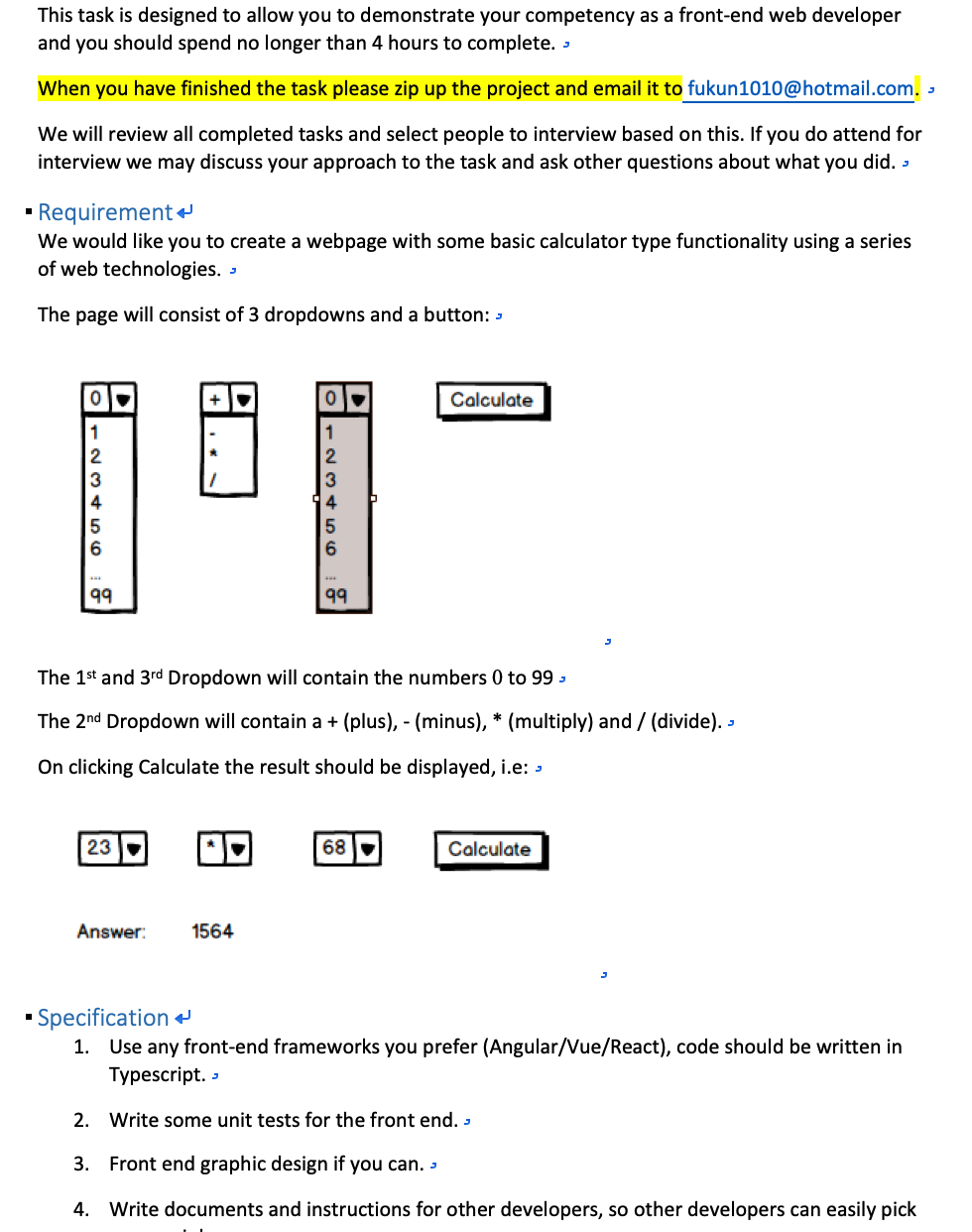
vue代码
<template>
<div class="colculate">
<div>
<select v-model="num1" placeholder="数字1">
<option
v-for="item in numLimitList"
:key="item"
:label="item"
:value="item">
</option>
</select>
<select v-model="checkOperate" placeholder="处理符">
<option
v-for="item in operateFlag"
:key="item"
:label="item"
:value="item">
</option>
</select>
<select v-model="checkNum2" placeholder="数字2">
<option
v-for="item in numLimitList"
:key="item"
:label="item"
:value="item">
</option>
</select>
<button class="colculate-btn" @click="colculateNum">Colculate</button>
</div>
<div>Answer: <span class="show-result"> {{value}} </span></div>
</div>
</template> <script lang="ts">
import { Component, Prop, Vue } from "vue-property-decorator"; const operateFlag = ['+', '-', '*', '/']
const numLimitList = Array(100).fill('').map((_, v) => v) @Component
export default class Colculate extends Vue {
@Prop() private msg!: string;
message: string = 'Hello!'
operateFlag: string[] = operateFlag
numLimitList: number[] = numLimitList
num1: number = 0
num2: number = 0
operate: string = '+'
value: any = ''
set checkOperate(nVal: string) {
if (this.num2 === 0 && nVal === '/') {
this.value = '除数不能为0'
} else {
this.operate = nVal
}
}
get checkOperate() {
return this.operate
}
set checkNum2(nVal: number) {
if (this.operate === '/' && nVal === 0) {
this.value = '除数不能为0'
} else {
this.num2 = nVal
}
}
get checkNum2() {
return this.num2
}
colculateNum (): void {
switch (this.operate) {
case '+': this.value = this.num1 + this.num2; break
case '-': this.value = this.num1 - this.num2; break
case '*': this.value = this.num1 * this.num2; break
case '/':
if (this.num2 === 0) {
this.value = '除数不能为0'
} else {
this.value = this.num1 / this.num2;
}
break
default: this.value = '错误的操作符'
}
}
}
</script> <style lang="scss" scoped>
.colculate {}
</style>
详解:
功能-->计算num1和num2不同操作[+-*/]的计算式的结果,
num1-->计算式的第一个值,不需要做任何处理
num2-->计算式的第二个值,注意点:当是除法时,num2不能为0,如果用户操作改为0,则会提示用户‘除数不能为0’
operate-->计算式的操作符,注意点:当num2为0时,如果用户改操作符为'/'时,则会提示用户‘除数不能为0’
点击计算Colculate按钮时计算组成式子的结果,并显示出来
代码:
1、准备操作符的改变时的检查
set checkOperate(nVal: string) {
if (this.num2 === 0 && nVal === '/') {
this.value = '除数不能为0'
} else {
this.operate = nVal
}
}
2、准备num2值改变时的检查
set checkNum2(nVal: number) {
if (this.operate === '/' && nVal === 0) {
this.value = '除数不能为0'
} else {
this.num2 = nVal
}
}
3、计算值的方法
colculateNum (): void {
switch (this.operate) {
case '+': this.value = this.num1 + this.num2 + ''; break
case '-': this.value = this.num1 - this.num2 + ''; break
case '*': this.value = this.num1 * this.num2 + ''; break
case '/':
if (this.num2 === 0) {
this.value = '除数不能为0'
} else {
this.value = this.num1 / this.num2 + '';
}
break
default: this.value = '错误的操作符'
}
}
实际操作: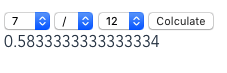
计算实时处理验证为0的情况

单元测试:
import { shallowMount } from "@vue/test-utils";
import Colculate from "@/components/Colculate.vue";
describe("Colculate.vue", () => {
it("计算属性是否正确", () => {
const wrapper = shallowMount(Colculate);
wrapper.setData({ num1: 10 });
wrapper.setData({ operate: "*" });
wrapper.setData({ num2: 12 });
const button = wrapper.find(".colculate-btn");
button.trigger("click");
expect(wrapper.vm.$data.value).toEqual("120");
});
// 一般情况下不会出现这种情况
it("当除数为0时,返回结果是除数不能为0", () => {
const wrapper = shallowMount(Colculate);
wrapper.setData({ num1: 10 });
wrapper.setData({ operate: "/" });
wrapper.setData({ num2: 0 });
const button = wrapper.find(".colculate-btn");
button.trigger("click");
expect(wrapper.vm.$data.value).toEqual("除数不能为0");
});
it("[改除数为0时]当除数为0时,返回结果是除数不能为0", () => {
const wrapper = shallowMount(Colculate);
wrapper.setData({ num1: 10 });
wrapper.setData({ operate: "/" });
wrapper.setData({ num2: 5 });
const button = wrapper.find(".colculate-btn");
button.trigger("click");
expect(wrapper.vm.$data.value).toEqual("2");
wrapper.setData({ num2: 0 });
button.trigger("click");
expect(wrapper.vm.$data.value).toEqual("除数不能为0");
});
it("[改操作符为除法时]当除数为0时,返回结果是除数不能为0", () => {
const wrapper = shallowMount(Colculate);
wrapper.setData({ num1: 10 });
wrapper.setData({ operate: "*" });
wrapper.setData({ num2: 0 });
const button = wrapper.find(".colculate-btn");
button.trigger("click");
expect(wrapper.vm.$data.value).toEqual("0");
wrapper.setData({ operate: "/" });
button.trigger("click");
expect(wrapper.vm.$data.value).toEqual("除数不能为0");
});
});
结果
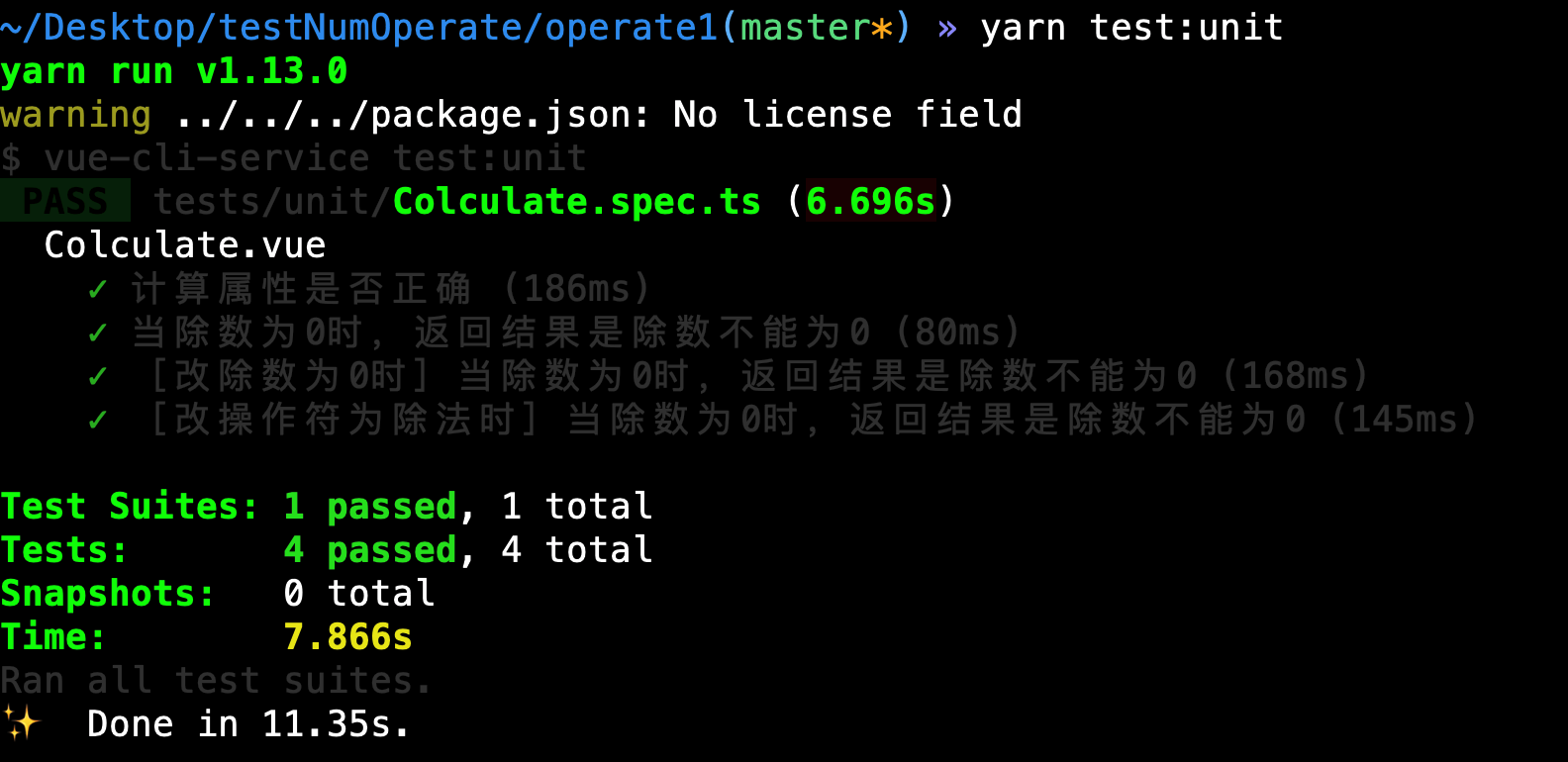
react
import React, { Component } from 'react'
class App extends Component {
constructor() {
super()
this.state = {
showValue: '',
operate: '+',
num1: 0,
num2: 0
}
}
/**
* 修改数字1
*/
handleChangeNum1 = e => {
this.setState({
num1: Number(e.target.value)
})
}
/**
* 修改操作符
*/
handleChangeOperate = e => {
this.setState({
operate: e.target.value
})
}
/**
* 修改数字2
*/
handleChangeNum2 = e => {
this.setState({
num2: Number(e.target.value)
})
}
/**
* 计算计算式
*/
colculateNum = () => {
let showValue = ''
let { num1, num2, operate } = this.state
switch (operate) {
case '+':
showValue = num1 + num2
break
case '-':
showValue = num1 - num2
break
case '*':
showValue = num1 * num2
break
case '/':
if (num2 === 0) {
showValue = '除数不能为0'
} else {
showValue = num1 / num2
}
break
default:
showValue = '错误的操作符'
}
this.setState({
showValue
})
}
render() {
const operateFlag = ['+', '-', '*', '/']
const numLimitList = Array(100)
.fill('')
.map((_, v) => v)
return (
<div className="colculate">
<div>
<select title="数字1" value={this.state.num1} onChange={this.handleChangeNum1}>
{numLimitList.map(function(item) {
return <option value={item} label={item} key={item} />
})}
</select>
<select title="操作符" value={this.state.operate} onChange={this.handleChangeOperate}>
{operateFlag.map(function(item) {
return <option value={item} label={item} key={item} />
})}
</select>
<select title="数字2" value={this.state.num2} onChange={this.handleChangeNum2}>
{numLimitList.map(function(item) {
return <option value={item} label={item} key={item} />
})}
</select>
<button style={{ marginLeft: '10px' }} onClick={this.colculateNum}>
Colculate
</button>
</div>
<div>
Answer: <span className="show-result">{this.state.showValue}</span>
</div>
</div>
)
}
}
export default App
最新文章
- 使用HttpFileServer自建下载服务器
- 三星原厂就K9K8G08U0D升级为K9K8G08U0E的回信
- 转:艾瑞咨询2016 IM云的发展趋势
- 使用ServiceStackRedis链接Redis简介
- 【intellij】异常信息汇总
- html学习 - 自己主动跳转与自己主动刷新
- UVALive 3890 Most Distant Point from the Sea(凸包最大内接园)
- 关于json.parse和json.stringify的区别
- 主席树(BZOJ2653)
- 【已解决】C#中往SQLServer插入数据时遇到BUG
- kodi18.1设置中文的方法
- Java中的String,StringBuilder,StringBuffer
- 2018-2019-2-20175235 实验一 《Java开发环境的熟悉》实验报告
- 010_TCP queue的研究
- linux find命令中-print0和xargs中-0的用法
- Element Ui中table实现表格编辑效果
- 整合Druid数据源
- Flash10 使用剪贴板得改变程序的写法了
- Android开发-- findViewById()方法得到空指针
- 【BZOJ4355】Play with sequence 线段树