使用Libusb和hidapi测试HID设备
一.测试中断或者Bulk传输:
首先要使用Libusb打印出HID设备的Endpoint查看是否支持中断或者Bulk传输模式;如果支持的话才可以进一步测试;
因为HID设备在插入的时候无需安装,并且一般会被OS直接占用,所以如果直接使用Interrupt传输(通常只有一个断点)会发生超时
所以建议使用zadig给对应的HID设备安装WinUSB来防止直接被占用,然后就可以收到数据了:
对于收到的数据该如何解析(以及如果想要修改Device来发送不同的字母)可以查看:HID键盘对照表 和 字母的ASCII码表;
这是我的一部分解析数据的代码(传入参数就是接收缓冲区的首地址指针)
1 void parse_mouse_data(char* data)
2 {
3 char c1 = *data;
4 char c2 = *(data + 1);
5 char c3 = *(data + 2);
6 char c4 = *(data + 3);
7 if (c1 & LEFT_PRESS)
8 printf("Left key press\n");
9 if (c1 & RIGHT_PRESS)
10 printf("Right Key Press\n");
11 if (c1 & MIDLE_PRESS)
12 printf("Middle Key Press\n");
13 if (c2 & LEFT_SIDE)
14 printf("Go Left : %d\n", (c2 & 0x7f));
15 else
16 printf("Go Right : %d\n", (c2 & 0x7f));
17 if (c3 & DOWN_SIDE)
18 printf("Go Down : %d\n", (c3 & 0x7f));
19 else
20 printf("Go Up : %d\n", (c3 & 0x7f));
21 }
22 void parse_keyboard_data(char* data)
23 {
24 char temp1 = *data;
25 if (temp1 & (0x1 << 0))
26 printf("Left Control Presed");
27 if (temp1 & (0x1 << 1))
28 printf("Left Shift Pressed\n");
29 if (temp1 & (0x1 << 2))
30 printf("Left Alt Pressed\n");
31 if (temp1 & (0x1 << 4))
32 printf("Right Control Pressed\n");
33 if (temp1 & (0x1 << 5))
34 printf("Right Shift Pressed\n");
35 if (temp1 & (0x1 << 6))
36 printf("Right Alt Pressed\n");
37 char alpha = data + 3;
38 printf("input: %c\n", (char)((int)alpha + ASCII_LOWERCASE_SUB));
39 }
二.如果失败了之后之后测试就会一直失败的问题:
查找资料:如果不是EP0端点传输时,Device收到了不支持或者无效的请求,对应的EP将会在data或者status阶段返回STALL故障 —— 需要Host的EP0发送clear Halt指令才能重新启用这个EP( 也就是需要使用Libusb提供的clear_halt函数)
三. HID report
这是标志一个设备是HID的重要方式:report数组:
注意要区分:报告和报告描述符:前者是用来传输数据(在get report和set report命令,控制EP中传输)后者是对数据用途的说明,是一个数组;
可以根据 HID设备描述符的官方文档 来写自己的HID report array;当然更方便的是结合使用官方提供的 Dt工具 生成更保险;
是我对device,interface,endpoint的修改:
1 /*
2 * for maxPakcetSize0 for device descriptor
3 * it means the mas packet size for endpoint 0
4 * for low: 8; for full: 8 or 16, 32, 65; for high : only can be 64
5 */
6 device_descriptor{
7 .bcdUSB = 0x0210, //表示这个是HID设备
8 .bDeviceClass = 0x00,
9 .bDeviceSubClass = 0x00,
10 .bDeviceProtocol = 0x00,
11 }
12
13 /*
14 * bConfiguration Value must >= 0x01
15 * if == 0x00, after set configuration, enter not configured state
16 * bmAttributes in Config desc
17 * for usb2.0 bit7 reserved must 1
18 * bit6 = 1:means self-powered
19 * bit5 = 1:means Remote Wakeup
20 * rest must be 0
21 */
22 config_descriptor{
23 .bmAttributes = 0xA0,
24 .bMaxPower = 0x32,
25 }
26
27 /*
28 * interfaceClass: class code : delivered by USB-IF; == bDeviceClass
29 * 0x03 means HID
30 * iInterface == 0 means there is no string descriptor
31 */
32 interface_descriptor{
33 .bInterfaceClass = 0x03,
34 .bInterfaceSubClass = 0x00,
35 .bInterfaceProtocol = 0x00,
36 .iInterface = 0x00,
37 }
38
39 /*
40 * for hid descriptor type == 0x21
41 * bDesccriptorType: 0x21 means HID;
42 * bDescriptorType0 : Lower level desciptor : 0x22 means report
43 */
44 hid_descriptor{
45 .bDescriptorType = 0x21,
46 .bDescriptorType0 = 0x22,
47 .wDescriptorLength0 = REPORT_DESC_SIZE,
48 }
49
50 // 下面是使用的HID report结构:
51 0x05, 0x0c, // USAGE PAGE 使用 Consumer Devices 这样就不会被OS直接占用,可以进行bulk等传输
52 0x09, 0x01, // USAGE 使用 Consumer Control
53 0xa1, 0x01, // Collection 选择 Application;
54 0x09, 0x00, // USAGE 使用 Unassigned定义自己的report;
55 0xc0 // End of Collection
四. Get. Set report 指令的使用:
这一部分才是使用的精髓:之前使用多个都是中断传输;但是HID设备更常用或者说更应该使用控制节点传输的report命令:
因为前者中断传输算是异步:需要另外开辟一个线程来等待监听;但是控制节点的类似于同步,对于Host来说更方便:
参考:
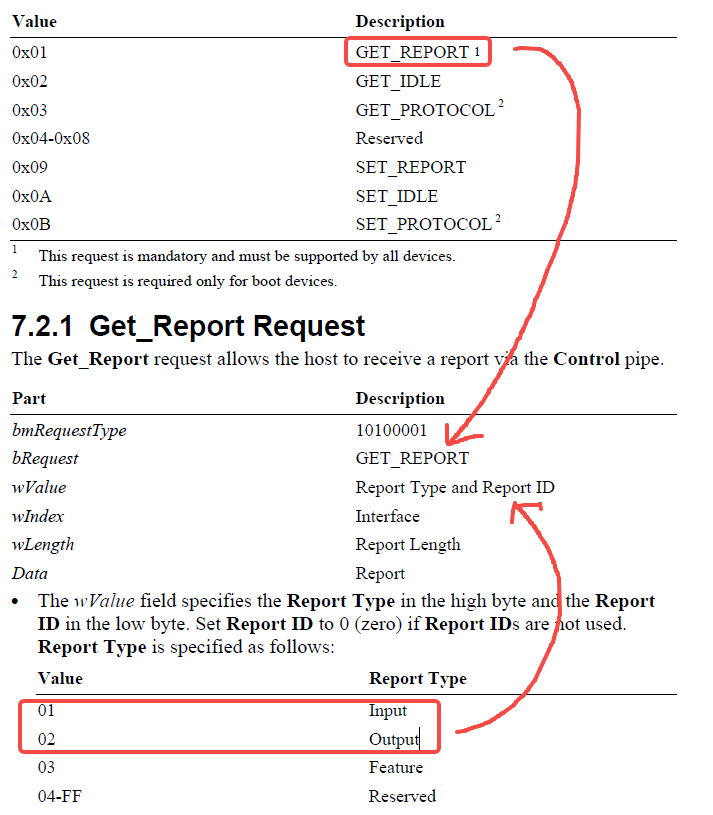
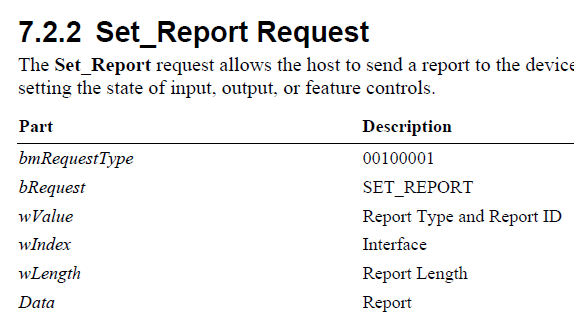
所以两者分别是 0xa1 0x01 和 0x21 0x09
然后通过控制节点传输的方法就可以传输了
并且注意:如果是对于HID设备传输时候(在Windows中)一定要将buffer的第一个Byte写为在report 数组中龟腚的ReportID(默认是0x00)才能被传输;
使用libusb中的interrupt_transfer如果判断device是hid设备将会转给hid_transfer函数,所以将ReportID设置为第一个字符非常重要。
五. hidapi踩坑:
相比起Libusb:Hidapi并没有caim interface;以及判断是否被占用和clear_halt等命令;对于mouse之类的无能为力;
并且提供的set report函数功能也很有限;不建议使用;但是比较简单。
最新文章
- 拥抱.NET Core,跨平台的轻量级RPC:Rabbit.Rpc
- iOS - AliPay 支付宝支付
- mybatis执行批量更新update
- C++使用protobuf传输中间包含\0的字节数组
- ExtJS numberfield textfield用法
- 验证视图状态 MAC 失败的解决办法
- JAVA通过poi对Excel数据在(jsp+ssh)环境下导入导出
- Android应用换肤总结
- Java基础知识强化之集合框架笔记43:Set集合之TreeSet存储Integer类型的元素并遍历
- 【CKEditor ASP.NET】解决360安全浏览器极速模式下不显示
- Servlet不再是烦恼
- el内部支持运算表达式,外部不支持
- java基础--集合框架的认识
- json_decode与json_encode容易被忽视的点
- iptables防火墙的原理及应用
- 素数筛选-hdu1262
- JDBC面试题
- Alpha冲刺报告(4/12)(麻瓜制造者)
- [坑] treap
- linux C宏定义 转