Net Core 网关 Ocelot 简单案例
2024-09-08 18:10:07
1、什么是Ocelot
Ocelot是一个用.NET Core实现并且开源的API网关,它功能强大,包括了:路由、请求聚合、服务发现、认证、鉴权、限流熔断、并内置了负载均衡器与Service Fabric、Butterfly Tracing集成。
2、前期准备工作
新建一个Web API,返回IP+Port字符串(有利于我们直观感受)
using System;
using System.Collections.Generic;
using System.Linq;
using System.Threading.Tasks;
using Microsoft.AspNetCore.Mvc;
using Microsoft.Extensions.Configuration;
using Microsoft.Extensions.Logging; namespace StudyGateway.Controllers
{
[ApiController]
[Route("api/[controller]")]
public class WeatherForecastController : ControllerBase
{
private IConfiguration _configuration;
public WeatherForecastController(IConfiguration configuration)
{
this._configuration = configuration;
} [HttpGet]
public string Get()
{
string ip = _configuration["IP"];
string port = _configuration["Port"];
return $@"{ip} {port}";
}
}
}
CMD启动该站点
dotnet StudyGateway.dll --urls="http://*:5177" --ip="127.0.0.1" --port=5177
显示截图:
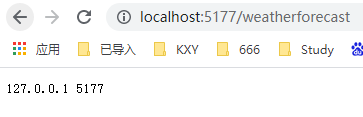
3、开始设计网关(Gateway)
创建一个新的Net Core Api项目,引用Ocelot包(注意版本对应 core 3.x 对应 Ocelot 15)
安装完成后,修改Startup,因为这个站点只是作为网关,所以只需要以下配置
using Microsoft.AspNetCore.Builder;
using Microsoft.AspNetCore.Hosting;
using Microsoft.Extensions.Configuration;
using Microsoft.Extensions.DependencyInjection;
using Ocelot.DependencyInjection;
using Ocelot.Middleware; namespace MyOcelot
{
public class Startup
{
public Startup(IConfiguration configuration)
{
Configuration = configuration;
} public IConfiguration Configuration { get; } public void ConfigureServices(IServiceCollection services)
{
services.AddOcelot(new ConfigurationBuilder().AddJsonFile("configuration.json").Build());
} public void Configure(IApplicationBuilder app, IWebHostEnvironment env)
{
app.UseOcelot();
}
}
}
新增一个configuration.json,作为Ocelot的配置文件(记得修改 [复制到输出目录])
配置下游站点
{
"ReRoutes": [
{
"DownstreamPathTemplate": "/api/{url}",
"DownstreamScheme": "http",
"DownstreamHostAndPorts": [
{
"Host": "127.0.0.1",
"Port": 5177
}
],
"UpstreamPathTemplate": "/GateWay/{url}", //这个url会转到上面的url
"UpstreamHttpMethod": [ "Get", "POST" ]
}
],
"GlobalConfiguration": {
"RequestIdKey": "OcRequestId",
"AdministrationPath": "/administration"
}
}
启动项目,访问
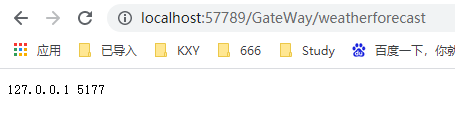
成功转载!!!
4、负载均衡策略
前期准备工作的网站,通过CMD再启动一个新实例
dotnet StudyGateway.dll --urls="http://*:5178" --ip="127.0.0.1" --port=5178
修改Ocelot配置文件,新增一个下游站点
{
"ReRoutes": [
{
"DownstreamPathTemplate": "/api/{url}",
"DownstreamScheme": "http",
"DownstreamHostAndPorts": [
{
"Host": "127.0.0.1",
"Port": 5177
},
{
"Host": "127.0.0.1",
"Port": 5178
}
],
"UpstreamPathTemplate": "/GateWay/{url}", //这个url会转到上面的url
"UpstreamHttpMethod": [ "Get", "POST" ],
"LoadBalancerOptions": {
"Type": "RoundRobin" //负载均衡类型:轮询(其他类型也有,不一一列举了)
}
}
],
"GlobalConfiguration": {
"RequestIdKey": "OcRequestId",
"AdministrationPath": "/administration"
}
}
重新生成,访问:
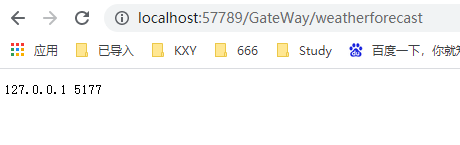
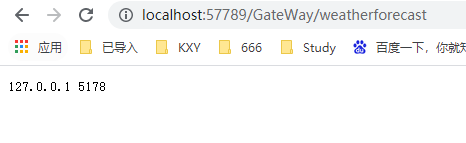
5、缓存策略
安装Nuget包:Ocelot.Cache.CacheManager
修改Ocelot配置文件,添加FileCacheOptions节点
{
"ReRoutes": [
{
"DownstreamPathTemplate": "/api/{url}",
"DownstreamScheme": "http",
"DownstreamHostAndPorts": [
{
"Host": "127.0.0.1",
"Port": 5177
},
{
"Host": "127.0.0.1",
"Port": 5178
}
],
"UpstreamPathTemplate": "/GateWay/{url}", //这个url会转到上面的url
"UpstreamHttpMethod": [ "Get", "POST" ],
"LoadBalancerOptions": {
"Type": "RoundRobin" //负载均衡类型:轮询(其他类型也有,不一一列举了)
},
"FileCacheOptions": {
"TtlSeconds": 3,
"Region": "somename"
}
}
],
"GlobalConfiguration": {
"RequestIdKey": "OcRequestId",
"AdministrationPath": "/administration"
}
}
刷新
http://localhost:57789/GateWay/weatherforecast
访问后会缓存地址3秒。
比如:第一次访问,转载到Port=5177,3秒内都会访问5177
最新文章
- HDU--跑道相遇
- echarts统计图使用
- Discrete.Differential.Geometry-An.Applied.Introduction(sig2013) 笔记
- 避免在WHERE条件中,在索引列上进行计算或使用函数,因为这将导致索引不被使用
- gulp ---攻略一
- 配置navigation bar外观
- System.AccessViolationException: 尝试读取或写入受保护的内存。这通常指示其他内存已损坏。
- 锋利的jQuery读书笔记---jQuery中Ajax--get、post等方法
- Layer 1: Single Objects
- makefile知识点归纳的
- CentOS 7 安装Python pip
- 分享两个细致、全面讲解Vue和React源码的链接
- JVM运行时数据区(二)
- 关于 Spring Security OAuth2 中 Feign 调用 Token 问题
- 调整JVM虚拟机的内存大小
- JavaScript 第六章总结: Getting to know the DOM
- Linux 下Qt实现守护进程实例(转)
- Django 之Form
- ChinaTest测试感悟
- 深入浅出React的一些细节——State