Spring-Boot-应用可视化监控
2024-08-28 07:33:42

图文简介

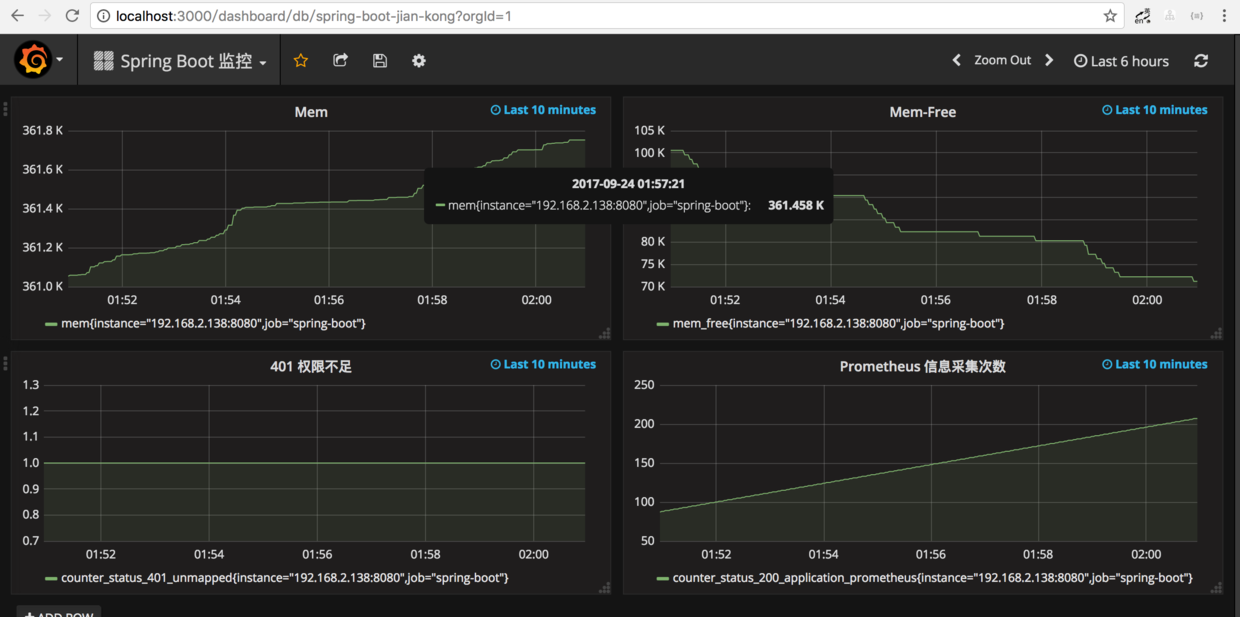
快速开始
1、Spring Boot 应用暴露监控指标【版本 1.5.7.RELEASE】
首先,添加依赖如下依赖:
<dependency>
<groupId>org.springframework.boot</groupId>
<artifactId>spring-boot-starter-actuator</artifactId>
</dependency>
<dependency>
<groupId>io.prometheus</groupId>
<artifactId>simpleclient_spring_boot</artifactId>
<version>0.0.26</version>
</dependency>
然后,在启动类 Application.java 添加如下注解:
@SpringBootApplication
@EnablePrometheusEndpoint
@EnableSpringBootMetricsCollector
public class Application {
public static void main(String[] args) {
SpringApplication.run(Application.class, args);
}
}
最后,配置默认的登录账号和密码,在 application.yml 中:
security:
user:
name: user
password: pwd
提示:不建议配置
management.security.enabled: false
启动应用程序后,会看到如下一系列的 Mappings
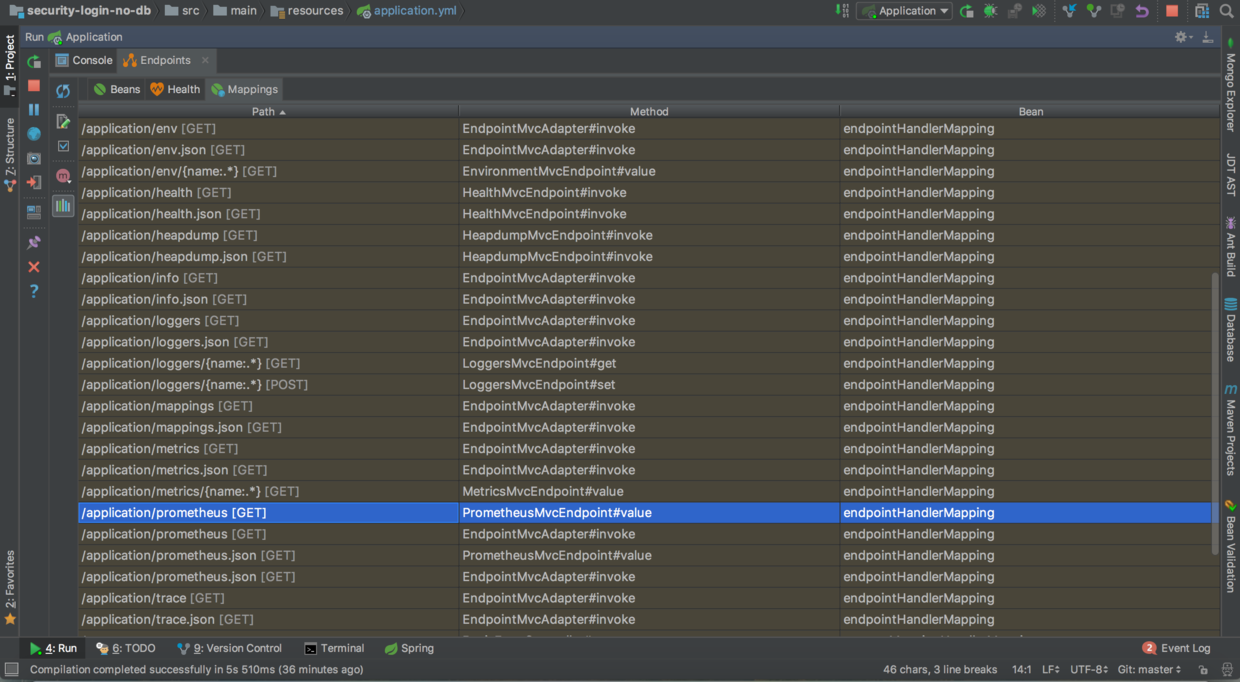
利用账号密码访问 http://localhost:8080/application/prometheus ,可以看到 Prometheus 格式的指标数据
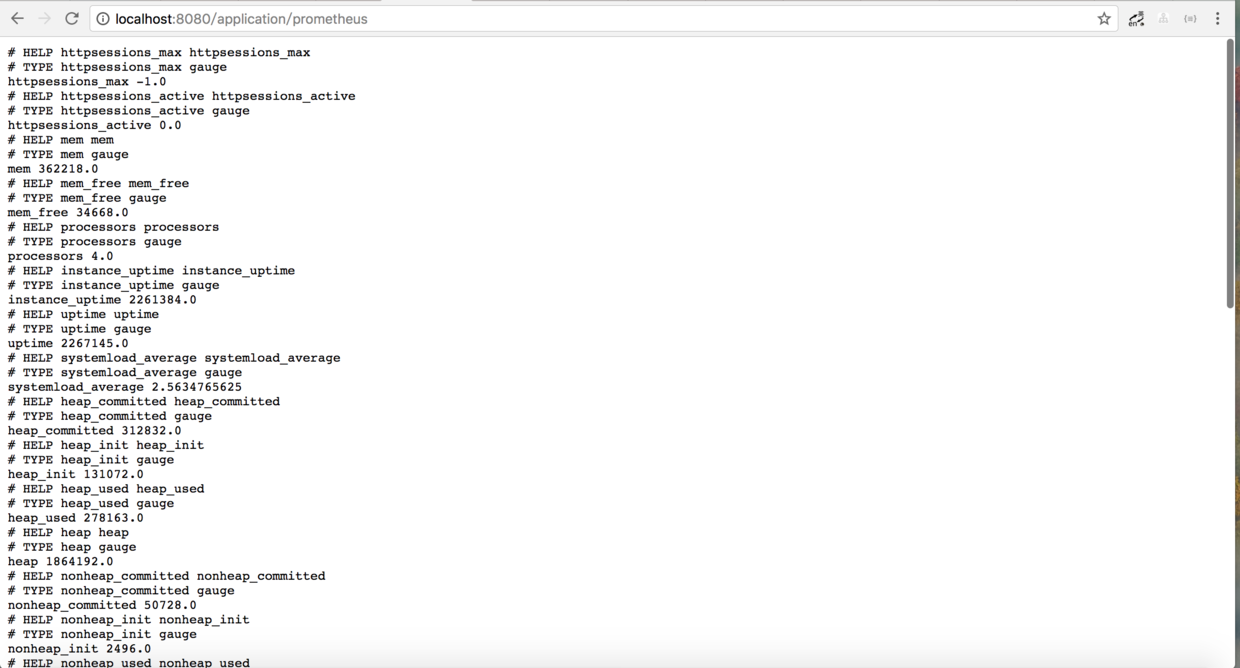
2、Prometheus 采集 Spring Boot 指标数据
首先,获取 Prometheus 的 Docker 镜像:
$ docker pull prom/prometheus
然后,编写配置文件 prometheus.yml :
global:
scrape_interval: 10s
scrape_timeout: 10s
evaluation_interval: 10m
scrape_configs:
- job_name: spring-boot
scrape_interval: 5s
scrape_timeout: 5s
metrics_path: /application/prometheus
scheme: http
basic_auth:
username: user
password: pwd
static_configs:
- targets:
- 127.0.0.1:8080 #此处填写 Spring Boot 应用的 IP + 端口号
接着,启动 Prometheus :
$ docker run -d \
--name prometheus \
-p 9090:9090 \
-m 500M \
-v "$(pwd)/prometheus.yml":/prometheus.yml \
-v "$(pwd)/data":/data \
prom/prometheus \
-config.file=/prometheus.yml \
-log.level=info
最后,访问 http://localhost:9090/targets , 检查 Spring Boot 采集状态是否正常。

3、Grafana 可视化监控数据
首先,获取 Grafana 的 Docker 镜像:
$ docker pull grafana/grafana
然后,启动 Grafana:
$ docker run --name grafana -d -p 3000:3000 grafana/grafana
接着,访问 http://localhost:3000/ 配置 Prometheus 数据源:
Grafana 登录账号 admin 密码 admin
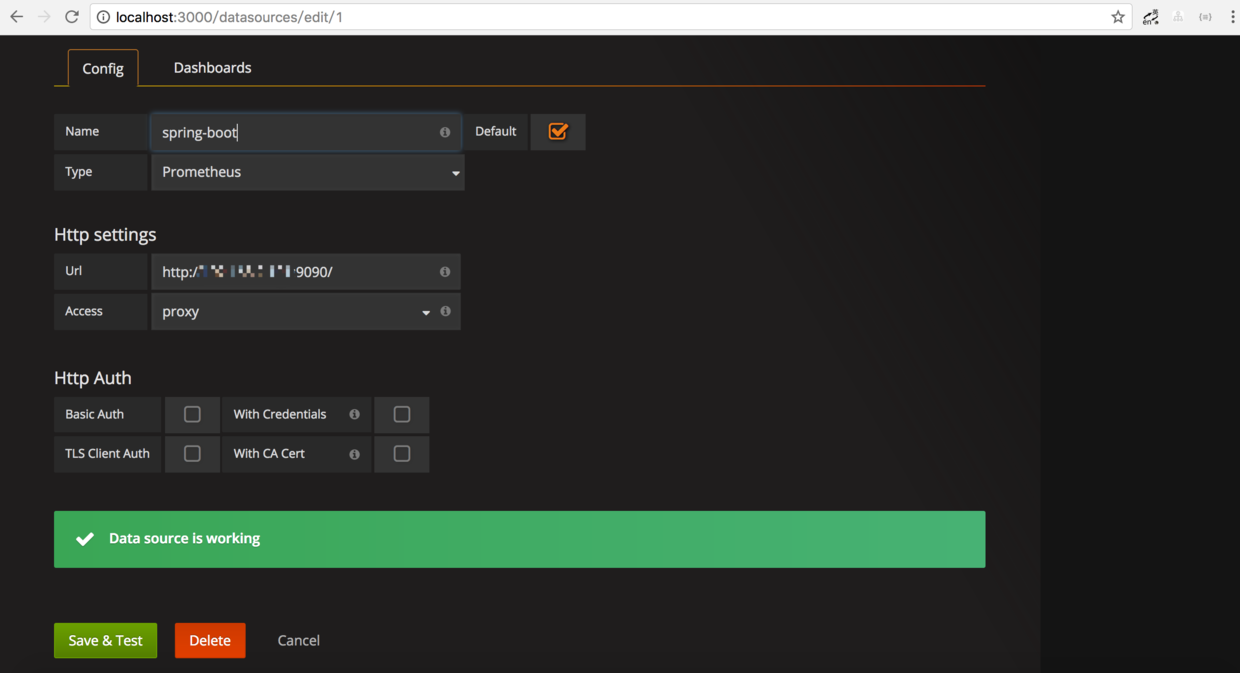
最后,配置单个指标的可视化监控面板:
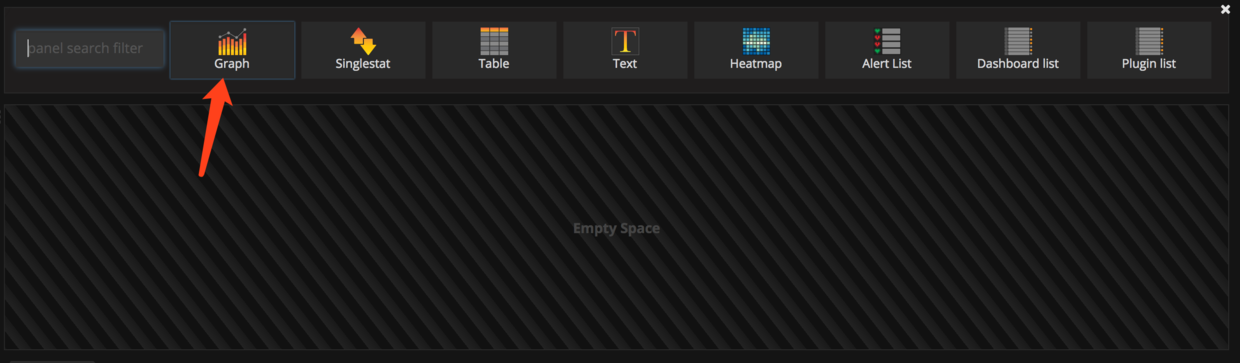
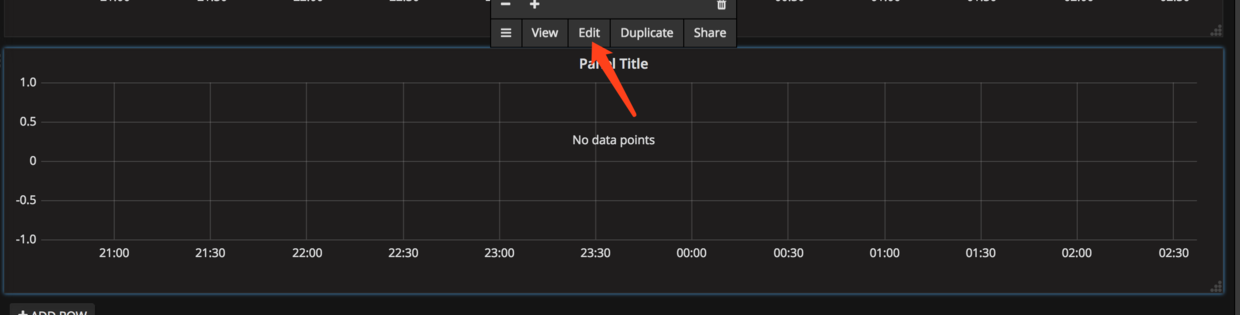
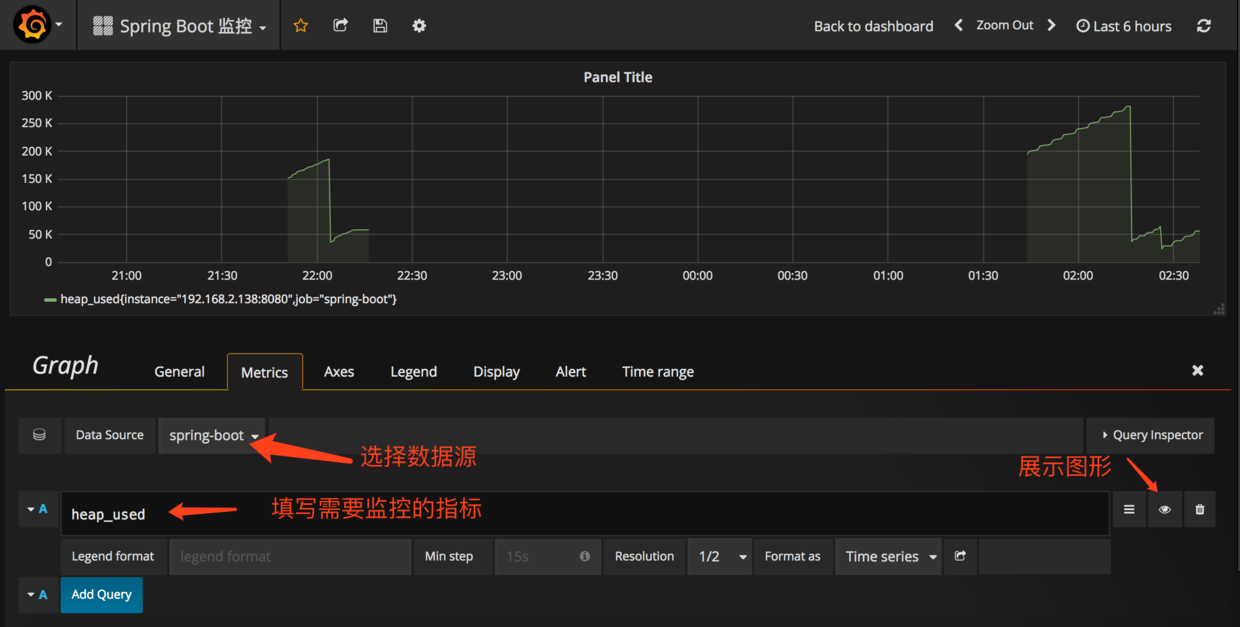
提示,此处不能任意填写,只能填已有的指标点,具体的可以在 Prometheus 的首页看到,即 http://localhost:9090/graph
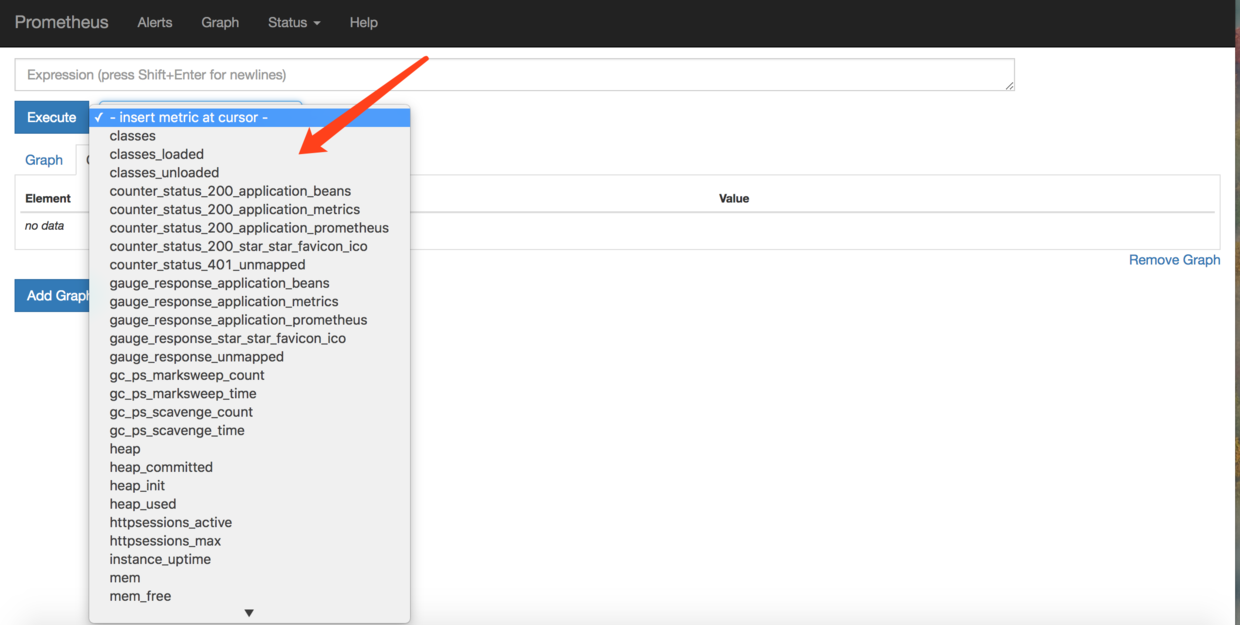
多配置几个指标之后,即可有如下效果:
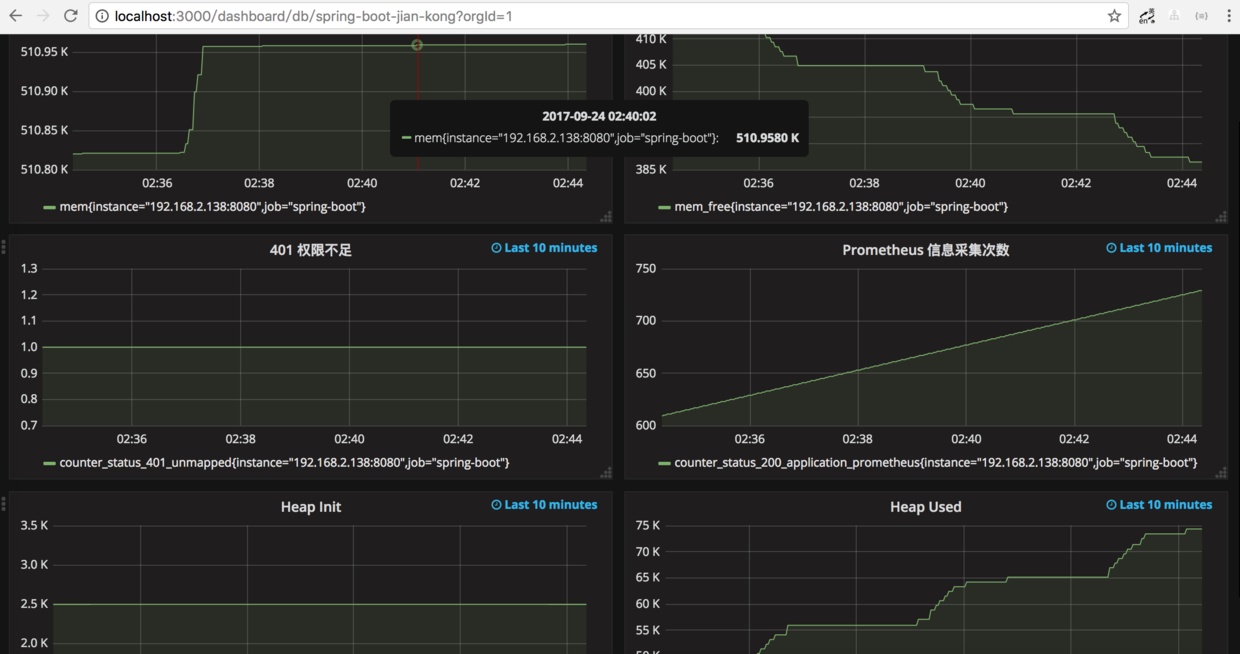
参考文档
文末福利
Java 资料大全 链接:https://pan.baidu.com/s/1pUCCPstPnlGDCljtBVUsXQ 密码:b2xc
更多资料: 2020 年 精选阿里 Java、架构、微服务精选资料等,加 v ❤ :qwerdd111
转载,请保留原文地址,谢谢 ~
最新文章
- 前端进阶试题(css部分)
- Manage Metadata Service Error: There are no addresses available for this application
- (转) Java读取文本文件中文乱码问题
- Kubernetes Architecture
- 【译】 AWK教程指南 附录E-正则表达式
- 消息队列(Message Queue)基本概念(转)
- 连连看的原生JS实现V2
- 使用Linux环境变量
- 数据库(Mongodb)
- js浮点数的加减乘除
- Centos7 利用crontab定时执行任务及配置方法
- 以编程方式使用 Microsoft Office Visio 2003 ActiveX 控件
- 修改Linux服务器的ttl值
- GNum试用体验
- Hive 数仓中常见的日期转换操作
- Sublime Text 3(中文)添加Lua编译环境
- 关于界面绘制过程多次回调ondraw()方法产生的问题
- 【2018暑假集训模拟一】Day2题解
- [转]使用RTT(Real-Time Terminal)
- Windows XP忘记密码的几种解决方法