Pytest(12)pytest缓存
2024-09-01 11:41:48
前言
pytest 运行完用例之后会生成一个 .pytest_cache 的缓存文件夹,用于记录用例的ids和上一次失败的用例。
方便我们在运行用例的时候加上--lf 和 --ff 参数,快速运行上一次失败的用例。
--lf, --last-failed 只重新运行上次运行失败的用例(或如果没有失败的话会全部跑)
--ff, --failed-first 运行所有测试,但首先运行上次运行失败的测试(这可能会重新测试,从而导致重复的fixture setup/teardown)
cache
pytest -h 查看命令行参数,关于 cache 参数的使用方式
> pytest -h
--lf, --last-failed rerun only the tests that failed at the last
run (or all if none failed)
--ff, --failed-first run all tests, but run the last failures first.
This may re-order tests and thus lead to repeated fixture setup/teardown.
--nf, --new-first run tests from new files first, then the rest of the tests sorted by file mtime
--cache-show=[CACHESHOW]
show cache contents, don't perform collection or tests. Optional argument: glob(default: '*').
--cache-clear remove all cache contents at start of test run.
参数说明:
- --lf 也可以使用
--last-failed仅运行上一次失败的用例 - --ff 也可以使用
--failed-first运行全部的用例,但是上一次失败的用例先运行 - --nf 也可以使用
--new-first根据文件插件的时间,新的测试用例会先运行 - --cache-show=[CACHESHOW] 显示.pytest_cache文件内容,不会收集用例也不会测试用例,选项参数: glob (默认: '*')
- --cache-clear 测试之前先清空.pytest_cache文件
--cache-show
案例
def test_01():
a = "hello"
b = "hello"
assert a == b
def test_02():
a = "hello"
b = "hello world"
assert a == b
def test_03():
a = "hello"
b = "hello world"
assert a in b
def test_04():
a = "hello"
b = "hello world"
assert a not in b
命令行输入 运行完成后,会有2个用例失败,2个用例成功
collecting ...
case/test_1.py ✓ 25% ██▌
case/test_1.py ⨯✓ 75% ███████▌
case/test_1.py ⨯ 100% ██████████
运行完成后,会在当前的目录生成一个 .pytest_cache 的缓存文件夹,层级结构如下
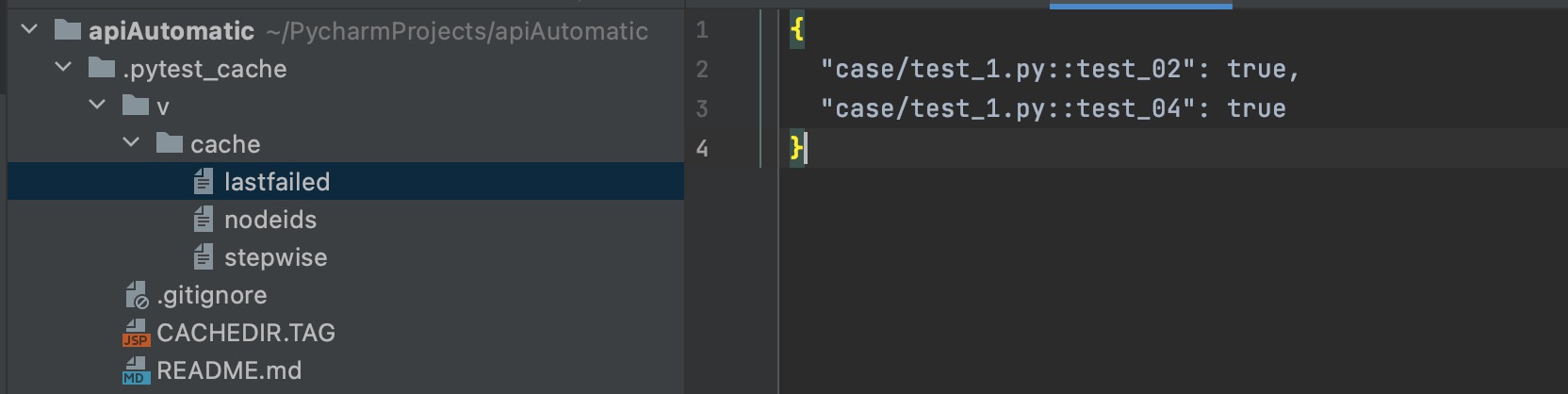
lastfailed 文件记录上一次运行失败的用例
{
"test_x.py::test_02": true,
"test_x.py::test_04": true
}
nodeids 文件记录所有用例的节点
[
"test_x.py::test_01",
"test_x.py::test_02",
"test_x.py::test_03",
"test_x.py::test_04"
]
于是可以通过 pytest --cache-show 命令查看cache目录
(pytest_env) ➜ apiAutomatic pytest --cache-show
Test session starts (platform: darwin, Python 3.7.6, pytest 6.2.1, pytest-sugar 0.9.4)
rootdir: /Users/jkc/PycharmProjects/apiAutomatic, configfile: pytest.ini
plugins: assume-2.4.2, sugar-0.9.4, rerunfailures-9.1.1, base-url-1.4.2, html-3.1.1, metadata-1.11.0, ordering-0.6, cov-2.10.1, repeat-0.9.1, xdist-2.2.0, forked-1.3.0, allure-pytest-2.8.29
cachedir: /Users/jkc/PycharmProjects/apiAutomatic/.pytest_cache
------------------------------------------------------------------------------------------------- cache values for '*' -------------------------------------------------------------------------------------------------
cache/lastfailed contains:
{'case/test_1.py::test_02': True, 'case/test_1.py::test_04': True}
cache/nodeids contains:
['case/test_1.py::test_01',
'case/test_1.py::test_02',
'case/test_1.py::test_03',
'case/test_1.py::test_04']
cache/stepwise contains:
[]
Results (0.02s):
--cache-clear
--cache-clear 用于在测试用例开始之前清空cache的内容
查看pytest关于cache的更多文档https://docs.pytest.org/en/latest/cache.html
最新文章
- sqlite3的图片的(二进制数据)存取操作
- 64位系统 IIS中应用程序池设置导致 访问数据库错误
- 编译openssl
- 普通树(有根树)C++
- yiic创建YII应用 "php.exe"不是内部或外部命令 解决办法
- php连接oracle
- 生产环境下Centos 6.5优化配置 (装载)
- 设置应用中出现NFC服务,去掉
- cf Strings of Power
- android定位方式
- (转)WebSphere MQ基础命令
- C语言链表的建立、插入和删除
- Scala:输入输出
- c/c++编译和链接过程
- css3 -- 自动生成序号(不使用JS,可任意排序)
- 改造phpcms-v9自带的字符串截取函数
- 超详细:Python(wordcloud+jieba)生成中文词云图
- 关于html中的doctype的重要性的认知以及IE的浏览器模式与文档模式
- unix 网络编程 第五章
- static_cast, dynamic_cast, reinterpret_cast, const_cast的区别