SpringMVC框架(四)文件的上传下载,上下文路径
2024-08-24 08:17:46
文件目录:
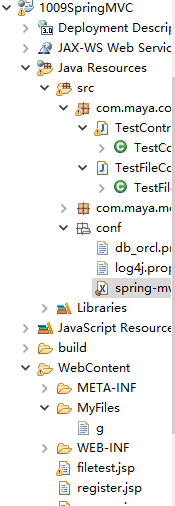
SpringMVC配置文件:
<?xml version="1.0" encoding="UTF-8"?>
<beans xmlns="http://www.springframework.org/schema/beans"
xmlns:xsi="http://www.w3.org/2001/XMLSchema-instance"
xmlns:mvc="http://www.springframework.org/schema/mvc"
xmlns:context="http://www.springframework.org/schema/context"
xsi:schemaLocation="http://www.springframework.org/schema/mvc http://www.springframework.org/schema/mvc/spring-mvc-4.3.xsd
http://www.springframework.org/schema/beans http://www.springframework.org/schema/beans/spring-beans-2.0.xsd
http://www.springframework.org/schema/context http://www.springframework.org/schema/context/spring-context-4.3.xsd">
<!-- 配置扫描器 -->
<context:component-scan base-package="com.maya.comtroller" />
<!-- 配置视图解析器 -->
<bean class="org.springframework.web.servlet.view.InternalResourceViewResolver">
<!-- <property name="prefix" value="/WEB-INF/"></property> -->
<property name="prefix" value="/"></property>
<property name="suffix" value=".jsp"></property>
</bean>
<!-- 对于上传文件的解析器 -->
<bean id="multipartResolver" class="org.springframework.web.multipart.commons.CommonsMultipartResolver">
<!-- 上传文件的最大值, 单位是b -->
<property name="maxUploadSize" value="10240000"></property>
<!-- 上传的单个文件的大小限制 -->
<property name="maxUploadSizePerFile" value="1024000"></property>
<!-- 转换字符集 -->
<property name="defaultEncoding" value="utf-8"></property>
</bean>
<!-- 开启SpringMVC注解驱动 -->
<mvc:annotation-driven>
<!-- 改成false, 原因是在spring中默认使用的json格式的转换器是Jackson.jar中的转换器, 但实际开发中更受欢迎的是fastjson.jar -->
<mvc:message-converters register-defaults="false">
<bean class="org.springframework.http.converter.StringHttpMessageConverter" />
<bean class="org.springframework.http.converter.xml.XmlAwareFormHttpMessageConverter" />
<bean class="org.springframework.http.converter.BufferedImageHttpMessageConverter" />
<bean class="org.springframework.http.converter.ByteArrayHttpMessageConverter"/>
<bean id="fastJsonHttpMessagerConverter" class="com.alibaba.fastjson.support.spring.FastJsonHttpMessageConverter">
<!-- 设置支持的媒体类型 -->
<property name="supportedMediaTypes">
<list>
<value>text/html; charset=utf-8</value>
<value>application/json; charset=utf-8</value>
</list>
</property>
</bean>
</mvc:message-converters>
</mvc:annotation-driven>
</beans>
controller层:
package com.maya.comtroller;
import java.io.File;
import java.io.IOException;
import java.util.Date;
import javax.servlet.http.HttpServletRequest;
import org.apache.commons.io.FileUtils;
import org.springframework.http.HttpHeaders;
import org.springframework.http.HttpStatus;
import org.springframework.http.MediaType;
import org.springframework.http.ResponseEntity;
import org.springframework.stereotype.Controller;
import org.springframework.web.bind.annotation.RequestMapping;
import org.springframework.web.bind.annotation.RequestParam;
import org.springframework.web.multipart.MultipartFile;
@Controller
@RequestMapping("file")
//上传文件
public class TestFileController {
@RequestMapping("/testUpload")
public String testUpload(
HttpServletRequest request,
@RequestParam("myfile")
MultipartFile file,
String desp) throws IllegalStateException, IOException {
String path =
request.getServletContext().getRealPath("/MyFiles/");
Date date = new Date();
String orgFileName = date.getTime()+ "";
String typeName = file.getOriginalFilename();
String orgTypeName = typeName.substring(typeName.lastIndexOf("."));
System.out.println(path);
// 上传文件的源文件名
File orgFile = new File(path + "/" + orgFileName + orgTypeName);
file.transferTo(orgFile);
return "success";
}
//下载文件
@RequestMapping("/downloadFile")
public ResponseEntity<byte[]> testDownLoad(
HttpServletRequest request,
String filename) throws Exception {
String orgFilename = new String(filename.getBytes("iso-8859-1"), "utf-8");
String path =
request.getServletContext().getRealPath("/myfiles/");
File orgFile = new File(path + "/" + orgFilename);
// 设置请求头信息
HttpHeaders hh = new HttpHeaders();
// 告诉前台, 以(attachement, 就是下载)的方式打开文件
hh.setContentDispositionFormData("attachment", new String(orgFilename.getBytes("utf-8"), "iso-8859-1"));
// 以二进制流的形式传输文件, 这是最常见的下载方式
hh.setContentType(MediaType.APPLICATION_OCTET_STREAM);
return new ResponseEntity<byte[]>(FileUtils.readFileToByteArray(orgFile), hh,
HttpStatus.CREATED);
}
}
jsp页面:
<%@ page language="java" contentType="text/html; charset=utf-8"
pageEncoding="utf-8" import="java.io.File"%>
<!DOCTYPE html PUBLIC "-//W3C//DTD HTML 4.01 Transitional//EN" "http://www.w3.org/TR/html4/loose.dtd">
<html>
<head>
<meta http-equiv="Content-Type" content="text/html; charset=utf-8">
<title>Insert title here</title>
</head>
<body>
<div style="margin:100px">
<form action="file/testUpload.do" method="post" enctype="multipart/form-data">
<input name="desp" />
<input type="file" multiple="multiple" name="myfile" /><br>
<input type="submit" value="Submit" />
</form>
<hr>
<%
String path = request.getServletContext().getRealPath("/MyFiles/");
File f = new File(path);
File[] files=f.listFiles(); //获取路径下的文件名
for(File fi:files){
out.print("<a href='file/downloadFile.do?filename="+fi.getName()+"'>"+fi.getName()+"</a><br>");
}
%>
</div>
</body>
</html>
这种方式只能进行单文件的上传,不建议使用该方式进行多文件上传,应考虑其他方式。如果要使用该方式进行多文件上传,可以,使用如下代码:
from表单中增加一个
multiple="multiple"
<form action="<%=basePath %>/file/testUpload.do" method="post"
enctype="multipart/form-data">
<input name="myfile" multiple="multiple" type="file" /><input type="submit"
value="Submit" />
</form>
后台:
@Controller
@RequestMapping("file")
public class TestFileController {
@RequestMapping("/testUpload")
public String testUpload(
HttpServletRequest request,
@RequestParam("myfile")
MultipartFile[] files,
String desp) throws IllegalStateException, IOException {
String path =
request.getServletContext().getRealPath("/files/");
for(MultipartFile file : files) {
Date date = new Date();
String orgFileName = date.getTime()+ "";
String typeName = file.getOriginalFilename();
String orgTypeName = typeName.substring(typeName.lastIndexOf("."));
File orgFile = new File(path + "/" + orgFileName + orgTypeName);
file.transferTo(orgFile);
}
}
但是,如果在上传成功之后的提示页面通过超链接返回文件上传页面,会报404错
因为有注解
@RequestMapping("file")
定义了请求的前缀是指向 file 下的,所以执行方法最后返回的时候,会从 file 下去寻找视图层的页面,所以无法找到
解决方法:
可以通过上下文路径:
<%
String basePath = request.getContextPath(); // 上下文路径
%>
<%=basePath %>
获取当前项目名,并写在请求的路径中
<%@ page language="java" contentType="text/html; charset=UTF-8"
pageEncoding="UTF-8"%>
<!DOCTYPE html PUBLIC "-//W3C//DTD HTML 4.01 Transitional//EN" "http://www.w3.org/TR/html4/loose.dtd">
<html>
<head>
<meta http-equiv="Content-Type" content="text/html; charset=UTF-8">
<title>Insert title here</title>
<%
String basePath = request.getContextPath(); // 上下文路径
%>
</head>
<body>
上传成功 !
<a href="<%=basePath %>/filetest.jsp">返回文件页面</a>
</body>
</html>
最新文章
- BOM DOM Event事件笔记....
- NPTL vs PThread
- Python基础第三篇
- Java for LeetCode 168 Excel Sheet Column Title
- Qemu文档
- C++ 拆分字符串-copy()
- 在Delphi中实现动画窗口
- hdu 1044 Collect More Jewels(bfs+状态压缩)
- .NET多线程执行函数
- CodeSmith和PowerDesigner的使用安装和数据库创建
- delphi tidhttp 超时的解决方案
- N - Picture - poj 1177(扫描线求周长)
- HDU 5831 Rikka with Parenthesis II
- Spring MVC的handlermapping之RequestMappingHandlerMapping初始化
- BZOJ_2962_序列操作_线段树
- PO、POJO、BO、DTO、VO之间的区别(转)
- Visual C++ 6.0中if..else..的简单用法和基本格式
- android高级页面效果集锦
- String,StringBuilder和StringBuffer区别
- cookie、localStorage、sessionStorage 的生命周期