Spring、SpringMVC、Hibernate整合 ----超详细教程
2024-10-01 12:36:22
一.数据库表
/*
Navicat MySQL Data Transfer Source Server : 本地连接
Source Server Version : 50720
Source Host : localhost:3306
Source Database : ssh_demo Target Server Type : MYSQL
Target Server Version : 50720
File Encoding : 65001 Date: 2019-10-07 14:19:04
*/ SET FOREIGN_KEY_CHECKS=0; -- ----------------------------
-- Table structure for `t_user`
-- ----------------------------
DROP TABLE IF EXISTS `t_user`;
CREATE TABLE `t_user` (
`id` int(11) NOT NULL AUTO_INCREMENT,
`address` varchar(255) DEFAULT NULL,
`username` varchar(50) DEFAULT NULL,
`phone` varchar(50) DEFAULT NULL,
PRIMARY KEY (`id`)
) ENGINE=InnoDB AUTO_INCREMENT=8 DEFAULT CHARSET=utf8; -- ----------------------------
-- Records of t_user
-- ----------------------------
INSERT INTO `t_user` VALUES ('6', 'GZ', '张三', '13456789487');
INSERT INTO `t_user` VALUES ('7', 'GZ', '张三', '15674635267');
二.使用idea创建一个maven项目,然后创建如下的目录
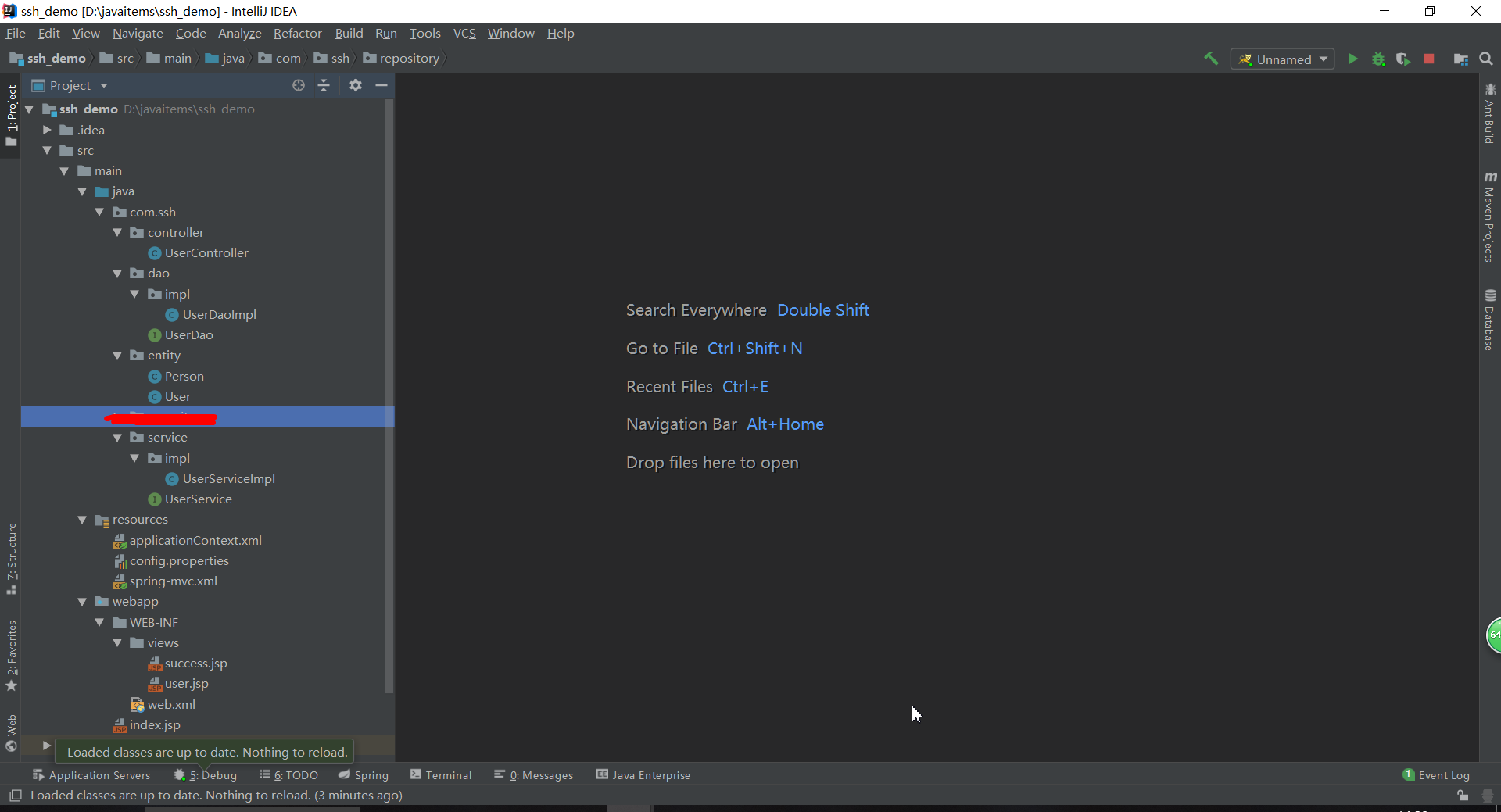
三.各种配置文件如下
1.web.xml
<?xml version="1.0" encoding="UTF-8"?>
<web-app xmlns:xsi="http://www.w3.org/2001/XMLSchema-instance"
xmlns="http://java.sun.com/xml/ns/javaee"
xsi:schemaLocation="http://java.sun.com/xml/ns/javaee http://java.sun.com/xml/ns/javaee/web-app_3_0.xsd"
version="3.0">
<!-- 地址为http://localhost:8080/ 显示的默认网页-->
<welcome-file-list>
<welcome-file>/index.jsp</welcome-file>
</welcome-file-list> <!--加载Spring的配置文件到上下文中去-->
<context-param>
<param-name>contextConfigLocation</param-name>
<param-value>
classpath:applicationContext.xml
</param-value>
</context-param> <!-- spring MVC config start-->
<servlet>
<servlet-name>spring</servlet-name>
<servlet-class>org.springframework.web.servlet.DispatcherServlet</servlet-class>
<init-param>
<param-name>contextConfigLocation</param-name>
<!-- 此处指向的的是SpringMVC的配置文件 -->
<param-value>classpath:spring-mvc.xml</param-value>
</init-param>
<!--配置容器在启动的时候就加载这个servlet并实例化-->
<load-on-startup>1</load-on-startup>
</servlet> <servlet-mapping>
<servlet-name>spring</servlet-name>
<url-pattern>/</url-pattern>
</servlet-mapping>
<!-- spring MVC config end--> <!-- Spring监听器 -->
<listener>
<listener-class>org.springframework.web.context.ContextLoaderListener</listener-class>
</listener> <!-- 字符集过滤 -->
<filter>
<filter-name>encodingFilter</filter-name>
<filter-class>org.springframework.web.filter.CharacterEncodingFilter</filter-class>
<init-param>
<param-name>encoding</param-name>
<param-value>UTF-8</param-value>
</init-param>
<init-param>
<param-name>forceEncoding</param-name>
<param-value>true</param-value>
</init-param>
</filter>
<filter-mapping>
<filter-name>encodingFilter</filter-name>
<url-pattern>/*</url-pattern>
</filter-mapping> </web-app>
2.applicationContext.xml
<beans xmlns="http://www.springframework.org/schema/beans"
xmlns:xsi="http://www.w3.org/2001/XMLSchema-instance"
xmlns:context="http://www.springframework.org/schema/context"
xmlns:mvc="http://www.springframework.org/schema/mvc"
xsi:schemaLocation="http://www.springframework.org/schema/beans
http://www.springframework.org/schema/beans/spring-beans-4.1.xsd
http://www.springframework.org/schema/context
http://www.springframework.org/schema/context/spring-context-4.1.xsd
http://www.springframework.org/schema/mvc
http://www.springframework.org/schema/mvc/spring-mvc-4.1.xsd"> <!--********************************************配置Spring***************************************-->
<!-- 自动扫描 -->
<context:component-scan base-package="com.ssh">
<!-- 扫描时跳过 @Controller 注解的JAVA类(控制器) -->
<context:exclude-filter type="annotation" expression="org.springframework.stereotype.Controller"/>
</context:component-scan> <!--********************************************配置hibernate********************************************--> <!--扫描配置文件(这里指向的是之前配置的那个config.properties)-->
<context:property-placeholder location="classpath:config.properties" /> <!--配置数据源-->
<bean id="dataSource" class="com.mchange.v2.c3p0.ComboPooledDataSource" destroy-method="close">
<property name="driverClass" value="${jdbc.driver}" /> <!--数据库连接驱动-->
<property name="jdbcUrl" value="${jdbc.url}" /> <!--数据库地址-->
<property name="user" value="${jdbc.username}" /> <!--用户名-->
<property name="password" value="${jdbc.password}" /> <!--密码-->
<property name="maxPoolSize" value="40" /> <!--最大连接数-->
<property name="minPoolSize" value="1" /> <!--最小连接数-->
<property name="initialPoolSize" value="10" /> <!--初始化连接池内的数据库连接-->
<property name="maxIdleTime" value="20" /> <!--最大空闲时间-->
</bean> <!--配置session工厂-->
<bean id="sessionFactory" class="org.springframework.orm.hibernate4.LocalSessionFactoryBean">
<property name="dataSource" ref="dataSource" />
<property name="packagesToScan" value="com.ssh.entity" />
<property name="hibernateProperties">
<props>
<prop key="hibernate.hbm2ddl.auto">${hibernate.hbm2ddl.auto}</prop> <!--hibernate根据实体自动生成数据库表-->
<prop key="hibernate.dialect">${hibernate.dialect}</prop> <!--指定数据库方言-->
<prop key="hibernate.show_sql">${hibernate.show_sql}</prop> <!--在控制台显示执行的数据库操作语句-->
<prop key="hibernate.format_sql">${hibernate.format_sql}</prop> <!--在控制台显示执行的数据哭操作语句(格式)-->
</props>
</property>
</bean> <!-- 事物管理器配置 -->
<bean id="transactionManager" class="org.springframework.orm.hibernate4.HibernateTransactionManager">
<property name="sessionFactory" ref="sessionFactory" />
</bean> </beans>
3.config.properties
#database connection config
jdbc.driver = com.mysql.jdbc.Driver
jdbc.url = jdbc:mysql://localhost:3306/ssh_demo?useUnicode=true&characterEncoding=utf-8
jdbc.username = root
jdbc.password = ??? #hibernate config
hibernate.dialect = org.hibernate.dialect.MySQLDialect
hibernate.show_sql = true
hibernate.format_sql = true
hibernate.hbm2ddl.auto = update
4.spring-mvc.xml
<?xml version="1.0" encoding="UTF-8"?>
<beans xmlns="http://www.springframework.org/schema/beans"
xmlns:xsi="http://www.w3.org/2001/XMLSchema-instance"
xmlns:context="http://www.springframework.org/schema/context"
xmlns:mvc="http://www.springframework.org/schema/mvc"
xsi:schemaLocation="http://www.springframework.org/schema/beans
http://www.springframework.org/schema/beans/spring-beans-4.1.xsd
http://www.springframework.org/schema/context
http://www.springframework.org/schema/context/spring-context-4.1.xsd
http://www.springframework.org/schema/mvc
http://www.springframework.org/schema/mvc/spring-mvc-4.1.xsd"> <!-- 启动注解驱动的spring MVC功能,注册请求url和注解POJO类方法的映射-->
<mvc:annotation-driven />
<context:component-scan base-package="com.ssh" />
<!-- 对模型视图名称的解析,在请求时模型视图名称添加前后缀 -->
<bean id="viewResolver" class="org.springframework.web.servlet.view.InternalResourceViewResolver">
<property name="viewClass" value="org.springframework.web.servlet.view.JstlView" />
<property name="prefix" value="/WEB-INF/views/" /> <!-- 前缀 -->
<property name="suffix" value=".jsp" /> <!-- 后缀 -->
</bean> <!--这里是对静态资源的映射-->
<!--<mvc:resources mapping="/js/**" location="/resources/js/" />
<mvc:resources mapping="/css/**" location="/resources/css/" />
<mvc:resources mapping="/img/**" location="/resources/img/" />--> </beans>
5.UserController.java
package com.ssh.controller; import com.ssh.entity.User;
import com.ssh.service.UserService;
import org.springframework.beans.factory.annotation.Autowired;
import org.springframework.stereotype.Controller;
import org.springframework.ui.Model;
import org.springframework.web.bind.annotation.RequestMapping; import java.util.List; @Controller
@RequestMapping("/user")
public class UserController { @Autowired
private UserService userService; @RequestMapping("/getUsers")
public String findUsers(Model model){
List<User> users = userService.findUsers();
model.addAttribute("users",users);
return "user";
} @RequestMapping("/saveUser")
public String saveUsser(){
User user = new User();
userService.saveUser(user);
return "success";
}
}
6.User.java
package com.ssh.entity; import javax.persistence.*; @Entity
@Table(name = "t_user")
public class User {
@Id
@GeneratedValue(strategy = GenerationType.IDENTITY)
private Integer id; @Column(name = "username")
private String username; @Column(name = "address")
private String address; @Column(name = "phone")
private String phone; public Integer getId() {
return id;
} public void setId(Integer id) {
this.id = id;
} public String getAddress() {
return address;
} public void setAddress(String address) {
this.address = address;
} public String getUsername() {
return username;
} public void setUsername(String username) {
this.username = username;
} public String getPhone() {
return phone;
} public void setPhone(String phone) {
this.phone = phone;
} @Override
public String toString() {
return "Person{" +
"id=" + id +
", address='" + address + '\'' +
'}';
}
}
7.UserDao.java
package com.ssh.dao;
import com.ssh.entity.User;
import java.util.List;
public interface UserDao {
List<User> findUsers();
int saveUser(User entity);
}
8.UserDaoImpl.java
package com.ssh.dao.impl; import com.ssh.dao.UserDao;
import com.ssh.entity.User;
import org.hibernate.Session;
import org.hibernate.SessionFactory;
import org.hibernate.query.Query;
import org.springframework.beans.factory.annotation.Autowired;
import org.springframework.stereotype.Repository; import java.util.List; @Repository
public class UserDaoImpl implements UserDao { @Autowired
private SessionFactory sessionFactory; private Session getCurrentSession() {
return this.sessionFactory.openSession();
} @Override
public int saveUser(User entity) {
int id = (Integer) getCurrentSession().save(entity);
return id;
}
@Override
public List<User> findUsers() {
Query query = getCurrentSession().createQuery("from User");
List<User> list = query.list();
return list;
}
}
9.UserService.java
package com.ssh.service;
import com.ssh.entity.User;
import java.util.List;
public interface UserService {
List<User> findUsers();
int saveUser(User entity);
}
10.UserServiceImpl.java
package com.ssh.service.impl; import com.ssh.dao.UserDao;
import com.ssh.entity.User;
import com.ssh.service.UserService;
import org.springframework.beans.factory.annotation.Autowired;
import org.springframework.stereotype.Service; import java.util.List; @Service
public class UserServiceImpl implements UserService { @Autowired
private UserDao userDao; @Override
public List<User> findUsers() {
return userDao.findUsers();
} @Override
public int saveUser(User entity) {
entity.setAddress("GZ");
entity.setUsername("张三");
entity.setPhone("15674635267");
return userDao.saveUser(entity);
}
}
11.success.jsp
<%@ page contentType="text/html;charset=UTF-8" language="java" %>
<html>
<head>
<title>Title</title>
</head>
<body>
save user success
</body>
</html>
12.user.jsp
<%@ taglib prefix="c" uri="http://java.sun.com/jsp/jstl/core" %>
<%@ page contentType="text/html;charset=UTF-8" language="java" %>
<html>
<head>
<title>用户信息</title>
</head>
<body>
<table>
<thead>
<tr>
<th>ID</th>
<th>姓名</th>
<th>地址</th>
<th>电话号码</th>
</tr>
</thead>
<tbody>
<c:forEach items="${users}" var="obj">
<tr>
<th>${obj.id}</th>
<th>${obj.username}</th>
<th>${obj.address}</th>
<th>${obj.phone}</th>
</tr>
</c:forEach>
</tbody>
</table>
</body>
</html>
四.启动tomcat
1.输入http://localhost:8080/user/saveUser结果如下

表中数据增加了一个用户
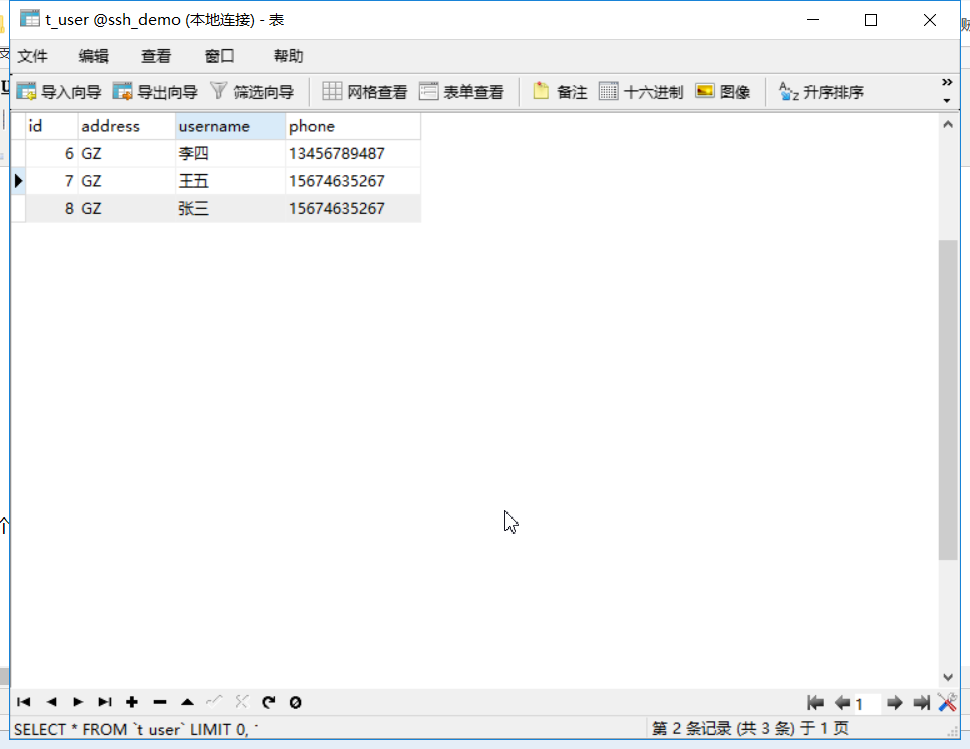
2.浏览器输入http://localhost:8080/user/getUsers
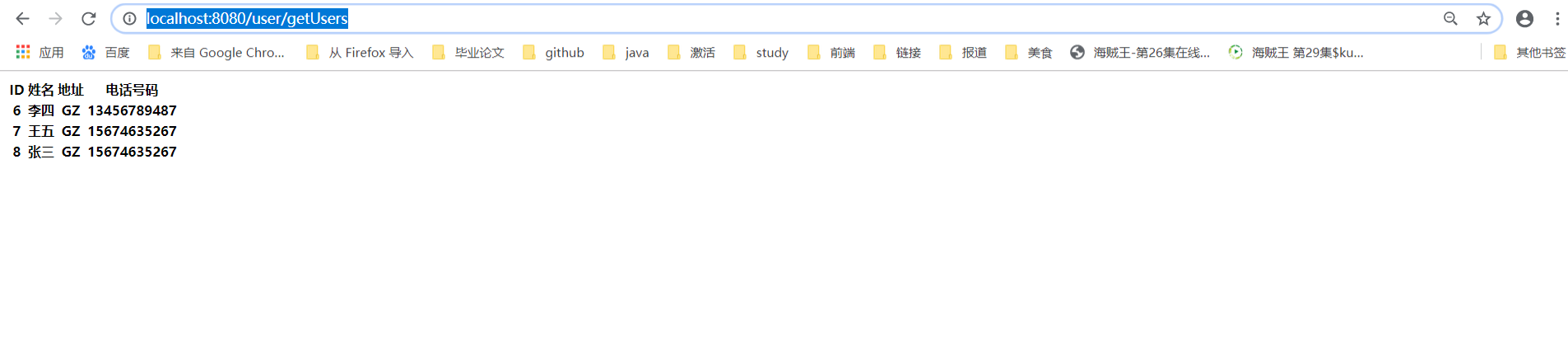
最新文章
- Linux 进程间通讯详解一
- centos使用yum安装软件的时候出现了undefined symbol: CRYPTO_set_locking_callback
- 快速入门系列--Log4net日志组件
- HoG
- 关闭 Visual Studio 2013 的 Browser Link 功能
- 彻底搞定 C/C++ 指针
- Android API中常用的包(转)
- 避免多层回调,Node.js异步库Async使用(parallel)
- dataTable 禁止显示信息
- 几个命令行命令的总结(node, babel-cli, babel-node)
- mysql not in、left join、IS NULL、NOT EXISTS 效率问题记录
- 升级到appcompat v7 21.0.2之后遇到的问题解决方法
- Unity 物体移动的理解
- pushd和popd
- what's the 颈线
- 让Mustache支持简单的IF语句
- mysql 触发器 插入
- go递归打印指定目录下的所有文件及文件夹
- 21 JSON and Go go语言和json
- nginx安装第三方模块