Spring Cloud Config 使用SVN 和 git方式的相关配置
2024-08-30 20:42:43
文件的存储方式:
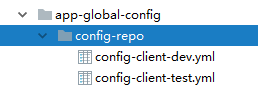
1、使用svn 当做配置中心 config server的配置方式:
引入svn的包
<dependency>
<groupId>org.tmatesoft.svnkit</groupId>
<artifactId>svnkit</artifactId>
<version>1.8.10</version>
</dependency>
修改application.yml
我的svn路径是 http://ip:port/svn/mogo/Coding/app-hotpoint-parent/app-global-config/config-repo
spring:
application:
name: app-provider-config
cloud:
config:
enabled: true
server:
svn:
uri: http://ip:port/svn/mogo/Coding/app-hotpoint-parent/app-global-config
username: username
password: password
default-label: config-repo
profiles:
active: subversion
config client 的配置
bootstrap.yml
spring:
application:
name: config-client # 这里要跟文件(config-client-dev.yml)的前面的application段相同
cloud:
config:
label: config-repo
uri: http://localhost:7805
name: config-client
profiles:
active: dev
至于其余的端口什么的,放在application.yml中即可
2、使用git 当做文件存储方式

config server 的 application.yml
spring:
application:
name: app-provider-config
cloud:
config:
server:
git:
uri: git@code.aliyun.com:.............
search-paths: config-repo/div,config-repo/test
username: username
password: password
label: master logging:
level:
org.springframework.boot.env.PropertySourcesLoader: TRACE
org.springframework.cloud.config.server: DEBUG server:
port: 7805
eureka:
client:
serviceUrl:
defaultZone: ...........
instance:
ip-address: true
instance-id: ${spring.application.name}:${spring.application.instance_id:${server.port}}
config client 的 bootstrap.yml
spring:
application:
name: app-provider-ams
cloud:
config:
label: master
uri: http://localhost:7805
discovery:
enabled: true
service-id: app-provider-config
fail-fast: true
profiles:
active: dev
eureka:
client:
serviceUrl:
defaultZone: ..........
instance:
ip-address: true
instance-id: ${spring.application.name}:${spring.application.instance_id:${server.port}}
management:
endpoints:
web:
exposure:
include: refresh,health,info
单点刷新
需要引入
<dependency>
<groupId>org.springframework.boot</groupId>
<artifactId>spring-boot-starter-actuator</artifactId>
<version>2.0.5.RELEASE</version>
</dependency>
2.0 版本以上需要加一下
management:
endpoints:
web:
exposure:
include: refresh,health,info
接下来刷新路径是 /actuator/refresh
最新文章
- 爬虫6:多页面增量Java爬虫-sina主页
- 搜索 + 剪枝 --- POJ 1101 : Sticks
- AsyncTask的注意事项
- MITK Tutorial(二)
- 根据id设置、获取元素的文本和value
- Ubuntu Mysql开通外网访问权限
- Spring定时任务quartz表达式
- Elasticsearch JAVA api搞定groupBy聚合
- 为什么使用正则test( )第一次是 true,第二次是false?
- matplotlib figure图像-【老鱼学matplotlib】
- yarn安装
- 30个php操作redis常用方法代码例子(转载)
- linux 查看cpu的使用百分比
- Hbase建表时遇到的问题This could be a sign that the server has too many connections
- Win10环境Tensorflow-GPU13.1/JupyterNotebook的安装
- 第二个spring冲刺第6天
- Android组件化之终极方案
- 查看linux安装包的版本信息-TX2
- opencv-python教程学习系列5-处理鼠标事件
- 【STL学习】堆相关算法详解与C++编程实现(Heap)