利用python+tkinter开发一个点名软件
2024-08-31 03:56:00
最近上课学生多名字记不住,名册忘记了带,要点名怎么办,好久没有写代码了,于是自己写了个点名软件,记录下吧,第一次接触TK也不是太熟悉,写的不太好,记录下源代码 以后遇到要写桌面软件还是可以耍耍的。
tk:文档 https://wiki.python.org/moin/TkInter
tk是python 自带的一个GUI模块
效果:

背景图:
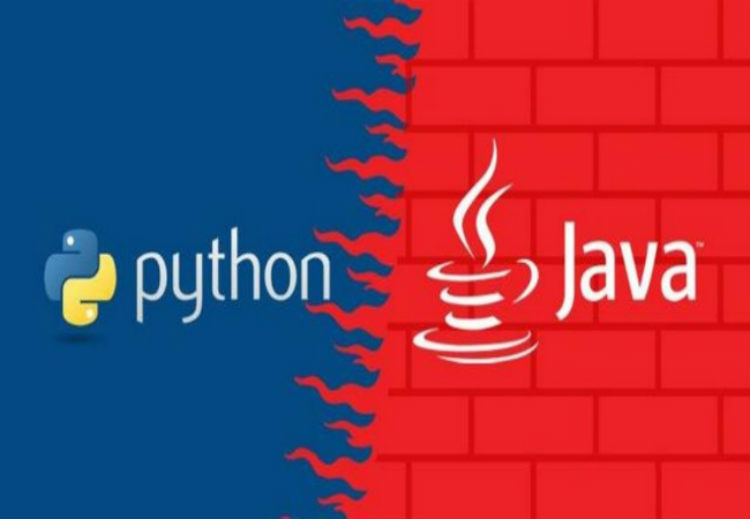
icon图标:

源码:
from win32com.client import Dispatch
from tkinter import *
import tkinter as tk
from PIL import Image
from PIL import ImageTk
import os
import re
import random
from threading import Thread
import pythoncom
import time stu_path = "名单.txt" # 学生名单路径 def speaker(str):
"""
语音播报
:param str: 需要播放语音的文字
"""
speaker = Dispatch("SAPI.SpVoice")
speaker.Speak(str) class Rollllcall():
def __init__(self):
self.win = Tk()
self.win.title("Python课堂点名器")
self.win.iconbitmap("image/icon.ico")
self.win.geometry("750x450")
self.win.resizable(False, False) # 不允许放大窗口,避免放大导致布局变形带来的麻烦
self.start = False # 开始按钮的状态
# 增加背景图片
img = Image.open('image/back.jpg')
img = ImageTk.PhotoImage(img, size=(650, 450))
theLabel = tk.Label(self.win, # 绑定到一个框架
# justify=tk.LEFT, # 对齐方式
image=img, # 加入图片
compound=tk.CENTER, # 关键:设置为背景图片
font=("华文行楷", 20), # 字体和字号
fg="white",
) # 前景色
theLabel.place(x=0, y=0, relwidth=1, relheight=1)
self.var = tk.StringVar() # 储存文字的类
self.var.set("别紧张") # 设置文字
NameLabel = tk.Label(self.win, textvariable=self.var, # 绑定到一个框架
justify=tk.LEFT, # 对齐方式
compound=tk.CENTER, # 关键:设置为背景图片
font=("华文行楷", 35), # 字体和字号
fg="SeaGreen",
width=10,
) # 前景色
NameLabel.place(x=280, y=100) # 多选框
self.checkVar = IntVar()
Checkbutton(self.win, text="语音播放", variable=self.checkVar,
onvalue=1, offvalue=0, height=0, width=0).place(x=170, y=410)
tk.Button(self.win, text='编辑学生名单', height=0, width=0, command=self.pop_win).place(x=520, y=408) self.theButton = tk.Button(self.win, text="开始", font=("华文行楷", 13), fg="SeaGreen", width=20,
command=self.callback)
self.theButton.place(x=300, y=360) # 调整按钮的位置
self.win.mainloop() def save_names(self, pop, t):
"""
保存名单内容
:param win: #弹出窗
:param t: 文本框对象 """
names = t.get(0.0, "end")
if re.search(",", names):
textlabel = tk.Label(pop, text="注意:名单不能使用中文逗号分隔", font=("华文行楷", 12), # 字体和字号
fg="red", )
textlabel.place(y=190, x=10)
else:
with open(stu_path, "w", encoding="utf-8") as f:
f.write(names)
pop.destroy() # 编辑学生姓名
def pop_win(self):
pop = Tk(className='学生名单编辑') # 弹出框框名
pop.geometry('450x250') # 设置弹出框的大小 w x h
pop.iconbitmap("image/icon.ico")
pop.resizable(False, False) # 用来编辑名单的文本框
t = tk.Text(pop, width=61, height='')
t.place(x=10, y=10)
# 判断文件存不存在
result = os.path.exists(stu_path)
if result:
# 存在
with open(stu_path, "r", encoding='utf-8') as f:
names = f.read().strip("\n\r\t")
t.insert("end", names) textlabel = tk.Label(pop, text="学生名单请以,(英文状态)的逗号分隔:\n如:刘亦菲,周迅", font=("华文行楷", 12), # 字体和字号
fg="SeaGreen", )
textlabel.place(y=150, x=10) # 点击确定保存数据
tk.Button(pop, text='确定', height=0, width=0, command=lambda: self.save_names(pop, t)).place(y=200, x=340)
tk.Button(pop, text='取消', height=0, width=0, command=pop.destroy).place(y=200, x=400) def callback(self):
# 改变开始按钮的状态
self.start = False if self.start else True
# 开始随机名单之后修改按钮上的文字
self.theButton["text"] = "就你了"
# 开启一个子线程去做操作随机名字,以及语言播报
self.t = Thread(target=self.mod_stu_name, args=(self.var, self.checkVar))
self.t.start() def mod_stu_name(self, var, checkVar):
# 随机读取名单中的一个
pythoncom.CoInitialize() # 子线程中调用win32com 语音播放需要设置这一行
if not os.path.exists(stu_path):
var.set("请添加名单")
return None
with open(stu_path, "r", encoding="utf-8") as f:
names = f.read().strip("\n\t\r,")
if not names:
var.set("请添加名单")
return None
name_list = names.split(",") random_name = ""
while self.start:
random_name = random.choice(name_list)
var.set(random_name) # 设置名字随机出现
time.sleep(0.1)
self.theButton["text"] = "开始" # 选中之后将按钮重新修改成 开始
# 语音播报
if checkVar.get() == 1:
speaker(random_name) if __name__ == '__main__':
Rollllcall()
最新文章
- Ecplise真机调试(Android)
- NGUI Atlas, Atlas Type Reference
- C++去掉字符串中首尾空格和所有空格
- MVC5 Identity 用用户名登录而不用电子邮件
- IEEE 754 浮点数的四种舍入方式
- 《Oracle Database 12c DBA指南》第二章 - 安装Oracle和创建数据库(2.2 安装数据库软件)
- ios中xib的使用介绍
- logstash nginx 访问日志
- Python日期操作
- 使用Java管理千台规模Linux服务器_入门
- MAC下的Intellij IDEA常用快捷键
- 谈一谈Java中的Error和Exception
- MfgTool (i.MX53)使用
- AngularJs 学习笔记(一)作用域
- 1、Altium Designer 入门
- 服务器端使用jstat定位GC问题的有关命令
- Centos6.8 安装git
- 课程四(Convolutional Neural Networks),第三 周(Object detection) —— 0.Learning Goals
- 关于MVC的感悟
- OpenGIS 介绍(转)