mysql数据库之存储过程入门
引用:百度百科
存储过程
存储过程(Stored Procedure)是在大型数据库系统中,一组为了完成特定功能的SQL 语句集,存储在数据库中,经过第一次编译后再次调用不需要再次编译,用户通过指定存储过程的名字并给出参数(如果该存储过程带有参数)来执行它。存储过程是数据库中的一个重要对象。
注意:本文主要简述mysql中存储过程的使用,其他数据库可能有所出入。
存储过程的好处:
1.由于数据库执行动作时,是先编译后执行的。然而存储过程是一个编译过的代码块,所以执行效率要比T-SQL语句高。
2.一个存储过程在程序在网络中交互时可以替代大堆的T-SQL语句,所以也能降低网络的通信量,提高通信速率。
3.通过存储过程能够使没有权限的用户在控制之下间接地存取数据库,从而确保数据的安全。
编写存储过程时用到的注释:
-- 这是一个存储过程(--后至少一个空格)
#这是一个存储过程(#后无需空格)
查看数据库中的存储过程:
show procedure status;
show procedure status where db = 'mianshi'; -- 查询数据库中的存储过程的信息
select name from MySQL.proc where db = 'mianshi' and type = 'PROCEDURE'; -- 查询数据库中所有的存储过程的名字
show create procedure testusually; -- 查看存储过程或函数的创建代码
删除一个存储过程:
drop procedure stu_add; -- 这边stu_add是存储过程的名字
drop procedure if exists stu_add;
创建一个简单的存储过程:
create procedure hello() select 'hello'; -- 注意存储过程名字后面的()必须加上,即使没有参数也需要
调用存储过程:
call hello(); -- mysql中只能使用call来调用存储过程
call add_stu('lisi', null); -- mysql中的存储过程没有默认值,所以必须指定参数,如果没有值可以使用null来代替
存储过程参数的类型以及使用方法:
create or replace procedure add_stu(in sname VARCHAR(30), in sage int) -- mysql中这边不能使用replace
is -- mysql中这边不能使用is或者as
BEGIN
set @sname = sname; -- @sname和@sage都是临时变量,将参数的值赋值给它们
set @sage = sage;
insert into student(sname, sage) values(@sname, @sage);
return sname; -- mysql中不能使用return
select * from student where sid = (select max(sid) from student);
end;
如果存储过程中有多条sql语句,那么必须使用begin end关键字,并且每条sql语句后面都要使用;号隔开。
至于参数的字段类型(上例中的varcher和int)和数据库中的字段类型一致,但是某些类型需要指明其具体长度,否则出错。
|
IN |
OUT |
IN OUT |
|
默认 |
必须指定 |
必须指定 |
|
值被:传递给子程序。子程序不能改变参数值。 |
值被:返回调用环境。子程序会改变参数值。 |
值被:传递给子程序,返回调用环境。子程序可以改变参数值。 |
|
可以是表达式,常量、或者是有值的变量。 |
必须是一个变量,这个变量是否有值不重要。值不会被传进去。 |
必须是一个变量,而且变量应该有值。 |
这三个类型的具体区别与使用方法见下面的代码:引用:http://blog.csdn.net/cao478208248/article/details/28122819
## IN IN参数只用来向过程传递信息,为默认值。
## MySQL存储过程"in"参数:跟C语言的函数参数的值传递类似,MySQL存储过程内部可能会修改此参数,
## 但in类型参数的修改对调用者(caller)来说是不可见的(not visible)
mysql>use test;
mysql> drop procedure if exists pr_param_in;
Query OK, 0 rows affected, 1 warning (0.01 sec)
mysql> delimiter //
mysql> create procedure pr_param_in(in id int)
-> begin
-> if (id is not null) then
-> set id=id+1;
-> end if;
-> select id as id_inner;
-> end;
-> //
Query OK, 0 rows affected (0.03 sec)
mysql> delimiter ;
mysql> set @id=10;
Query OK, 0 rows affected (0.00 sec)
mysql> call pr_param_in(@id);
+----------+
| id_inner |
+----------+
| 11 |
+----------+
1 row in set (0.00 sec)
Query OK, 0 rows affected (0.00 sec)
mysql> select @id as id_out;
+--------+
| id_out |
+--------+
| 10 |
+--------+
1 row in set (0.00 sec)
## 可以看到用户变量@id传入值为10,执行存储过程后,在过程内部值为:11(id_inner),
## 但外部变量值依旧为:10(id_out)
参数IN
## OUT OUT参数只用来从过程传回信息。
## MySQL存储过程"out"参数:从存储过程内部传值给调用者。
## 在存储过程内部,该参数初始值为 null,无论调用者是否给存储过程参数设置值。
mysql> drop procedure if exists pr_param_out;
Query OK, 0 rows affected, 1 warning (0.01 sec)
mysql> delimiter //
mysql> create procedure pr_param_out(out id int)
-> begin
-> select id as id_inner_1;
-> if (id is not null) then
-> set id=id+1;
-> select id as id_inner_2;
-> else
-> select 1 into id;
-> end if;
-> select id as id_inner_3;
-> end;
-> //
Query OK, 0 rows affected (0.01 sec)
mysql> delimiter ;
mysql> set @id=10;
Query OK, 0 rows affected (0.00 sec)
mysql> call pr_param_out(@id);
+------------+
| id_inner_1 |
+------------+
| NULL |
+------------+
1 row in set (0.01 sec)
+------------+
| id_inner_3 |
+------------+
| 1 |
+------------+
1 row in set (0.01 sec)
Query OK, 0 rows affected (0.01 sec)
mysql> select @id as id_out;
+--------+
| id_out |
+--------+
| 1 |
+--------+
1 row in set (0.00 sec)
## 可以看出,虽然我们设置了用户定义变量@id为10,传递@id给存储过程后,在存储过程内部,
## id的初始值总是 null(id_inner_1)。最后id值(id_out=1)传回给调用者。
参数OUT
## INOUT INOUT参数可以向过程传递信息,如果值改变,则可再从过程外调用。
## MySQL存储过程"inout"参数跟out类似,都可以从存储过程内部传值给调用者。
## 不同的是:调用者还可以通过inout参数传递至给存储过程。
mysql> drop procedure if exists pr_param_inout;
Query OK, 0 rows affected, 1 warning (0.01 sec)
mysql> delimiter //
mysql> create procedure pr_param_inout(inout id int)
-> begin
-> select id as id_inner_1;
-> if (id is not null) then
-> set id=id+1;
-> select id as id_inner_2;
-> else
-> select 1 into id;
-> end if;
-> select id as id_inner_3;
-> end;
-> //
Query OK, 0 rows affected (0.01 sec)
mysql> delimiter ;
mysql> set @id=10;
Query OK, 0 rows affected (0.00 sec)
mysql> call pr_param_inout(@id);
+------------+
| id_inner_1 |
+------------+
| 10 |
+------------+
1 row in set (0.00 sec)
+------------+
| id_inner_2 |
+------------+
| 11 |
+------------+
1 row in set (0.00 sec)
+------------+
| id_inner_3 |
+------------+
| 11 |
+------------+
1 row in set (0.01 sec)
Query OK, 0 rows affected (0.01 sec)
mysql> select @id as id_out;
+--------+
| id_out |
+--------+
| 11 |
+--------+
1 row in set (0.00 sec)
## 从结果可以看出:我们把 @id(10)传给存储过程后,存储过程最后又把计算结果值11(id_inner_3)
## 传回给调用者。MySQL存储过程inout参数的行为跟C语言函数中的引用传值类似。
参数IN OUT
=========================================================================================
通过以上例子:
1) 如果仅仅想把数据传给MySQL存储过程,那就用in类型参数;
2) 如果仅仅从MySQL存储过程返回值,那就用out类型参数;
3) 如果需要把数据传给MySQL存储过程经过计算再传回给我们,那就用inout类型参数。
存储过程中使用的其他关键字和流程控制语句:
1、delimiter
2、declare
一般用来在存储过程中声明变量,mysql中只能在begin后面使用,否则出错。可以给变量设置默认值。
例如:declare a, b int default 0; 或者 declare a int;
3、set
SET用于设置不同类型的变量。这些变量会影响服务器或客户端的操作。SET可以用于向用户变量或系统变量赋值。如果要同时声明变量并且给变量赋值,需要在变量名称前面加上@,如果变量已经被声明(declare),则可以直接赋值。
例如:SET @var_name = 12; select @var_name;
set和declare的区别:
1)作用范围
set可以在一个会话的任何地方声明,作用域是整个会话,称为会话变量。
declare只能在存储过程中使用,称为存储过程变量。
2)初始化
在调用存储过程时,以declare声明的变量都会被初始化为 null或者默认值。
set定义的会话变量(即@开头的变量)不会被再初始化,在一个会话内,只须初始化一次,之后在会话内都是对上一次计算的结果,就相当于在是这个会话内的全局变量。
4、case...when...then...else
case后面为一个需要判断的表达式,when后面可以是一个变量或者条件语句(条件语句应该可以,可以自己测试一下),成立则执行其后的then语句,否则继续判断其他分支。当所有分支的条件都不成立时,执行else分支。条件表达式可以由“=、<、<=、>、>=、!=”等条件运算符组成,并且可以使用AND、OR、NOT对多个表达式进行组合。(只会执行一个分支,当执行完后,以及退出case语句)
例如:
drop procedure if exists test_case; create procedure test_case(a int)
BEGIN
declare i int default 0;
case a
when a > 0 and a < 2
then set i = 1;
when a > 0 and a < 3
then set i = 2;
else
set i = 3;
end case;
select i as result;
end; call test_case(7);
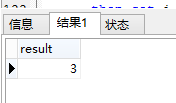
5、if...else...
当IF中条件成立时,执行THEN后的语句,否则判断ELSEIF中的条件,成立则执行其后的t语句,否则继续判断其他分支。当所有分支的条件均不成立时,执行ELSE分支。
条件表达式可以由“=、<、<=、>、>=、!=”等条件运算符组成,并且可以使用AND、OR、NOT对多个表达式进行组合。(只会执行一个分支,当执行完后,以及退出if语句)
例如:
drop procedure if exists test_first; create procedure test_first(id int)
BEGIN
if id > 10 and id < 20 THEN
select '10-20' as 'result';
ELSEIF id > 20 and id < 30 THEN
select '20-30' as 'result';
ELSEIF id > 30 and id < 40 THEN
select '30-40' as 'result';
ELSE
select 'we can`t find it' as 'result';
end if;
END; call test_first(55);
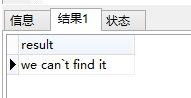
IF作为一条语句,在END IF后需要加上分号";"以表示语句结束。
6、循环语句
1)while...do...end while循环
当while中的条件成立时,执行do后面的语句,否则结束循环。条件表达式可以由“=、<、<=、>、>=、!=”等条件运算符组成,并且可以使用AND、OR、NOT对多个表达式进行组合。
例如:
drop procedure if exists test_while; create procedure test_while()
BEGIN
declare i , a int DEFAULT ;
set i=;
select a as 'before';
while i < do
set a = a + ;
set i = i + ;
end while;
select a as 'after';
END; call test_while();
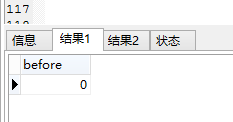
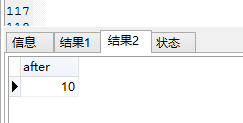
2)repeat...until...end repeat循环
先执行一次循环体,再判断until中的条件是否满足,如果满足,退出循环。
例如:
drop procedure if exists test_repeat; create procedure test_repeat()
BEGIN
set @i = 1;
repeat
set @i = @i + 1;
until
@i>5
end repeat;
select @i as result;
end; call test_repeat();
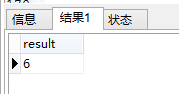
3)loop...end loop循环
loop循环需要配合标号,end 标号和if...else...语句来使用
例如:
drop procedure if exists test_loop; create procedure test_loop()
BEGIN
declare i int default 0;
my_loop:LOOP
set i = i + 1;
if
i > 5
then
leave my_loop;
end if;
end loop;
select i as result;
end; call test_loop();
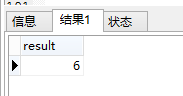
mysql中goto是保留关键字,所以暂时不能使用goto来完成循环。
7、其他关键字和语句块
1)Labels 标号和 END Labels 结束标号
2)iterate语句
最新文章
- solr课程学习系列-solr的概念与结构(1)
- Java对象 json之间的转换(json-lib)
- XHTML标签的嵌套规则--很基础很重要
- PHP工程师面临成长瓶颈
- iOS多工程依赖
- Chrome不支持showModalDialog模态对话框和无法返回returnValue的问题
- photosho 等距复制或旋转复制
- HTML DOM (文档对象模型)
- webpack配置css相关loader注意先后顺序
- 部落划分Group[JSOI2010]
- Docker 导出 & 导入
- Servlet 随记:
- gym 101081 E. Polish Fortress 几何
- centos安装多个tomcat
- django在centos部署
- 《Effective C++》笔记
- Ionic 中badge的应用
- linux ping命令
- MongoDB副本集的工作原理
- element组件知识点总结