Kali中安装 Shodan
工具介绍
Shodan 是一个搜索引擎,但它与 Google 这种搜索网址的搜索引擎不同,Shodan 是用来搜索网络空间中在线设备的,你可以通过 Shodan 搜索指定的设备,或者搜索特定类型的设备,其中 Shodan 上最受欢迎的搜索内容是:webcam,linksys,cisco,netgear,SCADA....
Kali中安装 Shodan
安装命令:
使用方法
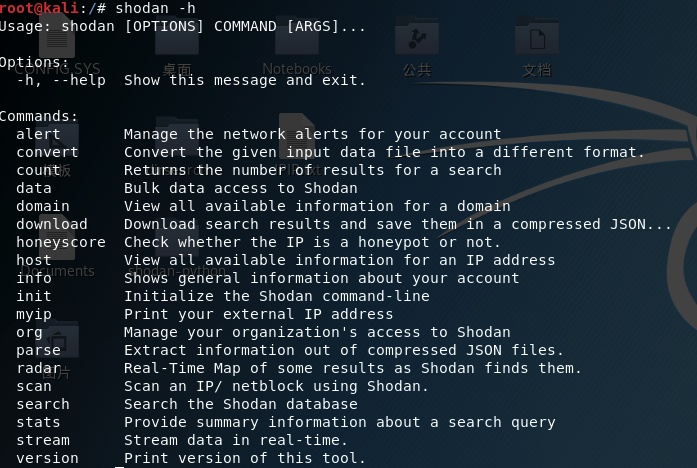
Commands:
alert Manage the network alerts for your account # 管理账户的网络提示
convert Convert the given input data file into a... # 转换输入文件
count Returns the number of results for a search # 返回查询结果数量
download Download search results and save them in a... # 下载查询结果到文件
honeyscore Check whether the IP is a honeypot or not. # 检查 IP 是否为蜜罐
host View all available information for an IP... # 显示一个 IP 所有可用的详细信息
info Shows general information about your account # 显示账户的一般信息
init Initialize the Shodan command-line # 初始化命令行
myip Print your external IP address # 输出用户当前公网IP
parse Extract information out of compressed JSON... # 解析提取压缩的JSON信息,即使用download下载的数据
scan Scan an IP/ netblock using Shodan. # 使用 Shodan 扫描一个IP或者网段
search Search the Shodan database # 查询 Shodan 数据库
stats Provide summary information about a search... # 提供搜索结果的概要信息
stream Stream data in real-time. # 实时显示流数据
初始化Shodan:shodan init API_Key

返回查询结果的数量:shodan count SSH
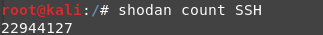
将查询到的结果下载:shodan download microsoft-data microsoft iis 6.0 。将搜索结果下载到 ssh-data 文件中,文件中的每一行都是 JSON 格式存储的目标 banner 信息。默认情况下,该命令只会下载 100 条结果。如果我们想获取更多的结果,需要我们花钱注册,然后下载的时候指定 --limit 参数。

解析下载的数据:shodan parse --fields ip_str,port,org microsoft-data.json.gz
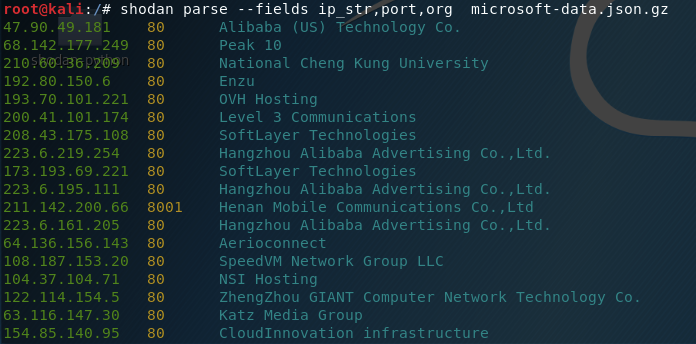
查看指定主机的相关信息,如地理位置信息,开放端口,甚至是否存在某些漏洞等信息
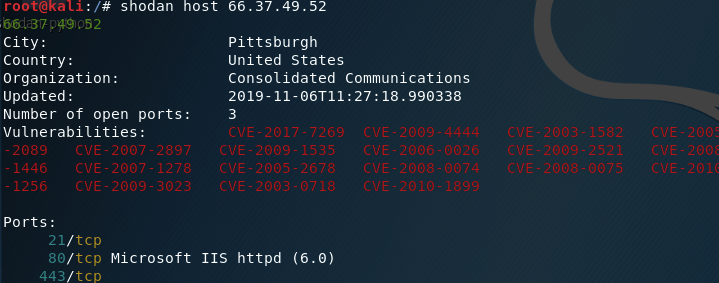
shodan search microsoft iis 6.0
search查找,直接将查询结果展示在命令行中,默认情况下只显示IP、端口号、主机名和HTTP数据
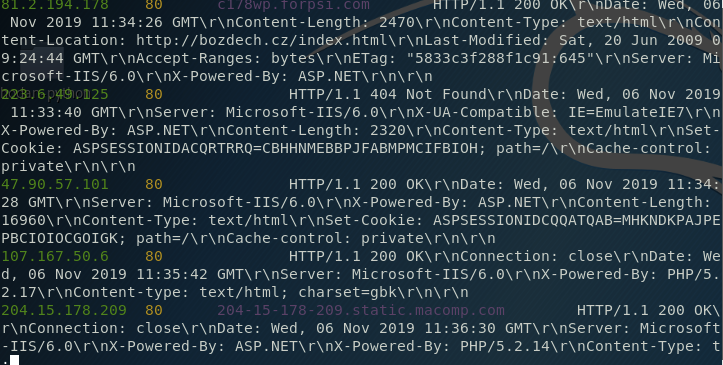
当然我们也可以通过使用 –fields 来自定义显示内容,例如,我们只显示IP、端口号、组织名称和主机名:
shodan search --fields ip_str,port,org,hostnames microsoft iis 6.0
文章参考: 谢公子
最新文章
- StackExchange.Redis--纯干货喂饱你
- 51nod 1116 K进制下的大数 (暴力枚举)
- iOS之UI--CAShapeLayer
- OpenGLES 2.0 可编程渲染管线
- 谈谈异步加载JavaScript
- HTML5:离线存储(缓存机制)-IndexDB
- 【BZOJ1468】Tree
- [jquery]高级篇--标签选择
- 使用spool命令从Oracle导出数据
- vc获取时间戳
- 【hanoi】hanoi移动次数和移动步骤
- Docker - 从零开始到操作
- 原创js自动补全---auotocomplete
- hdu2062 Subset sequence----递推
- 微信小程序中placeholder的样式
- VUE组件间数据方法的传递,初步了解
- HTML 通过js实现div的拖动效果
- 执行 crontab 的计划任务
- 通过DataTrigger绑定Tag属性值进行判断(.net 3.5的环境)
- Fb,tw等emoji相关