Nexus 安装
Windows下安装Nexus OSS 3.12.1
1. Nexus 下载
到sonatype官网下载开源免费的OSS版本。OSS即为Open Source Software。
下载地址:https://www.sonatype.com/download-oss-sonatype.
官网文档 : Installation
这里以windows为例,下载最新版的3.x(需要JDK1.8版本)
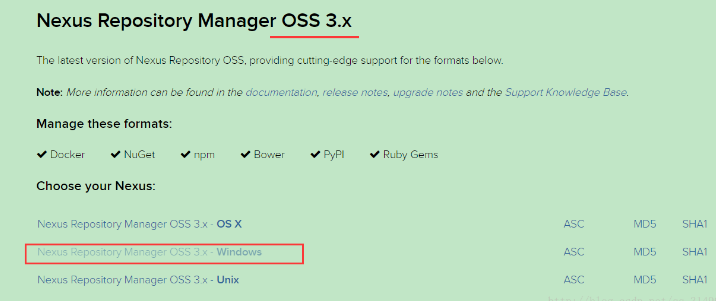
2. 解压
将下载的 nexus-3.12.1-01-win64 文件解压到自定义目录下即可
3. 配置
配置Nexus端口和上下文路径
打开zip解压文件下的 ../nexus-3.12.1-01-win64/nexus-3.12.1-01/etc/nexus-default.properties
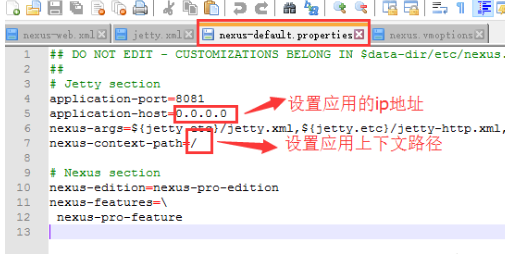
application-host : Nexus服务监听的主机 application-port: Nexus服务监听的端口, nexus-context-path : Nexus服务的上下文路径
通常可以不做任何修改,但个人习惯于修改 application-host 为127.0.0.1(关于0.0.0.0与127.0.0.1的区别自行检索),
还可以 修改nexus-context-path为/nexus(本例中不做任何修改)
运行环境配置
打开解压目录下的 ../nexus-3.12.1-01-win64/nexus-3.12.1-01/bin/nexus.vmoptions
可以在下图配置运行时的最大堆、最小堆等,可以根据个人的电脑以及需要修改,默认配置如下:
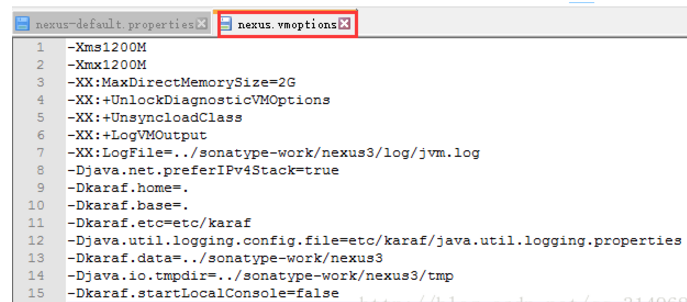
4. 启动运行
在.../nexus-3.12.1-01-win64/nexus-3.12.1-01/bin 目录下,以管理员身份运行cmd
1. nexus.exe /run 命令可以启动nexus服务(官网)
2. 安装nexus本地服务来启动(推荐使用这种方式),命令如下所示:
D:\Nexus\nexus-3.4.-\bin> nexus.exe /install //安装nexus服务
Installed service 'nexus' D:\Nexus\nexus-3.4.-\bin> nexus.exe /uninstall //卸载nexus服务
Services is already stoped
Uninstalled service 'nexus'
服务安装完毕之后,可以在服务管理中将nexus服务启动类型修改为手动。
注意 : 安装服务命令前面的/
启动/关闭nexus服务
使用 net start nexus 命令启动服务,对应的 net stop nexus 关闭服务。
D:\Nexus\nexus-3.4.-\bin>net start nexus //启动nexus服务
nexus 服务已经启动成功
D:\Nexus\nexus-3.4.-\bin>net stop nexus //关闭nexus服务
nexus 服务正在停止..
nexus 服务已经成功停止
5. 登陆
启动服务后,打开Chrome访问
输入url地址(若修改了上下文路径,后面加上即可) : localhost:8081
点击Sign in 进行登陆
nexus 默认的用户名是admin,密码为admin123
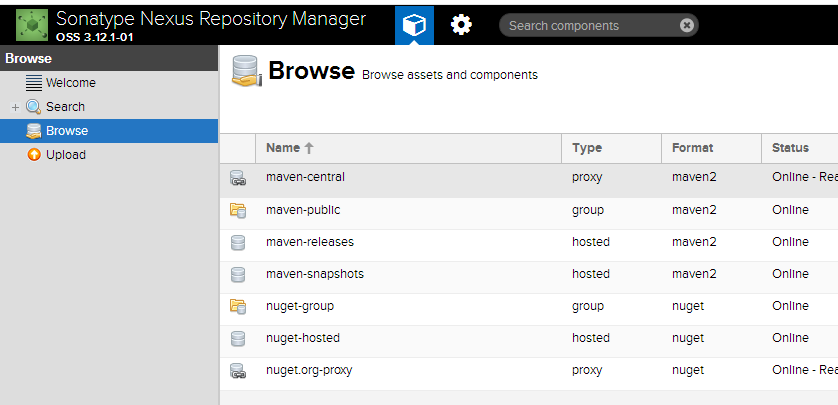
默认安装有以下这几个仓库,在控制台也可以修改远程仓库的地址,第三方仓库等。
| 仓库名 | 作用 |
|---|---|
| hosted(宿主仓库库) | 存放本公司开发的jar包(正式版本、测试版本) |
| proxy(代理仓库) | 代理中央仓库、Apache下测试版本的jar包 |
| group(组仓库) | 使用时连接组仓库,包含Hosted(宿主仓库)和Proxy(代理仓库) |
| virtual (虚拟仓库) | 基本用不到,重点关注上面三个仓库的使用 |
参考:http://blog.csdn.net/rekadowney/article/details/52492587#comments
最新文章
- python多线程编程
- Python之路,day5-Python基础
- MySQL_采购入库价格与在线售价监控_20161213
- json学习系列(8)JSON与JAVA数据的相互转换实例
- js上下滚屏效果,代码通过测试
- 关于AVD无法使用问题
- PHP MYSQLI中事务处理
- 第五章 管理程序流(In .net4.5) 之 异常处理
- Redis pipeline and list
- oracle11g asm standalone 单实例重建
- Enable SPI 1.0 and 1.1 with device tre overlays on BeagleBone
- javascript权威指南学习笔记2
- Linux 统计代码行数命令
- ASP.NET - 使用 XML
- Android中启动页ViewPager和ViewFlipper带指示器
- MT【293】拐点处切线
- 抓包神器 tcpdump 使用介绍
- VS2017C++单元测试
- luanet性能测试
- 【MVC】VS常用技巧