分布式爬虫搭建系列 之三---scrapy框架初用
第一,scrapy框架的安装
通过命令提示符进行安装(如果没有安装的话)
pip install Scrapy
如果需要卸载的话使用命令为:
pip uninstall Scrapy
第二,scrapy框架的使用
先通过命令提示符创建项目,运行命令:
scrapy startproject crawlquote#crawlquote这是我起的项目名
其次,通过我们的神器PyCharm打开我们的项目--crawlquote(也可以将PyCharm打开我们使用虚拟环境创建的项目)
然后,打开PyCharm的Terminal,如图
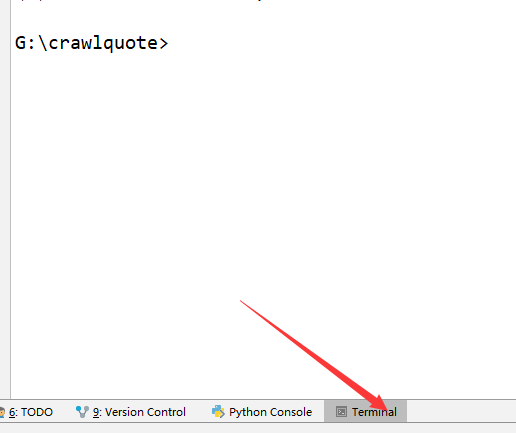
然后在命令框中输入
scrapy genspider quotes quotes.toscrape.com
此时的代码目录为:
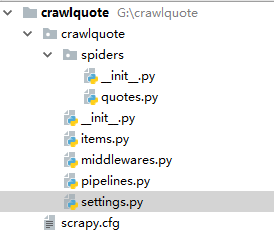
文件说明:
scrapy.cfg 项目的配置信息,主要为Scrapy命令行工具提供一个基础的配置信息。(真正爬虫相关的配置信息在settings.py文件中)
items.py 设置数据存储模板,用于结构化数据,如:Django的Model
pipelines 数据处理行为,如:一般结构化的数据持久化
settings.py 配置文件,如:递归的层数、并发数,延迟下载等
spiders 爬虫目录,如:创建文件,编写爬虫规则
quotes.py使我们书写的爬虫---里面是发起请求-->拿到数据---->临时存储到item.py中
运行爬虫命令为:
scrapy crawl quotes
第三,使用scrapy的基本流程
(1)明确需要爬取的数据有哪些
(2)分析页面结构知道需要爬取的内容在页面中的存在形式
(3)在item.py中定义需要爬取的数据的存储字段
(4)书写爬虫 -spider中定义(spiders中的quotes.py) --数据重新格式化化后在item.py中存储
(5)管道中--pipeline.py ----对item里面的内容在加工 , 以及定义链接数据库的管道
(6)配置文件中----settings.py中开启管道作用:ITEM_PIPELINES ,定义数据库的名称,以及链接地址
(7)中间件中----middlewares.py
根据上述的一个简单的代码演示:
1)item.py中
import scrapy class CrawlquoteItem(scrapy.Item):
# define the fields for your item here like:
# name = scrapy.Field()
text = scrapy.Field()
author = scrapy.Field()
tags = scrapy.Field()
2)spiders--quotes(爬虫)
# -*- coding: utf- -*-
import scrapy
from crawlquote.items import CrawlquoteItem class QuotesSpider(scrapy.Spider):
name = 'quotes'
allowed_domains = ['quotes.toscrape.com']
start_urls = ['http://quotes.toscrape.com/'] def parse(self, response):
quotes = response.css('.quote')
for quote in quotes:
item = CrawlquoteItem()
text = quote.css('.text::text').extract_first() # 获取一个
author = quote.css('.author::text').extract_first()
tags = quote.css('.tags .tag::text').extract()
item['text'] = text
item['author'] = author
item['tags'] = tags
yield item # 将网页中的内容重新生成一个item以便于后面的认识 next = response.css('.pager .next a::attr(href)').extract_first()
url = response.urljoin(next) # urljoin翻页
yield scrapy.Request(url=url, callback=self.parse) # 递归调用
3)pipeline.py中
# -*- coding: utf- -*- # Define your item pipelines here
#
# Don't forget to add your pipeline to the ITEM_PIPELINES setting
# See: http://doc.scrapy.org/en/latest/topics/item-pipeline.html
import pymongo
from scrapy.exceptions import DropItem class TextPipeline(object):
def __init__(self):
self.limit = def process_item(self, item, spider): # 对重新生成的item进行再制作
if item['text']:
if len(item['text']) > self.limit:
item['text'] = item['text'][:self.limit].rstrip() + '...'
return item
else:
return DropItem('Missing Text') class MongoPipeline(object): # 与数据库有关的操作
def __init__(self, mongo_uri, mongo_db): # () MongoPipeline构造函数
self.mongo_uri = mongo_uri
self.mongo_db = mongo_db @classmethod
def from_crawler(cls, crawler): # ()读取settings里面的值,类方法
return cls(
mongo_uri=crawler.settings.get('MONGO_URI'),
mongo_db=crawler.settings.get('MONGO_DB')
) def open_spider(self, spider): # ()爬虫启动时需要的操作
self.client = pymongo.MongoClient(self.mongo_uri)
self.db = self.client[self.mongo_db] def process_item(self, item, spider): # 保存到mongodb数据库
name = item.__class__.__name__
self.db[name].insert(dict(item))
return item def close_spider(self, spider): # 关闭mongodb
self.client.close()
4)settings.py中
BOT_NAME = 'crawlquote' SPIDER_MODULES = ['crawlquote.spiders']
NEWSPIDER_MODULE = 'crawlquote.spiders' #数据库链接
MONGO_URI = 'localhost'
MONGO_DB = 'crawlquote' #项目管道开启
ITEM_PIPELINES = {
'crawlquote.pipelines.TextPipeline': ,
'crawlquote.pipelines.MongoPipeline': ,
}
5)此处还没有用的middelwares.py
总结一下:
针对某部分数据的爬取,先要在item中定义字段,然后在爬虫程序中通过选择器拿到数据并存储到item中,再然后通过pipeline的在加工+setting文件修改--存储到数据库中。此时简单爬取就实现了。
最新文章
- ajax处理缓冲问题
- 实战:rsync+inotify实现数据实时同步
- poj 2063 Investmen 完全背包
- OrmLite数据库的使用方法
- Bugtags 2016-06-16 更新内容
- PTA List Components
- nginx的特点
- 2cifang.com_2次方学习
- Spark里面:获取图Spark有多少行代码
- java中的反射机制_____
- Dubbo负载均衡策略
- 发布内网网站服务器让公网可以访问,无需NAT
- Java进阶篇设计模式之三 ----- 建造者模式和原型模式
- 五十四、linux 编程——TCP 编程模型
- Coursera, Deep Learning 1, Neural Networks and Deep Learning - week4, Deep Neural Networks
- TensorFlow at Google I/O 2018
- Python学习笔记之--我又开始学习Python了(随时更新)
- SpringBoot使用Spring Initializer
- [Javascript] Hositing
- HDU 2048 错排