Tomcat配置文件与启动顺序
三个配置应用的位置:
1、conf目录下的server.xml文件:此方式为Eclipse默认配置方法,同时也是三种方式中优先级最高的。
<?xml version="1.0" encoding="UTF-8"?>
<!--
Licensed to the Apache Software Foundation (ASF) under one or more
contributor license agreements. See the NOTICE file distributed with
this work for additional information regarding copyright ownership.
The ASF licenses this file to You under the Apache License, Version 2.0
(the "License"); you may not use this file except in compliance with
the License. You may obtain a copy of the License at http://www.apache.org/licenses/LICENSE-2.0 Unless required by applicable law or agreed to in writing, software
distributed under the License is distributed on an "AS IS" BASIS,
WITHOUT WARRANTIES OR CONDITIONS OF ANY KIND, either express or implied.
See the License for the specific language governing permissions and
limitations under the License.
--><!-- Note: A "Server" is not itself a "Container", so you may not
define subcomponents such as "Valves" at this level.
Documentation at /docs/config/server.html
--><Server port="8005" shutdown="SHUTDOWN">
<Listener className="org.apache.catalina.startup.VersionLoggerListener"/>
<!-- Security listener. Documentation at /docs/config/listeners.html
<Listener className="org.apache.catalina.security.SecurityListener" />
-->
<!--APR library loader. Documentation at /docs/apr.html -->
<Listener SSLEngine="on" className="org.apache.catalina.core.AprLifecycleListener"/>
<!-- Prevent memory leaks due to use of particular java/javax APIs-->
<Listener className="org.apache.catalina.core.JreMemoryLeakPreventionListener"/>
<Listener className="org.apache.catalina.mbeans.GlobalResourcesLifecycleListener"/>
<Listener className="org.apache.catalina.core.ThreadLocalLeakPreventionListener"/> <!-- Global JNDI resources
Documentation at /docs/jndi-resources-howto.html
-->
<GlobalNamingResources>
<!-- Editable user database that can also be used by
UserDatabaseRealm to authenticate users
-->
<Resource auth="Container" description="User database that can be updated and saved" factory="org.apache.catalina.users.MemoryUserDatabaseFactory" name="UserDatabase" pathname="conf/tomcat-users.xml" type="org.apache.catalina.UserDatabase"/>
</GlobalNamingResources> <!-- A "Service" is a collection of one or more "Connectors" that share
a single "Container" Note: A "Service" is not itself a "Container",
so you may not define subcomponents such as "Valves" at this level.
Documentation at /docs/config/service.html
-->
<Service name="Catalina"> <!--The connectors can use a shared executor, you can define one or more named thread pools-->
<!--
<Executor name="tomcatThreadPool" namePrefix="catalina-exec-"
maxThreads="150" minSpareThreads="4"/>
--> <!-- A "Connector" represents an endpoint by which requests are received
and responses are returned. Documentation at :
Java HTTP Connector: /docs/config/http.html (blocking & non-blocking)
Java AJP Connector: /docs/config/ajp.html
APR (HTTP/AJP) Connector: /docs/apr.html
Define a non-SSL HTTP/1.1 Connector on port 8080
-->
<Connector connectionTimeout="20000" port="8081" protocol="HTTP/1.1" redirectPort="8443"/>
<!-- A "Connector" using the shared thread pool-->
<!--
<Connector executor="tomcatThreadPool"
port="8080" protocol="HTTP/1.1"
connectionTimeout="20000"
redirectPort="8443" />
-->
<!-- Define a SSL HTTP/1.1 Connector on port 8443
This connector uses the NIO implementation that requires the JSSE
style configuration. When using the APR/native implementation, the
OpenSSL style configuration is required as described in the APR/native
documentation -->
<!--
<Connector port="8443" protocol="org.apache.coyote.http11.Http11NioProtocol"
maxThreads="150" SSLEnabled="true" scheme="https" secure="true"
clientAuth="false" sslProtocol="TLS" />
--> <!-- Define an AJP 1.3 Connector on port 8009 -->
<Connector port="8009" protocol="AJP/1.3" redirectPort="8443"/> <!-- An Engine represents the entry point (within Catalina) that processes
every request. The Engine implementation for Tomcat stand alone
analyzes the HTTP headers included with the request, and passes them
on to the appropriate Host (virtual host).
Documentation at /docs/config/engine.html --> <!-- You should set jvmRoute to support load-balancing via AJP ie :
<Engine name="Catalina" defaultHost="localhost" jvmRoute="jvm1">
-->
<Engine defaultHost="localhost" name="Catalina"> <!--For clustering, please take a look at documentation at:
/docs/cluster-howto.html (simple how to)
/docs/config/cluster.html (reference documentation) -->
<!--
<Cluster className="org.apache.catalina.ha.tcp.SimpleTcpCluster"/>
--> <!-- Use the LockOutRealm to prevent attempts to guess user passwords
via a brute-force attack -->
<Realm className="org.apache.catalina.realm.LockOutRealm">
<!-- This Realm uses the UserDatabase configured in the global JNDI
resources under the key "UserDatabase". Any edits
that are performed against this UserDatabase are immediately
available for use by the Realm. -->
<Realm className="org.apache.catalina.realm.UserDatabaseRealm" resourceName="UserDatabase"/>
</Realm> <Host appBase="webapps" autoDeploy="true" name="localhost" unpackWARs="true"> <!-- SingleSignOn valve, share authentication between web applications
Documentation at: /docs/config/valve.html -->
<!--
<Valve className="org.apache.catalina.authenticator.SingleSignOn" />
--> <!-- Access log processes all example.
Documentation at: /docs/config/valve.html
Note: The pattern used is equivalent to using pattern="common" -->
<Valve className="org.apache.catalina.valves.AccessLogValve" directory="logs" pattern="%h %l %u %t "%r" %s %b" prefix="localhost_access_log" suffix=".txt"/> <Context docBase="spring-websocket-portfolio" path="/spring-websocket-portfolio" reloadable="true" source="org.eclipse.jst.jee.server:spring-websocket-portfolio"/></Host>
</Engine>
</Service>
</Server>
多个应用时只需在最后的<Context>标签多写几个即可。docBase为发布目录,Eclipse默认为.metadata\.plugins\org.eclipse.wst.server.core\tmp0\wtpwebapps下,前提为该应用时Eclipse通过tomcat启动的。因为Eclipse里配置了tomcat的启动参数
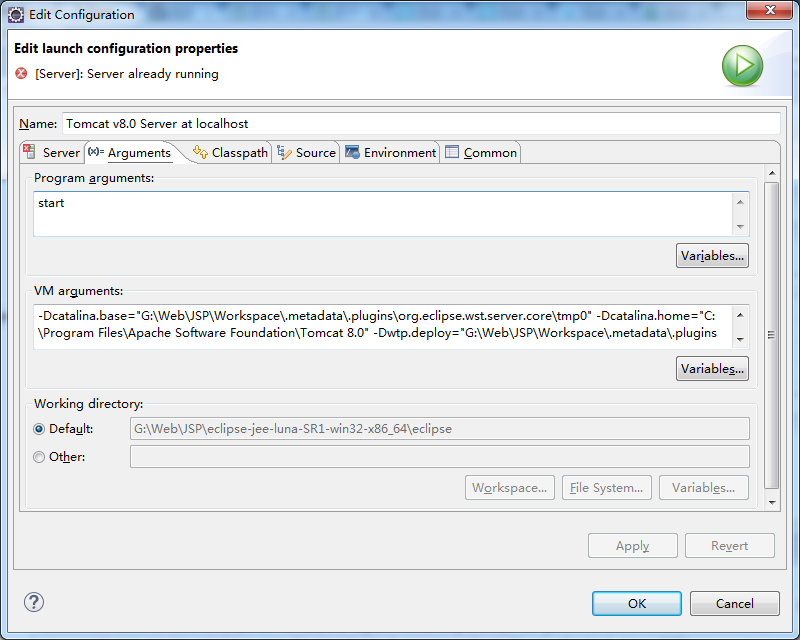
-Dcatalina.base="G:\Web\JSP\Workspace\.metadata\.plugins\org.eclipse.wst.server.core\tmp0" -Dcatalina.home="C:\Program Files\Apache Software Foundation\Tomcat 8.0" -Dwtp.deploy="G:\Web\JSP\Workspace\.metadata\.plugins\org.eclipse.wst.server.core\tmp0\wtpwebapps" -Djava.endorsed.dirs="C:\Program Files\Apache Software Foundation\Tomcat 8.0\endorsed"
2、conf\Catalina\localhost目录下配置一个--目录名.xml文件,文件内容为
<Context docBase="test" path="/test" reloadable="true" />
这个path要和文件名一致,docBase为应用目录,默认在webapps目录下。
启动顺序比1低。
3、直接部署在默认的webapps目录下,tomcat会自动部署该项目。优先级最低。
扫描启动时在org.apache.catalina.startup.HostConfig类中的start()方法中,调用的
deployApps() 方法
protected void deployApps() {
File appBase = host.getAppBaseFile();
File configBase = host.getConfigBaseFile();
String[] filteredAppPaths = filterAppPaths(appBase.list());
// Deploy XML descriptors from configBase
deployDescriptors(configBase, configBase.list());
// Deploy WARs
deployWARs(appBase, filteredAppPaths);
// Deploy expanded folders
deployDirectories(appBase, filteredAppPaths);
}
其中,appBase为配置的默认部署目录,默认情况下为webapps目录
configBase为conf/Catalina/localhost目录,deployDescriptors方法:
/**
* Deploy XML context descriptors.
*/
protected void deployDescriptors(File configBase, String[] files) { if (files == null)
return; ExecutorService es = host.getStartStopExecutor();
List<Future<?>> results = new ArrayList<>(); for (int i = 0; i < files.length; i++) {
File contextXml = new File(configBase, files[i]); if (files[i].toLowerCase(Locale.ENGLISH).endsWith(".xml")) {
ContextName cn = new ContextName(files[i], true); if (isServiced(cn.getName()) || deploymentExists(cn.getName()))
continue; results.add(
es.submit(new DeployDescriptor(this, cn, contextXml)));
}
} for (Future<?> result : results) {
try {
result.get();
} catch (Exception e) {
log.error(sm.getString(
"hostConfig.deployDescriptor.threaded.error"), e);
}
}
}
取该文件夹下的所有xml文件,并取部署目录下同名文件夹,进行部署。最后才是部署默认目录的war包。
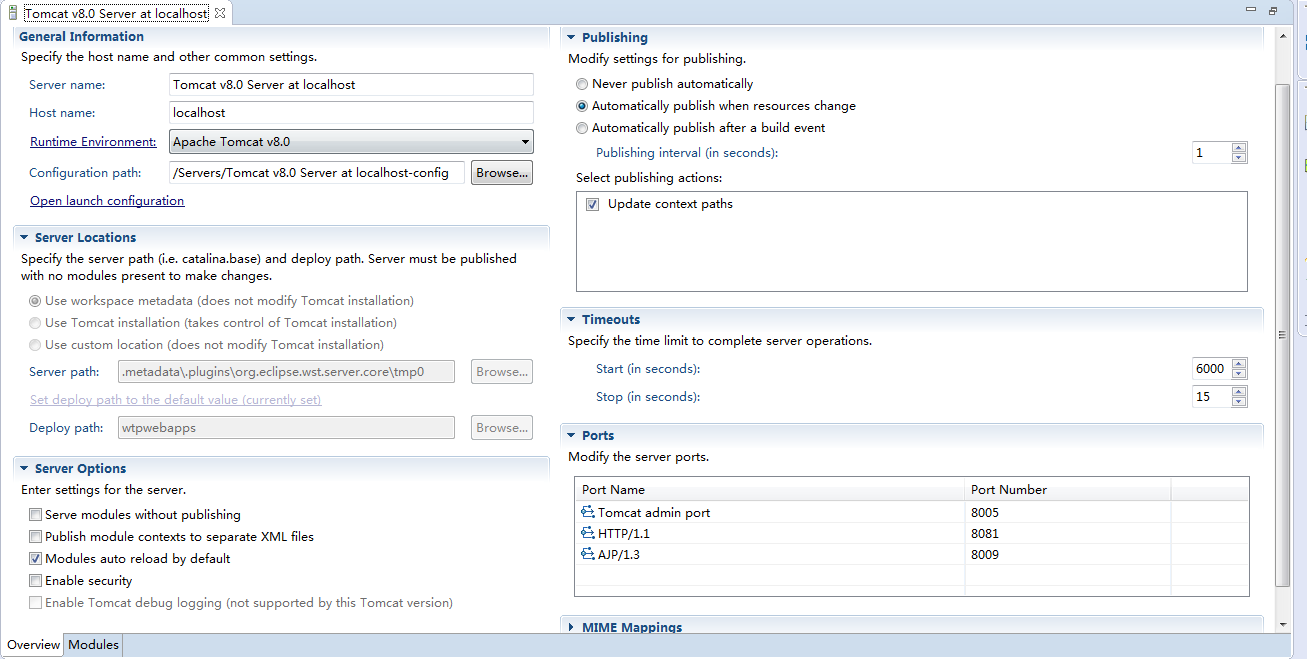
上图为Eclipse下tomcat的配置,General Information为通用信息,Runtime Environment可配置Java的环境等,OpenLaunchConfiguration为配置启动参数等,Configuration即tomcat的conf目录。
server locations为服务器文件放在何处,即配置文件,部署目录等放在哪里,只有移除全部module这里才可以做修改。
server options为服务器选项。第一个是不发布,即不放到target目录(?)。第二个为为每个应用发布到单独的xml文件,即localhost目录下。
第三个是默认重载模块,即做修改便重载。后略。
发布的一些选项,是否修改文件等等。超时选项,端口设置等等。
ps:配置session超时时间为:
1、修改server.xml下的应用配置:
<Context path="/test" docBase="/test"
defaultSessionTimeOut="3600" isWARExpanded="true"
isWARValidated="false" isInvokerEnabled="true"
isWorkDirPersistent="false"/>
2、web.xml下
<session-config>
<session-timeout>20</session-timeout>
</session-config>
3、
在程序中定义:
session.setMaxInactiveInterval(30*60);
设置单位为秒,设置为-1永不过期
不知道这种设置会不会真正地起到作用的哦!
session.setTimeout(你设置的时间); ------>>> 这个也可以,但是和setMaxInactiveInterval有什么差别暂时没有体会。
最新文章
- python基于Django框架编译报错“django.core.exceptions.ImproperlyConfigured”的解决办法?
- 反向Ajax,实现服务器向客户端推送消息
- connectionString加密
- hiho_99_骑士问题
- 一个 IT 青年北漂四年的感悟
- homework-07 C++ 11 能好怎
- Data truncated for column 错误
- CentOS 6.X安装LAMP最高版本环境
- Java多线程编程总结(学习博客)
- .net链接Oracle数据操作类库
- POJ2553-The Bottom of a Graph
- Bdsyn百度手机助手是何物,它是怎样神不知鬼不觉地安装到你的电脑里的?
- [js高手之路] html5 canvas系列教程 - arc绘制曲线图形(曲线,弧线,圆形)
- Tomcat (安装及web实现 基础)
- intellij idea的安装步骤---经典
- 微信公众号支付提示mch_id参数格式错误
- wpgwhpg
- laravel whereNotIn where子查詢
- VS2015 无法启动 IIS Express Web 服务器 解决方案
- [Nginx]用Nginx实现与应用结合的訪问控制 - 防盗链