flutter 极光推送
2024-08-31 02:31:42
一、配置极光开发者
1.注册极光开发者
2.创建应用
二、创建APP
1.添加依赖
pubspec.yaml 添加: flutter_jpush: ^0.0.4
2.android 专属配置
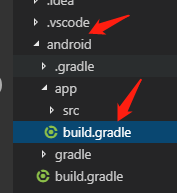
defaultConfig {
// TODO: Specify your own unique Application ID (https://developer.android.com/studio/build/application-id.html).
applicationId "xxx"
minSdkVersion
targetSdkVersion
versionCode flutterVersionCode.toInteger()
versionName flutterVersionName
testInstrumentationRunner "android.support.test.runner.AndroidJUnitRunner"
ndk {
//选择要添加的对应 cpu 类型的 .so 库。
abiFilters 'armeabi', 'armeabi-v7a', 'x86', 'x86_64', 'mips', 'mips64' // 'arm64-v8a',
}
manifestPlaceholders = [
JPUSH_PKGNAME : applicationId,
JPUSH_APPKEY : "", //JPush上注册的包名对应的appkey.
JPUSH_CHANNEL : "developer-default",//你的推送渠道,如果不知道填写developer-default即可
]
}
3.编写代码
import 'package:flutter/material.dart';
import 'package:flutter_jpush/flutter_jpush.dart'; void main() => runApp(MyApp()); class MyApp extends StatefulWidget {
@override
_MyAppState createState() => _MyAppState();
} class _MyAppState extends State<MyApp> { void initState(){
super.initState();
_initJPush();
_initNotification();
}
@override
Widget build(BuildContext context) {
return MaterialApp(
home: Scaffold(
appBar: AppBar(
title: Text("测试"),
),
body: Center(
child: Text('data'),
)),
);
} //初始化
void _initJPush() async {
await FlutterJPush.startup();
print("初始化jpush成功"); // 获取 registrationID
var registrationID = await FlutterJPush.getRegistrationID();
print(registrationID); // 注册接收和打开 Notification()
_initNotification();
}
//初始化
void _initNotification() async {
FlutterJPush.addReceiveNotificationListener(
(JPushNotification notification) {
print("收到推送提醒: $notification");
}); FlutterJPush.addReceiveOpenNotificationListener(
(JPushNotification notification) {
print("打开了推送提醒: $notification");
});
}
}
测试

推送通知
注意:android一定要加上包名,而且一旦确认不能更改
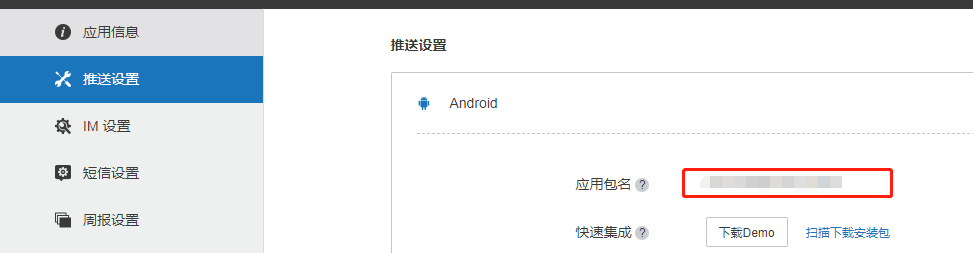
最新文章
- Android 使用代码主动去调用控件的点击事件(模拟人手去触摸控件)
- js判断浏览器
- 初识Flask
- tcp_tw_recycle 的问题, 使用某一个wifi,APP老是连接不上网络
- Python 统计IIS日志行数
- PHP-Java-Bridge的使用(平安银行支付功能专版)
- Linq基本用法
- ubuntu下使用C语言开发一个cgi程序
- Linux驱动开发 -- 打开dev_dbg()
- 响应式、手机端、自适应 百分比实现div等宽等高的方法
- MySQL之删_delete-truncate
- httpClient closeableHttpClient
- 我应该如何在Pycharm中去运行别人的Django项目
- python的os模块fnmatch模块介绍
- OAuth2.0深入理解
- Python3根据基础概率随机生成选项
- LeetCode:105_Construct Binary Tree from Preorder and Inorder Traversal | 根据前序和中序遍历构建二叉树 | Medium
- JSP内置对象——Exception对象
- Win7 VS2015及MinGW环境编译FFMPEG-20160326
- JS遍历Table的所有单元格内容