iOS:触摸控件UITouch、事件类UIEvent
UITouch:触摸控件类 UIEvent:事件类
❤️❤️❤️UITouch的介绍❤️❤️❤️
typedef NS_ENUM(NSInteger, UITouchPhase) {
UITouchPhaseBegan, // 开始触摸
UITouchPhaseMoved, // 触摸移动
UITouchPhaseStationary, // 触摸没有移动
UITouchPhaseEnded, //触摸结束
UITouchPhaseCancelled, //取消触摸
};
@interface UITouch : NSObject
二、属性:
//时间戳记录了触摸事件产生或变化时的时间,单位是秒
@property(nonatomic,readonly) NSTimeInterval timestamp;
//当前触摸事件在一个周期中所处的状态
@property(nonatomic,readonly) UITouchPhase phase;
//表示短时间内点按屏幕的次数
@property(nonatomic,readonly) NSUInteger tapCount;
//触摸的主半径
@property(nonatomic,readonly) CGFloat majorRadius;
//触摸的主半径的公差
@property(nonatomic,readonly) CGFloat majorRadiusTolerance;
//触摸产生时所处的窗口。由于窗口可能发生变化,当前所在的窗口不一定是最开始的窗口
@property(nonatomic,readonly,retain) UIWindow *window;
//触摸产生时所处的视图。由于视图可能发生变化,当前视图也不一定时最初的视图
@property(nonatomic,readonly,retain) UIView *view;
//触摸手势数组
@property(nonatomic,readonly,copy) NSArray *gestureRecognizers;
三、方法:
//返回当前触摸点的位置
- (CGPoint)locationInView:(UIView *)view;
//返回上一个触摸点的位置
- (CGPoint)previousLocationInView:(UIView *)view;
@end
四、由于触摸点被放在了NSSet,所以通过NSSet集合的一个属性和方法可以获取触摸点:
//获取全部的触摸点
@property (readonly, copy) NSArray *allObjects;
//获取当前触摸点
- (id)anyObject;
===============================================================
❤️❤️❤️UIEvent的介绍❤️❤️❤️
//输入事件类型枚举
typedef NS_ENUM(NSInteger, UIEventType) {
UIEventTypeTouches, //触摸事件
UIEventTypeMotion, //运动事件
UIEventTypeRemoteControl, //远程控制事件
};
//输入事件不同类型的一些具体事件枚举
typedef NS_ENUM(NSInteger, UIEventSubtype) {
UIEventSubtypeNone = 0,
UIEventSubtypeMotionShake = 1
UIEventSubtypeRemoteControlPlay = 100,
UIEventSubtypeRemoteControlPause = 101,
UIEventSubtypeRemoteControlStop = 102,
UIEventSubtypeRemoteControlTogglePlayPause = 103,
UIEventSubtypeRemoteControlNextTrack = 104,
UIEventSubtypeRemoteControlPreviousTrack = 105,
UIEventSubtypeRemoteControlBeginSeekingBackward = 106,
UIEventSubtypeRemoteControlEndSeekingBackward = 107,
UIEventSubtypeRemoteControlBeginSeekingForward = 108,
UIEventSubtypeRemoteControlEndSeekingForward = 109;
};
//类
@interface UIEvent : NSObject
//属性
@property(nonatomic,readonly) UIEventType type ; //事件类型
@property(nonatomic,readonly) UIEventSubtype subtype ; //同一事件类型的具体事件
@property(nonatomic,readonly) NSTimeInterval timestamp; //事件触发时间间隔
//方法
※所有触摸点
- (NSSet *)allTouches;
※窗体上的触摸点
- (NSSet *)touchesForWindow:(UIWindow *)window;
※视图上的触摸点
- (NSSet *)touchesForView:(UIView *)view;
※手势触摸点
- (NSSet *)touchesForGestureRecognizer:(UIGestureRecognizer *)gesture;
@end
五、举例如下:演示触摸事件(都是用鼠标代替手指在模拟器上进行测试)
实例一:打印触摸输出
1.设置用户交互和触摸点
//支持用户交互,能够处理触摸事件
self.view.userInteractionEnabled = YES; //支持多点触摸
self.view.multipleTouchEnabled = YES;
2.实现UIResponser中触摸的4个事件
触摸开始
-(void)touchesBegan:(NSSet *)touches withEvent:(UIEvent *)event
{
NSLog(@"触摸开始"); //取出一个touch对象
UITouch *touch = [touches anyObject]; //取出当前点
CGPoint location = [touch locationInView:self.view]; //取出上一点
CGPoint previousLocation = [touch previousLocationInView:self.view]; NSLog(@"%@,%@",NSStringFromCGPoint(location),NSStringFromCGPoint(previousLocation)); //遍历每一个touch对象
[touches enumerateObjectsUsingBlock:^(UITouch *touch, BOOL *stop) { }];
}
触摸移动
-(void)touchesMoved:(NSSet *)touches withEvent:(UIEvent *)event
{
NSLog(@"触摸移动");
}
触摸结束
-(void)touchesEnded:(NSSet *)touches withEvent:(UIEvent *)event
{
NSLog(@"触摸结束");
}
触摸取消(该事件在模拟器不好演示)
-(void)touchesCancelled:(NSSet *)touches withEvent:(UIEvent *)event
{
NSLog(@"触摸取消");
}
演示结果如下:
1.在屏幕上开始触摸和结束触摸时:
-- ::24.875 -touch[:] 触摸开始
-- ::24.875 -touch[:] {219.5, },{219.5, }
-- ::24.983 -touch[:] 触摸结束
2.在屏幕上触摸移动时:
-- ::00.388 -touch[:] 触摸移动
-- ::00.413 -touch[:] 触摸移动
-- ::00.430 -touch[:] 触摸移动
实例二:触摸时,视图变色(每触摸一次,颜色就交替改变)
<1>布局故事板,在视图中在拖一个试图UIView控件,设置合适大小和背景颜色
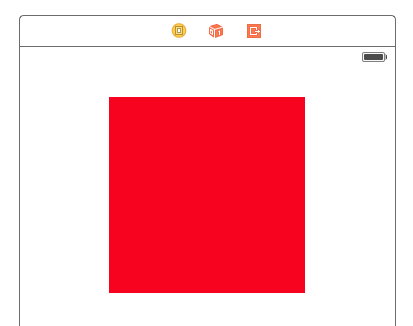
<2>自定义一个试图类,将控件与该类关联
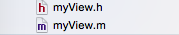
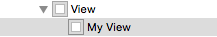
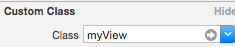
<3>在自定义类myView.m中实现触摸开始事件
//开始触摸
-(void)touchesBegan:(NSSet *)touches withEvent:(UIEvent *)event
{
if ([self.backgroundColor isEqual:[UIColor redColor]])
{
self.backgroundColor = [UIColor purpleColor];
}
else
{
self.backgroundColor = [UIColor redColor];
}
}
<4>演示结果如下
开始颜色:红色 触摸一次:变为紫色 再触摸一次:又变为红色



实例三:触摸移动时,移动红色试图位置
<1>布局故事板,在视图中在拖一个试图UIView控件,设置合适大小和背景颜色
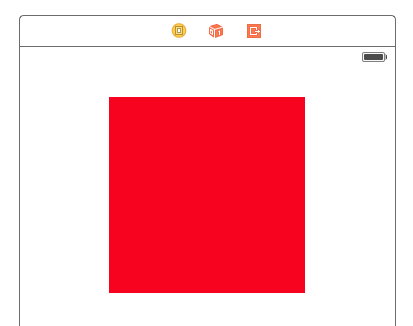
<2>自定义一个试图类,将控件与该类关联,同时将视图IBOutLet到视图控制器类中
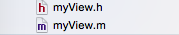
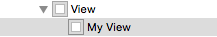
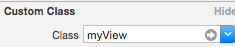
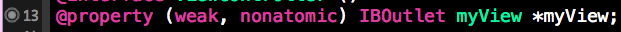
<3> 在控制器类ViewController.m中实现触摸移动事件
//添加移动事件
-(void)touchesMoved:(NSSet *)touches withEvent:(UIEvent *)event
{
//获取触摸对象touch
UITouch *touch = [touches anyObject]; //当前触摸点
CGPoint location = [touch locationInView:self.view]; //设置触摸点只有在myView中,才可以移动myView视图
CGPoint point = [touch locationInView:self.myView];
if ([self.myView pointInside:point withEvent:event])
{
//上一个触摸点
CGPoint previousLocation = [touch previousLocationInView:self.view]; //计算位移
CGFloat xOffset = location.x - previousLocation.x;
CGFloat yOffset = location.y - previousLocation.y; //设置视图新的位置
CGPoint center = self.myView.center;
self.myView.center = CGPointMake(center.x+xOffset, center.y+yOffset);
} }
<4>演示结果如下:触摸红色视图位置拖拽移动即可




最新文章
- SharePoint 2013 新手注意事项总结[不断更新ing]
- rownum和rowid伪列
- SELECT TOP 100 PERCENT 不按后面的order by 排序
- Java里面的转义字符
- 来访统计的JS代码
- 增加duilib edit控件的提示功能和多种文字颜色
- Java基础知识强化之IO流笔记73:NIO之 Channel
- github上排名靠前的java项目之_storm
- MFC 遍历FTP服务器目录中文乱码问题
- Core Animation中的组动画
- java webservice简单的例子
- Android5.1系统WebView内存泄漏场景
- 得力D991CN Plus计算器评测(全程对比卡西欧fx-991CN X)
- Java执行sh等
- dell R720服务器设置开机启动顺序
- PYTHON-模块time&datetime+ 目录规范
- 团队项目之UML图设计---WeEdit
- Java基础——可变参数
- JVM总结(一):概述--JVM对象探秘
- 获取String类型汉字乱码,如何进行编码